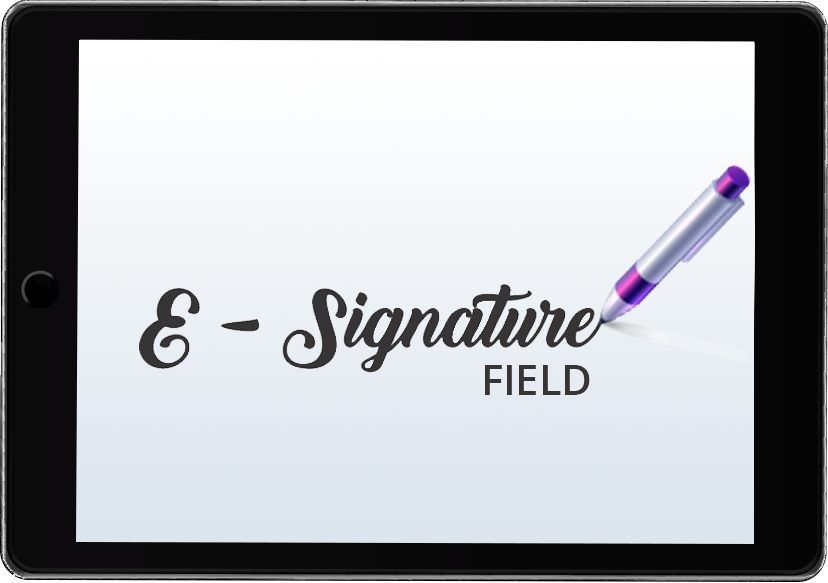Electronic signatures provide a binding way to authenticate a document. We have simplified this in SuiteCRM with an easy-to-use electronic signature capture and embed tool. You can use the E-Signature Field add-on in any default module of SuiteCRM.
Create Case
| Support Cases | Author | Status | Type |
|---|---|---|---|
| #5837 It does not appear in the PDF - Hello, I purchased the One-Time plan for SuiteCRM 8.9.1 and everything was fine until I tried to gen | Walter Zetino | Closed | Bug? |
| #5547 Signatures not showing on detail view or when downloaded - The signature is not being shown on the detail view or when I download a copy of the png. SuiteCR | jvillatoro | Closed | Bug? |
| #5450 Not working in Version 8.6 - Hello, "Unfortunately, the E-Signature Field plugin is not working with our installation. I insta | michaelschnabl | Closed | Bug? |
| #5232 eSignature field type isn't shown in studio - I installed E-signature Field in SuiteCRM 8.4.2: -> I loaded the module using module loader (E-S | NKA - VAT PT 509972900 | Closed | Installation |
| #5185 On mobile Chrome, signatures will disappear after the field loses focus, user scrolls, then taps somewhere else on the page. - I can replicate this 100% of the time when connecting to our CRM over https, but not when connected | cmultari | Closed | Bug? |
| #5104 Signatures work, but display with incorrect proportions in Detail view - Signatures work, but are displayed with incorrect proportions in detail view.