Electronic signatures provide a binding way to authenticate a document. We have simplified this in SuiteCRM with an easy-to-use electronic signature capture and embed tool. You can use the E-Signature Field add-on in any default module of SuiteCRM.
#5185 - On mobile Chrome, signatures will disappear after the field loses focus, user scrolls, then taps somewhere else on the page.
I can replicate this 100% of the time when connecting to our CRM over https, but not when connected direct to the internal IP over http.
Steps to replicate:
1) Connect over https to CRM 2) Use the edit form of the module with the signature 3) Fill in the signature field 4) Scroll away from the signature 5) Tap in a vacant area on the page
I will gladly send screen captures to you privately, but I do not want to post them oi public.
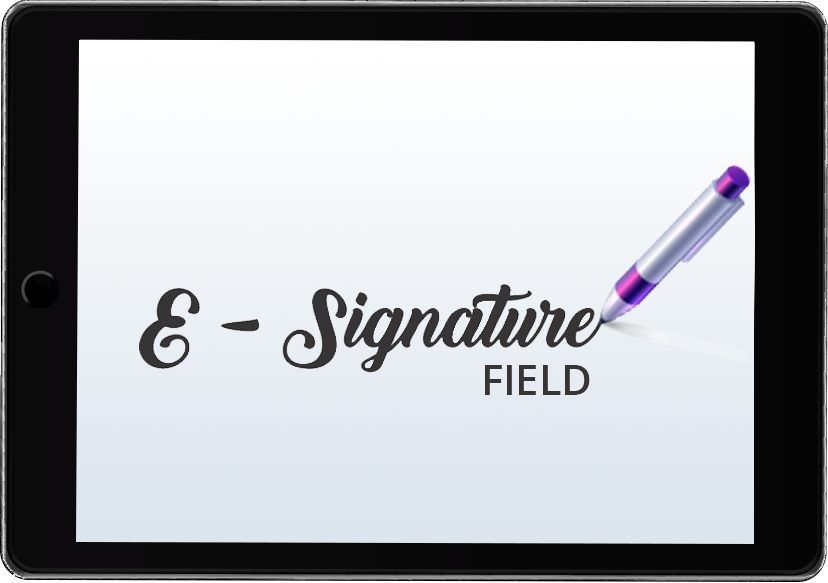

2 years ago
Hello
Will check and update you as ASAP
Thank you Brainvire Team
2 years ago
Hello
We have fixed the issue and uploaded latest package in store. Please check and confirm.
Thank You, Brainvire Team.
2 years ago
Installed the new plugin, repaired permissions, and repair/rebuild and it seems to be working. Thank you!
2 years ago
Thanks for the confirmation. Please let us know if you need any further help
Thank You, Brainvire Team