Electronic signatures provide a binding way to authenticate a document. We have simplified this in SuiteCRM with an easy-to-use electronic signature capture and embed tool. You can use the E-Signature Field add-on in any default module of SuiteCRM.
#5450 - Not working in Version 8.6
Hello,
"Unfortunately, the E-Signature Field plugin is not working with our installation. I installed and registered it according to the instructions, but in edit mode, the E-Signature field appears just like a normal text field." What can i do?
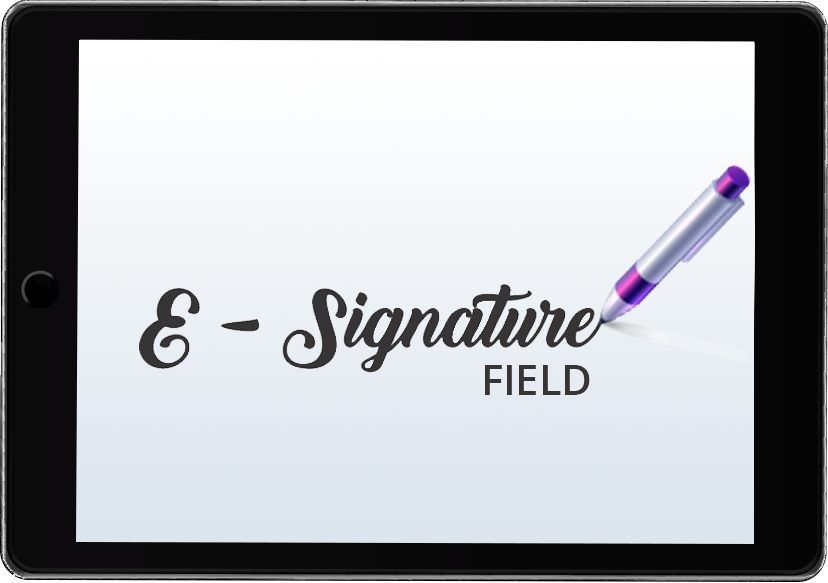

a year ago
Hello
Please let me know your SuiteCRM version?
Did you follow all the steps mentioned in below documentation
https://store.suitecrm.com/docs/esignature-field/installation-suite8-guide
Thank you, Brainvire Team
a year ago
Version Version 8.6.1 I follow the steps except yarn - i'm not sure if it is installed and there is no option in the Admin Panel as shown in the installation guide. I uploaded a screnn from the admin panel how can i fix this?
Thanks, Michael
a year ago
Note: You don’t need to install Angular CLI, Node.js, and yarn in SuiteCRM 8 version. You will get all these automatically with the latest version of it.
a year ago
Hello Michael
In server where you have installed SuiteCRM 8 , you need to have all the three set up. It will not come automatically. Please have below configuration set up in your server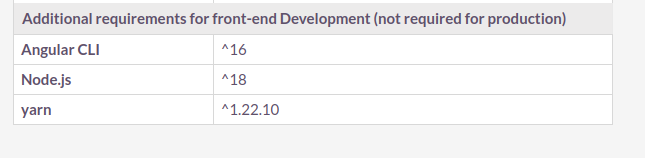
Thank You, Brainvire Team.
a year ago
Hello
Once you set up following configuration in the server, please install latest package in the CRM from the store. Earlier package was not compatible with 8.6.* I have updated it now.
Thank You, Brainvire Team
a year ago
Hello, i don't think it is updated when i download the zip again?
a year ago
Hello
From purchase history, I am seeing you have purchased the monthly package for Suite7. You need to purchase Suite8 package. Package Name : Monthly_Suite8 Please find the plans and pricing details : https://store.suitecrm.com/addons/esignature-field/pricing
Thank You, Brainvire Team
a year ago
Hello
Please let us know if you need any help.We would be happy to help you
Thank you, Brainvire Team
a year ago
Hello, Installed Suite8 package. Unfortunatly there is a error when installing yarn
Processing files. This may take several minutes. Going away from this page will not cancel the process, so feel free to move on or wait for confirmation... Error occurred with exit code: 127
sh: line 1: yarn: command not found
a year ago
Hello
Did you set up angular, node and yarn in the server as per suitecrm 8.6 compatibility matrix as I had shared before.
Thank you, Brainvire Team
a year ago
Hello, it's a server managed with Plesk Obsidian and i have no CLI. Have to look how to set up anular, node and yarn
a year ago
Hello
Please let us know once you are able to add all the configurations in server. We will surely help you to proceed with our plugin.
Thank You, Brainvire Team
a year ago
Hello
Please let us know if you are setting up SuiteCRM with proper configuration. We will surely help you to install the package. Closing the ticket for now.
Thank You, Brainvire Team