Electronic signatures provide a binding way to authenticate a document. We have simplified this in SuiteCRM with an easy-to-use electronic signature capture and embed tool. You can use the E-Signature Field add-on in any default module of SuiteCRM.
#5099 - Include Signature in PDF
If you include the Signature field in a PDF, you get the encoded data from the DB and not the actual image. iDevIT had a similar issue with their plugin, and solved it here:
https://store.suitecrm.com/docs/signature-field-widget/adding-the-field-to-aos-pdf-templates
Would there be a way to do this with your field as well?
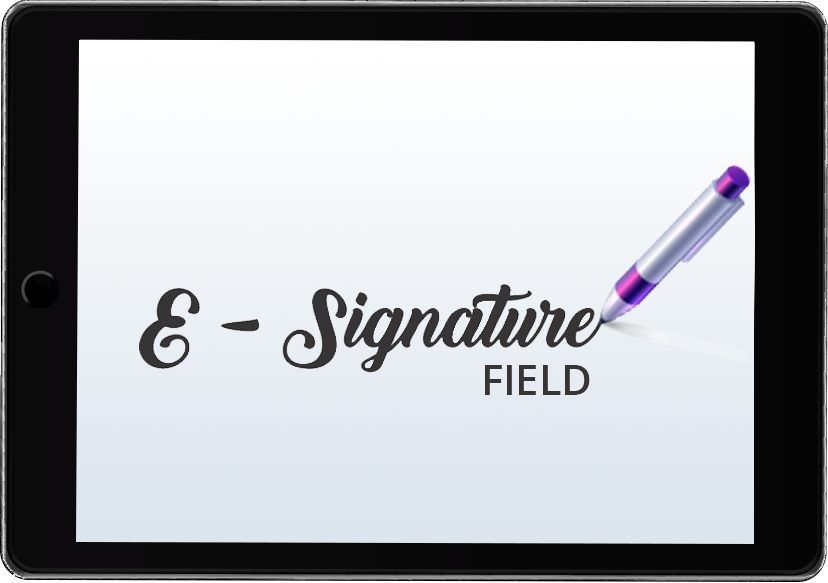

2 years ago
Hello,
Yes we have mentioned in our documentation steps to print PDF with E-Signature.Check Here at Step 4
Thank You, Brainvire Team,
2 years ago
This is working, you can close! Thank you.
2 years ago
Thanks for the confirmation. Closing the ticket.