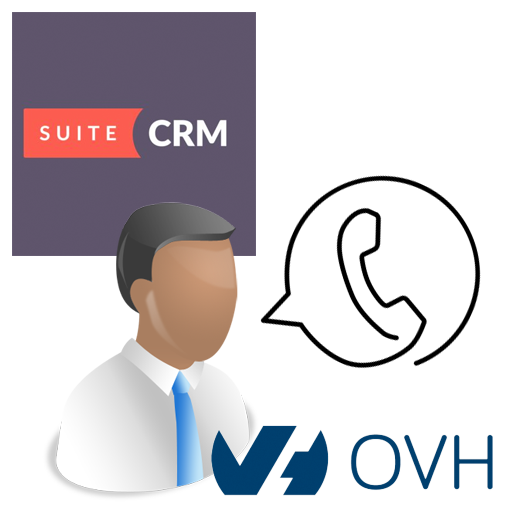All-In-One CTI is a computer telephony integration between SugarCRM and most popular PBXs. Easy install. Stable work. 100% support.
Softphone option if your PBX is not supported
You can use our module with your PBX if your users use our professional SIP-softphones – Softphone.Pro
If you use our softphone with your PBX then you get all functions of PBX-CRM integration:
- Learn who calls you before you start talking (pop-up notification on incoming call)
- Dialing number as easy as one-mouse-click (click-to-call)
- Know who and when talked to your clients (call logs on client page and in calls list view)
- Listen to conversation record directly from client page (audio records of phone talks)
To try our SIP-softphone integration please do the following:
- Download installation file: http://softphone.pro/en/#download-section
- Install it using Installation Guide: http://softphone.pro/en/help
- Install All-In-One info your CRM (installation guide for CRM - https://www.sugaroutfitters.com/docs/allinone-cti/install-guide-sugar-6)
- Put the following credentials into All-In-One Settings in Admin panel in SugarCRM • Password - 137638 • Host - wss://softphone.prostiezvonki.ru • Port - 443 • Match only last N digits - 10
- When you will configure your Softphone.Pro put the same password (137638) in your Softphone’s CRM System settings