All-In-One CTI is a computer telephony integration between SugarCRM and most popular PBXs. Easy install. Stable work. 100% support.
User Guide
1. Click-to-Call
You can use click-to-call feature on Dashlets, Contacts List and Contact Detailed View, Accounts List and Account Detailed View, Leads List and Lead Detailed View. All-In-One CTI transforms all the phone numbers into links. Click the link to dial the number:
/image1.png)
Phone number must contain all the meaningful digits in order to dial. All-In-One CTI ignores blank, bracket, comma and other special characters.
Your desk phone should dial the number instantly.
2. New window on Incoming Call
New window opens in your browser when you receive an incoming call. It will match on your phone numbers in any account, contact, or lead:
/image2.png)
If the number is unknown you can create new Lead, Contact or Account by clicking the link:
/image3.png)
You can log a call by clicking "Phone" icon near the record's name:
/image4.png)
3. Calls history
All-In-One CTI plugin saves calls history for every SuiteCRM user.
It's not necessary to have SuiteCRM opened in browser when you make or receive phone calls. If user made or received phone calls when she was logged-off in SuiteCRM, then SuiteCRM plugin saves the calls history next time user logs-in.
You can view the calls history on "Calls" sub-panel on Lead, Contact or Account Detailed View:
/image6.png)



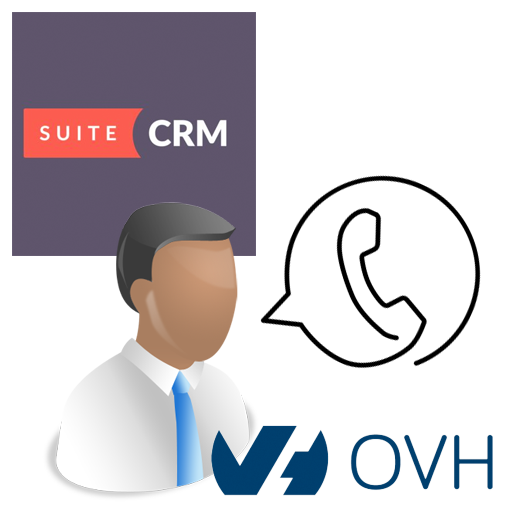
9 years ago
How about the call recording? Is this plug ins also capable of that?
9 years ago
It depends on your CRM. We support call recording for Avaya, CISCO, Asterisk (FreePBX, Elastix).
9 years ago
How about call recordings? Is this plug ins also capable for that?
9 years ago
It depends on your CRM. We support call recording for Avaya, CISCO, Asterisk (FreePBX, Elastix).
9 years ago
Does it have an autodialer (like predictive dialer)?
9 years ago
no, it does not.
9 years ago
I.we use Call center anywhere from oracle. This CTI is compatible?
Alejandro@evoluciona-2.com
9 years ago
Hi Alcese, I'm sorry but I can't understand your question. I sent you email, please give me an answer.
9 years ago
Hello, when logging a call log a call by clicking "Phone" icon near the record's name, is it possible to write notes together with the logging of the call? If yes, where are they saved in the SuiteCRM?
9 years ago
Hello Christiane, When you have installed our module, you will get new separate module Phone Calls. Phone calls is used just to store information about phone call itself (when that call started, when it finished, what were the external and internal phone numbers, etc). Records of this module are created automatically by our CTI-integration.
You asked about icon phone left to contact name on incoming pop-up window. This icon leads to Edit View of new Call. Calls is standard SuiteCRM (SugarCRM) module which is used to log calls information and to make appointment for new calsl. So it is another module (I know it is a little bit confusing).
You will have two modules in your system - New module - Phone calls that stores mostly telephony information. - Existed in SuiteCRM module - Calls that stores comments of happened calls and appointment for new calls.
Records of Phone calls are created automatically every time when you have phone call (incoming or outgoing) Records of Call are created manually when user needs to save information about call he handled or about a call he planned to do in future.
I'm sorry if I confused you. Please feel free to ask about any clarification.
Best regards Andrey Uymin Project manager, Vedisoft +74997030423, ext.32 a@vedisoft.ru skype: andrew.uymin
6 years ago
Hi Andrey,
How to set role permission on phonecalls module? I don't see the phonecalls module in role management.
Thanks, Quang
6 years ago
Hello, Role permission for our module are standard. If our module is missing in the role settings, try to do: Administration -> Repair -> Role Repair. Let me know if this does not help.
9 years ago
Can you expand on how this works on an android cell phone?
9 years ago
You install application from google play. This application communicates with CRM. It can send call history, notification about new call, can receive request for outgoing call, can make audio records and publish it when you are in wifi network.
9 years ago
I have suitecrm already setup and in use. I purchased All-in-one CTI. I am not telco guy but can I still install this plugin into current SuiteCRM instance?
If yes please send simple steps. I have deployed it at hosting server and I suppose it runs linux.
Do i have to ask hosting provider to install it or I can run some scripts and do it.
Need help urgently to start using this fantastic tools.
My email - jverm@ieee.org
9 years ago
Hi, Yes, you should install plug-in into your instance of SuiteCRM.
To install it into SuiteCRM please go to Admin panel in CRM and chose Module Loader.
For more information please see https://store.suitecrm.com/docs/allinone-cti/suitecrm-installation-guide
(!) What PBX do you use? I have to send you trial key for your PBX. (!!) We don't support any PBX, but only specific (see FAQ - https://store.suitecrm.com/docs/allinone-cti/faq)
9 years ago
I tried loading .zip file into module loader but it goes blank. Just Module Loader heading but tables and load button all disappeared.
9 years ago
Getting following message when tried to use upload feature of Admin
Upload stream is blocked by Suhosin, please add "upload" to suhosin.executor.include.whitelist
9 years ago
This is very strange mesage. I guess it is better to contact your CRM-hoster.
9 years ago
Upload stream is blocked by Suhosin, please add "upload" to suhosin.executor.include.whitelist
is solved by twicking some files. Now I can see Module loader interface
9 years ago
The suitecrm is deployed at web hosting server.
9 years ago
I tried loading .zip file into module loader but it goes blank. Just Module Loader heading but tables and load button all disappeared.
9 years ago
Hello any guess.... Can some one suggest - should I use zip file directly to load it OR unzip folder then upload individual file??
9 years ago
OK. .... it seems all went to sleep. I do same. I have to setup this integration as soon possible; so please keep in touch
9 years ago
Hi, You should use zip file (without unzipping)
9 years ago
Finally I am able to install CTI into SuiteCRM!!!
Now I need to setup voip SIP into CTI configuration ?? Can u help with that Currently I use x-lite for making calls through SIP
9 years ago
Please email me on jverma@pgitm.edu.au
9 years ago
Yes, I can help you. Please tell me what PBX do you have?
8 years ago
Hello i'd like to use the connector with my crm : www.incwo.com is it possible ?
8 years ago
Hi Christophe, Yes, it is possible (we've got library that can be install on web-based applications). If you have access to your CRM-sources and you can modify it, then we can help you. I will send you email
8 years ago
ohhhhh that's very good, for the moment i'll try to install module on my freepbx :)
8 years ago
Hello i've installed the connector to my asterisk, is it possible to have web-based applications, i can't modify any crm sources, but i have a connector used by keyyo ; the connector says what page is open, maybe i can used it ???? :)
8 years ago
Hi Christohpe, No, it is not possible if you can't modife sources of your CRM
8 years ago
Hi Christohpe, No, it is not possible if you can't modife sources of your CRM
8 years ago
Hi,
Would this work with Epigy QX Series PBX's? Would the one time license work across different SuiteCRM domains?
Thanks,
8 years ago
Hi, 2. No, you need to have separate licenses for every CRM-instanse.
If you use our softphone with your PBX then you get all functions of PBX-CRM integration: 1. Learn who calls you before you start talking (pop-up notification on incoming call) 2. Dialing number as easy as one-mouse-click (click-to-call) 3. Know who and when talked to your clients (call logs on client page and in calls list view) 4. Listen to conversation record directly from client page (audio records of phone talks)
To try our SIP-softphone integration please do the following: 1. Download installation file: http://office.vedisoft.ru/__files/SoftphonePro.exe
2. Install it using Installation Guide: http://office.vedisoft.ru/__files/SoftphonePRO Installation Guide (EN).pdf
3. Install All-In-One info your CRM (installation guide for CRM - https://www.sugaroutfitters.com/docs/allinone-cti/install-guide-sugar-6) 4. Put the following credentials into All-In-One Settings in Admin panel in SugarCRM • Password - 635873 • Host - wss://softphone.prostiezvonki.ru • Port - 443 • Match only last N digits - 10 5. When you will configure your Softphone.Pro put the same password (635873) in your Softphone’s CRM System settings
If you have any question about using or installation then let’s talk in skype. My skype is andrew.uymin
Our softphone has very nice interface and it is easy to use. Your users will love it. Don’t miss a chance to try it.
Best regards Andrey Uymin Project manager, Vedisoft +74997030423 (ext.32) a@vedisoft.ru skype: andrew.uymin
8 years ago
Hi, We're looking at purchasing this for integration with our CRM system and have a couple questions.
We see Asterisk's compatibility, does this support the hosted PBX from Digium powered by Asterisks shown here? https://www.digium.com/products/business-phone-systems/hosted-pbx
Is there support provided with this if needed (including implementation)?
SuiteCRM is deploying 7.10 very shortly and 8.0 sometime in the near future, will this be made compatible with those version?
Thanks
8 years ago
Hi, 1. You can try to use our module on hosted PBX, only in case when you have access to install native module on your PBX-instance. Usually hosters don't provide for hosted instance such access. So first of all ask your provider whether you will have access to Asterisk CLI. 2. Yes, we can support you to install our module. 3. We keep our modules up-to-date. In case our module has problem with new CRM version we fix it during a week or two.
Best regards Andrey Uymin Project manager, Vedisoft a@vedisoft.info skype: andrew.uymin
8 years ago
Pay attension, that if you use our professional softphone "Softphone.pro", then you will have the same functions (except smart transfer) as you will have with direct integration between PBX and CRM.
So in case your PBX-provider doesn't give access to your Asterisk CLI, you can use our softphone with that PBX and you will get integration via softphone.
http://softphone.pro/en/
If you want to try our softphone, please download trial from that website and take a look on post above (there are details for Softphone-CRM integration).
If you have any question, you can ask me directly it by email or skype.
Best regards Andrey Uymin Project manager, Vedisoft a@vedisoft.info skype: andrew.uymin
7 years ago
Does this work with FusionPBX?
7 years ago
Hi, No, our module does not work with FusionPBX. But you can use our SIP softphone. In that case you will get the same features as with supported PBXs.
Best regards Andrey Uymin Project manager, Vedisoft a@vedisoft.info skype: andrew.uymin
7 years ago
Hello, Is it compatible with issabel? Are the calls recorded? where? I have issabel pbx on one server, and suitecrm 7 on another server, can it be integrated with this pluging?
6 years ago
Hi, Is it possible to create a report on Phonecall module include contact information (Last name) in call logs?
6 years ago
Hello PhoneCall is not link to the Contact directly, therefore no, in the standard implementation this is not possible. But we can additionally modify a module or report for you, for this, contact me by e-mail: sales@vedisoft.ru.
6 years ago
Can we have PhoneCall directly connect to both Contact & Lead Module. We should have a report with Contact's base
6 years ago
Hello, This is potentially possible, but additional module development is needed. For more details please contact me by e-mail: sales@vedisoft.ru. or Skype: live:ebb3de03d480a977
6 years ago
Hello, we use Grandstreams UCM6202 as our PBX. It is based on Asterisk but wondering if there is any way to use this with SuiteCRM? Thanks!
6 years ago
Hi, Our module “All-In-One CTI” doesn’t have direct integration with your PBX. But you can use our module with your PBX if your users use our professional SIP-softphones – Softphone.Pro http://softphone.pro/en/ .
6 years ago
hello,
Does your "All-in-one CTI" works with 3cx phone system? i will like to integrate 3cx to suitecrm.
6 years ago
Hi,
Do you have any support email id to reach out ?
Thanks
6 years ago
Hello, You can send your case to sales@vedisoft.ru
5 years ago
did this price change from a one time fee to yearly?
5 years ago
We have added a new option - "yearly", but the one-time option remained.
5 years ago
Does this support asterisk 13.x + Vicidial?? Call recording incoming/outgoing calls?
5 years ago
Hello, We did not test the work with Vicidial, most likely the module should work because it uses the basic capabilities of the asterisk. Try installing the module (you have a free trial). Please feel free to ask me any question about installation or using our module.
4 years ago
Hi, Is this CTI compatible with Oracle service cloud CRM and Intermedia? Please connect me on bgaurav745@gmail.com for more details.
4 years ago
Hello,
Does your software support Genesys
4 years ago
Hello, Our module “All-In-One CTI” doesn’t have direct integration with Genesys But you can use our module with your PBX if your users use our SIP-softphones. If you use our softphone with your PBX then you get all functions of PBX-CRM integration: 1. Learn who calls you before you start talking (pop-up notification on incoming call) 2. Dialing number as easy as one-mouse-click (click-to-call) 3. Know who and when talked to your clients (call logs on client page and in calls list view) 4. Listen to conversation record directly from client page (audio records of phone talks)
To try our SIP-softphone integration please do the following: 1. Download installation file: http://office.vedisoft.ru/__files/SoftphonePro.exe 2. Install it using Installation Guide: http://office.vedisoft.ru/__files/SoftphonePRO Installation Guide (EN).pdf
3. Install All-In-One info your CRM (installation guide for CRM - https://www.sugaroutfitters.com/docs/allinone-cti/install-guide-sugar-6) 4. Put the following credentials into All-In-One Settings in Admin panel in SugarCRM • Password - 635873 • Host - wss://softphone.prostiezvonki.ru • Port - 443 • Match only last N digits - 10 5. When you will configure your Softphone.Pro put the same password (635873) in your Softphone’s CRM System settings
3 years ago
This works with GoTo Connect?