Make life easier by reducing the need to flip between apps. If you are using Outlook Web App, Outlook 2013, or Outlook 2016 connected to Office365 or Exchange Server 2013 then be sure to take advantage of this email and contact synchronization add-on. Smartly links emails to your SuiteCRM records and keeps your contacts in sync.
#5396 - GrinMark manifest
I followed the Multi User Installation Guide: https://store.suitecrm.com/docs/grinmark-outlook-365-addin-for-suitecrm/multi-user-installation.
When I add the manifest in Outlook, I get the following error: "Failed. Please update the version number in the manifest file and try again." I used the URL to get the manifest file. Version is 4.0.3.0.
Why I am getting this error?




a year ago
I just increased the version number in the manifest file. Could you try to redownload and install?
Regards, Max
a year ago
Also please let us know in case of any issues at support@grinmark4u.com. We see big delays in Microsoft applying changes for custom Admin-managed add-ins. Like customers install the new file but an old version is still loaded. We have a workaround for this.
a year ago
Ok, i still can't update the add-in.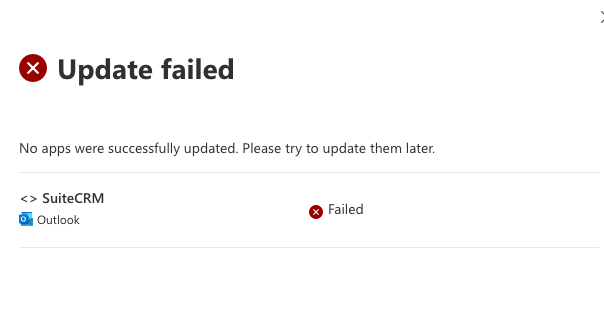
a year ago
You may safely delete/remove the old version. All settings will remain.
a year ago
I tried again and now it worked. But does it take some time before the app appears in Outlook?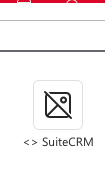
a year ago
Yes, it may take up-to 72 hours (info from Microsoft). From my experience it is about 24 hours. There is also an option to install the plugin individually for every user, in this case the change is applied instantly. If you are interested in this workaround please write us at support@grinmark4u.com
a year ago
Ok, thank you for your support!
a year ago
I tried again today, but the module is still not working: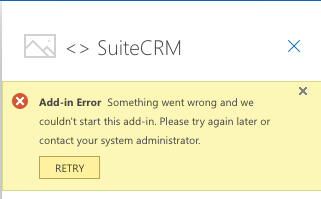
a year ago
Could you please write an email to support@grinmark4u.com? I'll share detailed step-by-step guide.
Regards, Max