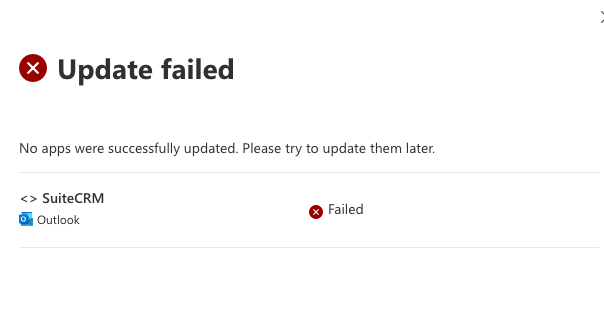-
Display NameNLcom Smart Data Services B.V.
-
Member SinceSeptember 9th, 2020
-
Last SeenNovember 6th, 2025
NLcom Smart Data Services B.V. does not have any add-ons for sale.
-
-
Support June 3rd, 2025 @ 12:42 pm
The addon is not loading at all, i don't see the login screen. It shows the error after a few seconds. I reset the permissions on the server, but that didn't help. I am using Google Chrome on MacOs. It also shows the same error when using Safari browser.
We use SAML Authentication for SuiteCRM. Is that a problem?
Currently, we are also using the GrinMark plugin, but may be we want to switch to the official SuiteCRM Outlook Plugin.
View Comment
-
Support June 3rd, 2025 @ 11:07 am
Hi,
Thank you for your quick response. I am using the browser version of Outlook.
When I open the plugin, in the developer console I see a ReferenceError: Office is not defined and it can't load the script "office.js" and font '' because it violates the Content Security Policy directive.
But I don't know if those errors are related to the Outlook add-in.
View Comment
-
Support July 1st, 2024 @ 9:21 am
I tried again today, but the module is still not working:
View Comment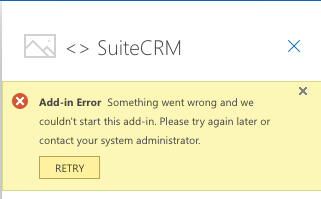
-
-
Support June 27th, 2024 @ 6:53 am
I tried again and now it worked. But does it take some time before the app appears in Outlook?
View Comment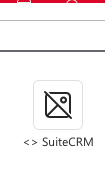
-
-
Support April 14th, 2023 @ 2:41 pm
Sorry, I had no relation between my custom module and the "Email" module. I thought the archived email saved in the "Notes" module.
Thanks for your help. You can close this ticket.
View Comment
-
Support April 14th, 2023 @ 2:30 pm
Thanks for the fast respond.
I tried the solution, and it looks like it had to work, because I can find records from my custom module. But if I want to relate the email to the record, nothing happens...
View Comment
-
Support July 7th, 2022 @ 9:51 am
I already find the problem, but no solution. We use SAML authentication to authenticate the user in SuiteCRM, but your plugin doesn't support that. The only workaround is to make changes in the SuiteCRM code.
Is there still another option?
View Comment
-
Support April 14th, 2022 @ 9:44 am
Hello Dominiek,
I'm having the same problem, see support case #4185 (https://store.suitecrm.com/support/SuiteCRM-official-outlook-plugin/4185). Maybe there is something that you haven't tried yet.
About your second question, it's really easy. You have a user with an AAD account to login in SuiteCRM, but this user is connected to a local account in SuiteCRM. So you have to set also a local password, in SuiteCRM, for each user you want to connect to this Outlook-plugin.
View Comment
-
Support March 18th, 2022 @ 4:28 pm
Yes, it looks like a caching issue in Outlook, but unfortunately it's not possible to delete the cache from the application. I already uninstalled the Outlook application and install it again, but it doesn't fix the problem.
We are using apple devices (Macbook) with one of the lates Outlook versions. My version, where the the problem also exists, is "Version 16.59 (22031300)".
It's nice to hear that you're trying to reproduce the problem and working on a solution. We are still on a trial version and that will end next week. I already send a mail to ask if it's possible to extend the 30 days trial and start it again if the plugin works. Because we really like to test first.
Thanks for your help. I hope it's possible to recreate the situation and fix the problem as soon as possible.
View Comment
-
Support March 18th, 2022 @ 12:39 pm
Did you already have an idea what it could be?
The API call that the plugin is doing to receive the user data, is returning the correct value. I did the API ({{suitecrm.url}}/V8/module/Users?fields[User]=sa_outlook_is_licensed&filter[user_name][eq]=xxx&page[size]=1) call with postman, and this was the response:
{ "meta": { "total-pages": 1, "records-on-this-page": 1 }, "data": [{ "type": "User", "id": "43ab85a4-ae5b-fed4-7cb9-6169503e6705", "attributes": { "sa_outlook_is_licensed": "1" }, ....... }] }
The **sa_outlook_is_licensed **= 1 in de browser, but still doesn't work in the Outlook-application.
View Comment
-
Support March 17th, 2022 @ 10:02 am
I tried that (Admin -> Users -> Detail View -> Actions -> Reset User Preferences) but unfortunately this doesn't help either. The status in the Outlook-application still shows the error while in the browser the user is authenticated and can use plugin. I thought maybe it's a Microsoft problem and it will take some time to change the status in the application, but it's also 30+ hours ago. So in the morning I deleted my Microsoft Outlook application, and reinstalled it again, but this doesn't also fixed the problem. Still get the error that the user is not licensed.
View Comment
-
Support March 16th, 2022 @ 3:23 pm
Yes, they all have the options.
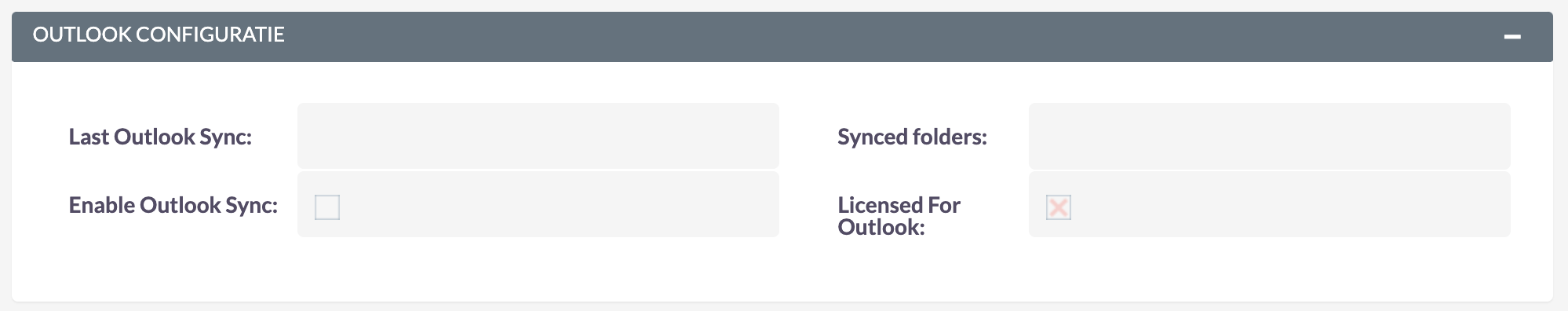
I have some new information.
When I enable/disable my user in SuiteCRM (Admin -> Outlook Plugin Configuration -> Outlook users), and use the Outlook in the browser, nothing change. But after deleting the cache (hard reload and delete cache) in the browser, the account will reset. Then the change is visible and it works!
In my Outlook-application, there is no "delete cache" option. I removed my account from the Outlook-application, and added again, but nothing will change. I still get the error "The current user is not licensed. Please contact your administrator" while in the browser I am logged in.
View Comment
-
Support March 16th, 2022 @ 1:16 pm
I can give you all the information. - 'sa_outlook_is_licenced' column is filled with a true (value: 1) for the 8 users, so that is correct. - 'sa_outlook_enable' column is filled with false (value: 0) for the 8 users, because I don't use the option to sync yet. We only want to archive manually for now. So this values are also correct.
View Comment
-
Support March 16th, 2022 @ 12:06 pm
Yes, I can confirm that all 8 users are in the list at Admin -> Outlook Plugin Configuration -> Outlook users. All 8 users on the list are also the 8 users that are trying to authenticate.
View Comment
NLcom Smart Data Services B.V. has not rated any add-ons.
NLcom Smart Data Services B.V. has not verified any add-ons.
NLcom Smart Data Services B.V. has not created any Wanted Add-ons.