Official SuiteCRM Outlook Plugin v4 has arrived - Compatible with the Outlook Web App or Outlook 2016+ connected to Office365 or Exchange Server 2016. A complete rebuild developed and maintained by SuiteCRM developers, the addon retains previous functionality while massively improves performance, reliability and stability!
#4185 - Add users to use plugin is not working
I updated the amount of users in the https://store.suitecrm.com/ for using this plugin. Then I added the users in the Office365 environment to use the Add-In (Integrated Apps -> Assign user), and at last I added to users in the SuiteCRM environment for the Outlook plugin (Admin -> Outlook Plugin Configuration -> Outlook users).
I did everything but the user still gets the error "The current user is not licensed. Please contact your administrator".
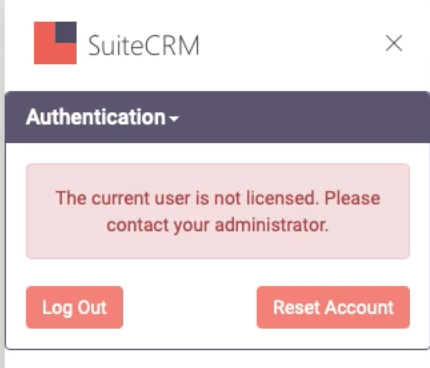
Can anyone help please?



3 years ago
Your licence key allows 8 users. How many users are shown on the list at Admin -> Outlook Plugin Configuration -> Outlook users? Please also confirm that the user you are trying to authenticate is on the list.
3 years ago
Yes, I can confirm that all 8 users are in the list at Admin -> Outlook Plugin Configuration -> Outlook users. All 8 users on the list are also the 8 users that are trying to authenticate.
3 years ago
We have seen this issue reported previously but were unable to replicate. It would be useful to gain some further information from you in order to develop a long term fix.
If you have database access, please check the user table and let us know the current values for 'sa_outlook_enable' and 'sa_outlook_is_licenced' for the affected user.
If you cannot access the database directly, please let us know and we have a potential work around.
3 years ago
I can give you all the information. - 'sa_outlook_is_licenced' column is filled with a true (value: 1) for the 8 users, so that is correct. - 'sa_outlook_enable' column is filled with false (value: 0) for the 8 users, because I don't use the option to sync yet. We only want to archive manually for now. So this values are also correct.
3 years ago
Thank you for your response. That is as expected.
We note that you are not yet using the automatic sync, however it would be useful to understand when visiting Admin -> User Management -> Edit View is the Outlook Sync Settings present for the affected user, and for all other users?
3 years ago
Yes, they all have the options.
I have some new information.
When I enable/disable my user in SuiteCRM (Admin -> Outlook Plugin Configuration -> Outlook users), and use the Outlook in the browser, nothing change. But after deleting the cache (hard reload and delete cache) in the browser, the account will reset. Then the change is visible and it works!
In my Outlook-application, there is no "delete cache" option. I removed my account from the Outlook-application, and added again, but nothing will change. I still get the error "The current user is not licensed. Please contact your administrator" while in the browser I am logged in.
3 years ago
Thanks for that information, it will be useful in trying to recreate this.
Some users have reported success by running Admin -> Users -> Detail View -> Actions -> Reset User Preferences.
Doing so may force a cache refresh, however it will clear your user preferences which may be frustrating to the user.
3 years ago
I tried that (Admin -> Users -> Detail View -> Actions -> Reset User Preferences) but unfortunately this doesn't help either. The status in the Outlook-application still shows the error while in the browser the user is authenticated and can use plugin. I thought maybe it's a Microsoft problem and it will take some time to change the status in the application, but it's also 30+ hours ago. So in the morning I deleted my Microsoft Outlook application, and reinstalled it again, but this doesn't also fixed the problem. Still get the error that the user is not licensed.
3 years ago
Did you already have an idea what it could be?
The API call that the plugin is doing to receive the user data, is returning the correct value. I did the API ({{suitecrm.url}}/V8/module/Users?fields[User]=sa_outlook_is_licensed&filter[user_name][eq]=xxx&page[size]=1) call with postman, and this was the response:
{ "meta": { "total-pages": 1, "records-on-this-page": 1 }, "data": [{ "type": "User", "id": "43ab85a4-ae5b-fed4-7cb9-6169503e6705", "attributes": { "sa_outlook_is_licensed": "1" }, ....... }] }
The **sa_outlook_is_licensed **= 1 in de browser, but still doesn't work in the Outlook-application.
3 years ago
As the api is returning the correct data, this could be a caching issue in Outlook. What version of the Outlook application are you using?
It's likely to take us some time to attempt to recreate and test this, so your patience is appreciated.
3 years ago
Yes, it looks like a caching issue in Outlook, but unfortunately it's not possible to delete the cache from the application. I already uninstalled the Outlook application and install it again, but it doesn't fix the problem.
We are using apple devices (Macbook) with one of the lates Outlook versions. My version, where the the problem also exists, is "Version 16.59 (22031300)".
It's nice to hear that you're trying to reproduce the problem and working on a solution. We are still on a trial version and that will end next week. I already send a mail to ask if it's possible to extend the 30 days trial and start it again if the plugin works. Because we really like to test first.
Thanks for your help. I hope it's possible to recreate the situation and fix the problem as soon as possible.
3 years ago
We are still trying to recreate your issue to find a fix.