Official SuiteCRM Outlook Plugin v4 has arrived - Compatible with the Outlook Web App or Outlook 2016+ connected to Office365 or Exchange Server 2016. A complete rebuild developed and maintained by SuiteCRM developers, the addon retains previous functionality while massively improves performance, reliability and stability!
#1269 - Convert my trial to paid subscription
I want to move from a free trial to paid subscription. I can't find a way to do that; the pricing page doesn't have a clickable link to allow me to pay. How do I do it?



7 years ago
Hello,
Nothing needs to be done at this point if you are happy with the trial. It will automatically convert after 30 days. However, it doesn't look like you have validated your new trial license key yet. Definitely be sure to do that so that the Outlook integration can function.
Let me know if you have any questions.
Cheers, Jason Eggers The SuiteCRM Store
7 years ago
I tried the software earlier in the year and used up a free trial then. Now I need to purchase it; today. How do I do that?
7 years ago
There isn't a way to accelerate it. You get to use it for free for 30 days. After that it will automatically convert to a paid subscription.
-Jason
7 years ago
You understand that's a little silly, right? I used a free trial already, earlier in the year, and there is no free trial again, so I can't use the plugin right now, and from your comment it appears that I am stuck for 30 days until I can purchase the software. This is not acceptable. I am trying to give money to you guys and you don't want it for 30 days?
Come on: I need the software today! How do I get it.
7 years ago
You can access and use it today by grabbing it from your purchases at https://store.suitecrm.com/orders. There are no restrictions while you are on trial.
Sorry for the confusion there. There isn't anything preventing you from using the full software today.
7 years ago
We are going around in circles here.
I used a free trial earlier in the year and it has expired. When I try to use the software today I receive the message in the attached screenshot. I can't use it! The orders window doesn't help; I already tried to purchase the software there, could not, and then opened this case.
7 years ago
Can you send me the screenshot to store@suitecrmstore.com, please? Have you changed the license key over to your new key from your Purchases page yet? I'm not seeing a successful ping with the new key. This could be the cause of the issue that you are running into.
7 years ago
7 years ago
HOW DO I PURCHASE A LICENSE?
7 years ago
Thanks. That's a somewhat misleading error message. Please change over to your new license key. Once validated then everything should begin working. The new key can be found under Order # 4720 at https://store.suitecrm.com/orders.
7 years ago
I entered the license key and when I tried to test my login credentials I received the attached error.](https://store.suitecrm.com/assets/img/support/SuiteCRM-official-outlook-plugin/b25f48c38ff4060c18a6cd390281a8fa/SCRM2.png)
7 years ago
Is this a different SuiteCRM server than when you initially tried this out? My suggestion is to ignore warning messages in your php.ini. You can do this by editing the active php.ini for Apache and changing error_reporting to:
After saving php.ini be sure to restart Apache. Try validating the new key at this point and see if you are able to get a connection to the SuiteCRM instance.
7 years ago
After implementing your suggestions I can click on "Test" and connect to the CRM. But when I try to archive an email message I still see that my "free trial has ended and I need to purchase a license" and I cannot.
7 years ago
On step 3 on this page can you be sure that the License Key field is set with your new key: https://store.suitecrm.com/docs/SuiteCRM-official-outlook-plugin/installation-guide
I'm still not seeing a validation attempt come through for the new license key. Once it is validated the the message should go away.
7 years ago
I've entered the license key but I did that 2 or 3 steps ago and still receive the error. My free trial has expired.
7 years ago
Can you confirm if the license key starts with a 5?
7 years ago
Yes, and ends with "e26".
7 years ago
Thanks. This is definitely a frustrating experience and I appreciate you sticking through this. In checking the logs I can confirm that the integration is using your old license key still. I believe that it must be caching your key instead of using the new one. To get by this sticking point I have swapped your keys. So you can use your old key now. It should now start to work. Please give it a try again with the old key (now under Order # 4720) and let me know how it goes.
7 years ago
I changed the license key. I received the error in the attached screenshot when I try to archive a message,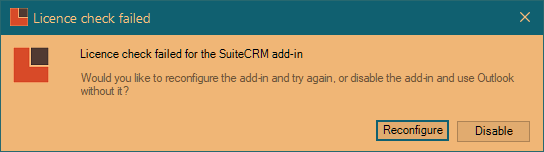
7 years ago
Give it one more try, please. I had one more thing I needed to swap. If you see this message again please feel free to click on Reconfigure.
7 years ago
Same error received.
7 years ago
And the last time, I promise. If it shows again then please click on Reconfigure and see if you can revalidate from the Reconfigure screen.
7 years ago
That didn't work. But then I shut down Outlook and restarted it and it worked.
Thanks for your help today. This has been very frustrating but I am pleased that all is now working.
7 years ago
Aha! Wow. Well glad that is behind us. Cheers!