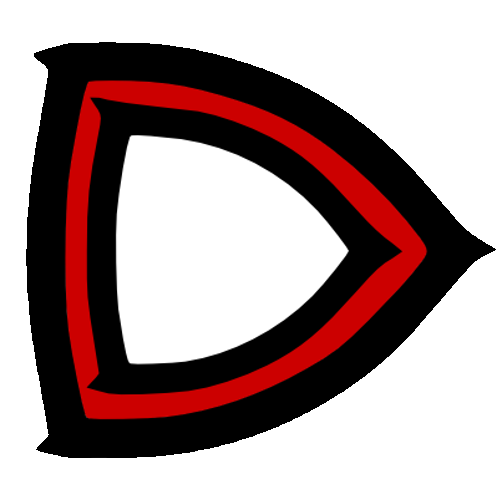Control what your users can access and save time, money, and frustrations. Lock down sensitive data in SuiteCRM to specific groups or teams. Supports unlimited assigned users, unlimited group assignments to records, custom layouts for each group, login/sudo capabilities and much more.
Features
Getting Started
Setting up security correctly can be overwhelming at first. We recommend first completing the Installation Guide and then reviewing the Typical Setup doc. The following features will start to make sense after that.
Features
- Multiple Assigned Users
- Grant Admin Rights
- Multiple group assignments
- Filter search by groups
- Custom group layouts
- Login/Sudo as any user
- Create versus Edit rights
- See assigned Security Groups on List View
- Quick role grid setup
- Group message dashlet
- My Activity Stream
- Works great with custom modules
- Mass assign/remove from lists
- Inbound (Group) email account filtering
- Multiple Languages
- Many Configurable Options
Multiple group assignments
No limitations on how many groups can be assigned to a record.
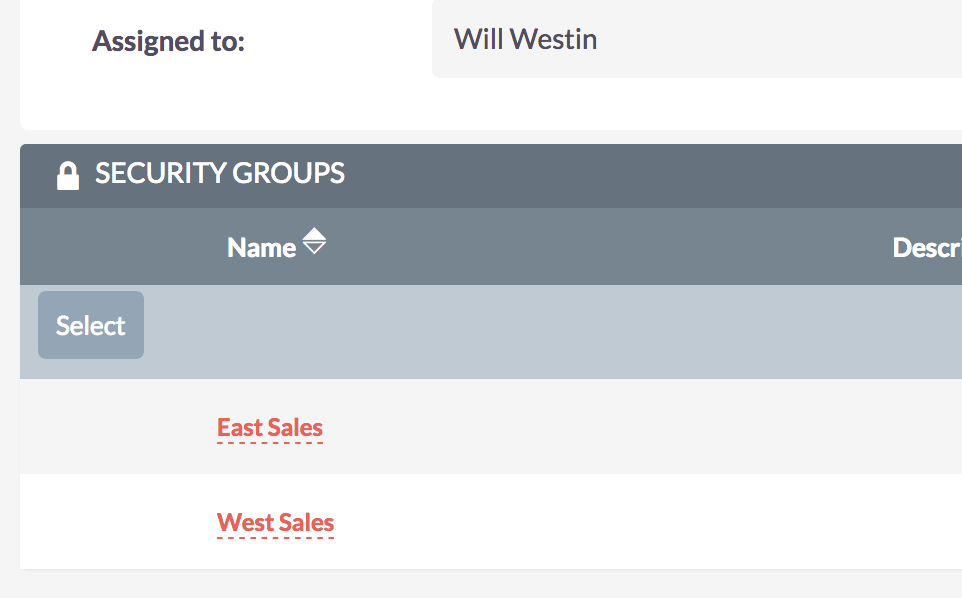
Filter search by groups
Add a "Security Groups" field to your search views. With this new field you can filter your search results by the groups associated with records. Need to see just the Leads assigned to the Internal Sales Team? You can now do that. Just go to Studio and add the "Security Group" field to your Basic and/or Advanced search views for any module. All modules are supported except for the Users module.
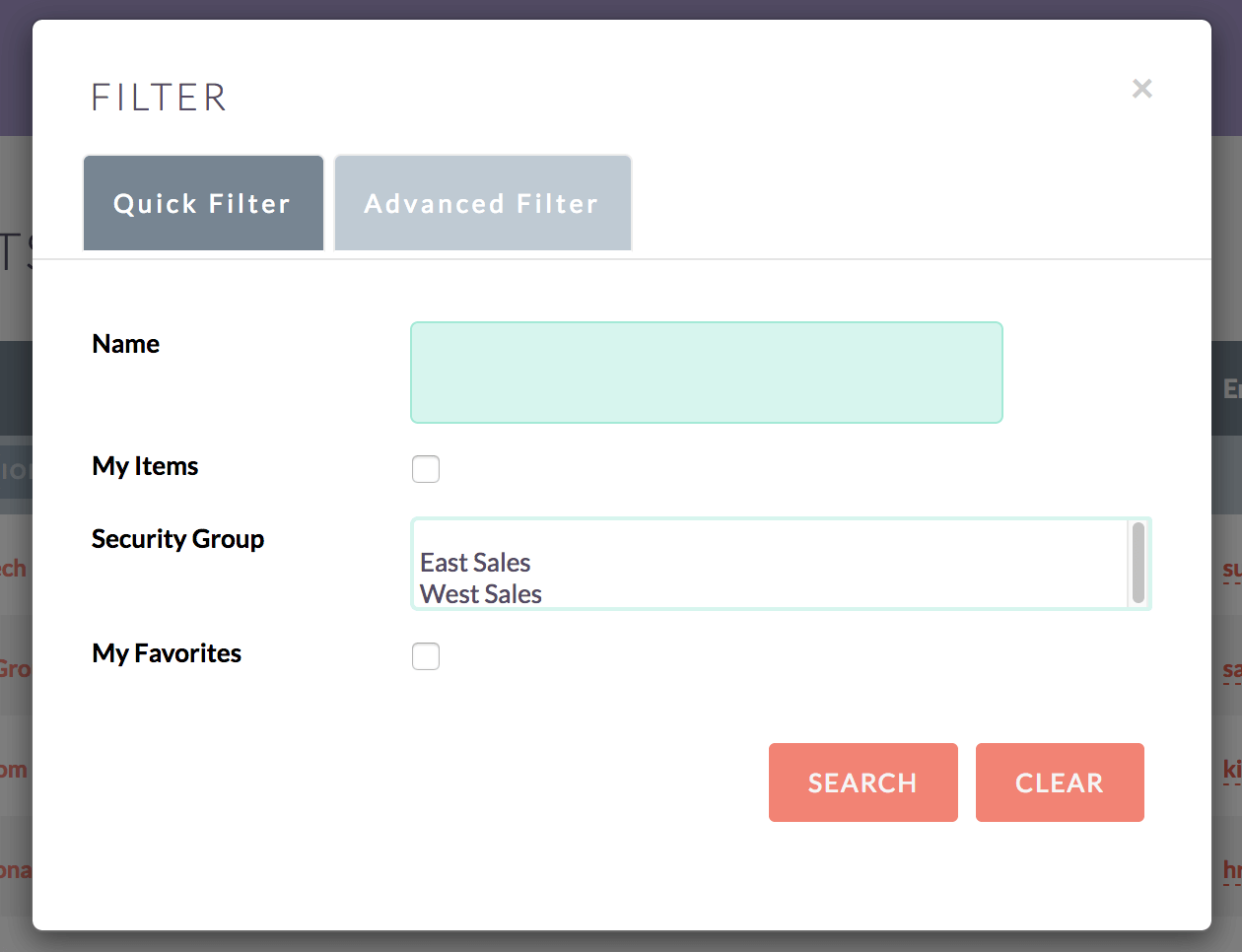
Custom group layouts
Using the built-in Studio you can add custom layouts for your different groups so that only they can see certain fields. Have fields that your sales team needs, but your support team doesn't? Great for both optimizing the interface by removing unneeded fields and for hiding sensitive information. If you have a user who is in multiple groups then check the "Primary Group" box on the user's main group and this will drive which custom layout will be shown.
Login/Sudo as any user
No more having to pass around passwords. Need to verify that a user is set up correctly or to replicate an issue? Go to the User record and click the "Login As" link in the action bar.
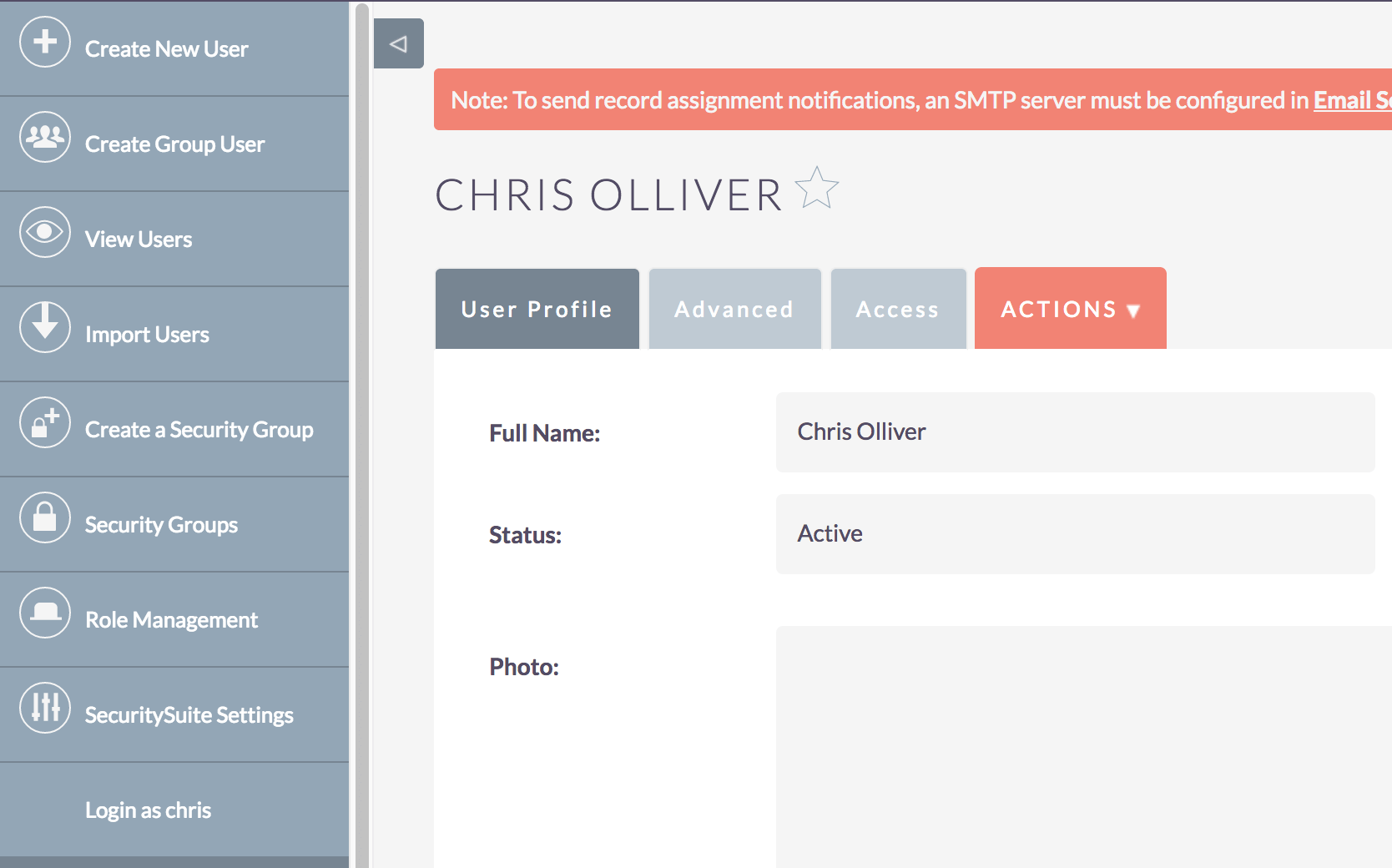
Create versus Edit Rights
A new access level called Create added right to your Role setup grids so that you can separate your users between those who can create new records and those that can edit. The Create permissions work in any combination of uses.
- Create, but cannot Edit
- Create and can only Edit group records
- Cannot Create, but can Edit
- and so on...
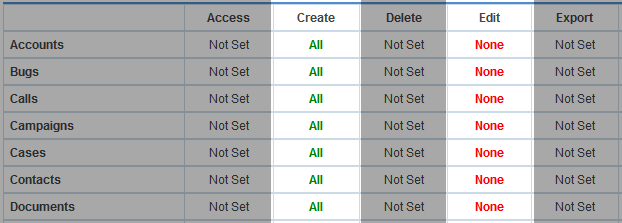
Sample use-cases:
- Data entry clerks can only create new records.
- Interns should never be allowed to edit existing records.
- Sales team are always assigned leads from an existing pool. They should never create their own.
If a user doesn't have rights to create new records the create link/buttons will also be hidden on the core modules that SuiteCRM ships with and also in the subpanels. For example, if a user cannot create a new note then the "Create Note or Attachment" button will not show in the History subpanel.
NOTE: If after install you do not see the Create column and users aren't able to create records run a Repair Roles which can be found under Admin -> Repair.
See assigned Security Groups on List View
A new field in Studio called securitygroup_display can be added to your list, popup, detail, and edit views in order to quickly see which security groups are assigned to a record.

Quick role grid setup
Creating a new role can be tedious as you have to set the rights in every grid square. Speed up the process by double clicking the header cell and set the rights for a full column. Then make any edits as needed.
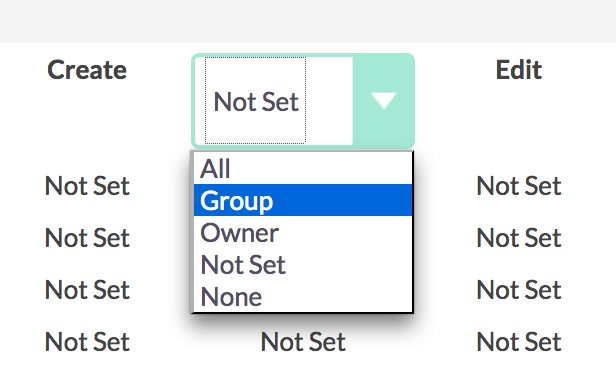
Group message dashlet
Collaborate with other team members via the Group Message Dashlet. Need to send out a message to everyone in your company? Admins have the ability to send a broadcast message.

Create a Group Message
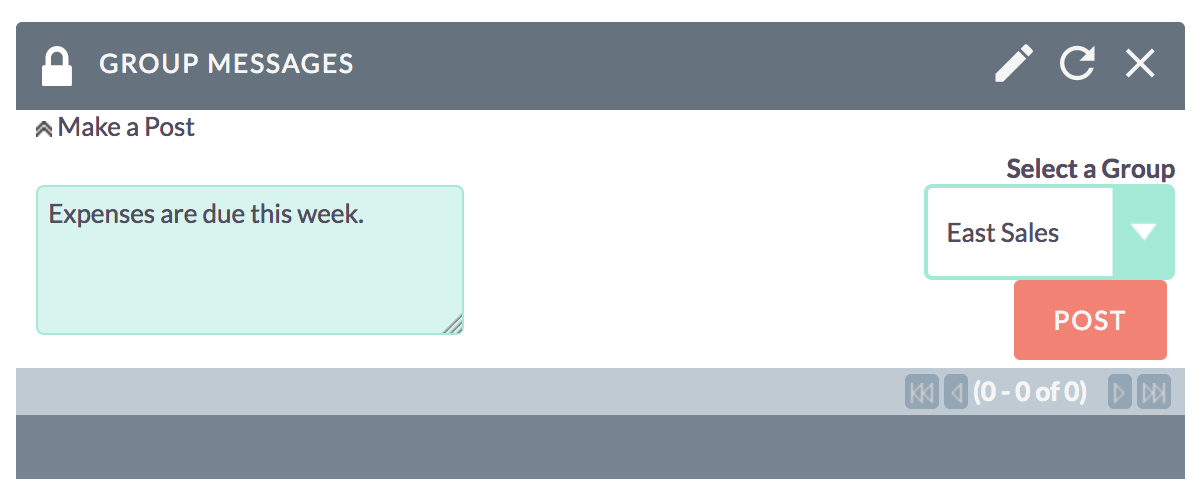
My Activity Stream
This popular dashlet will filter so that users can only see and comment on the records that they have rights to.
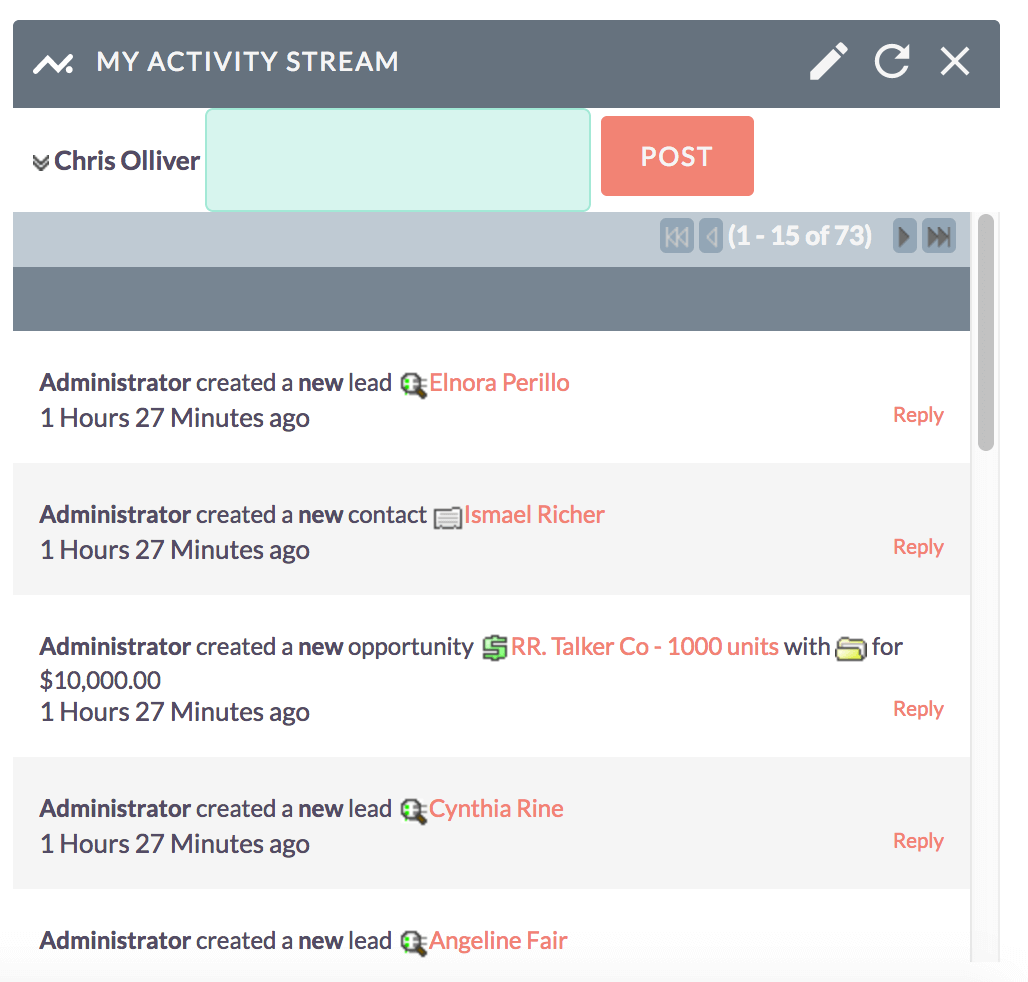
Works great with custom modules
Have a custom module you want to add Security Groups to? The Hookup Module tool makes it easy to relate Security Groups to any custom module. No coding required! Just go to the Admin->SecuritySuite section and use the Hookup Module tool.
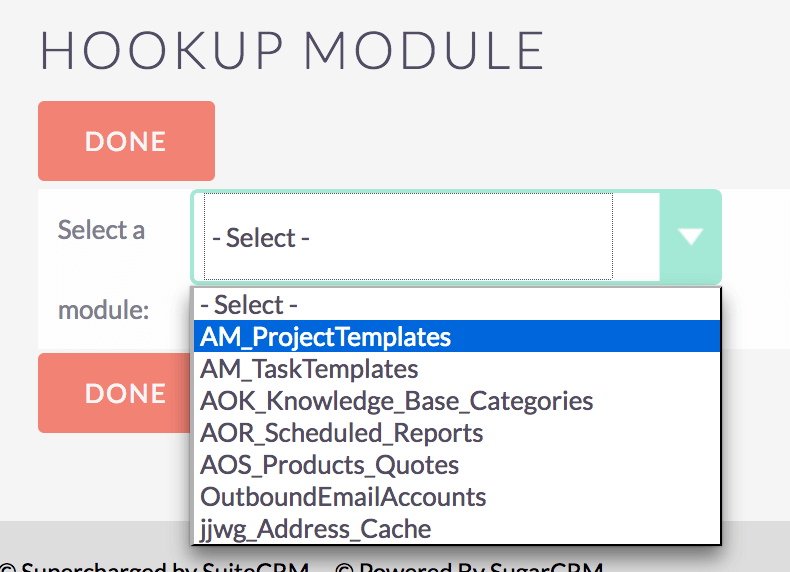
Mass assign/remove from lists
Add or remove groups right from the list view. Need to assign all accounts from a state to a group? Perform the search, select all records, then use the Mass Assign option at the bottom.
Select Records
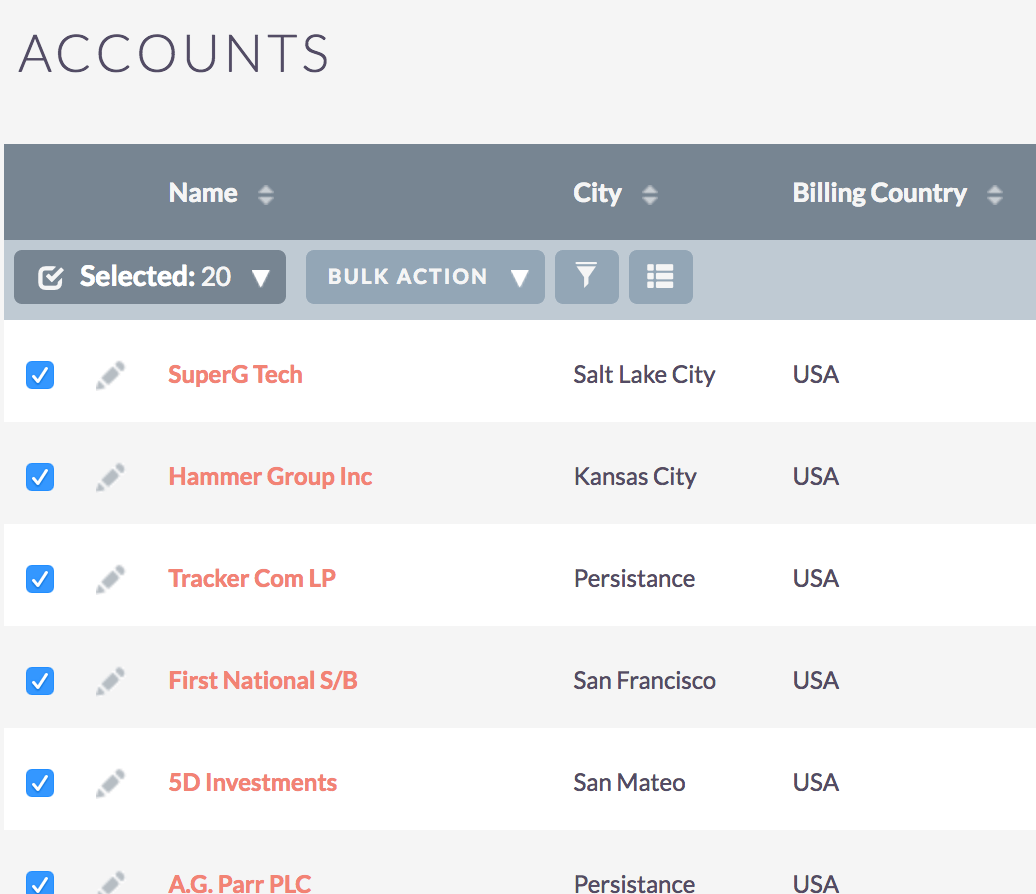
Assign to a Group
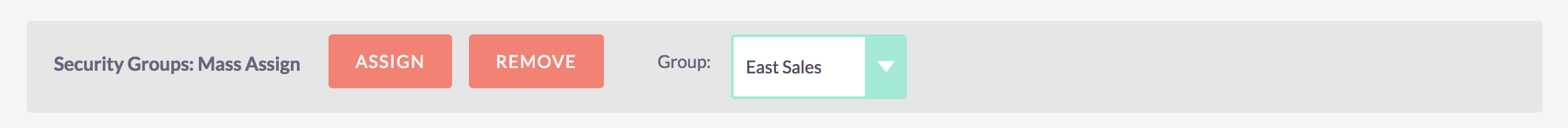
Inbound (Group) email account filtering
Assign Inbound Email accounts to groups and lock down those accounts to only show for users in those groups. (optional setting)
Multiple Languages
Many languages are supported thanks to great contributions by other users. Below is the current language set.
- English
- Spanish translation by Jorge Sbaco
- Italian translation by Federico Pontelli
- Italian translation updated by Ivan M. Greggio and Davide Giacometti
- French translation by Markku Suominen
- Brazilian Portuguese translation by Vanio Vieira (www.calixnet.com.br)
- German translation by Robert Laussegger (www.iscon.at)
- Russian translation by Egor Ushakov
- Ukranian translation by Rostyslav Volonchuk
- Dutch translation by Ronald Vorstenbosch
- Dutch translation (most recent) by Erwin Bogaard (ECM2)
- Hungarian translation by Laszlo Czirbesz (Soulware Zrt.)