See everything in a single timeline view which helps you to keep track of key business events and gives you the means to specify what exactly constitutes a key business event for your company. Best of all, it works great on all devices. Get even more value by tracking and displaying key business events that matter to your specific business.
Release Notes
[Version 2.0.0]
- Simply UI, Modern
- Show user avatar on activity
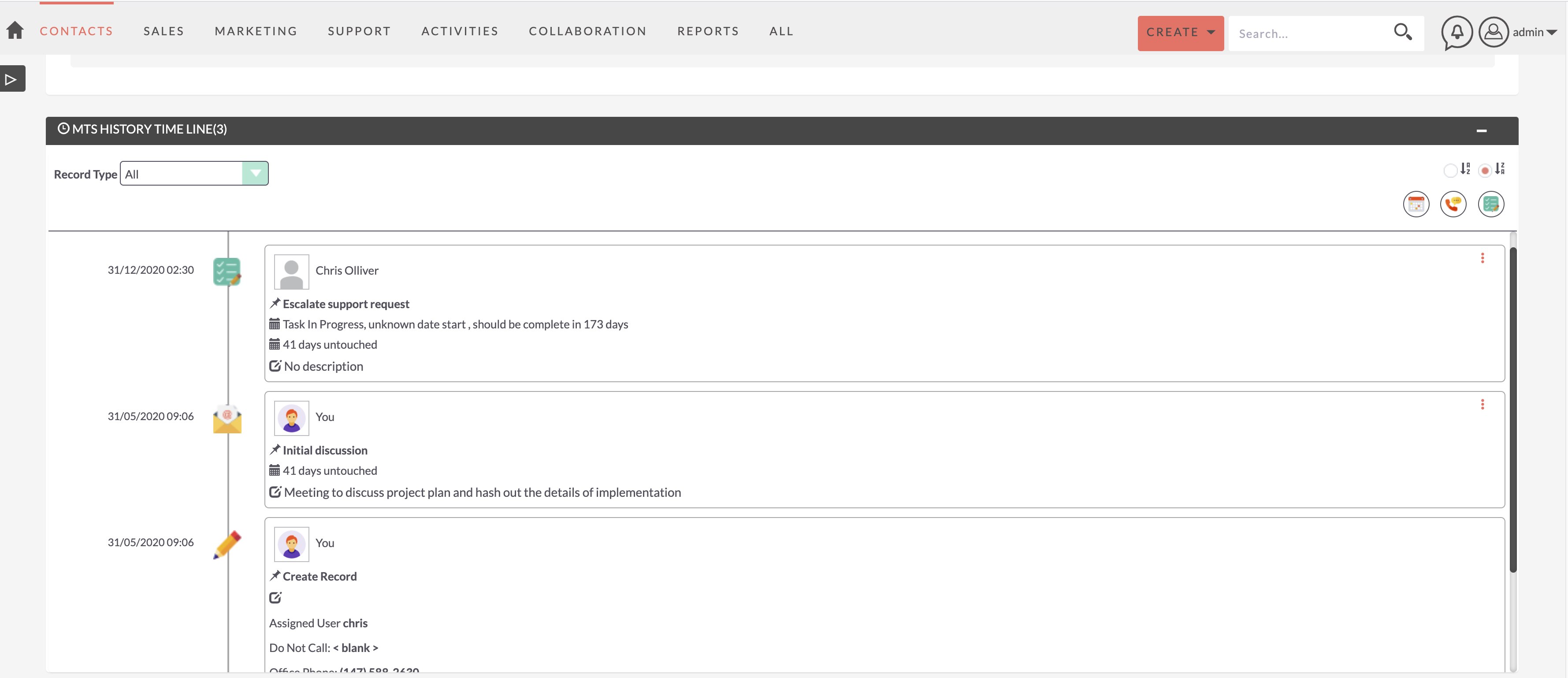
- Support more option display as in the subpanel (To change display option, goes to the config page > set 'Display as' as Panel or Subpanel. Default is subpanel
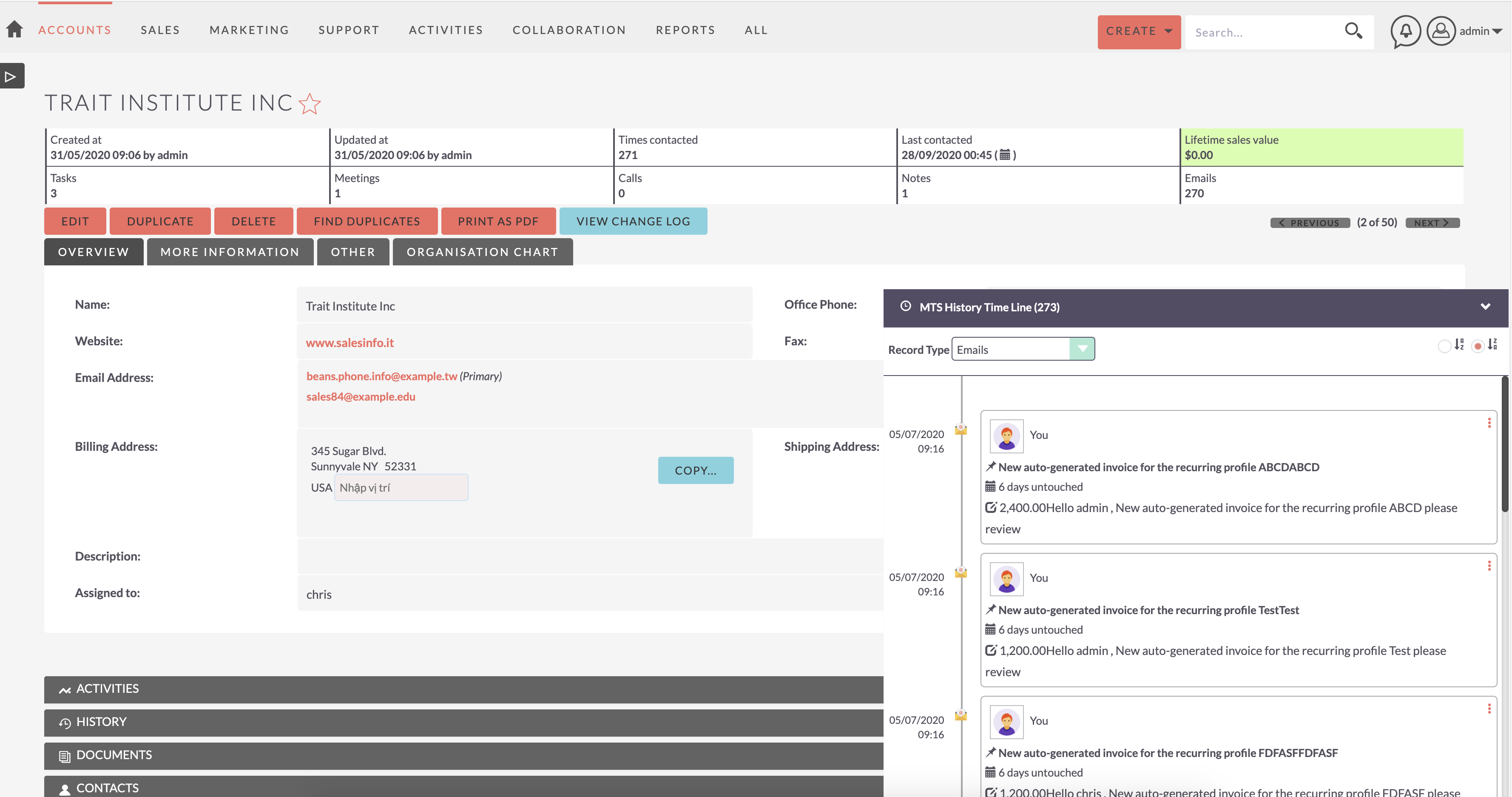
[Version 1.2.12]
- Support with custom module have activities and history subpanel custom base on standard of SuiteCRM
[Version 1.2.9]
- Support work in Projects module
- Improve performance
[Version 1.2.8]
- Support Suite7 theme
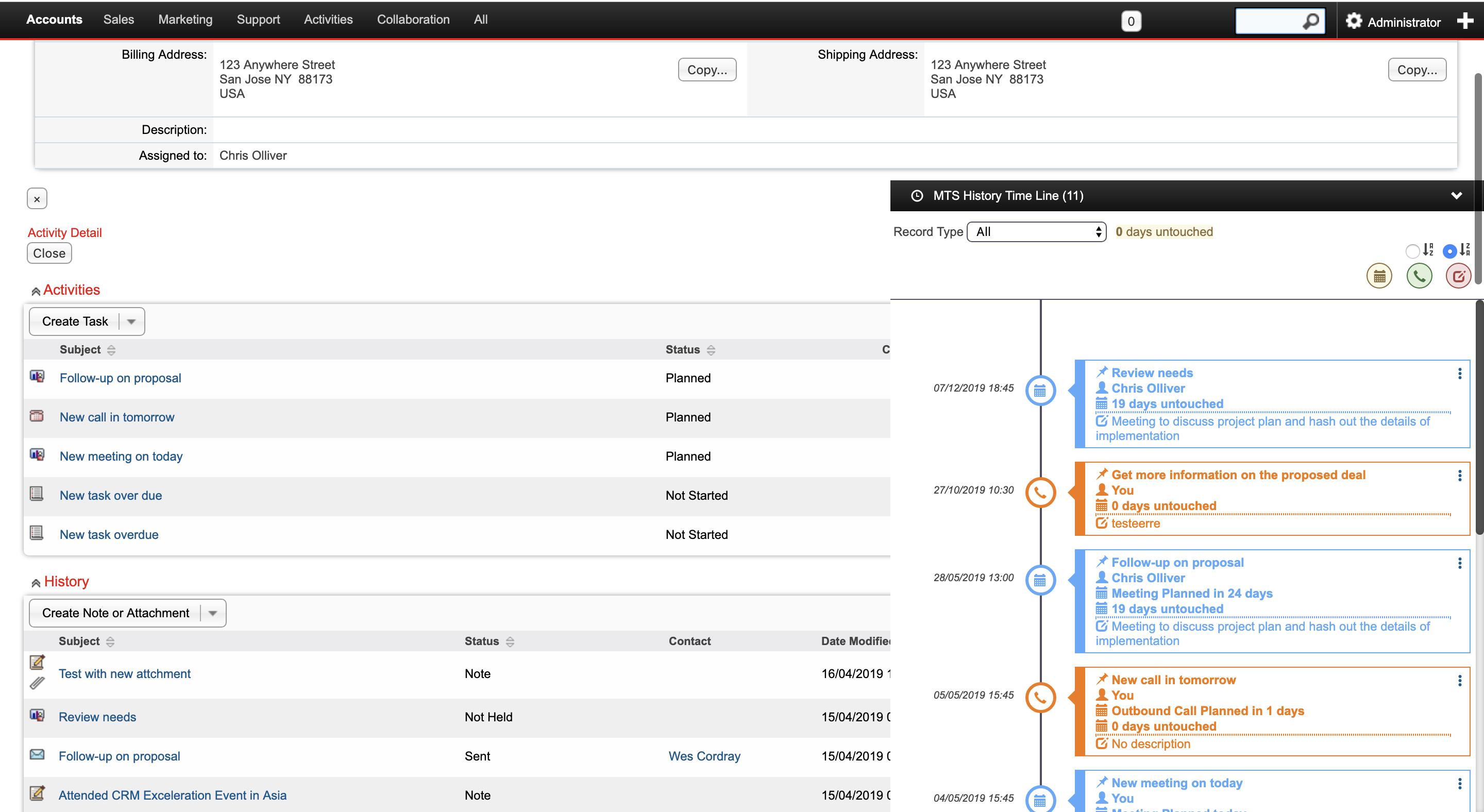
[Version 1.2.7]
- Improve code, bugfixes
- Show notifications in the top
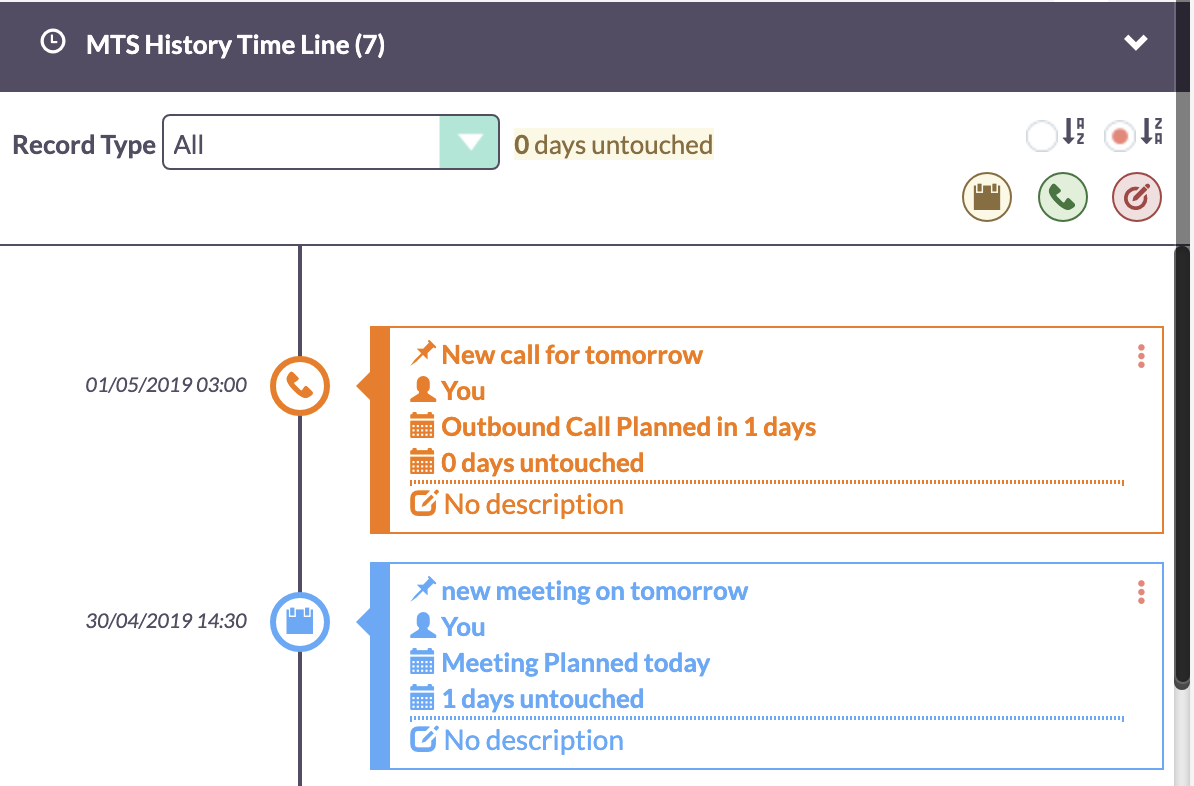
[Version 1.2.6]
- 1922 License key gets revoked every 24 hours.
- 1919 Information from Change Log not showing in History Timeline.
- 1909 - Questions about History Timeline / Potential Change Request (Show status for Tasks module)
- I have one final request regarding days untouched: the general managers of our company are only interested in any activity on a record, not just one kind of activity. Your days untouched is very good, but what our managers need to know is if any activity has happened, not specific.
So, in addition to the fine work you've done so far, please consider adding to the top of the timeline a minimum days untouched... but for all parameters.
For example, if tasks were untouched for 3 days, calls were untouched for 10 days, and meetings were untouched for 20 days, the 'days untouched' at the top would be 3.
This shows that the account reps touched it 3 days ago, and that's all the general managers care about. (To see it. Login as admin > History Time Line settings > Checked for option 'Show days untouched of all' > hit 'Save')
[Version 1.2.5]
- 1909 Questions about History Timeline / Potential Change Request
- 1916 - Emails description missing on all emails uploaded after SuiteCRM 7.10 upgrade
- Improve to support SuiteR theme.
- Add new config from Admin area (Accept user config date field to show in timeline (Date created, date modified, date start, date due), accept config User field to display (Created By or Modified By or Assigned To) and Config to show or not number days untouched in activity information. To config: Go to Admin > History Time Line Settings (see bellow screenshot)
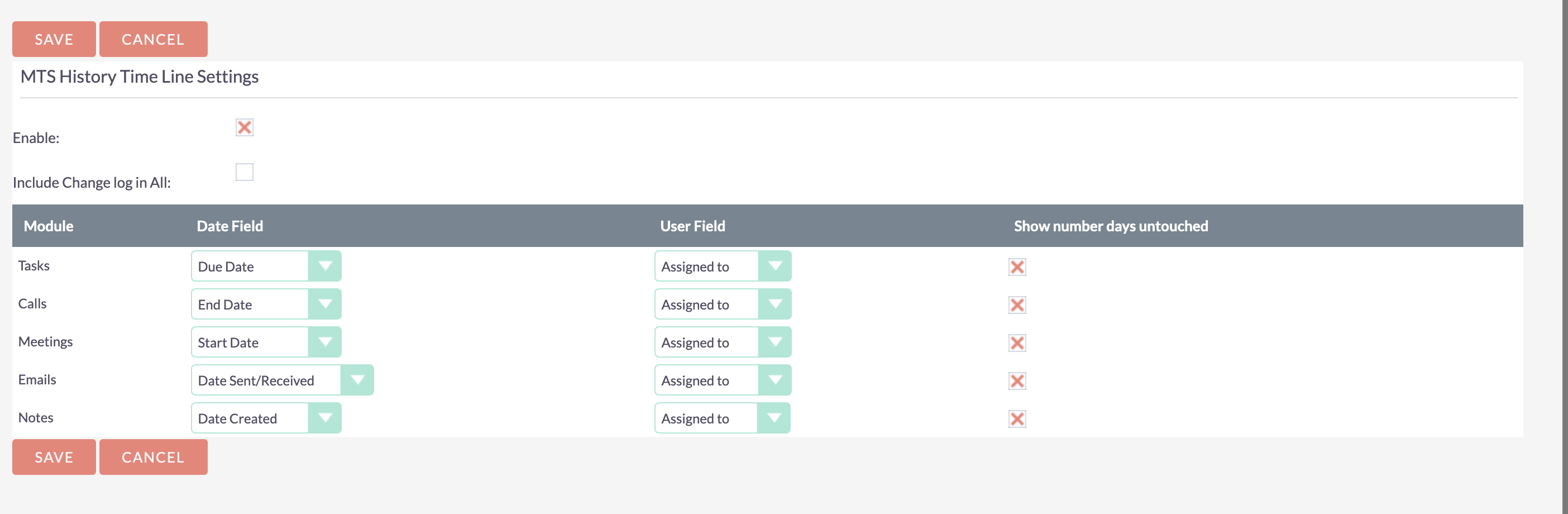
[Version 1.2.4]
- 1908 Emails Sent/Received date incorrectly showing as 'Unknown' in History Timeline
- 1907 Emails attached to Opportunities not showing in History Timeline.
[Version 1.2.3]
[Version 1.2.2]
- 1889 Show Days untouched into activity entry
[Version 1.2.1]
- 1900 No Icon Displayed (SuiteCRM 7.8.x)
[Version 1.2.0]
- Change UI, change title panel to ** MTS History Time Line ** to make sure the user will not confuse with core feature when upgrade to SuiteCRM v8.
- Include Notes module into timeline.
- View activity detail via modal, new tab, close activity from timeline.
- Warning activity should be done on today, feature, over due date and activity has completed.
- Accept user disabled include 'Change Log' in 'All' category.
[Version 1.1.0]
- View Record Change Log in Timeline (View in All or only Record Change Log)
[Version 1.0.1]
- Remove demo text in activity description
[Version 1.0]
- Display history as timeline included 4 modules: Calls, Meetings, Tasks, Emails.
- Filter by one of modules or show all.
- Sort by Date Due.
- Display include Description of activity in timeline
- Load more if need



