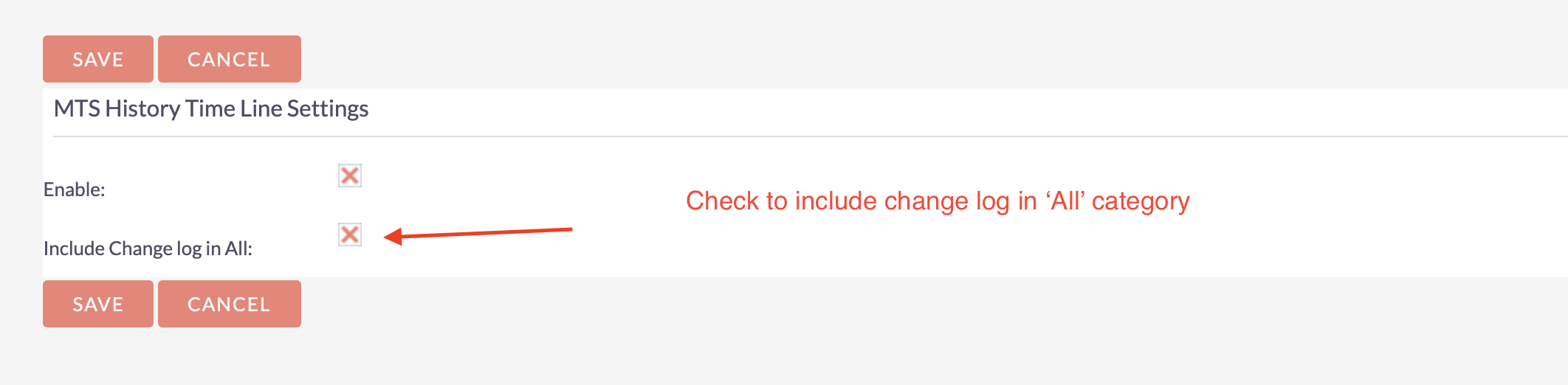See everything in a single timeline view which helps you to keep track of key business events and gives you the means to specify what exactly constitutes a key business event for your company. Best of all, it works great on all devices. Get even more value by tracking and displaying key business events that matter to your specific business.
Admin Guide
Configuration
1) After the package installation, You go to Administration > History Time Line License Configuration > License Configuration to the license validation page in your SuiteCRM. Validate your license by pressing the “Validate” button.
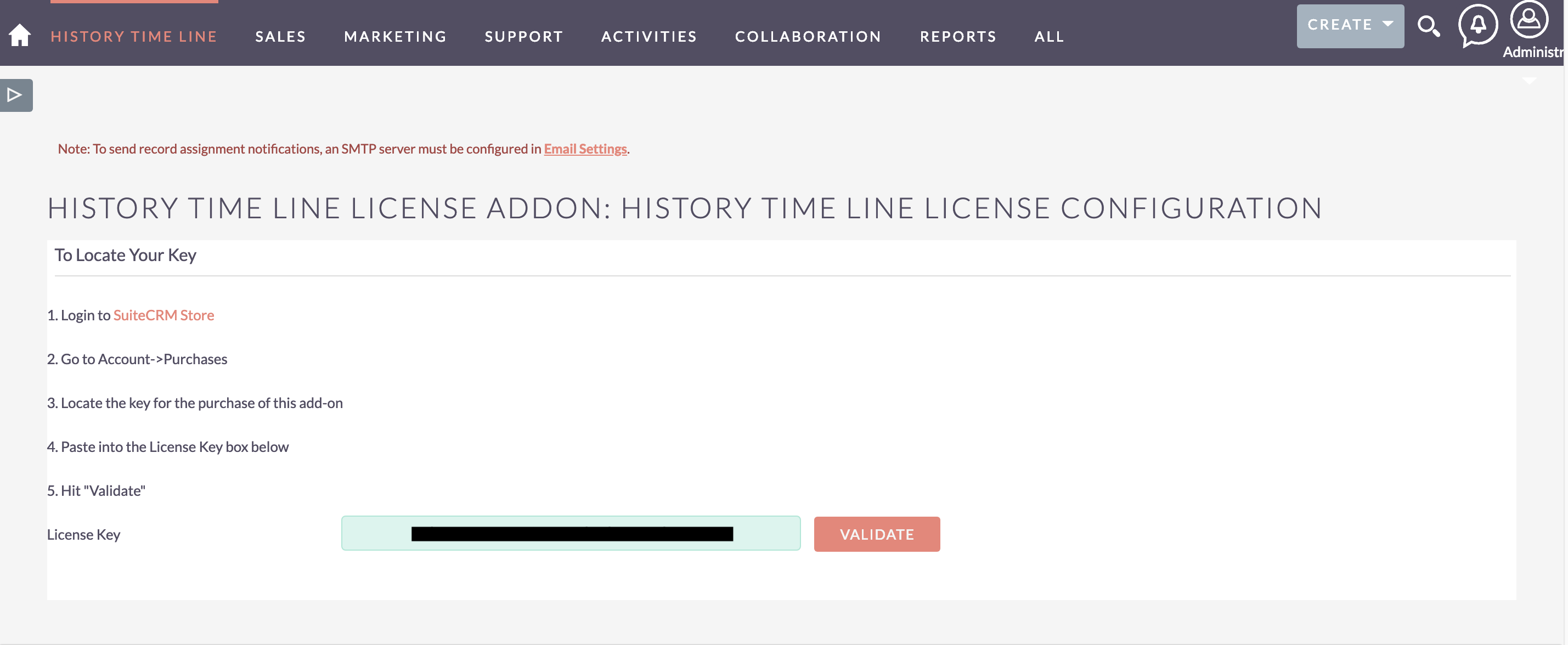
2) After validating press it will navigate you to the History Time Line Settings page. On this page, you should be check into Enable > Save to start use addon
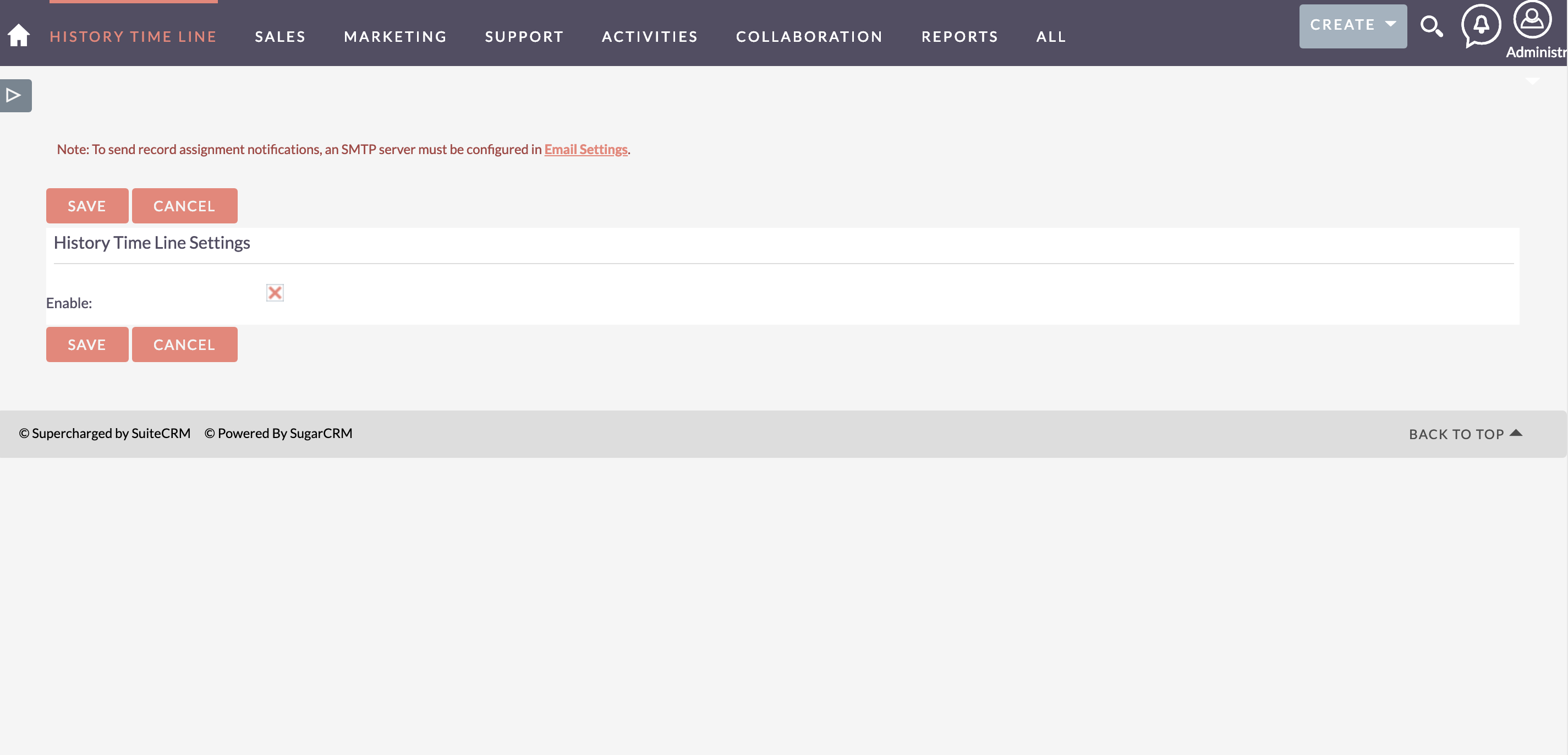
3) Now, to verify addon by Go to “Accounts” module > Open detail of any record> You will see History Time Line visible in bottom left of your screen.
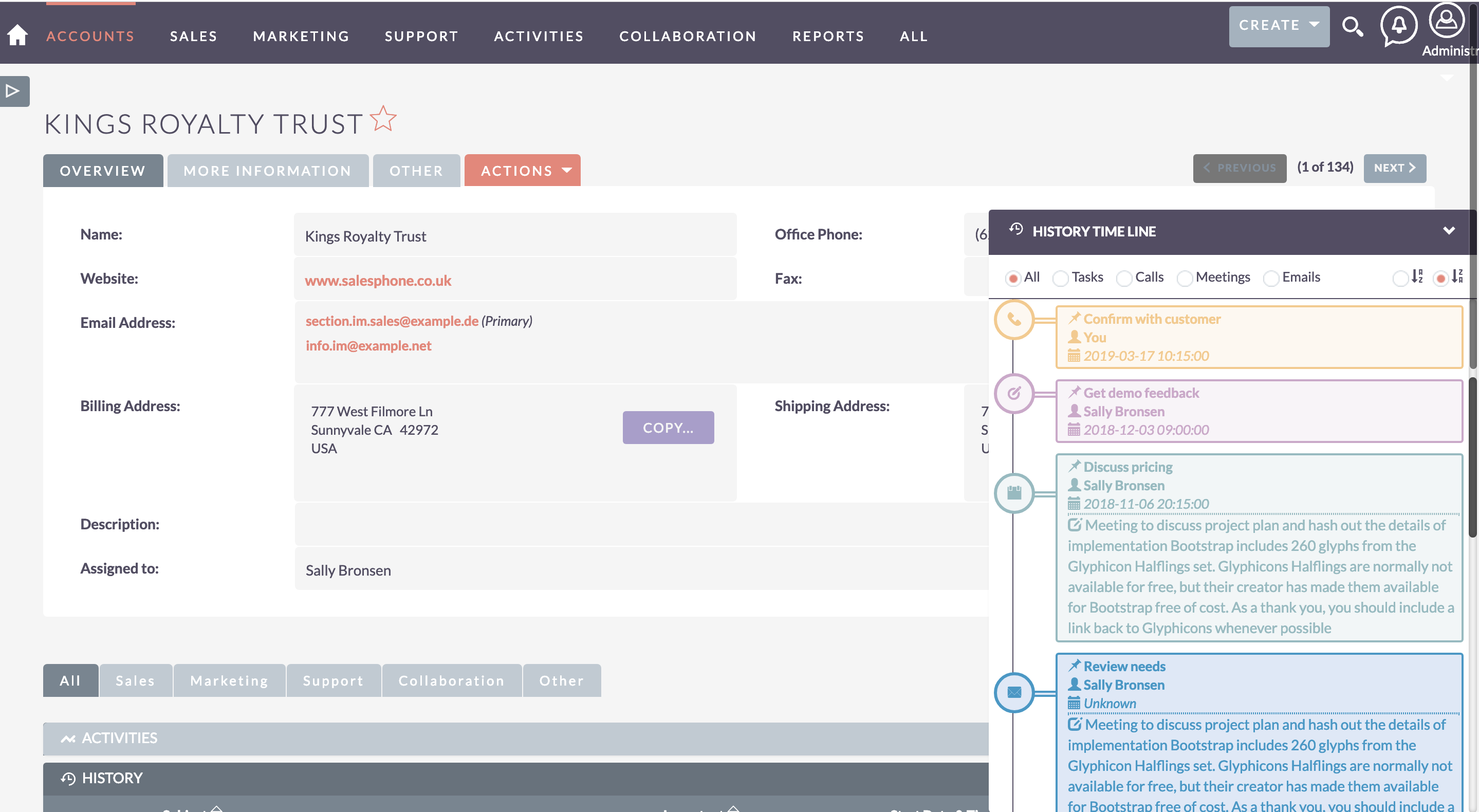 4) Include 'Change Log' in 'All' category, default: None.
4) Include 'Change Log' in 'All' category, default: None.