See everything in a single timeline view which helps you to keep track of key business events and gives you the means to specify what exactly constitutes a key business event for your company. Best of all, it works great on all devices. Get even more value by tracking and displaying key business events that matter to your specific business.
#1903 - Dates rendering wrong.
See attached image, showing dates are rendiering wrong. Please advise how to debug or provide updated package. SuiteCRM 7.10 PHP 7.2.16 MySQL 5.6 CentOS Linux release 7.6
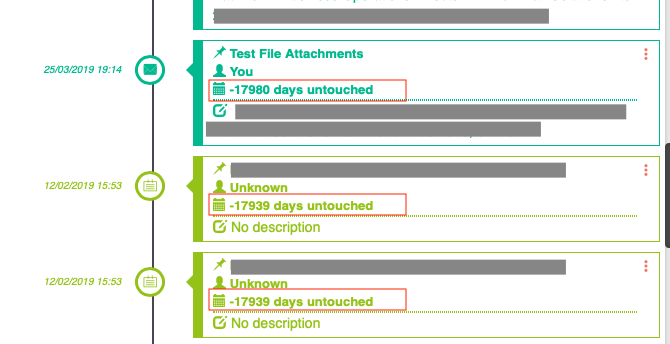




6 years ago
Other issues discovered: * User shown as "Unknown" for Notes with file attachments, but it should be showing as "You" or user who has created the Note. * When notes are updated using AJAX (e.g. creating a new Note), MTS history timeline does not automatically update. Page has to be manually reloaded.
6 years ago
Hi,
Thanks, Nhat
6 years ago
6 years ago
Thanks, So We will quick fix as your suggest, please wait new patch version.
6 years ago
6 years ago
Hi,
Many thanks for your feedback, We will implement and release the new patch soon. Hope you still use add-on and feedback more for us.
Cheers
6 years ago
thank you. please update me here once new release with bug-fixes is ready.
6 years ago
This issue faced with date format: d/m/Y. We had fixed in v1.2.3. Please wait the next patch release. Will soon.
6 years ago
Tested with v 1.2.3 and all issues described in #1903 are resolved.