SuiteCRM Asterisk Integration, Click To Call, Call Notification Popup, Call Logs, Call Recordings, Call notes, Call transfer. Supports Asterisk, FreePBX, Elastix, ViCiDial, FusionPBX, Freeswitch, Twilio, Kaleyra , MyOperator
Admin Guide
Configuration Of Asterisk Integration
First you have to validate the License
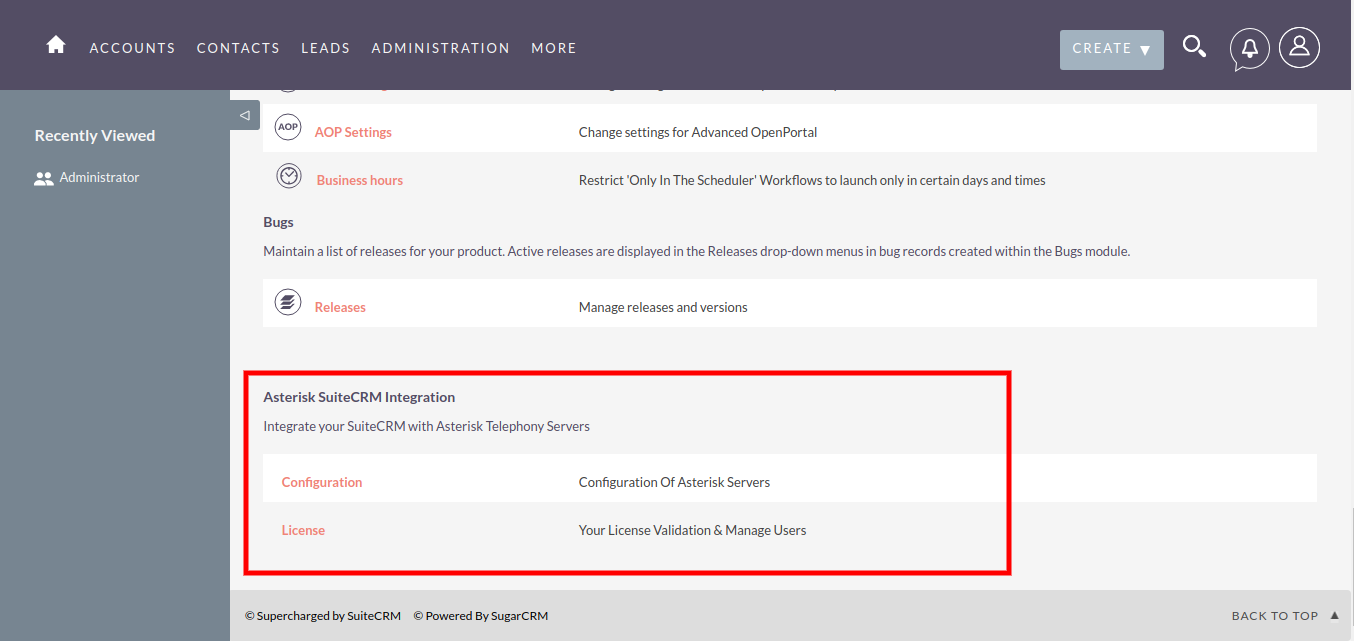
Enter the License key the you have received while purchasing the addon and press Continue
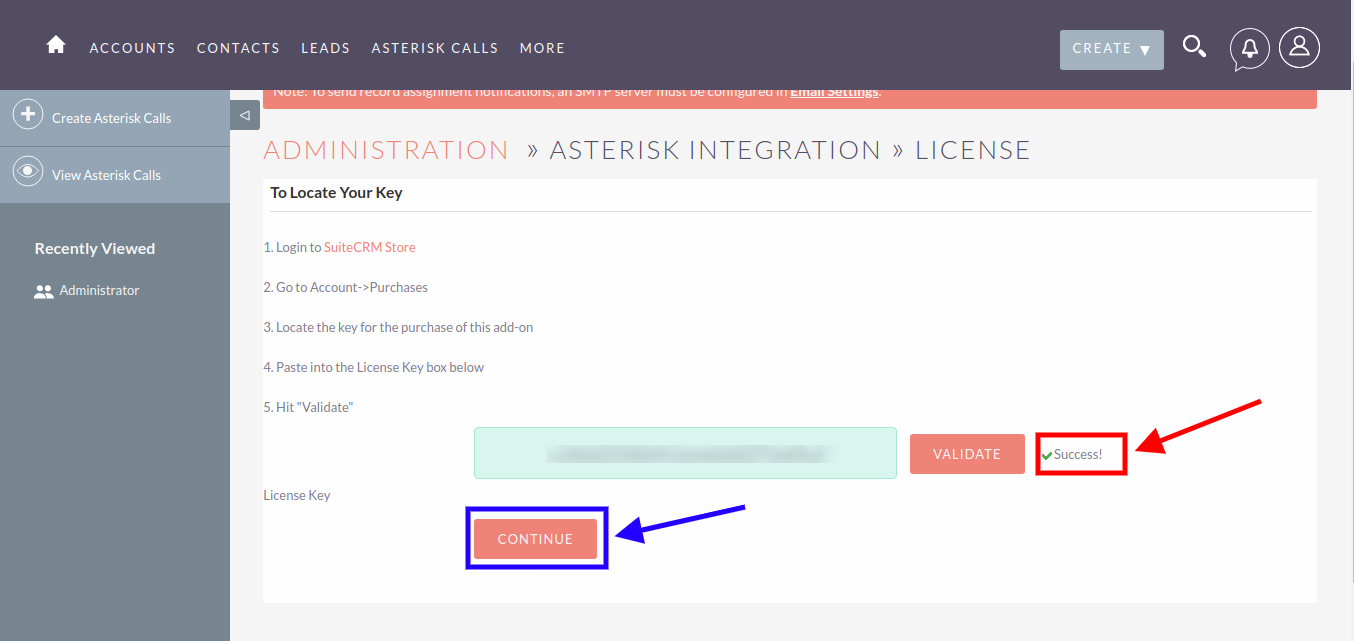
Add your Asterisk Server details into the Form as shown below
- Name : Just to identify by all users only
- Server IP : Ip Address of the Asterisk Server
- Socket Server Port : Default is 5188, Asterisk Integration server will run on this port.
- AMI Username : Asterisk Manager Interface Username
- AMI Secret : Asterisk Manager Interface Secret Password
- AMI Port : Default is 5038
- Recordinglink IP : IP address to be used into Recording Link
- Recordinglink Port : Port number to be used into Recording Link (HTTP port to access Recording URL) Now Save Settings
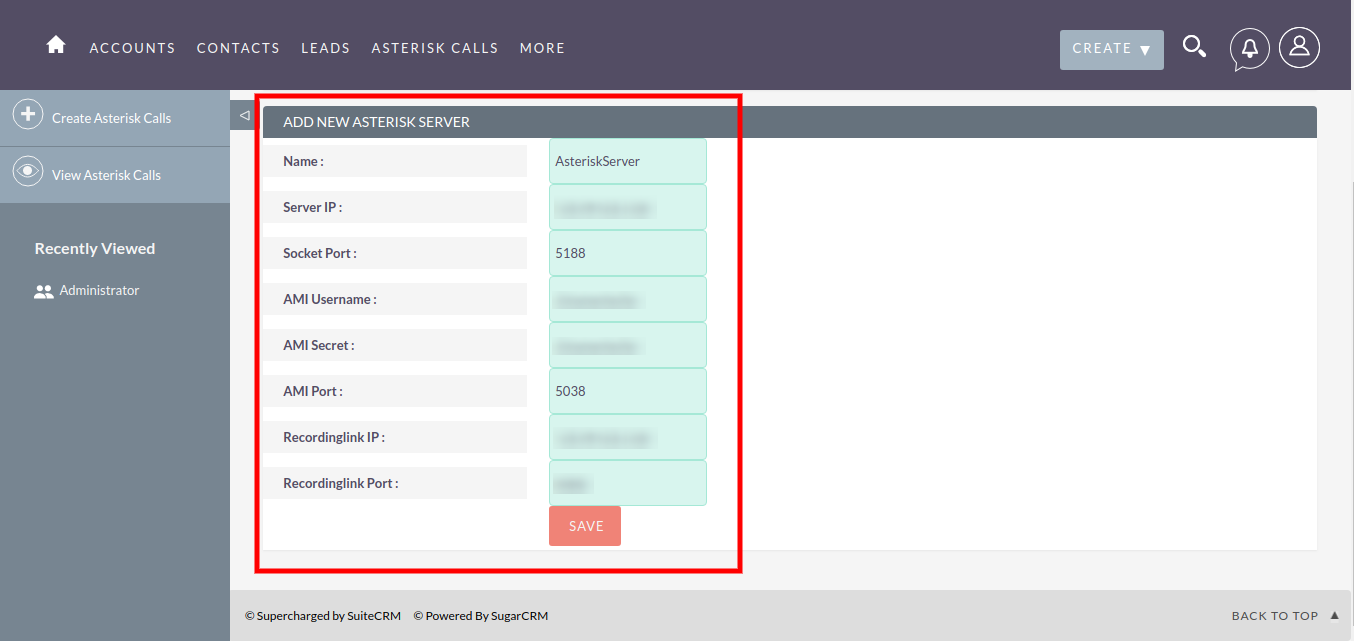
You will get list in above table of all added Asterisk Servers, you can integrate and add multiple Asterisk Servers with our addon, Now Start the service
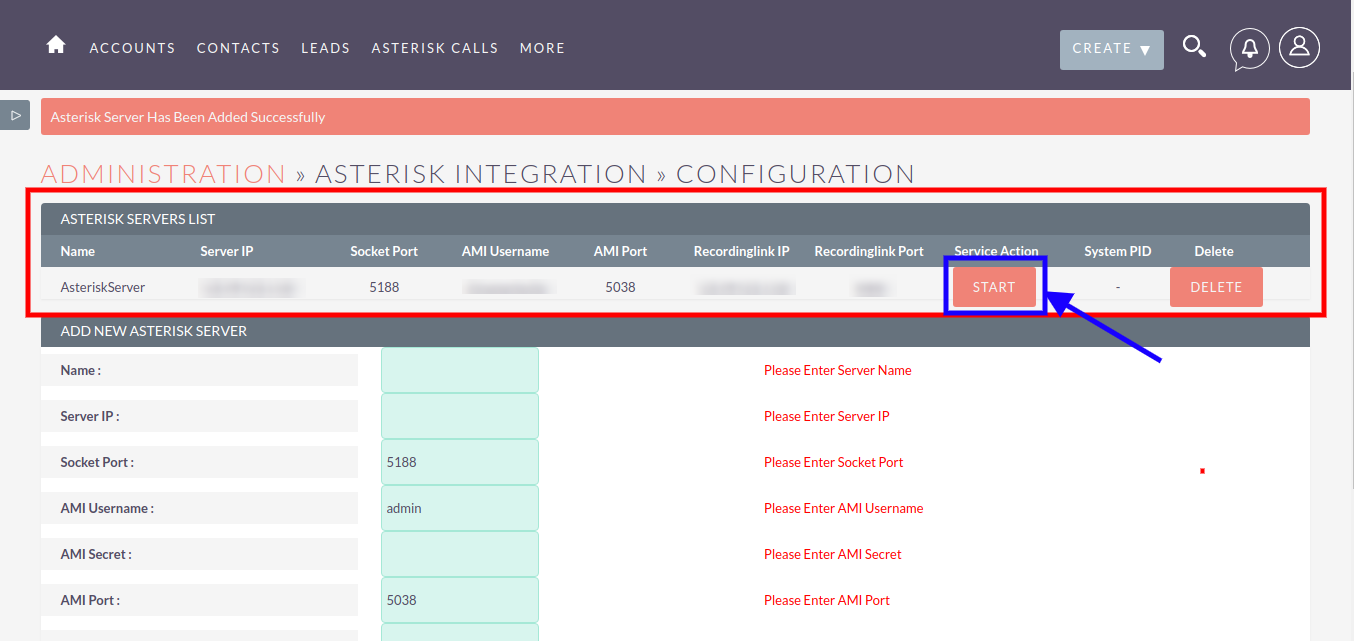
Service will be started and you will get Process Id for the running process as shown in image below
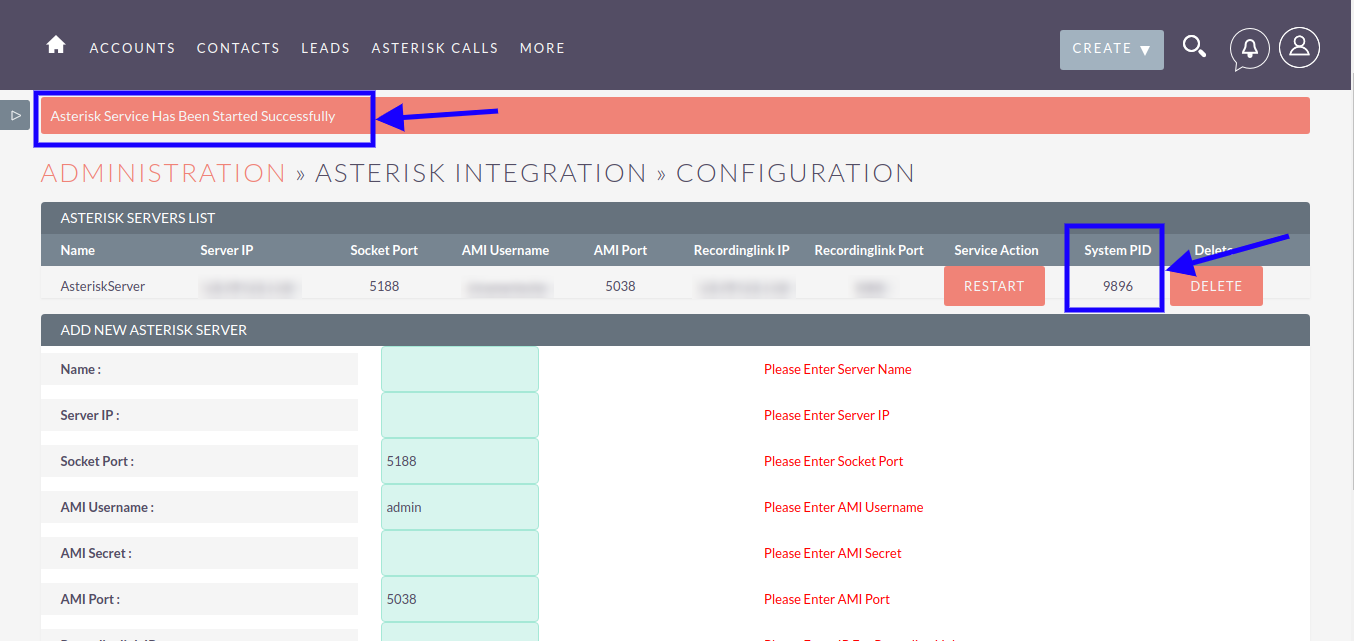
Other add-ons of interest
Integrations
Productivity
Marketing
Sales
Reporting
Asterisk
FreePBX
Elastix
ViciDial
Freeswitch
twilio
voip
IPPBX
telephony
clicktocall
dialer
callcenter
callpopup
call notifications
Call recording
Recording
suitecrm asterisk integration
SuiteCRM
Call masking
SuiteCRM Quickdial
Call reporting
dreamer
crm dialer
myoperator
Callcentercrm
WebRTC
Kaleyra
SuiteCRM Call popup
SuiteCRM Call recording
SuiteCRM Clicktocall
SuiteCRM Dialer
Autocalling
Progressive Dialer
Call logging
suitecrm freepbx integration
freepbx integration with suitecrm


