Make life easier by reducing the need to flip between apps. If you are using Outlook Web App, Outlook 2013, or Outlook 2016 connected to Office365 or Exchange Server 2013 then be sure to take advantage of this email and contact synchronization add-on. Smartly links emails to your SuiteCRM records and keeps your contacts in sync.
#3111 - Outlook plugin - Validation fails
Hi,
I have installed the Outlook plugin version 4.0. After pasting the license key into the configuration page, and pressing "Validate", nothing happens. No spinning wheel og anything else, indicating that anything is going on.
Is there anything I am missing?




5 years ago
Hi,
Normally the plugin should display Success or Error message. I recommend to restart your Outlook/browser and try again.
Regards, Denis
5 years ago
Hi,
The issue is with the plugin in the CRM system - not in Outlook.
I have tried with Chrome, Edge and Internet Explorer. In the first two, nothing happens when I press "Validate". In Internet Explorer, "null" is written next to the button: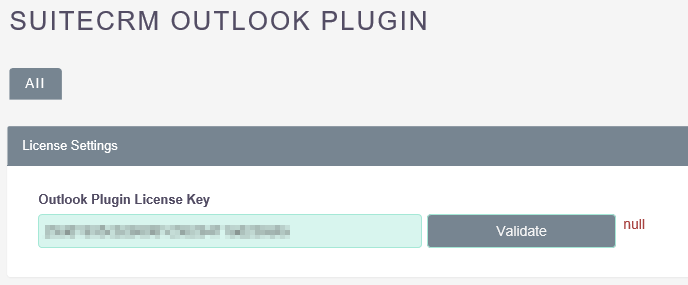
5 years ago
You may check the URL in a browser https://store.suitecrm.com/api/v1/key/validate
If it opens something then it makes sense to check the Web Server logs. May be PHP failure.
Regards, Max