Make life easier by reducing the need to flip between apps. If you are using Outlook Web App, Outlook 2013, or Outlook 2016 connected to Office365 or Exchange Server 2013 then be sure to take advantage of this email and contact synchronization add-on. Smartly links emails to your SuiteCRM records and keeps your contacts in sync.
#1191 - Connection failed
I am trying to connect your module with Microsoft Exchange and Suite CRM Version 7.10.2.
Microsoft Exchange connection works without issues, but Connection to CRM does not works.
LDAP is not enabled in Suite Instance.
Test Connection gives me the error message :
Connection Failed
Fail: itadmin
Error connecting to http://crm.ttcm.com/:There is an error in XML document (1, 744).
Please advise because we must fix this asap.
Licence type: Multi User
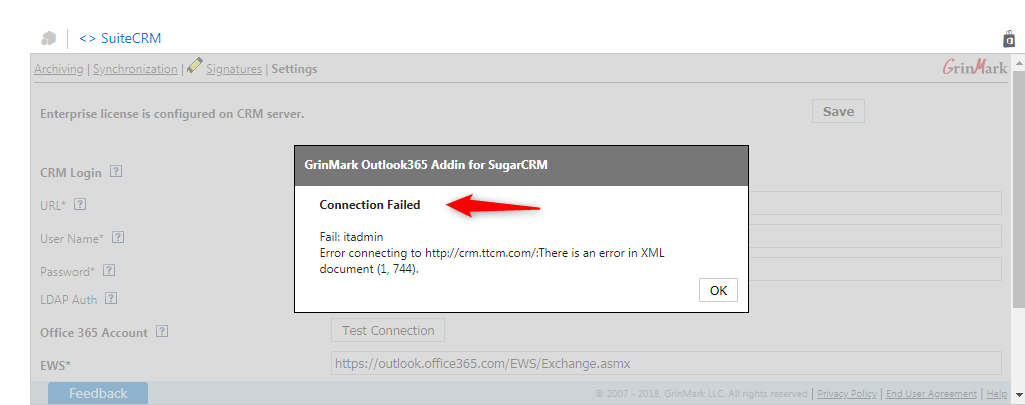




7 years ago
Further to my previous post, our installation URL is: http://crm.ttcm.com/
Suite instance details :
Linux ip-172-31-19-46 4.9.81-35.56.amzn1.x86_64 #1 SMP Fri Feb 16 00:18:48 UTC 2018 x86_64 x86_64 x86_64 GNU/Linux
Php details: Copyright (c) 1997-2017 The PHP Group Zend Engine v3.0.0, Copyright (c) 1998-2017 Zend Technologie
7 years ago
f you are using SuiteCRM 7.10 make sure you upgraded to 7.10.4. In earlier versions they broke the SOAP layer.
Regards, Denis
7 years ago
Upgrade done version is: 7.10.5
Now I am getting an error message
Connection Failed
Fail: itadmin GMSyncAddon module is not installed in CRM system. To use Multi User edition of the plugin install the module from this location (right click and choose Save Target/Link As... to download): https://gmdownlods.s3.amazonaws.com/suitecrm/gmsync_latest.zip
Then I tried to install your module in Suite CRM but I can`t activate.
Error message: Invalid key.
Our key is trial when I got the error above error message I cancelled the order and.i create new trial version but again key does not work.
Purchase Details
Outlook 365 and SuiteCRM Integration Multi User Monthly Trial 1 $0 monthly Free Trial was cancelled 6/5/2018.
7 years ago
Further to my previous post screenshot here :
7 years ago
Are you sure you downloaded the module from this location? https://gmdownlods.s3.amazonaws.com/suitecrm/gmsync_latest.zip It should indicate that it is a plugin for SuiteCRM. But on your screenshot it is SugarCRM.
Regards, Denis
7 years ago
I download from the link which displays in Pop Up Window.
I downloaded from the link which you sent me and now it`s activated.
But now I am getting the error message :
Connection Failed
Fail: itadmin You do not have access (Access Denied)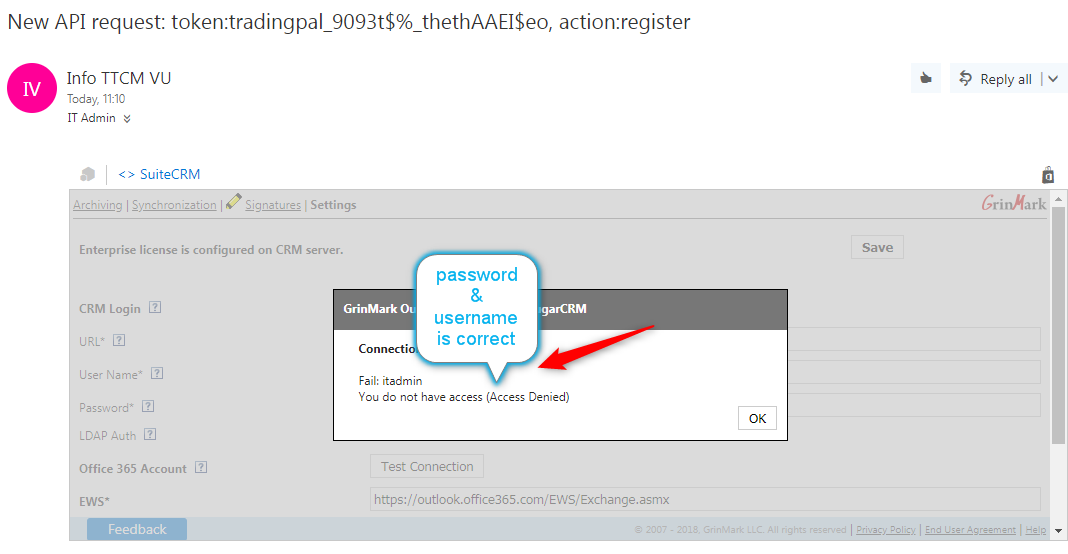
7 years ago
Problem resolved now the above error message was wrong user credentials.
Issue resolved.
Thank you for your help