Official SuiteCRM Outlook Plugin v4 has arrived - Compatible with the Outlook Web App or Outlook 2016+ connected to Office365 or Exchange Server 2016. A complete rebuild developed and maintained by SuiteCRM developers, the addon retains previous functionality while massively improves performance, reliability and stability!
#724 - Send and Archive not working properly?
Using Outlook Plugin 3.0.9 and Outlook 2013.
After clicking Send and Archive, the email is sent immediately. There is no pop-up window for me to search a record for archiving the email to.
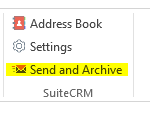
After that, when I right-click on the email, select SuiteCRM Archive, found the record and click the Archive button, this error message is shown. How to resolve this issue?
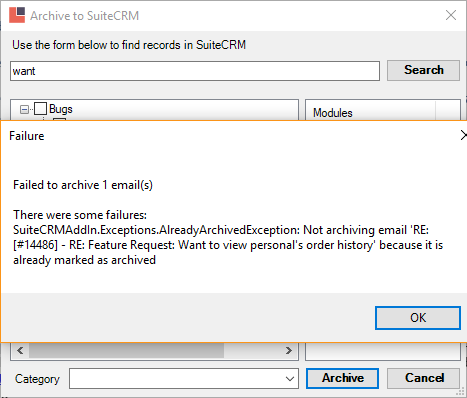



8 years ago
Hi afatac,
Was this happening before v3.0.9 or is this just something you are encountering after upgrading? Is it possible if we could ask you to send your Outlook DEBUG logs (logs set at DEBUG level) while replicating the issue to our support email address outlook[at]salesagility[dot]com referencing this Ticket #724. If you could also include what PHP version you are running off of, that would be much appreciated and we'll investigate.
8 years ago
The requested log is sent. I first came across this issue when using the plugin version 3.0.5
By the way, why didn't I receive a notification email about your reply on this case? I don't see it in the spam/junk folder too.
8 years ago
Sorry about the email notification not going out. They are currently stuck in a queue to be sent out. We are looking into it now. You should receive those emails shortly.
Regards, Jason Eggers The SuiteCRM Store
6 years ago
This is resolved in 3.0.18