Official SuiteCRM Outlook Plugin v4 has arrived - Compatible with the Outlook Web App or Outlook 2016+ connected to Office365 or Exchange Server 2016. A complete rebuild developed and maintained by SuiteCRM developers, the addon retains previous functionality while massively improves performance, reliability and stability!
#385 - Calendar sync and user licensed
Hi, I have 2 questions: 1. I have installed to my outlook and activated the calendar sync 2 way. But nothing goes either way. What am I doing wrong? 2. I have 13 licenses for the Outlook module, but in my SuiteCRM I have more users. Where can I choose which users to get from my 13 licenses?



8 years ago
Hi kent,
Is it possible if we could ask you to send your DEBUG logs (logs set at DEBUG level) during replicating the issue to our support email address outlook[at]salesagility[dot]com referencing this Ticket #381. If you could also include what PHP version you are running off of, that would be much appreciated and we'll investigate.
SuiteCRM Outlook Plugin Team
8 years ago
Hi, where can I upload the logfile? I tried to send to the email you gave, but I just got autoreply that that email was not exisintg
8 years ago
Hi kent,
Just to clarify, did you make sure to replace the [at] with @ and [dot] with . ?
8 years ago
Yes i did
8 years ago
Is this perhaps a problem with your email client?
The email address should look exactly like this: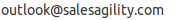
8 years ago
Since I am not able to send email to your address, I have uploaded the logs here: www.avalia.no/no/files/logs.zip
8 years ago
Hi Kent,
Just to clarify, it's the outlook plugin logs we were looking for. You can find this under settings > information tab (Set level to DEBUG). Thanks. As for the logs you have already uploaded I suggest deleting them on your end as they may contain confidential information.
In regards to your second question, Outlook syncs to the assigned to contacts of that user only, so I would recommend to provide licenses to the users that have the most assigned to contacts that require the plugin.
8 years ago
I have sent you an email which you can reply to with the appropriate logs.
8 years ago
Regarding my second question above, you reply that you recommend to provide licenses to users that have the most assigned to contact that require the plugin. I didnt quite understand this reply. In my SuiteCRM we have 20+ users. But only 13 of those should use a license with the Outlook intgeration. Where exactly do I choose which of the 20+ users who will get a license?
8 years ago
Hi Kent,
You will need to manually distribute out the licence keys to your chosen users. Those users will then need to setup the outlook plugin for themselves with their provided licence key.
SuiteCRM Outlook Plugin Team
8 years ago
Any news about the issue of why I am not able to sync? Did you get my logs?
8 years ago
Hi Kent,
Looking through your log I see this line which is probably the cause of your problem:
You need to configure SuiteCRM to allow your Outlook users to import calendar events.
Cheers
Simon
8 years ago
If you have other issues please feel free to get back to us - we're particularly interested in issues from users who do not have English as their default languages, because we have had some quirks pointed out by French-speaking users and I'm not completely confident there are not more.
8 years ago
Thanks for your reply. But can anyone help me with exactly how these settings can be set correct in Suite? I dont find them anywhere described?
8 years ago
Closing this case as it has been duplicated in #422