-
Display NameSimon_Brooke
-
Member SinceMarch 9th, 2017
-
Last SeenAugust 2nd, 2018
Simon_Brooke does not have any add-ons for sale.
-
Support August 2nd, 2018 @ 3:22 pm
Please could you open your settings dialog (in Outlook, select the SuiteCRM ribbon, then Settings), navigate to the bottom tab 'Information', and set 'Log Level' to 'DEBUG'. Then rerun your tests and send us the logs.
I can see from log you have sent that appointments are synchronising, but that your server is giving a 500 error when you try to synchronise contacts and tasks. What I want to establish is exactly what is being sent to the server that provokes the 500 error.
View Comment
-
Support February 5th, 2018 @ 11:39 am
Hi Mjel70
The answer is that there really shouldn't be a limit to the number of modules shown; I'll have a wee check later today to ensure there isn't, but I don't believe there is. We have a new release which will be out shortly; it doesn't contain anything that specifically addresses your issue, but nevertheless archiving to custom modules should be significantly improved.
Cheers
Simon
View Comment
-
Support December 15th, 2017 @ 9:59 pm
Please
- Restart Outlook;
- On the SuiteCRM Settings menu, set logging level to "Debug";
- Restart Outlook again;
- Wait five minutes for it to try to sync;
- Zip up all the logs in your logs directory (there's a link to it in the settings menu);
- Mail them to the same address as before.
I'm pretty sure this is a configuration issue and it should be easy to fix.
View Comment
-
Support December 15th, 2017 @ 3:48 pm
Hi @protectedharbour
This looks very much as though you have the wrong URL. The server is dumping raw PHP back at you when the client expects JSON, which shouldn't happen. You've undoubtedly got the server part right, because the PHP is SuiteCRM PHP, but the path part is wrong. The URL should look something like
http://the.name.of.your.server/SuiteCRM/or
https://the.name.of.your.server/SuiteCRM/There should be nothing (except a slash character) after SuiteCRM. Please could you check your URL, and if there is anything extra remove it. If that does not work, could you please email the URL of your server to the email address to which you sent your logs.
Cheers
Simon
View Comment
-
Support November 30th, 2017 @ 4:45 pm
OK, I've tested that hypothesis and drawn a blank. We've added these two:
- lag_Lagging_Indicators
- lead_LeadingIndicator
to our list of modules. They show in the custom modules dialog and in the archive dialog:
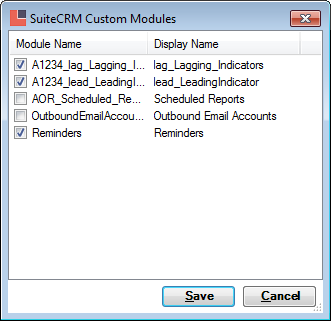
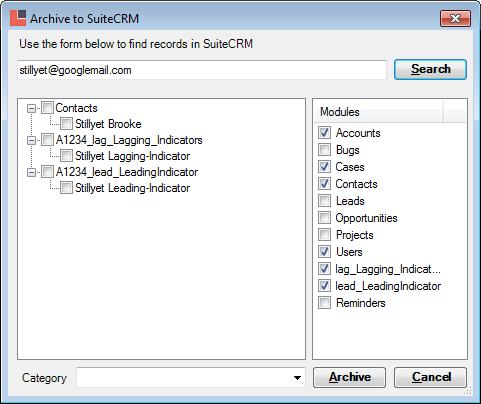
We are having a problem that when two custom modules are selected for the same email address, the email only gets linked to one of them and which one seems arbitrary; I'm looking at this problem just now. The problem you're reporting I cannot reproduce.
Could you set your logging level to DEBUG (last page of the settings dialog), restart Outlook, open the Custom Modules dialog; wait for it to open, and then send us your logs?
View Comment
-
Support November 28th, 2017 @ 5:33 pm
I note that they all include the underscore character ('_'), and that none of the ones in our test set do. I don't understand why this should cause a problem, but I'll get one added to our test set and see whether we can reproduce the problem.
View Comment
-
Support November 28th, 2017 @ 12:02 pm
Whoops! Sorry about the formatting.
View Commentthis.IgnoreModules.Add("iFrames"); this.IgnoreModules.Add(ContactSyncing.CrmModule); this.IgnoreModules.Add("Accounts"); this.IgnoreModules.Add("Projects"); this.IgnoreModules.Add("Bugs"); this.IgnoreModules.Add("Opportunities"); this.IgnoreModules.Add("Cases"); this.IgnoreModules.Add("Leads"); this.IgnoreModules.Add("Trackers"); this.IgnoreModules.Add("Project"); this.IgnoreModules.Add("KBDocuments"); this.IgnoreModules.Add("Trackers"); this.IgnoreModules.Add("Emails"); this.IgnoreModules.Add(AppointmentSyncing.AltCrmModule); this.IgnoreModules.Add(TaskSyncing.CrmModule); this.IgnoreModules.Add("UserPrefs"); this.IgnoreModules.Add("Contracts"); this.IgnoreModules.Add("Campaigns"); this.IgnoreModules.Add("Documents"); this.IgnoreModules.Add("Quotes"); this.IgnoreModules.Add("Products"); this.IgnoreModules.Add("Forecasts"); this.IgnoreModules.Add("Reports"); this.IgnoreModules.Add("Feeds"); this.IgnoreModules.Add("Administration"); this.IgnoreModules.Add("Currencies"); this.IgnoreModules.Add("EditCustomFields"); this.IgnoreModules.Add("Manufacturers"); this.IgnoreModules.Add("ProductBundles"); this.IgnoreModules.Add("ProductBundleNotes"); this.IgnoreModules.Add("ProductCategories"); this.IgnoreModules.Add("ProductTemplates"); this.IgnoreModules.Add("ProductTypes"); this.IgnoreModules.Add("Shippers"); this.IgnoreModules.Add("TaxRates"); this.IgnoreModules.Add("TeamNotices"); this.IgnoreModules.Add("Teams"); this.IgnoreModules.Add("TimePeriods"); this.IgnoreModules.Add("ForecastOpportunities"); this.IgnoreModules.Add("Quotas"); this.IgnoreModules.Add("KBDocumentRevisions"); this.IgnoreModules.Add("KBDocumentKBTags"); this.IgnoreModules.Add("KBTags"); this.IgnoreModules.Add("KBTags"); this.IgnoreModules.Add("KBContents"); this.IgnoreModules.Add("Users"); this.IgnoreModules.Add("Versions"); this.IgnoreModules.Add("Roles"); this.IgnoreModules.Add("EmailMarketing"); this.IgnoreModules.Add("TeamMemberships"); this.IgnoreModules.Add("TeamSets"); this.IgnoreModules.Add("MergeRecords"); this.IgnoreModules.Add("EmailAddresses"); this.IgnoreModules.Add("Schedulers"); this.IgnoreModules.Add("EmailTemplates"); this.IgnoreModules.Add("CampaignTrackers"); this.IgnoreModules.Add("CampaignLog"); this.IgnoreModules.Add("EmailMan"); this.IgnoreModules.Add("Prospects"); this.IgnoreModules.Add("ProspectLists"); this.IgnoreModules.Add("InboundEmail"); this.IgnoreModules.Add("ACLActions"); this.IgnoreModules.Add("ACLRoles"); this.IgnoreModules.Add("DocumentRevisions"); this.IgnoreModules.Add("ContractTypes"); this.IgnoreModules.Add("ForecastSchedule"); this.IgnoreModules.Add("Worksheet"); this.IgnoreModules.Add("ACLFields"); this.IgnoreModules.Add("ProjectResources"); this.IgnoreModules.Add("Holidays"); this.IgnoreModules.Add("ProjectTask"); this.IgnoreModules.Add("WorkFlow"); this.IgnoreModules.Add("WorkFlowTriggerShells"); this.IgnoreModules.Add("WorkFlowAlertShells"); this.IgnoreModules.Add("WorkFlowAlerts"); this.IgnoreModules.Add("WorkFlowActionShells"); this.IgnoreModules.Add("WorkFlowActions"); this.IgnoreModules.Add("Expressions"); this.IgnoreModules.Add("UserPreferences"); this.IgnoreModules.Add("SavedSearch"); this.IgnoreModules.Add("SugarFeed"); this.IgnoreModules.Add("SugarFavorites"); this.IgnoreModules.Add(AppointmentSyncing.CrmModule); this.IgnoreModules.Add("Notes"); this.IgnoreModules.Add("TrackerPerfs"); this.IgnoreModules.Add("TrackerQueries"); this.IgnoreModules.Add("TrackerSessions"); this.IgnoreModules.Add("Employees"); this.IgnoreModules.Add("Groups"); this.IgnoreModules.Add("Releases"); this.IgnoreModules.Add("Home"); this.IgnoreModules.Add("Calendar"); this.IgnoreModules.Add("Activities"); this.IgnoreModules.Add("CustomFields"); this.IgnoreModules.Add("Connectors"); this.IgnoreModules.Add("Dropdown"); this.IgnoreModules.Add("Dynamic"); this.IgnoreModules.Add("DynamicFields"); this.IgnoreModules.Add("DynamicLayout"); this.IgnoreModules.Add("Help"); this.IgnoreModules.Add("Import"); this.IgnoreModules.Add("MySettings"); this.IgnoreModules.Add("FieldsMetaData"); this.IgnoreModules.Add("UpgradeWizard"); this.IgnoreModules.Add("Sync"); this.IgnoreModules.Add("LabelEditor"); this.IgnoreModules.Add("OptimisticLock"); this.IgnoreModules.Add("Audit"); this.IgnoreModules.Add("MailMerge"); this.IgnoreModules.Add("Schedulers_jobs"); this.IgnoreModules.Add("ACL"); this.IgnoreModules.Add("Configurator"); this.IgnoreModules.Add("Studio"); this.IgnoreModules.Add("LoginAudit"); this.IgnoreModules.Add("Search"); this.IgnoreModules.Add("Dashboard"); this.IgnoreModules.Add("EmailText"); this.IgnoreModules.Add("Notifications"); this.IgnoreModules.Add("EAPM"); this.IgnoreModules.Add("OAuthKeys"); this.IgnoreModules.Add("OAuthTokens"); this.IgnoreModules.Add("Dashboard");
-
Support November 28th, 2017 @ 12:00 pm
For clarity, the entire list of module names we currently ignore is as follows:
this.IgnoreModules.Add("iFrames"); this.IgnoreModules.Add(ContactSyncing.CrmModule); this.IgnoreModules.Add("Accounts"); this.IgnoreModules.Add("Projects"); this.IgnoreModules.Add("Bugs"); this.IgnoreModules.Add("Opportunities"); this.IgnoreModules.Add("Cases"); this.IgnoreModules.Add("Leads"); this.IgnoreModules.Add("Trackers"); this.IgnoreModules.Add("Project"); this.IgnoreModules.Add("KBDocuments"); this.IgnoreModules.Add("Trackers"); this.IgnoreModules.Add("Emails"); this.IgnoreModules.Add(AppointmentSyncing.AltCrmModule); this.IgnoreModules.Add(TaskSyncing.CrmModule); this.IgnoreModules.Add("UserPrefs"); this.IgnoreModules.Add("Contracts"); this.IgnoreModules.Add("Campaigns"); this.IgnoreModules.Add("Documents"); this.IgnoreModules.Add("Quotes"); this.IgnoreModules.Add("Products"); this.IgnoreModules.Add("Forecasts"); this.IgnoreModules.Add("Reports"); this.IgnoreModules.Add("Feeds"); this.IgnoreModules.Add("Administration"); this.IgnoreModules.Add("Currencies"); this.IgnoreModules.Add("EditCustomFields"); this.IgnoreModules.Add("Manufacturers"); this.IgnoreModules.Add("ProductBundles"); this.IgnoreModules.Add("ProductBundleNotes"); this.IgnoreModules.Add("ProductCategories"); this.IgnoreModules.Add("ProductTemplates"); this.IgnoreModules.Add("ProductTypes"); this.IgnoreModules.Add("Shippers"); this.IgnoreModules.Add("TaxRates"); this.IgnoreModules.Add("TeamNotices"); this.IgnoreModules.Add("Teams"); this.IgnoreModules.Add("TimePeriods"); this.IgnoreModules.Add("ForecastOpportunities"); this.IgnoreModules.Add("Quotas"); this.IgnoreModules.Add("KBDocumentRevisions"); this.IgnoreModules.Add("KBDocumentKBTags"); this.IgnoreModules.Add("KBTags"); this.IgnoreModules.Add("KBTags"); this.IgnoreModules.Add("KBContents"); this.IgnoreModules.Add("Users"); this.IgnoreModules.Add("Versions"); this.IgnoreModules.Add("Roles"); this.IgnoreModules.Add("EmailMarketing"); this.IgnoreModules.Add("TeamMemberships"); this.IgnoreModules.Add("TeamSets"); this.IgnoreModules.Add("MergeRecords"); this.IgnoreModules.Add("EmailAddresses"); this.IgnoreModules.Add("Schedulers"); this.IgnoreModules.Add("EmailTemplates"); this.IgnoreModules.Add("CampaignTrackers"); this.IgnoreModules.Add("CampaignLog"); this.IgnoreModules.Add("EmailMan"); this.IgnoreModules.Add("Prospects"); this.IgnoreModules.Add("ProspectLists"); this.IgnoreModules.Add("InboundEmail"); this.IgnoreModules.Add("ACLActions"); this.IgnoreModules.Add("ACLRoles"); this.IgnoreModules.Add("DocumentRevisions"); this.IgnoreModules.Add("ContractTypes"); this.IgnoreModules.Add("ForecastSchedule"); this.IgnoreModules.Add("Worksheet"); this.IgnoreModules.Add("ACLFields"); this.IgnoreModules.Add("ProjectResources"); this.IgnoreModules.Add("Holidays"); this.IgnoreModules.Add("ProjectTask"); this.IgnoreModules.Add("WorkFlow"); this.IgnoreModules.Add("WorkFlowTriggerShells"); this.IgnoreModules.Add("WorkFlowAlertShells"); this.IgnoreModules.Add("WorkFlowAlerts"); this.IgnoreModules.Add("WorkFlowActionShells"); this.IgnoreModules.Add("WorkFlowActions"); this.IgnoreModules.Add("Expressions"); this.IgnoreModules.Add("UserPreferences"); this.IgnoreModules.Add("SavedSearch"); this.IgnoreModules.Add("SugarFeed"); this.IgnoreModules.Add("SugarFavorites"); this.IgnoreModules.Add(AppointmentSyncing.CrmModule); this.IgnoreModules.Add("Notes"); this.IgnoreModules.Add("TrackerPerfs"); this.IgnoreModules.Add("TrackerQueries"); this.IgnoreModules.Add("TrackerSessions"); this.IgnoreModules.Add("Employees"); this.IgnoreModules.Add("Groups"); this.IgnoreModules.Add("Releases"); this.IgnoreModules.Add("Home"); this.IgnoreModules.Add("Calendar"); this.IgnoreModules.Add("Activities"); this.IgnoreModules.Add("CustomFields"); this.IgnoreModules.Add("Connectors"); this.IgnoreModules.Add("Dropdown"); this.IgnoreModules.Add("Dynamic"); this.IgnoreModules.Add("DynamicFields"); this.IgnoreModules.Add("DynamicLayout"); this.IgnoreModules.Add("Help"); this.IgnoreModules.Add("Import"); this.IgnoreModules.Add("MySettings"); this.IgnoreModules.Add("FieldsMetaData"); this.IgnoreModules.Add("UpgradeWizard"); this.IgnoreModules.Add("Sync"); this.IgnoreModules.Add("LabelEditor"); this.IgnoreModules.Add("OptimisticLock"); this.IgnoreModules.Add("Audit"); this.IgnoreModules.Add("MailMerge"); this.IgnoreModules.Add("Schedulers_jobs"); this.IgnoreModules.Add("ACL"); this.IgnoreModules.Add("Configurator"); this.IgnoreModules.Add("Studio"); this.IgnoreModules.Add("LoginAudit"); this.IgnoreModules.Add("Search"); this.IgnoreModules.Add("Dashboard"); this.IgnoreModules.Add("EmailText"); this.IgnoreModules.Add("Notifications"); this.IgnoreModules.Add("EAPM"); this.IgnoreModules.Add("OAuthKeys"); this.IgnoreModules.Add("OAuthTokens"); this.IgnoreModules.Add("Dashboard");These actually shouldn't be hard-coded, and could be configurable; at present they are hard-coded but it would not be hard to change this. Are the names of modules you're not finding on this list?
View Comment
-
Support November 28th, 2017 @ 11:57 am
Sorry to be slow on this one.
Can you give me an example name of a custom module which does not appear on the list? I'm wondering whether there is something about the name we're either failing to parse or else mistakenly identifying as a standard module. There's a long list of module names we don't put in that dialog.
View Comment
-
Support November 23rd, 2017 @ 3:08 pm
To add custom modules to the Archive dialog, open the Settings dialog, open the Archive tab, tick the box marked 'Include Custom Modules', select the button to the right of the 'Include Custom Modules' tickbox. After a couple of moments (we query the CRM for what modules it has; this takes time) a dialog will open showing all the custom modules on your CRM. Tick the tickboxes against each one you want to see in the Archive dialog. Click Save. The dialog will close. Click Save again on the Settings dialog.
Your selected custom modules will now be available in the archive dialog.
Team we ought to put this in the FAQ.
View Comment
-
Support November 21st, 2017 @ 2:52 pm
Hi philippelefebvre, this issue was caused by an internationalisation error, and is fixed in version 3.0.9 - but I'd recommend installing 3.0.10, which fixes a few more issues.
View Comment
-
Support November 21st, 2017 @ 2:38 pm
Hi tester1, please download and try version 3.0.10; I'm confident you will find this resolves your issue.
View Comment
-
Support November 21st, 2017 @ 2:21 pm
Hi Ron
Please could you update to the latest version of the add-in (3.0.10) and try that. I cannot guarantee it will fix your issue since I'm not completely sure what the issue is, but if you try it and still have the issue I'll have a serious look.
Cheers
Simon
View Comment
-
Support November 8th, 2017 @ 10:05 am
Hi, this turned out to be an internationalisation problem, and is fixed in version 3.0.9. Please download this version and I'm confident you'll find this problem is gone.
View Comment
-
Support November 8th, 2017 @ 10:01 am
The smiley issue is down to horrible Microsoft HTML, which CRM (rightly) barfs on. The issue will be resolved in 3.0.10, which will be out shortly.
View Comment
-
Support November 8th, 2017 @ 9:51 am
This turned out to be an internationalisation issue and is resolved in version 3.0.9. Please install this new version and I'm confident you'll find the problem is fixed.
View Comment
-
Support November 8th, 2017 @ 9:44 am
Hi Mirko
This is an internationalisation problem - we were using the module name, not the module key to identify modules, and of course the names are different in non-English-language installations. This issue was fixed in version 3.0.9.
Download the latest version and try again, I'm certain you will find the issue is fixed.
Cheers
View Comment
-
Support November 7th, 2017 @ 1:13 pm
OK, part of this is fairly straightforward, The OutOfMemory error is just that - the PC on which Outlook was running didn't have enough free memory to serialise the attachment.
The 500 errors are more difficult to diagnose; they represent a failure on the CRM server. I'm guessing that the locale for your server is Norway/Bokmål, in which case it could be an internationalisation issue. Version 3.0.9 includes some improvements on internationalisation provided by your countryman Andreas Ravnestad; however, I doubt they would fix this particular issue. Are there any features of the mails that didn't archive which distinguished them from mails that did? Did they contain characters which are not in the US ASCII character set (yes, we are supposed to be supporting UTF-8, but it's a possible are of problem)?
View Comment
-
Support November 7th, 2017 @ 12:49 pm
Hi Kent
I'm wondering whether this is a UTF-8 problem? What happens when you archive an email with a thorn (Þ) or eth (Ð) character?
Cheers
Simon
View Comment
-
Support November 7th, 2017 @ 12:38 pm
Hi
The conditions on which appointments get synchronised from Outlook to CRM are a bit complicated, but there are reasons, which I shall try to explain.
- Obviously, synchronisation must be enabled in the Settings dialog;
- The 'organizer' of the appointment (that is, the person who created in Outlook) must be the current user. We don't sync appointments which have been sent to you with CRM, because the person who sent it to you may have synced it with CRM, and if they have you get duplicates;
- The 'sensitivity' must be 'Normal'. We don't synchronise meetings or appointments marked as 'Private';
- You must have granted import access at the CRM end on the relevant module;
- We don't sync it if the 'Subject' line starts with 'PLEASE IGNORE' (some Microsoft add-ins create temporary items which are marked in this way).
The logs you've posted don't actually show us why appointments/meetings which existed in Outlook prior to installing the add-in haven't synced, but if it is one of the above reasons then that would explain it.
To investigate this further, the strings to look for in logs are:
- "not syncing meeting
nameas it appears to originate from another Outlook instance." - "
typenot added to CRM because its sensitivity is not public." - "
typenot added to CRM because import access is not granted." - "
typenot added to CRM because synchronisation is not enabled." - "unexpected failure while checking
type."
Simon_Brooke has not rated any add-ons.
Simon_Brooke has not verified any add-ons.
Simon_Brooke has not created any Wanted Add-ons.