Official SuiteCRM Outlook Plugin v4 has arrived - Compatible with the Outlook Web App or Outlook 2016+ connected to Office365 or Exchange Server 2016. A complete rebuild developed and maintained by SuiteCRM developers, the addon retains previous functionality while massively improves performance, reliability and stability!
#376 - System.Runtime.Interop.Services error if "Archive Attachments Also" setting is enabled.
Hi again guys.
With the "Archive attachments also" setting enabled I get the error (as per image) & if I disable the "Archive attachments also" setting, then the error doesn't happen.
Of course, no other attachments are saved either without that setting.
cheers
Ian
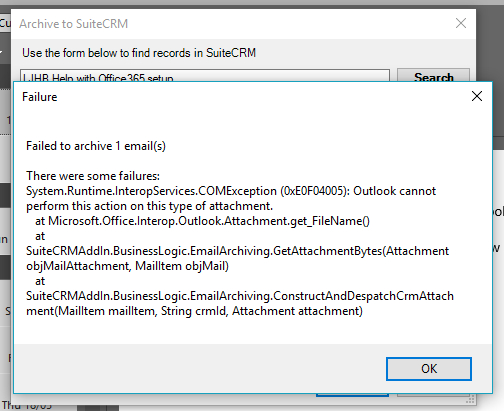



8 years ago
Hi ian,
Is it possible if we could ask you to send your DEBUG logs (logs set at DEBUG level) during replicating the issue to our support email address outlook[at]salesagility[dot]com referencing this Ticket #376. That would be much appreciated and we'll investigate.
SuiteCRM Outlook Plugin Team
8 years ago
Hi, I've read through your log this morning and I can't find the error you're reporting here. What I can see is that you restarted the add-in at 2017-05-22 21:27:47,173, and after that there are no errors at all in the log; but prior to that, there are many errors of type 500, which suggests a serious miscommunication between the plugin and CRM, which is worrying. However as the logging then was only at 'Error', I don't have enough context to know what was going wrong.
Please could you let us know (if you know it!) (1) what the attachment was that failed to upload; (2) whether the problem has recurred since you restarted with logging at 'Debug'; (3) whether all the emails that you would expect to have archived have now archived successfully.
Thanks
8 years ago
Hi Ian are you still having this issue?
If we do not hear from your within a week then we will close the case.
8 years ago
I'd pretty much though this was gone as I couldn't replicate it at the time.
However, it's managed to come back. No actual attachments, but the email did have a smiley with the icon for :) used.
Previously, I'd stopped the other icon for :-) from within Outlook from bringing up a visual smiley to give me both options. i.e. :-) for text smiley & :) for a smiley image.
The same log entries of 500 error at the server & the same workaround of turning of the "archive attachments also" setting within the Outlook plugin prevents any further errors.
(I've put a copy of a fresh log file in my "One Drive" from after I changed to debug mode. One Drive Link )
The actual issue shows as
2017-06-19 09:59:35,009 | 10 | ERROR | Failed calling 'set_entry' System.Net.WebException: The remote server returned an error: (500) Internal Server Error. at System.Net.HttpWebRequest.GetResponse() at SuiteCRMClient.CrmRestServer.GetResponseString(HttpWebRequest request) at SuiteCRMClient.CrmRestServer.GetCrmResponse[T](String strMethod, Object objInput) Data:System.Collections.ListDictionaryInternal HResult:-2146233079 2017-06-19 09:59:35,009 | 10 | WARN | AppointmentSyncing.AddItemFromOutlookToCrm: Invalid CRM Id returned; item may not be stored.
My parameters are Office365 (2016) on Windows 10 (both instances are 64 bit laptops from different manufacturers - Toshiba & Lenovo)
I use Centos 7 (64 bit - Hyper-V Virtual client) as the web server with SuiteCRM 7.8.1
While it was a fresh install of SuiteCRM on a fresh server 6 months ago, I do get minor issues with things that no-one else seems to get. Minor things like the "Carriage Return" facility of the enter key stops working sometimes in several fields & frequently unable to activate a hyperlink to a different module on a page, but still being able to right click on it & open in new window. (These could also be associated to Google Chrome as my primary & over-used browser).
Maybe I should swich to Ubuntu :-)
Driving trucks sounds good too :-) :-)
8 years ago
The smiley issue is down to horrible Microsoft HTML, which CRM (rightly) barfs on. The issue will be resolved in 3.0.10, which will be out shortly.
8 years ago
Thanks for your help as always. :)