Official SuiteCRM Outlook Plugin v4 has arrived - Compatible with the Outlook Web App or Outlook 2016+ connected to Office365 or Exchange Server 2016. A complete rebuild developed and maintained by SuiteCRM developers, the addon retains previous functionality while massively improves performance, reliability and stability!
#247 - Paid Outlook Plugin not working
Hi there,
I have purchased 1 user outlook plugin and trying to install. But it is not working in my Outlook 2013 having PC with Windows 10.
The following error message is coming as per the attached screen shot. Can you help to fix the problem.
Thanks,
Monika
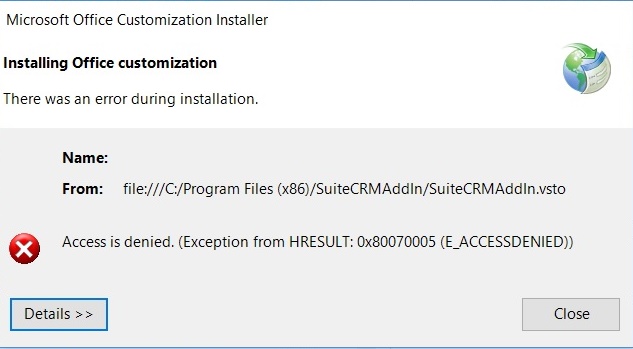



8 years ago
By the looks of the error you attached it seems to be a permission issue. Do you have permission to run it as an administrator?
8 years ago
Could you please also provide more information on how you got to that popup? Was that during the initial installation?
8 years ago
For me it doesn't seems to be a permission issue because I have run this installation as an administrator? Please advise.
Also please suggest how to upgrade to the latest version of Outlook plugin version 3
8 years ago
Hello,
When can I expect the support to fix the outlook plugin ?
Your help in this regard will be appreciated
Thanks - Monika
8 years ago
Hi Monika,
We are trying to replicate your issues.
In the first instance could you please uninstall the software and install the newer version which has now been uploaded to the site. All your setting will be cache and so it is as simple as installing and all your originally imputed settings will be remembered.
Please advise what error you receive if any when you run the newer version of the software
Regards SuiteCRM
8 years ago
That I can try. But can u please suggest how to download the newer version of Outlook plugin as it was asking again for pricing.
Regards,
Monika
8 years ago
Hi Monika,
You can use this link for the newest version - https://dox.salesagility.com/index.php/s/sZgPW8fdxrYnm7T
The link will expire tomorrow so please download the file today.
Regards SuiteCRM
8 years ago
I downloaded the newest version from the given link but unfortunately still its not working
8 years ago
Hi Monika,
Are you experiencing exactly the same issues as before?
Regards Kevin
8 years ago
On my machine, WITHOUT the plugin installed, in HKEY_LOCAL_MACHINE\SOFTWARE\Microsoft\Office\Outlook\Addins\SuiteCRMAddIn\Manifest I have a record of type REG_SZ whose value is 'file:///C:/Users/simon/workspace/SuiteCRM-Outlook-Plugin/SuiteCRMAddIn/bin/Debug/SuiteCRMAddIn.vsto|vstolocal'. I didn't put it there. Presumably it's put there by VisualStudio when running the plugin in debug mode.
When I install the plugin, it does not change the value of** HKEY_LOCAL_MACHINE\SOFTWARE\Microsoft\Office\Outlook\Addins\SuiteCRMAddIn\Manifest**.
When I install the plugin, even though VisualStudio is not running, When I start Outlook I see two instances of the plugin. If I delete the value of HKEY_LOCAL_MACHINE\SOFTWARE\Microsoft\Office\Outlook\Addins\SuiteCRMAddIn\Manifest and restart Outlook, I see only one instance, so the Manifest key is being read from the registry. When I put the actually correct path in the registry ('file:///C:/Program Files (x86)/SuiteCRMAddIn/SuiteCRMAddIn.vsto|vstolocal') and restart Outlook, I still see only one instance of the add-in.
Conclusions:
So this isn't a registry problem.
The vsto file is installed in C:\Program Files (x86)\SuiteCRMAddIn\SuiteCRMAddIn.vsto
On my machine it has the following permissions:
The directory C:\Program Files (x86)\SuiteCRMAddIn has the permissions:
Please ask the user to check the permissions
8 years ago
I am puzzled. I don't know how to fix this problem. It is still not working.
Thanks Monika
8 years ago
Hi Monika,
Following Simon Brooke's instructions. If you navigate to the following location: C:\Program Files (x86)\SuiteCRMAddIn Can you check the permissions of the following file: C:\Program Files (x86)\SuiteCRMAddIn\SuiteCRMAddIn.vsto
If you as a User do not have access to read/write/execute on that file (or possibly the whole directory) then that is why you are having permissions problems even installing as an Administrator.
Are you able to let us know what your permissions are by sending us a screenshot at outlook@salesagility.com?
Many Thanks
8 years ago
As advised, I checked and found that file SuiteCRMAddIn.vsto doesn't get extracted after installation in the directory C:\Program Files (x86)\SuiteCRMAddIn\SuiteCRMAddIn.vsto.
As I didn't find any permission conflict. Can you suggest how to check the permission issue.
Look forward to receive your valuable suggestion.
Thanks
Monika
8 years ago
Hi Monika,
Does all the other files get extracted? Is the vsto the only one that doesn't?
Also is your Windows copy using the English language packs or do you use another language when installing?
Many Thanks
8 years ago
Hello,
Pleased to inform you that we are
8 years ago
Hello,
This is to inform you that now we are able to configure the Outlook plug-in with the systems. But now the problem is it is asking for the License Key which I am not able to find out. Please note that we have purchased this plug-in and till now not able to configure.
Please provide the License Key at the earliest.
Thanks,
Monika
8 years ago
Thanks Monika, we have re-sent you your license key. We will now close this Case.