Official SuiteCRM Outlook Plugin v4 has arrived - Compatible with the Outlook Web App or Outlook 2016+ connected to Office365 or Exchange Server 2016. A complete rebuild developed and maintained by SuiteCRM developers, the addon retains previous functionality while massively improves performance, reliability and stability!
#1088 - Error in Outlook during archiving
I have this alarm when I open archive in Outlook. Let me know please if this is alreda a known issue, if yes, please advice.
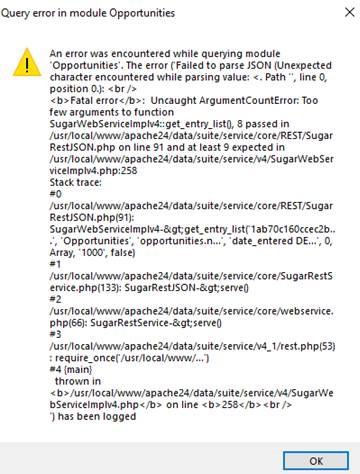



7 years ago
PHP 7.1.16.
7 years ago
Any feedback? Still not able to use it, and it is not so happy as it is a paid plugin.
7 years ago
Hi there alaczko, What version of SuiteCRM are you running? We suggest that you turnoff your error_reporting on your server or upgrade your SuiteCRM instance.
7 years ago
Hi, Thank you for you quick response, much appreciated. SuiteCRM version: 7.10.4 Plugin version: 3.0.11. I have already turned it off, but still not ok. Now I do not have that long alarm description, instead when I press Archive I get an Error, that is "There was an error while archiving".
7 years ago
Just to clarify the steps: 1. You have a read Email on the list view of Emails 2. You right click on said Email and click 'SuiteCRM Archive' 3. You receive an Error
OR 1. You are viewing a Read Email in its popup window 2. You click on 'Archive' 3. You receive an Error
What kind of email is this (HTML, attachements)? Does this happen to all emails or just a few?
7 years ago
7 years ago
Thanks for this. Does archiving to other modules work, or does it only fail on Opportunities and/or Contacts?
7 years ago
Doesn't matter which module. Tried with Accounts, Contacts and Opportunities.
7 years ago
I have the exact same problem.
SuiteCRM version 7.10.5
7 years ago
Any progress on this? If nothing is ongoing I am not going to keep paying for this add-on. Thanks for your reply.
7 years ago
?
7 years ago
Hi alaczko, Does you debug logs state anything when you experience this issue? You can forward them onto us at outlook[at]salesagility.com
Thanks
6 years ago
This has been resolved in latest 3.0.18. Please re-open if require assistance.