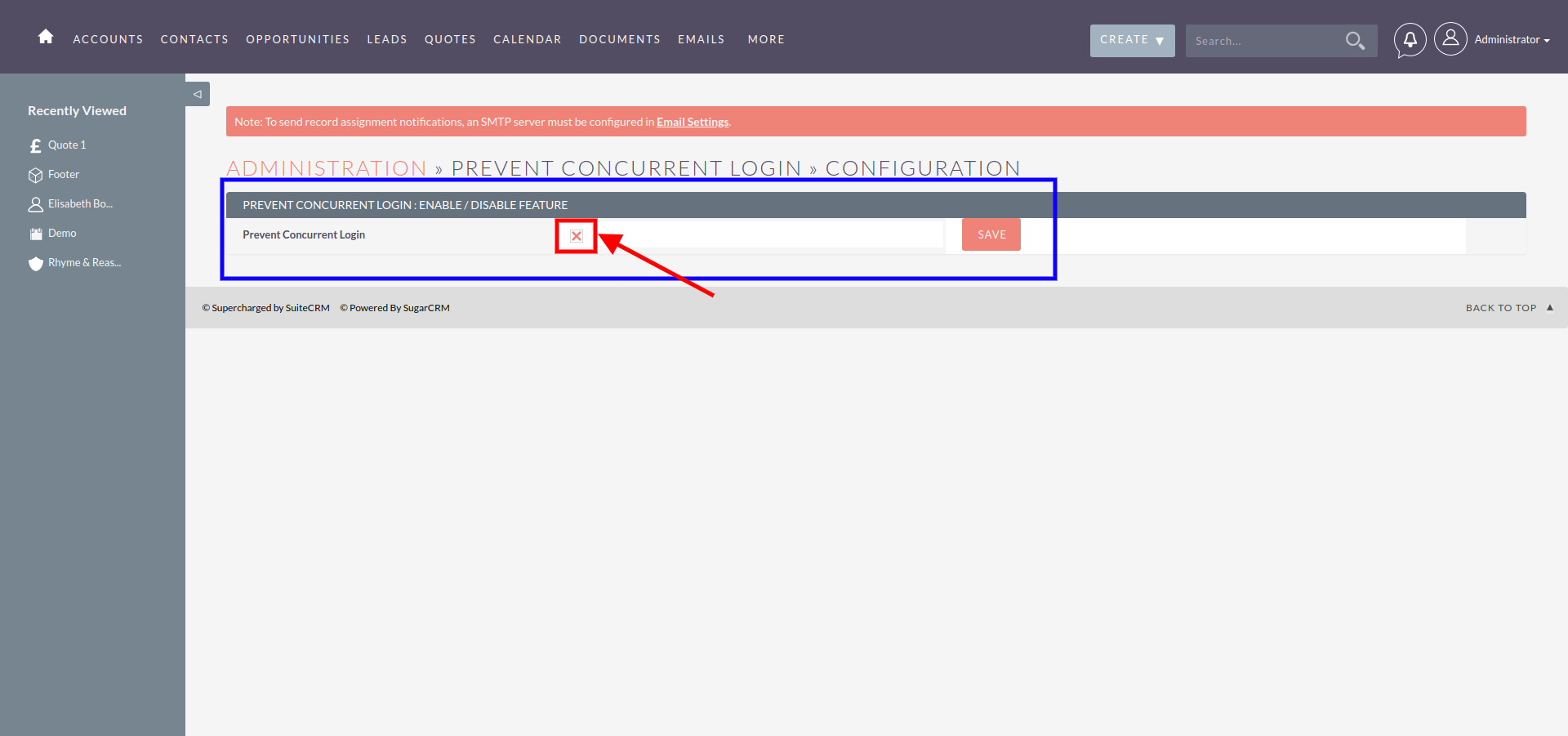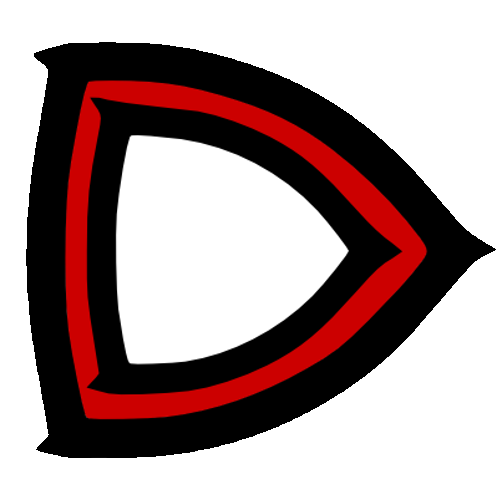Add an additional layer of security by allowing only one person to log in as a user at a time. Prevent multiple users from using the same credentials at the same time. The user previously logged in will be logged out automatically and be prompted with a message.
Installation Guide
Installing the Add-on
Install the module you have downloaded from the store.suitecrm.com.
To install the module, open Admin, then Click on Module Loader link inside Developer Tools Section
Browse the module and Click on Upload button to upload the module to your SuiteCRM.
Now, to install module just click on Install button.
Once the installation has been completed, you will see the module installed into Module Loader.
You will also see the Configuration and License links into Administration page as shown in image below.
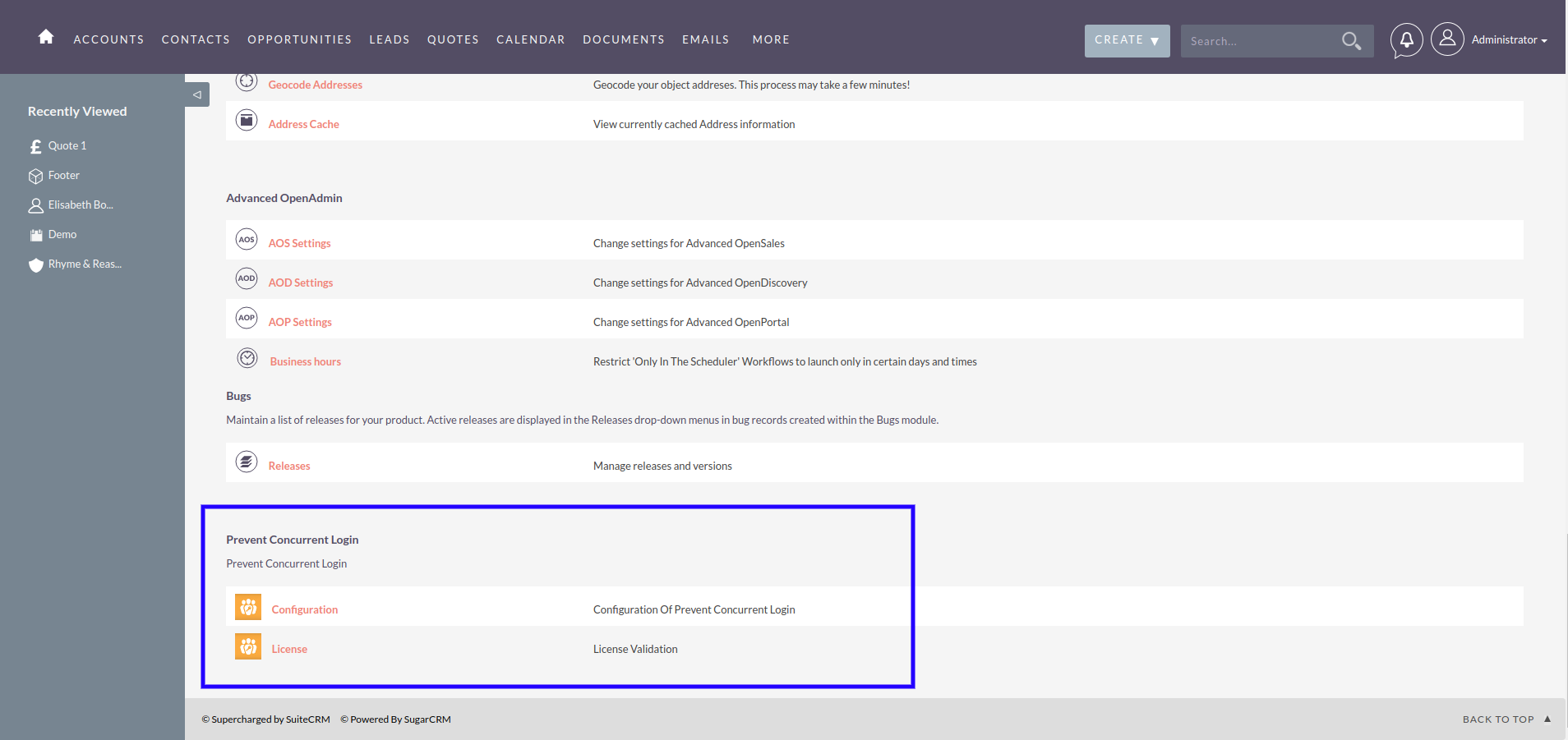
First you have to validate the license key, just open License page, and insert the license key you have received while purchasing the module.
Insert license key, and click on Validate button as shown in image below.
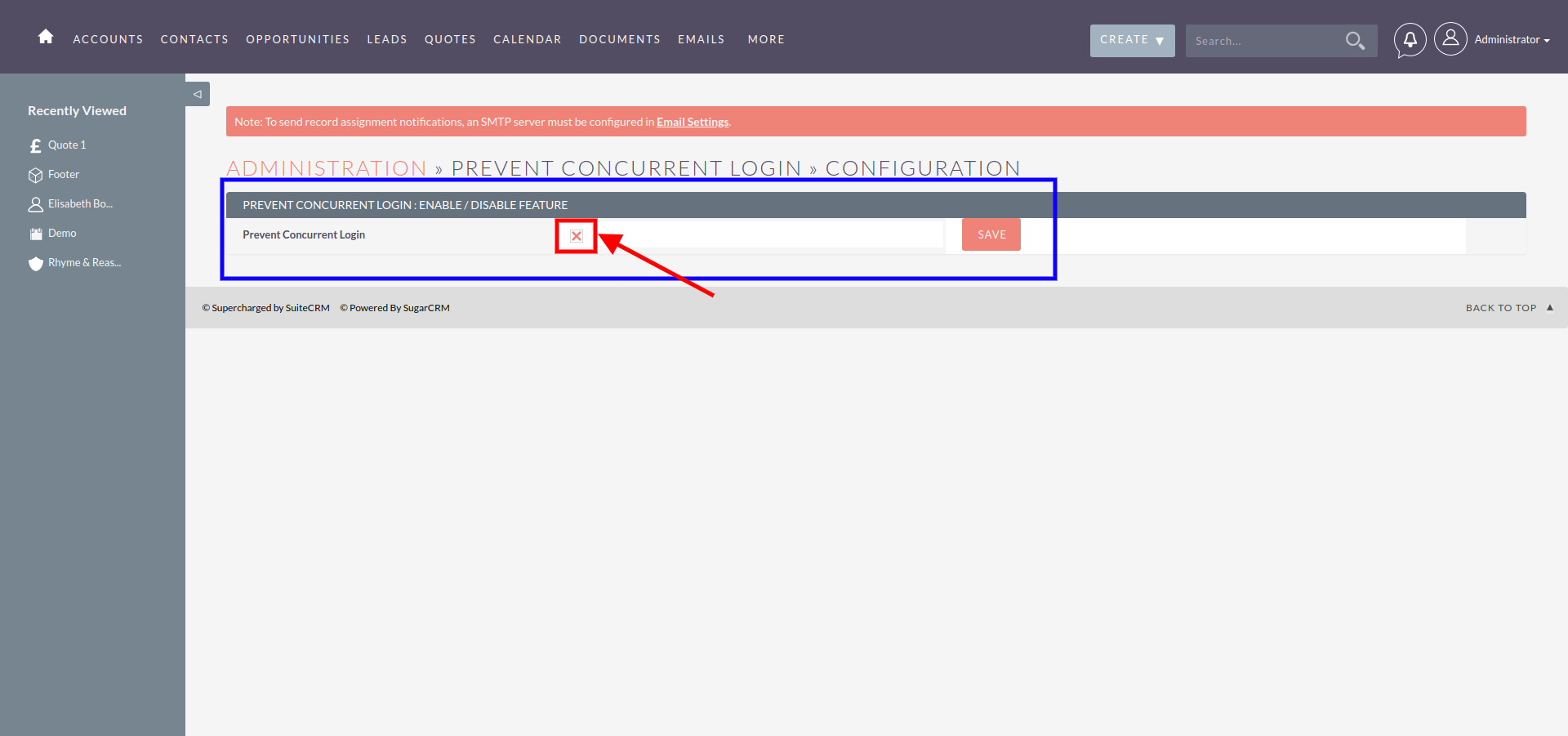
Now, To enable the feature of Prevent Concurrent Login, open the Configuration page.
Check the checkbox and Save the settings.
That's it.