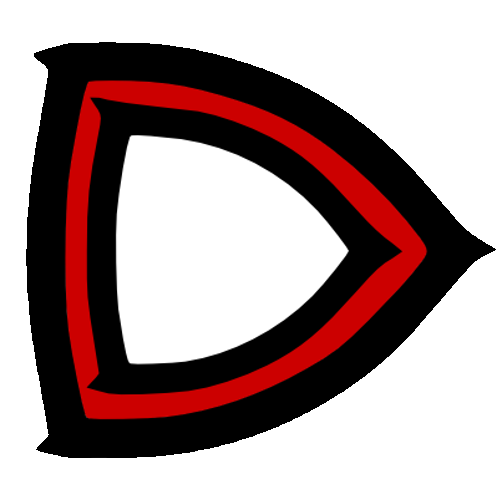Secure your SuiteCRM. Protect your CRM against brute force attacks, manually listing allowed IPs (IP Restriction and IP Whitelisting) or automatically adding prohibited IPs. Track users' logins and protect your data.
2.0.0 New Version:
- IP Whitelisting: Secure your system by blocking all IP addresses except those explicitly added to the whitelist.
- Flexible IP Management: Easily manage IP addresses in the whitelist with both ascending and descending sorting options.
- PHP Compatibility: Fully compatible with the latest versions of PHP (8.0, 8.1, 8.2, 8.3), ensuring seamless performance and security.
- WebRTC Removal: The WebRTC feature has been removed in response to browser deprecation, ensuring smoother integration and compatibility.

Lion Solution's module CRM Defender is a complete and robust add-on that introduces a safe barrier against brute-force and dictionary attacks. It produces a permanent ban of IP addresses from where repeated failed attempts come.
Access Monitor
With CRM Defender, you get an Access Monitor to check your users' succesful logins and failed login attempts:
Ban IP Addresses
Automatically ban ip addresses from where failed login attempts come so any new request from a marked IP will be rejected by the .htaccess file and the client will receive a 403 error.

No more stress because of malicious introductions or suspect repeated failed logins.
Email Notification System
In case of IP Locking out you will receive a notification email.

Choose your CRM Defender settings
You just have to choose the maximum number of allowed attempts and CRM Defender will do the rest. You can also whitelist as many IP addresses you want,
How to allow only white-listed IPs to access the CRM
How to allow all IPs. The ones in the Whitelist can’t be locked out
After having enabled the Email Notification System, you can select a recipient email address where you will receive an email in case of ban.
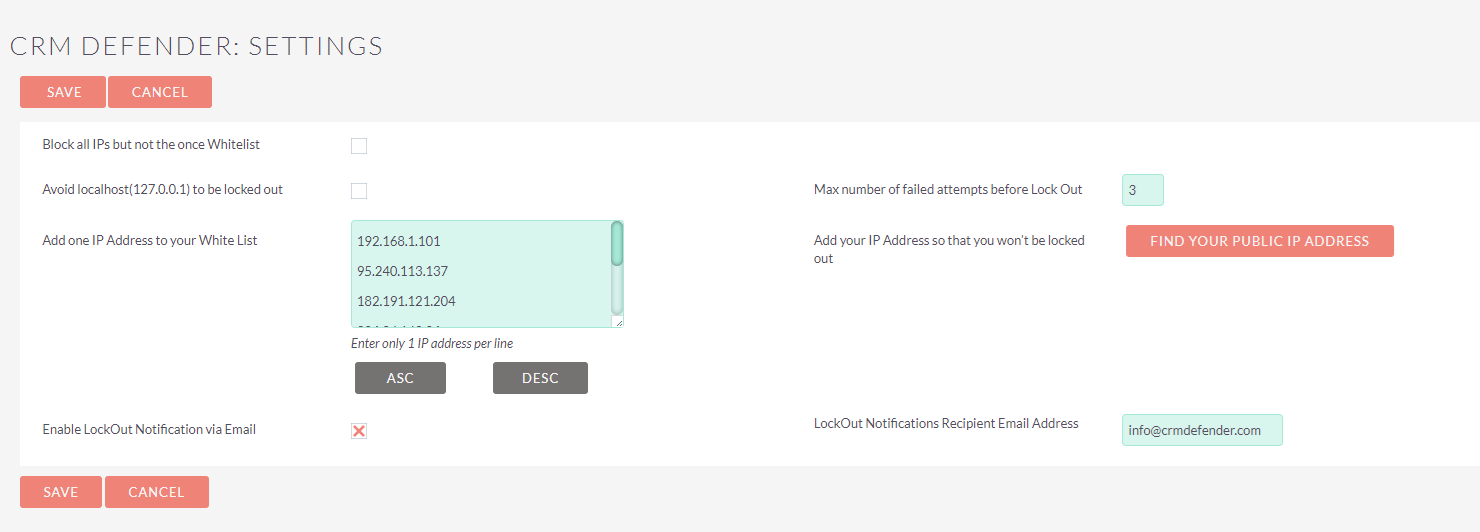
Monitor the security of your CRM system and track user activity in real time
With the built-in SuiteCRM advanced tools for filtering searches results, you can extract useful information about the safety of your CRM system and the very specific behaviour of your users.

See how it works
Try to log in with random credentials more than 3 times here: https://demo.crmdefender.com