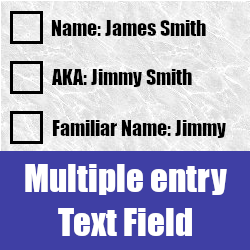NEW multiple text line entry field for all modules, comparable to the current Email field. Available as a formatted list field in PDF templates using both drop down value AND text values or just the the text value. BONUS mass update for ALL text fields included. If you require customisation, don't hesitate to ask
FAQ
Inline editing doesn't appear to work
Inline editing has NOT been enabled for the multi entry field. To disable it entirely, do the following:
- Navigate to /custom/Extension/modules/<the name of the module you've created the custom field in>/Ext/Vardefs.
- Open the file that is relevant to the new field/s you have created. Add the following line to the file replacing the name of the module and the name of the field, save the file, run an Admin QRR to implement the changes
$dictionary['your_module_name_here']['fields']['your_field_name_here']['inline_edit']=false;
Can I change the way the field displays in Detail view?
Navigate to the include/SugarFields/Fields/Multitextfield folder and edit the DetailView.tpl file to suit your requirements. Any changes will effect ALL detail views that contain the Multientry text field. We recommend that you make a backup/copy of the file before saving any changes.
Can ALL entries in the field be searched on?
NO, the ONLY entry that is searched on is the field that you have specified as PREFERRED To enable global searching on a custom field, please follow the instructions in the following URL. Filters in list view work, however, once again ONLY on the field that is specified as PREFERRED
Add a custom field to the global search
Will the new field show up as a field in the reporting module?
YES, please see the image below. This is a screen grab of a report using the Accounts module as the primary group and the Contacts module. As you can see ALL field entries are displayed from BOTH modules. The Accounts on the left, Contacts on the right
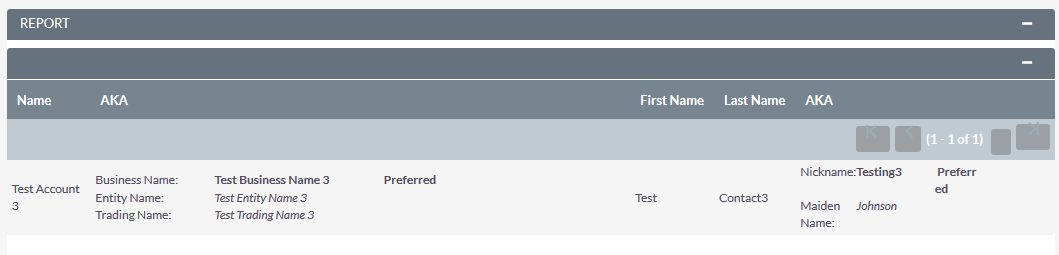
Can we import into the field and export from it?
The field does export, using the format that it's contents are saved in the database i.e.
GTG Ltd^,^1^,^0^,^business^,^^|^Whatever Green Ltd^,^0^,^0^,^entity^,^
Import has yet to be tested (we are working on it) A direct import using SQL could also be created, formatting the data to match the above, however we understand this would not be optimal
Although the module does allow importing from it's Admin -> Studio interface, we have NOT been able to disable this function using the SuiteCRM documentation, we are still working on it.
Is it visible to Studio for adding to subpanels?
YES, please see the image below. It is a screen grab of the Contacts subpanel in the Accounts module. The AKA listing is the entry that was selected as PREFERRED in the underlying Contacts record. ONLY the preferred entry is displayed.
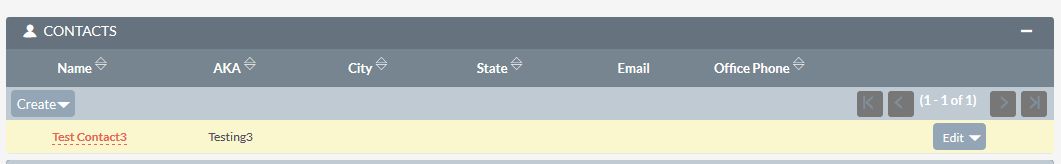
Can I add the field to List views and filters in Studio?
YES, although the same criterial applies. The field will ONLY display the entry in the field that you specified as the preferred value