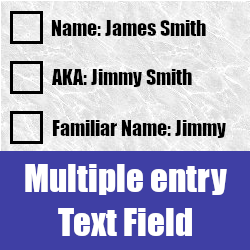NEW multiple text line entry field for all modules, comparable to the current Email field. Available as a formatted list field in PDF templates using both drop down value AND text values or just the the text value. BONUS mass update for ALL text fields included. If you require customisation, don't hesitate to ask
 This field allows for the adding of multiple entries, much like the current Email field. It can be used in all current modules AND custom modules. Examples include multiple names for Contact records (AKA, nick names), multiple names for Account records (trading name, business name, entity name), multiple phone records for Contacts/Accounts - whatever your CRM implementation requires.
This field allows for the adding of multiple entries, much like the current Email field. It can be used in all current modules AND custom modules. Examples include multiple names for Contact records (AKA, nick names), multiple names for Account records (trading name, business name, entity name), multiple phone records for Contacts/Accounts - whatever your CRM implementation requires.
The field is available for use in Views, Reports, Filters and sub-panels with some limitations. In general the ONLY entry that is displayed in other views is the entry that is set as Default when creating a new field. The field can be used in List view as a filter (on the Default field value) and will display in List view and sub-panels as a single value (Default value) Please view the image below, it is a screen shot of the Contacts subpanel in an Account record. Note the AKA entry, it is showing the Default value of the multi entry field from the related contact record
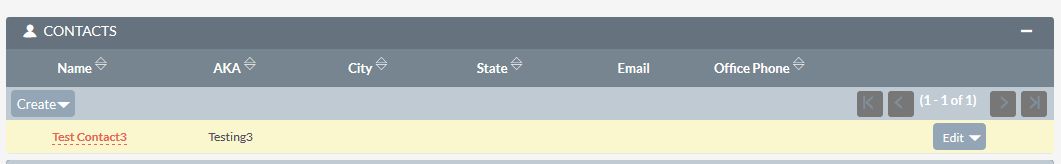
REPORTS
When used in Reports ALL values are displayed. In the image below a report has been created using the Accounts module as the main group, displaying contact details. The Accounts details are on the left, the Contact records on the right - fields named AKA are Multi entry text fields
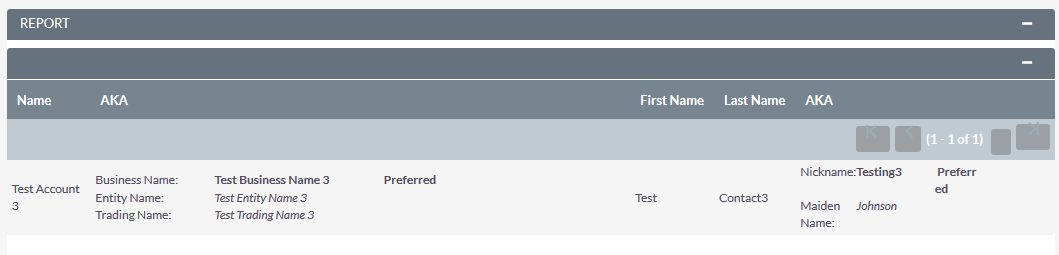
PDF TEMPLATES
The image below is of a test customer in an install of SuiteCRM. The record has 2 instances of the MultiEntry field, one titled Other Contacts, the other Other Email Addresses. As you can see, in Other Contacts the Facebook entry is marked as Preferred the Whatsapp record as DNU. In the Other Email Addresses field Business Email is marked as Preferred and the Private Email address is marked as DNU

The field is set by default to print with the Preferred record being first in the list and any DNU records to NOT print. Default setting is to only print the field value, NOT the value in your drop down box as below

With a very simple change to the underlying code, both the label and the field value can be printed

The field values can be exported as CSV and manipulated programmatically in external programs e.g. Excel.
BONUS
As a BONUS we have included files that allow you to turn ANY text field over ALL modules into fields that are Mass Update fields (set to mass update via the Admin -> Studio interface). The implementation of this BONUS function is upgrade safe.
INSTALLATION
Installed via the Admin -> Module Loader the Multientry Text field also allows you to set the entries as DNU (DO NOT USE) OR Preferred. Entries that are set as Preferred are listed in the Modules List View. Create/add/use any existing drop down list.
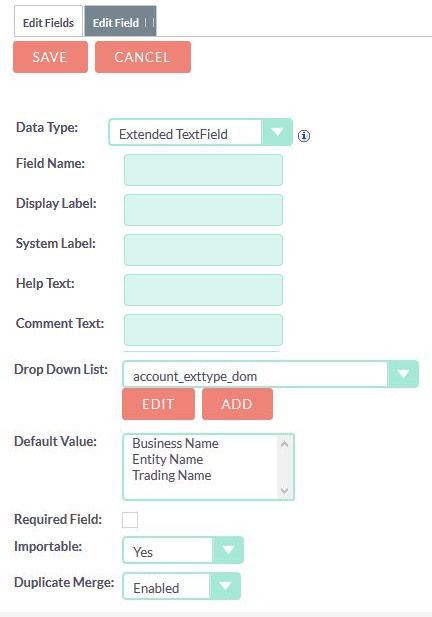
UPGRADE SAFE
The field is upgrade safe, however it does contain over-rides to a number of files. They include templateParser.php, formLetter.ph and varchar.tpl. If, when installing the module the installer locates PREVIOUS customisations to those files, a backup copy of the existing file will be created and you will be notified of this occurrence. If this is the case, you may need code customisation to ensure the field works as expected - don't hesitate to contact us
CUSTOMISATION
If you require customisation of this field e.g. hiding the dropdown, DNU fields, please get in contact with us