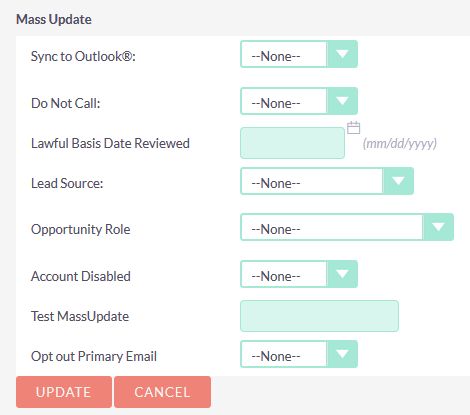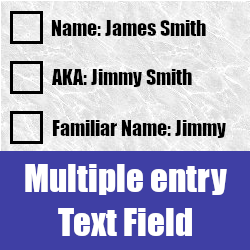NEW multiple text line entry field for all modules, comparable to the current Email field. Available as a formatted list field in PDF templates using both drop down value AND text values or just the the text value. BONUS mass update for ALL text fields included. If you require customisation, don't hesitate to ask
Introduction
Multi Entry Text Field
There are a number of locations within a CRM where you would like to be able to store multiple entries that pertain to a single item of data e.g. Contacts can have multiple email addresses. Email addresses is a field within Suite/Sugar where that requirement is addressed, but what about multiple names that a Contact may be known by? Phone numbers that they can be contacted at? Different names that businesses can be known by? The Multi entry text field addresses this issue and allows you to create fields that can have multiple entries related to the underlying data field. It also allows you to 'tag' each entry as Preferred and/or DNU (DO NOT USE)
PLEASE NOTE the field DOES NOT allow inline editing. To turn inline editing off completely do the following:
- Navigate to /custom/Extension/modules//Ext/Vardefs. Open the file that is relevant to the new field/s you have created.
- Add the following line to the file $dictionary['your_module_name_here']['fields']['your_fields_name_here']['inline_edit']=false;
- Save the file, run an Admin QRR to implement the changes
Multi Entry Text Field Edit View
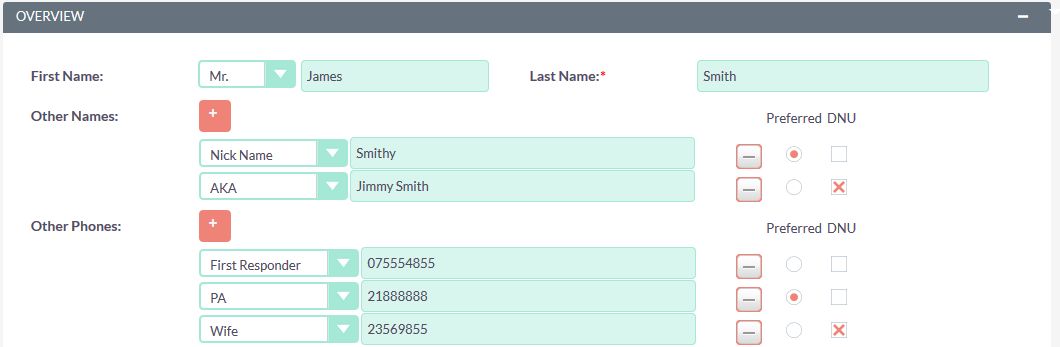
To create a new field do the following: - Login to your implementation of Suite/Sugar - Navigate to the Admin -> Studio interface - Locate the module you would like to add the new field to - Add a NEW field of type Extended Text field
MULTI ENTRY field option in Studio
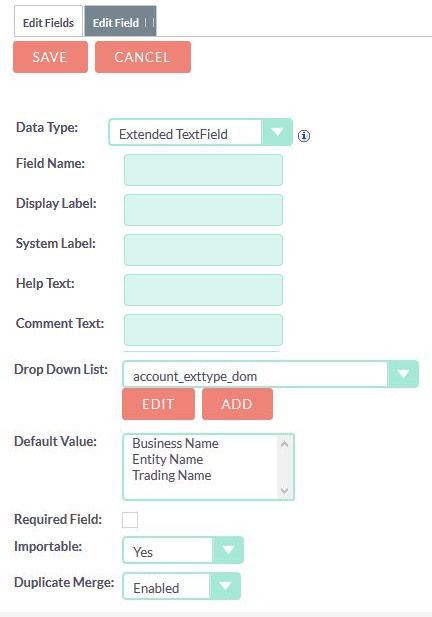
PDF TEMPLATES
The field can be inserted into PDF Templates and will display each entry on seperate lines. The first entry will be the one you list as Preferred in the record and ANY entries listed as DNU WILL NOT be printed. Simple changes to code will enable printing both values in the field. By default, the module prints ONLY the text value, NOT the value selected from the drop down box.
PDF Template output can be seen on the left side of the image below. Values listed in the Other Contact Methods and Other Email Addresses areas of the image are values stored in the MultiEntry Text Field

BONUS CONTENT
As part of the installable package we have added the ability for you to turn ANY text field into a Mass Update field. At the moment it is a bit complex to create Mass Update text fields and the process is NOT upgrade safe, this implementation is...
MASS UPDATE text field option in Studio
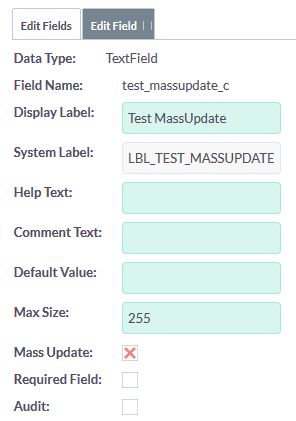
MASS UPDATE text field in Contacts module