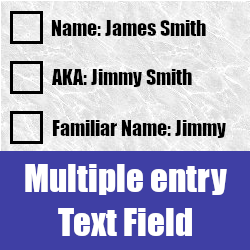NEW multiple text line entry field for all modules, comparable to the current Email field. Available as a formatted list field in PDF templates using both drop down value AND text values or just the the text value. BONUS mass update for ALL text fields included. If you require customisation, don't hesitate to ask
Admin Guide
Installation
The package installs into Suite/Sugar in the same manner as all installable modules, navigate to the Admin -> Module Loader section of your implementation, upload and install the package. Once the package has been successfully installed, please run an Admin -> Repair -> QRR
Configuration
PLEASE NOTE the field DOES NOT allow inline editing. To turn inline editing off completely do the following:
- Navigate to /custom/Extension/modules/<the name of the module you've created the custom field in>/Ext/Vardefs. Open the file that is relevant to the new field/s you have created.
- Add the following line to the file $dictionary['your_module_name_here']['fields']['your_fields_name_here']['inline_edit']=false;
- Save the file, run an Admin QRR to implement the changes
Adjust Style of Field
If you'd like to change the way the field displays in your modules Detail view navigate to the include/SugarFields/Fields/Multitextfield folder and edit the DetailView.tpl file to suit your requirements. We recommend that you make a backup/copy of the file before saving any changes. Any changes will effect ALL detail views that contain the Multientry text field