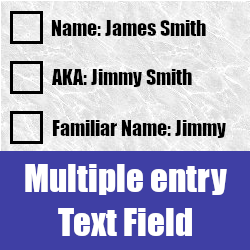Need to show or hide fields or panels based on the value of another field? For this requirement Dynamic Panels is the perfect solution. The advanced configuration tools allow you to clearly define what should happen whenever a field value changes.
Create more meaningful, Hide/Show fields & panels in SuiteCRM
Have a certain set of fields that you want to show for specific contact types? Need to hide fields when a lead hasn't been fully qualified yet? With Dynamic Panels you can get as detailed as you need to show just the fields or panels that are needed based on specific field values.
For Example
If you're working with direct customer or selling product through partner and manage their information in one screen(module), sometime there is different fields associated with Customer and Partner so when you select Customer it will show some fields and when you select partner it will hide some fields as an example below,
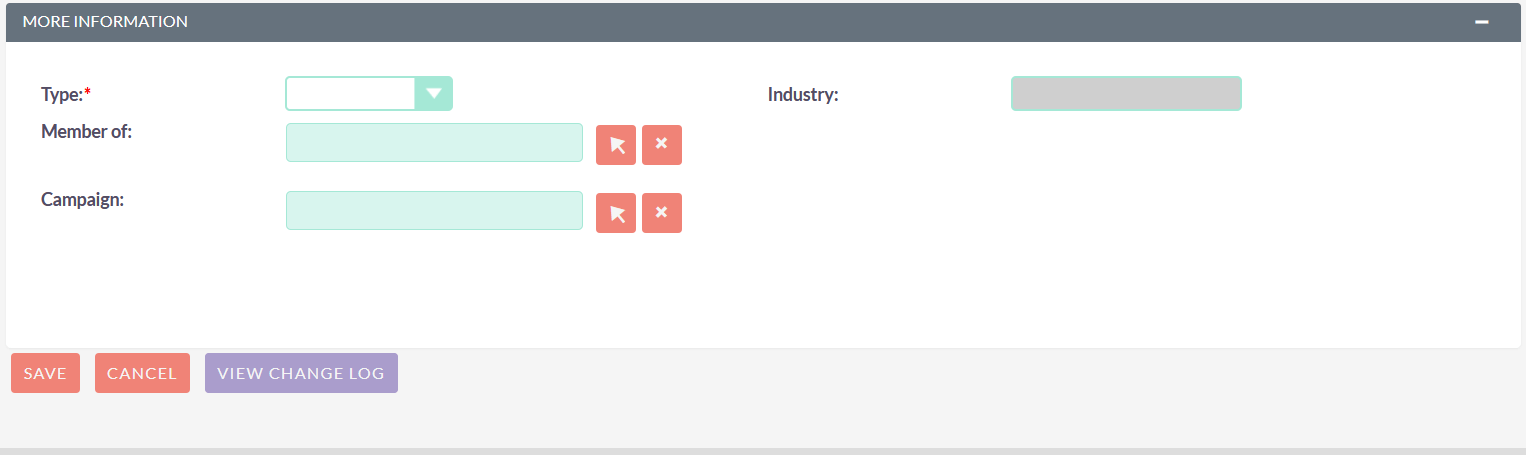
Dynamic Panels for SuiteCRM
You might need to show/hide the panel on the selection of a specific value so based on that it will display the panel on the selected value from the select box. For example, if you're dealing with the RealEstate Property business and there are different fields associated with the type of the property. It means, if you select Apartment in Property type it will display panel related to "Apartment" if you select Villa in Property type it will display panel related to "Villa"
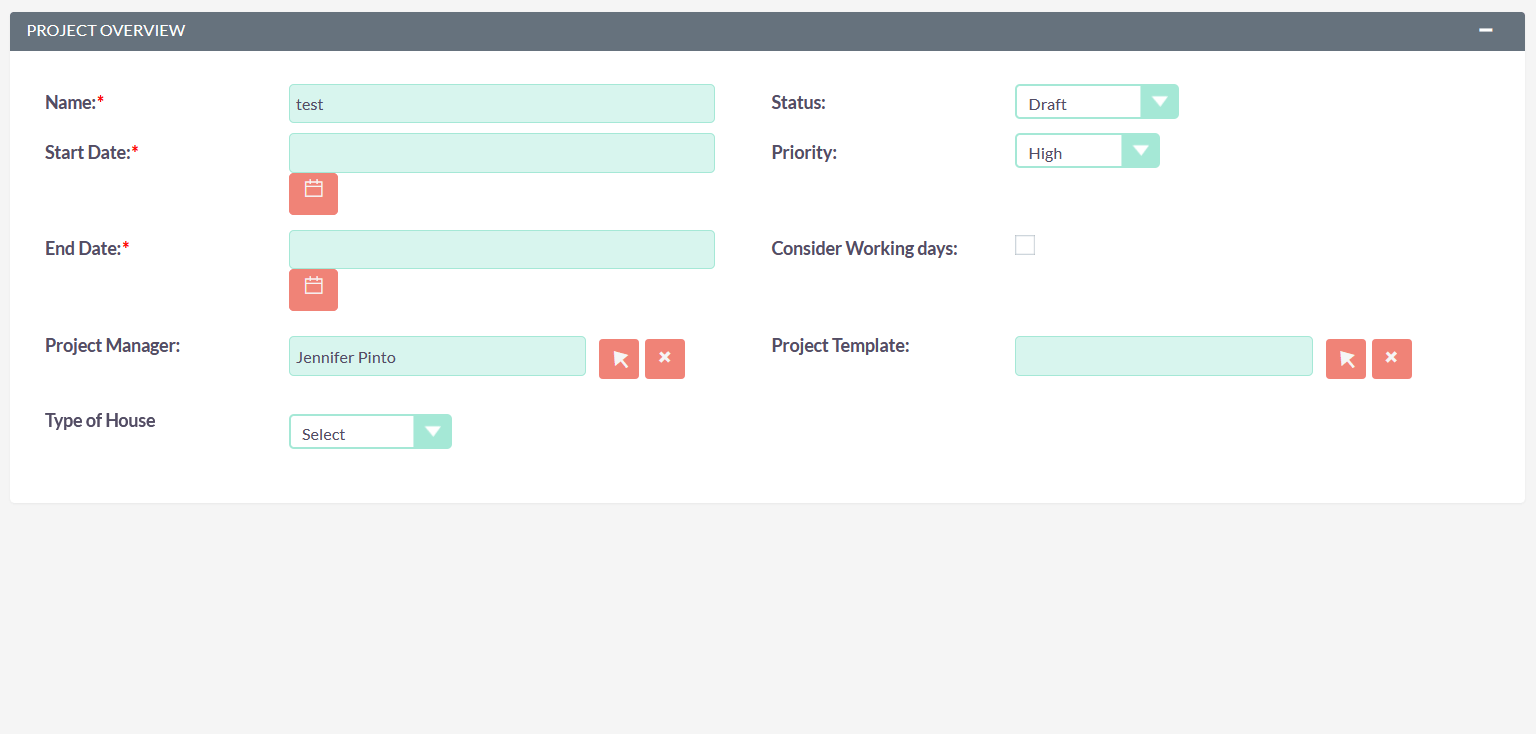
Features
- Allow Users to Set Type of Users and Specific Roles can use Dynamic Panels features.
- Allow Users to Set Default Fields & Panels should be Hide, Readonly, Mandatory & Autofill up on Page Load.
- Allow Users to Set Condition on particular fields of the Module.
- Allow Users to Set Fields & Panels should be Hide/Show, Fields should be Readonly & Mandatory.
- Allow Users to Update the Field Value by Using the following Options, 1. Update the Field Using Flat Value. 2. Update Value from Current Module Field using Functions like String Length, String Concatenation, Date Difference, etc. 3. Update Value from Subpanel Module Field using Functions like SUM, MIN, MAX, AVG.
- Allow Users to set the Background Color of any field.
Functions syntax for Assign Value
- Add : add(field1,....): Returns the sum of given numbers in field. For e.g : add(1,5,3) = 9
- Subtract : sub(field1, field2) : Returns the subtraction of given numbers in field. For e.g : sub(4,2) = 2
- Multiply : mul(field1,...) : Returns the multiplication of given numbers in field, For e.g: mul(2,3) = 6
- Divide : div(field1_numerator_field, field2_denominator_field) : Returns the field1_numerator_field divided by field2_denominator_field. For e.g: div(20,2) = 10
- String Length : strlen(Stringfield) : Returns the total length of string. For e.g : strlen('SuiteCRM') = 8
- Concatenation : concat(Stringfield,...) : Returns the string that results from concatenating the arguments. For e.g : concat(Auto, ,Populate, Fields) = Auto Populate Fields
- Log : log(numberField,base) : Returns the logarithm of a number with applied base. For e.g : log(1000,10) = 3
- Ln : ln(numberField) : Returns the natural log of a number. For e.g. : ln(10) = 2.302585
- Absolute : abs(numberField) : Returns the absolute value of a number. For e.g : abs(-24) = 24
- Average : avg(numberField,...) : Return the average of provided numbers. For e.g : avg(2,4) = 3
- Power : pow(numberField1, numberField2) : Returns numberField1 raised to the power of numberField2. For e.g : pow(5,2) = 25. (by default the power will be 0).
- Date Difference: date_difference(dateField1,dateField2) : Returns the date difference. For e.g : date_difference(17/05/2019, 20/05/2019) = 3 days
- Percentage : percentage(numberField1,numberField2): Returns the field2 percentage of field1. For e.g : percentage(100,30) = 30
- Mod : mod(numberField1,numberField2) : Returns the remainder (modulo) of field1/field2. For e.g : mod(20,3) = 2
- Minimum : min(numberField,...) : Returns the minimum value passed in function. For e.g : min(2,5,0,1,-5) = -5
- Negate : negate(Number n) : Returns the negative value of the number passed in function. For e.g : negate(8)= -8
- Floor : floor(Number n) : Rounds a number DOWN to the nearest integer. For e.g : floor(2.1) = 2, floor(-7.1)= -8
- Ceil : ceil(Number n) : Rounds a number UP to the nearest integer. For e.g : ceil(2.1) = 3, ceil(-4.1) = -4
- Add hours : add(dateField, Hours): Returns the sum of given date and hours. For e.g : add(05/20/2019 11:00,5 hours) = 05/20/2019 16:00
- Add day : add(dateField, Days) : Returns the sum of given date. For e.g : add(05/20/2019,1 days) = 05/21/2018
- Add week : add(dateField, Weeks) : Returns the sum of given date. For e.g : add(05/20/2019,1 week) = 05/27/2019
- Add month : add(dateField, Months): Returns the sum of given date. For e.g : add(05/20/2019, 1 month) = 06/20/2019
- Add year : add(dateField, Years): Returns the sum of given date, For e.g : add(05/20/2019,1 year) = 05/20/2020
- Sub hours : sub(dateField, Hours): Returns the sub of given date and hours, For e.g : sub(05/20/2019 11:00,1 hours) = 05/20/2019 10:00
- Sub days : sub(dateField, Days): Returns the sub of given date, For e.g : sub(05/20/2019,1 days) = 05/19/2019
- Sub week : sub(dateField, Weeks): Returns the sub of given date, For e.g : sub(05/20/2019, 1 week) = 05/13/2019
- Sub month : sub(dateField, Months): Returns the sub of given date, For e.g : sub(05/20/2019, 1 month)= 04/20/2019
- Sub year : sub(dateField, Years): Returns the sub of given date, For e.g : sub(05/20/2019, 1 year) = 05/20/2019
- Diff days : diff(dateField1, dateField2): Returns the diff of given days, For e.g : diff_days(05/20/2019,05/21/2019) = 1 days
- Diff hour : diff(dateField1, dateField2): Returns the diff of given hour, For e.g : diff_hours(05/20/2019,05/21/2019) = 24 hours
- Diff minute : diff(dateField1, dateField2): Returns the diff of given minute, For e.g : diff_minute(05/20/2019,05/21/2019) = 1440 minute
- Diff month : diff(dateField1, dateField2): Returns the diff of given month, For e.g : diff_month(05/20/2019,06/20/2019) = 1 month
- Week Diff : diff(dateField1, dateField2): Returns the diff of given week, For e.g : diff_week(05/20/2019,05/27/2019) = 1 week
- Diff year : diff(dateField1, dateField2): Returns the diff of given year, For e.g : diff_year(05/20/2019,05/20/2020) = 1 year
How Dynamic Panels works see in Action
Dynamic Panels for SuiteCRM makes it possible to
- Show/Hide Fields
- Show/Hide Panels
Easy to Install & Setup
See more about how it works in our User Guide
Get in Touch
Our Online Support Hours: 11:30 PM US Eastern Time to 09:00 AM US Eastern Time 04:30 AM GMT Time to 02:00 PM GMT Time
window.dataLayer = window.dataLayer || []; function gtag(){dataLayer.push(arguments);} gtag('js', new Date());
gtag('config', 'UA-15055879-1');