Need to show or hide fields or panels based on the value of another field? For this requirement Dynamic Panels is the perfect solution. The advanced configuration tools allow you to clearly define what should happen whenever a field value changes.
Introduction
Introduction
Dynamic Panels Plugin is used to choose which fields and panels should be display, also choose visible or invisible fields and panels and auto populate fields for particular module depending on condition mentioned in the configuration.
Features
- Allow Users to Set Type of Users and Specific Roles can use Dynamic Panels features.
- Allow Users to Set Default Fields & Panels should be Hide, Readonly, Mandatory & Auto fill up on Page Load.
- Allow Users to Set Condition on particular fields of the Module.
- Allow Users to Set Fields & Panels should be Hide/Show, Fields should be Readonly & Mandatory.
- Allow Users to Update the Field Value by Using following Options, 1. Update the Field Using Flat Value. 2. Update Value from Current Module Field using Functions like String Length, String Concatenation, Date Difference, etc. 3. Update Value from Subpanel Module Field using Functions like SUM, MIN, MAX, AVG.
- Allow Users to set Background Color of any field.


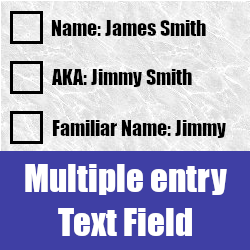

2 years ago
Please add technical documentation, link to User Guide does not work
2 years ago
Hello,
We've updated User Guide Link.
Regards,
Variance Infotech PVT LTD