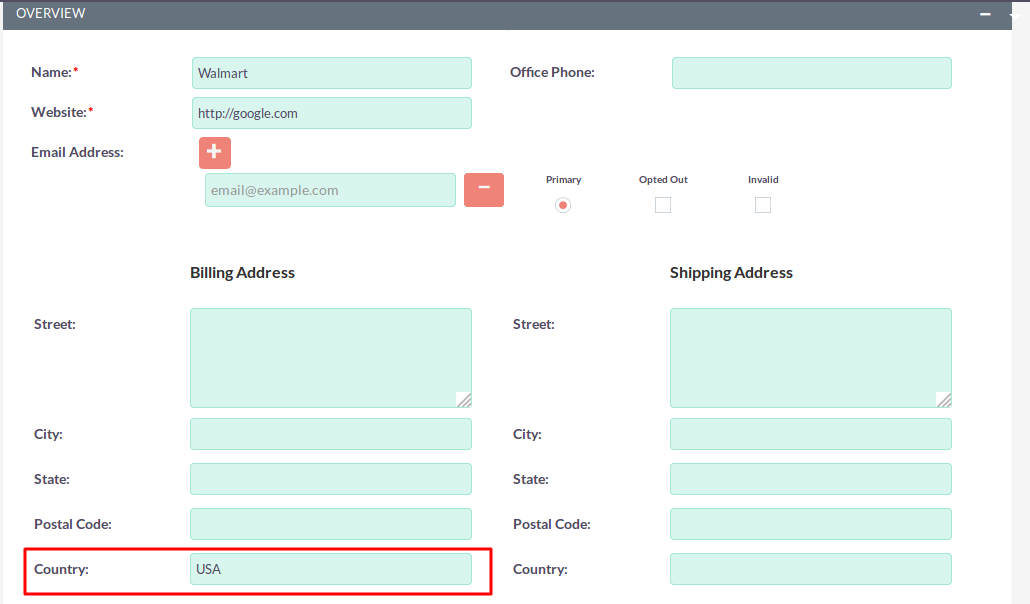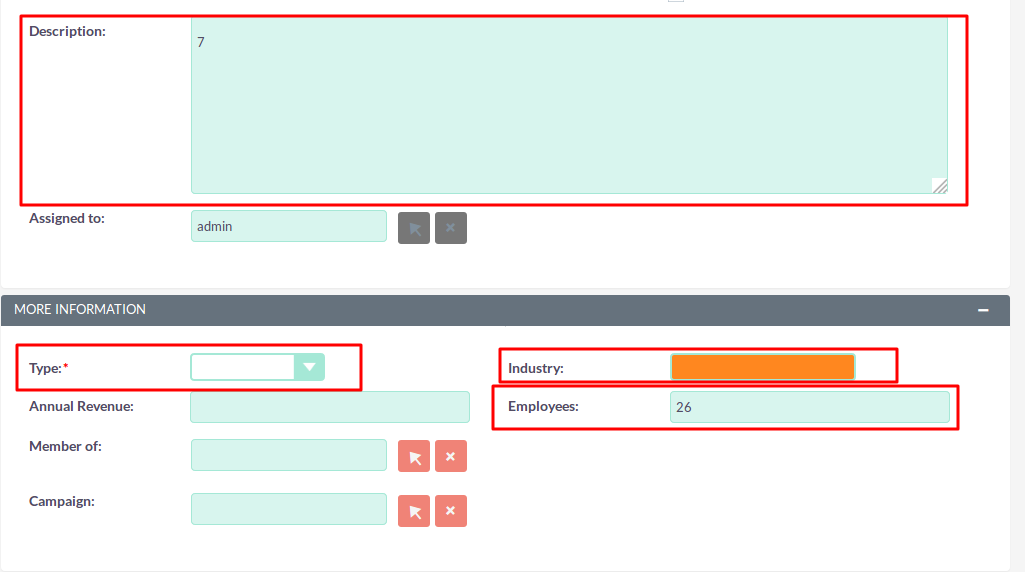Need to show or hide fields or panels based on the value of another field? For this requirement Dynamic Panels is the perfect solution. The advanced configuration tools allow you to clearly define what should happen whenever a field value changes.
User Guide SuiteCRM 7.x
Steps For Using Dynamic Panels Features :
Note: When you Configure the Settings for "Dynamic Panels", you need to select a Specific Role. If the Role matches with the Login User then only Panels and Fields should be Hide/Show functioning as per your expectation.
Step 1:
To open the Administration Page, Click on Admin tab as shown in the below screenshot.
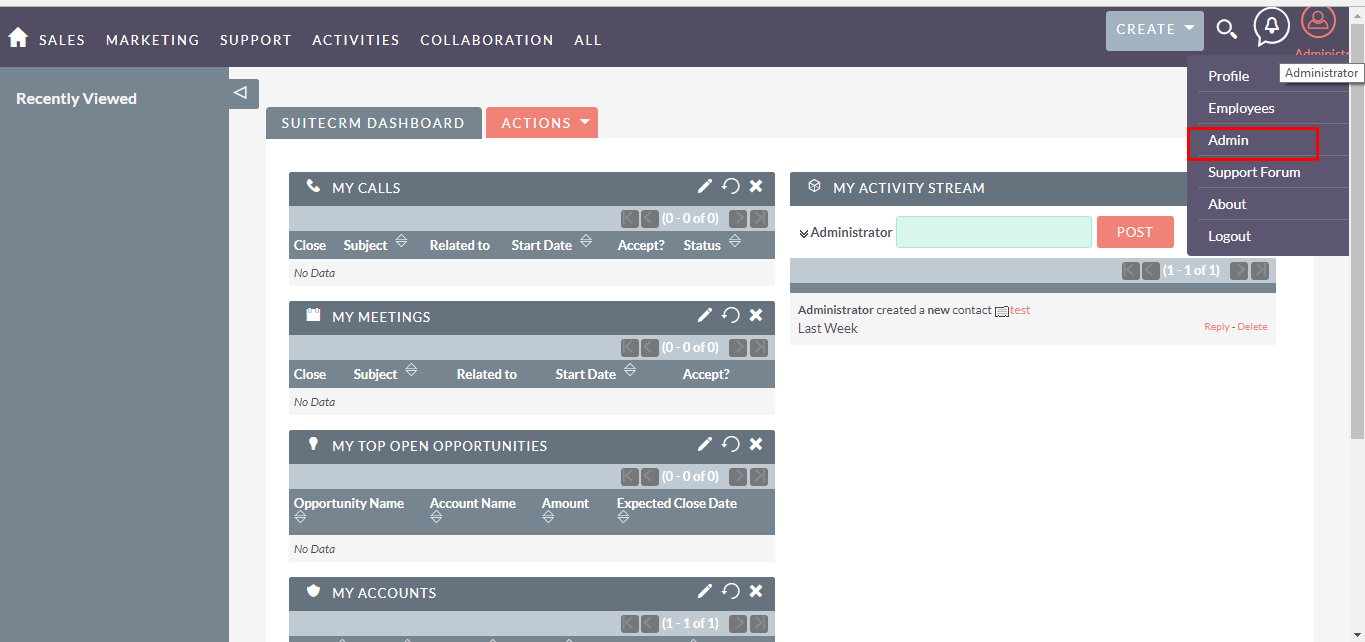
Step 2:
Open Administration Page, Click on Dynamic Panels from the Other section.
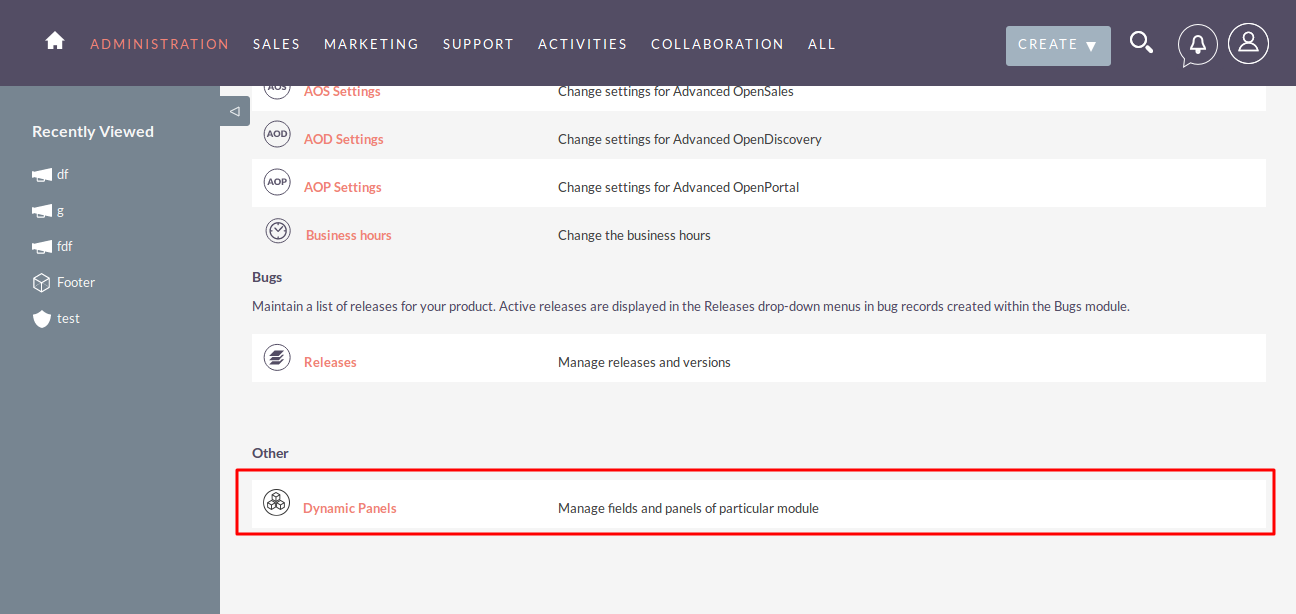
Step 3:
In the Dynamic Panels Page, Click on CREATE link.
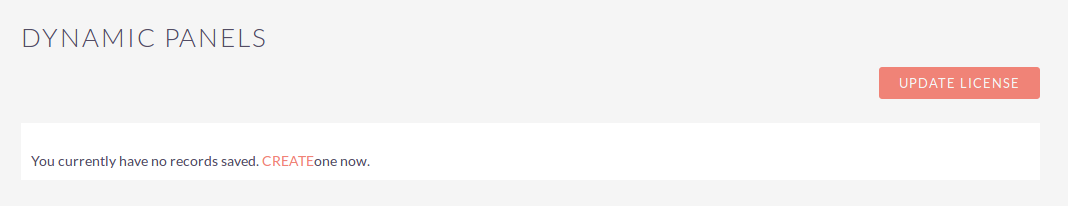
Select Module (Click on NEXT Button to go Apply Condition Step)
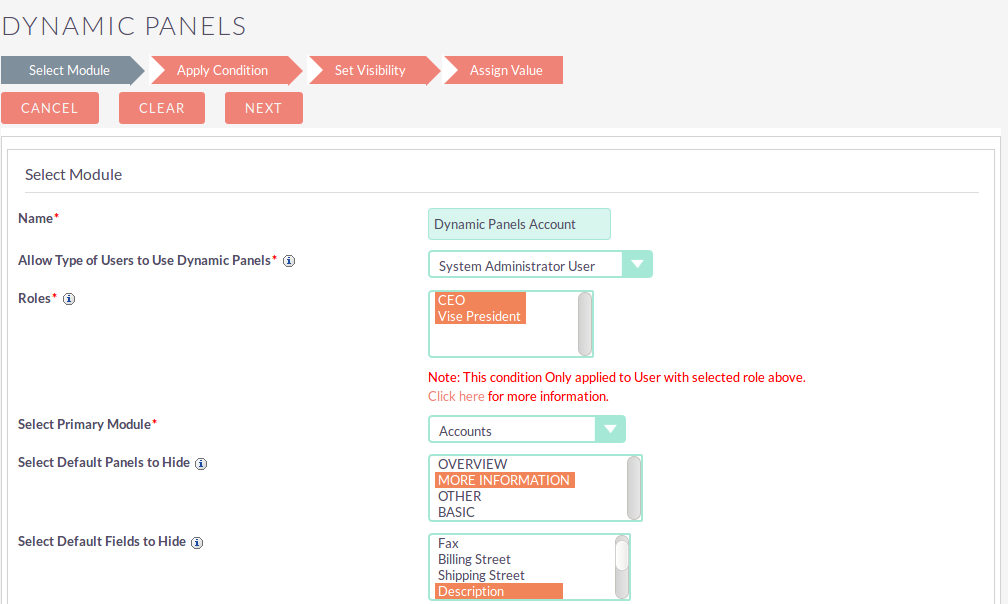
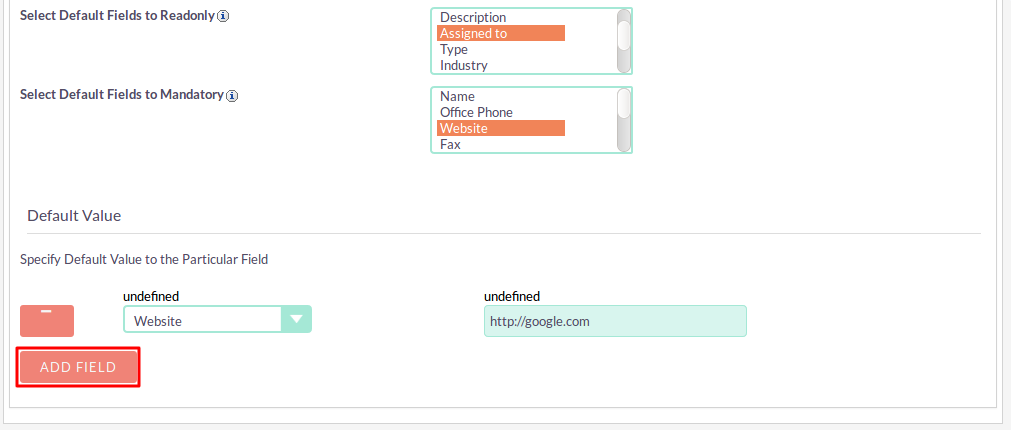
Apply Condition (Click on NEXT Button to go Set Visibility Step and Click on BACK Button to go Select Module Step)
To add Condition, click on the ADD CONDITION Button.
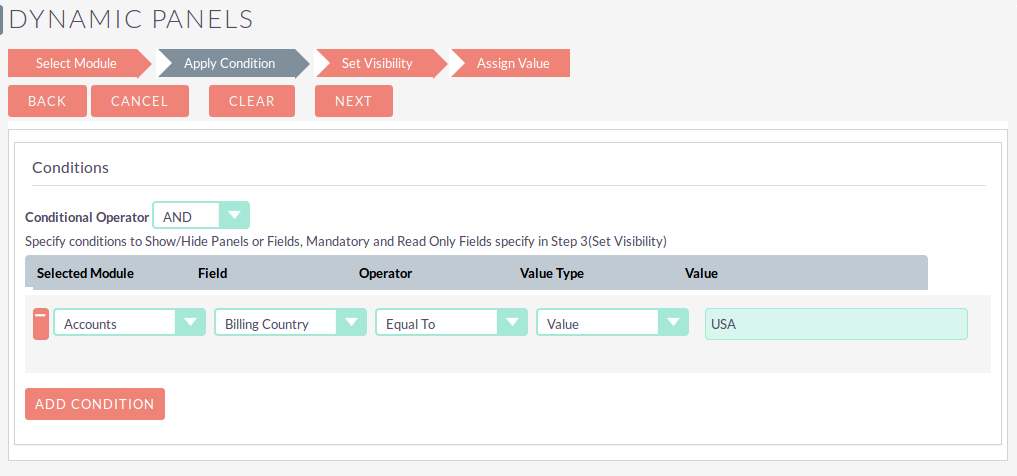
Set Visibility (Click on NEXT Button to go Assign Value Step and Click on BACK Button to go Apply Condition Step)
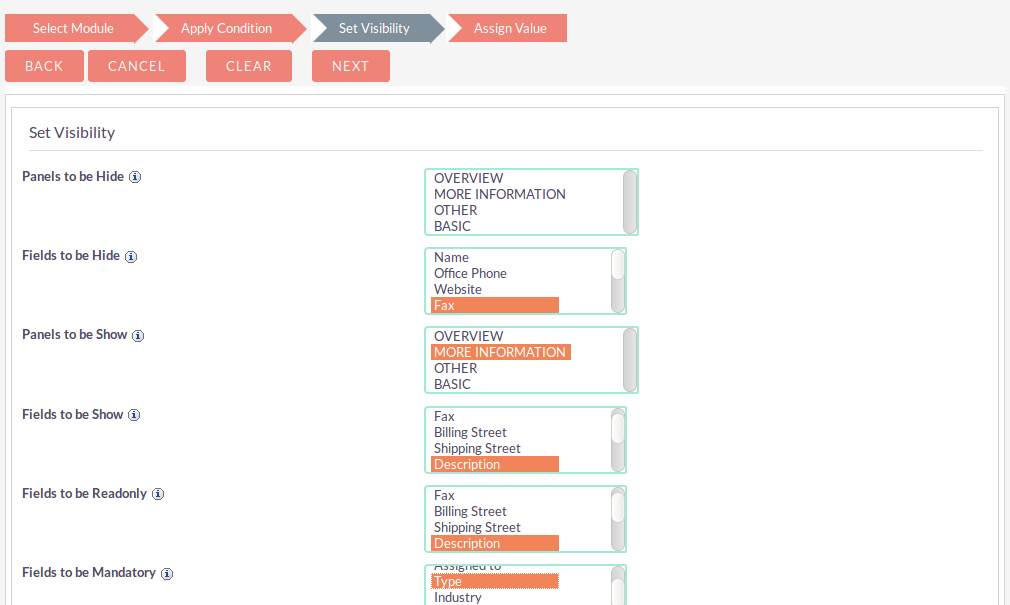
Assign Value (Click on SAVE Button to save the Records and Click on BACK Button to go Set Visibility Step)
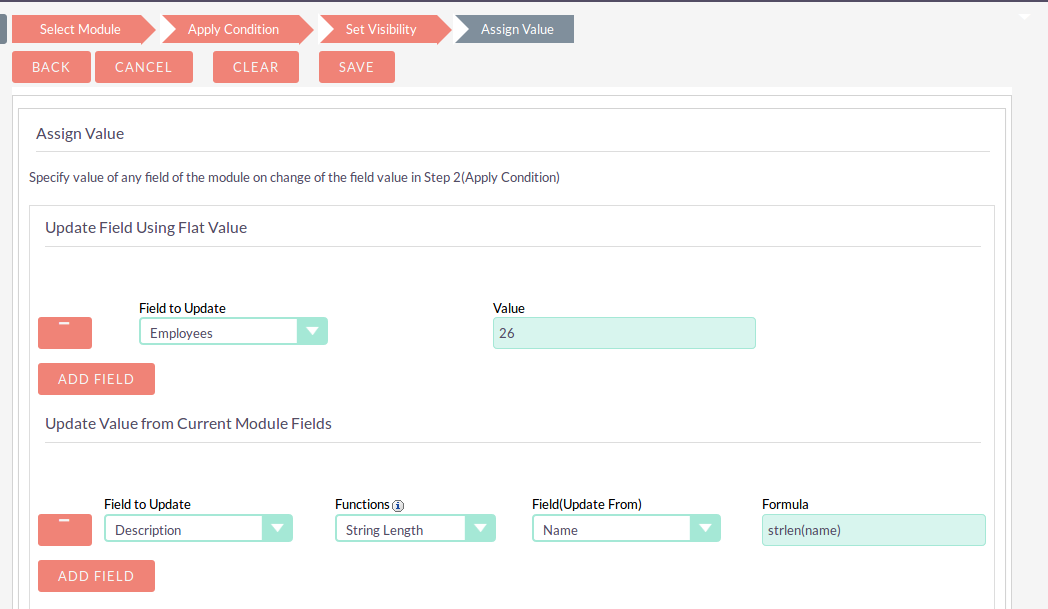
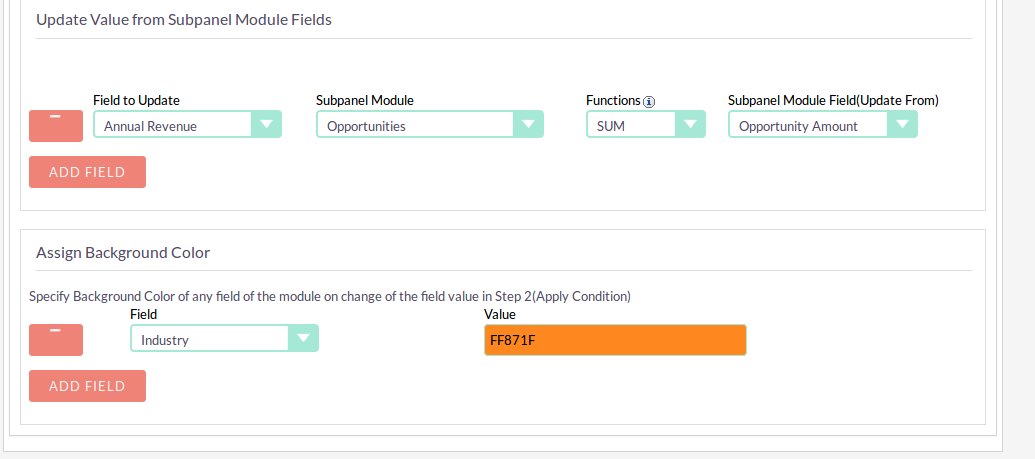
Step 4:
To Update record, click on pencil icon as shown in the below screenshot
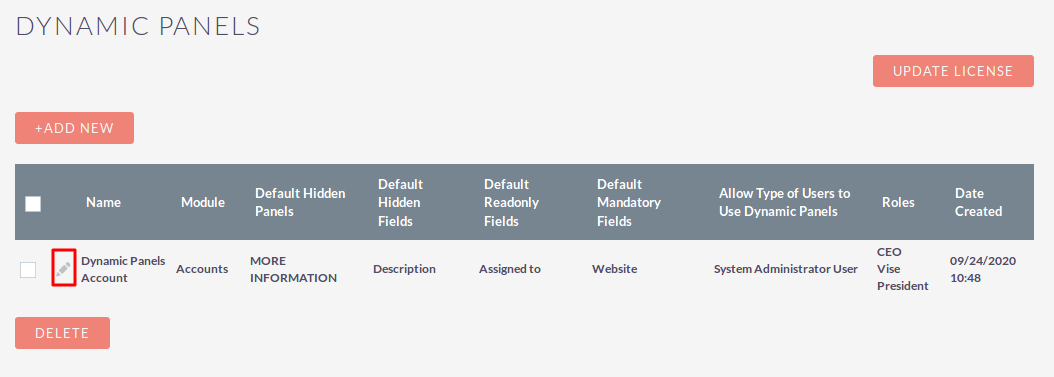
Step 5:
To Delete one or multiple Dynamic Panels records, you can select records using the checkbox option on the left hand side of the view. Click on DELETE to Delete record(s).
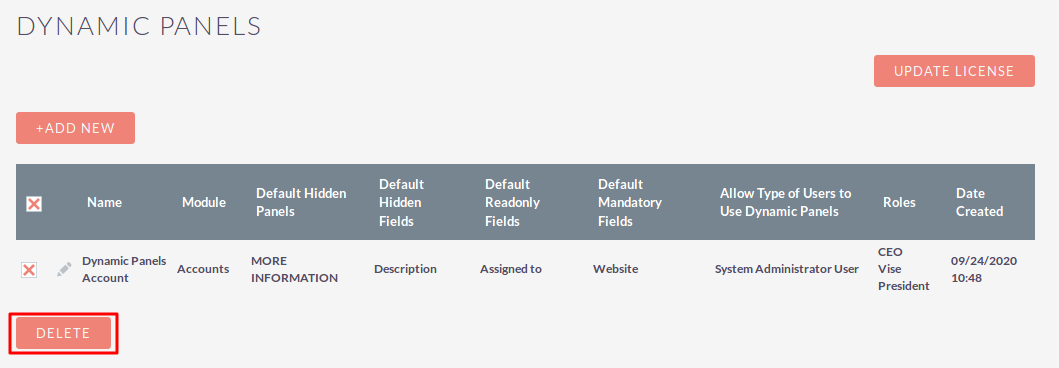
Step 6:
Check while Create/Edit Account as mentioned in the configuration, “More Information” Panel is Invisible, “Description” field is Hidden, “Assigned to” field is Readonly, “Website” field is Mandatory and Assign Default Value in “Website” field as shown in the below screenshot.
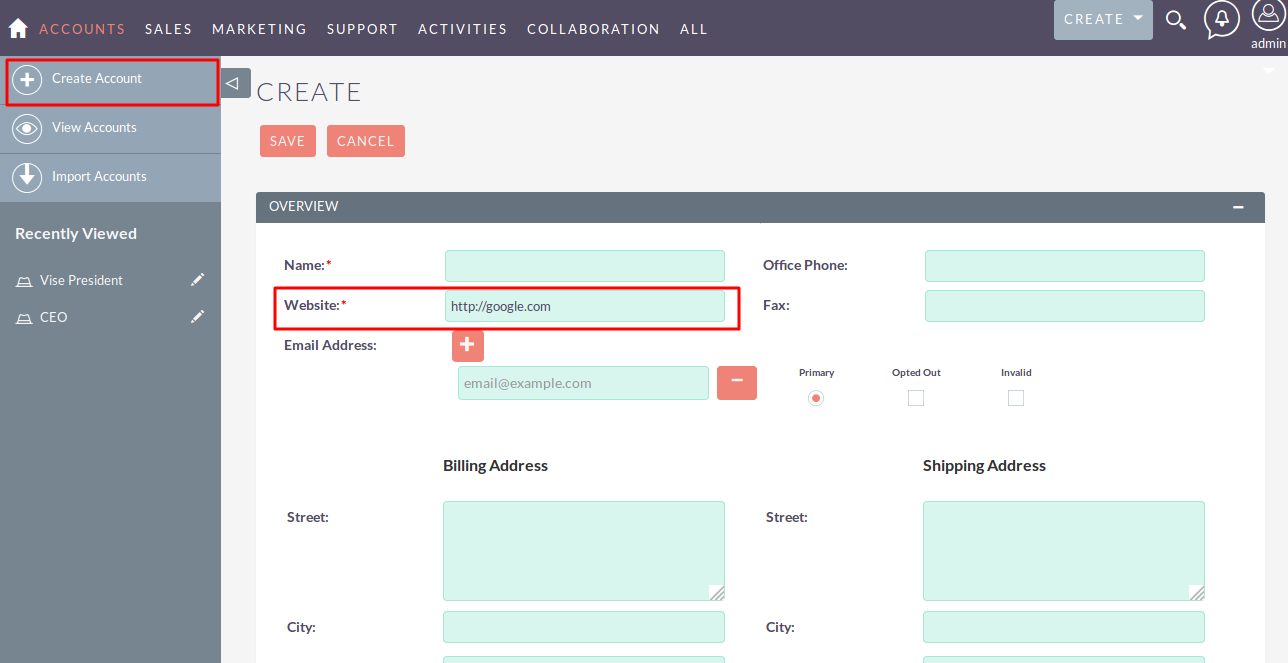
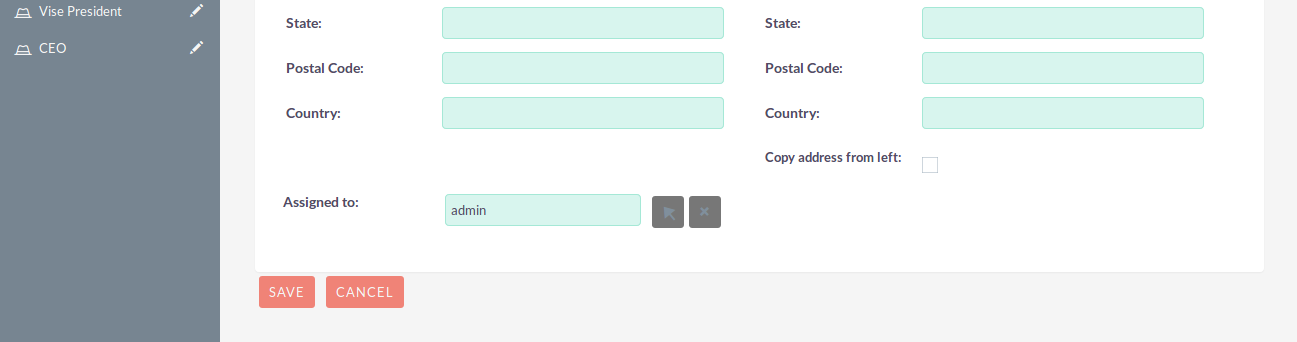
Step 7:
Also check while Create/Edit Account as mentioned in the configuration, if you enter country name as USA then “Fax” field will be Hidden, “Description” field will be shown and Readonly, “Type” field will be Mandatory and “More Information” Panel is visible, also Value Auto Populated as per configuration as shown in the screenshot below.