The Find and Replace extension enables you to find a specific word and replace it with a different word all from the list view. Run the replace against one record or as many as you would like. No longer do you need to slowly go from record to record to make wholesale changes.
About Find and Replace
Variance Infotech has developed Find and Replace in SuiteCRM which helps user to find a specific word and replace it with a different word all from the list view.
Create more meaningful, functionality in SuiteCRM
Ever needed to change a term or name across one or more records? It is a painful process that requires going into each record, editing, finding each field that may have that value, replacing, saving, going to the next record, etc.
With Find and Replace it can be done in seconds all from the list view. Select which records to do then run the Find and Replace tool.
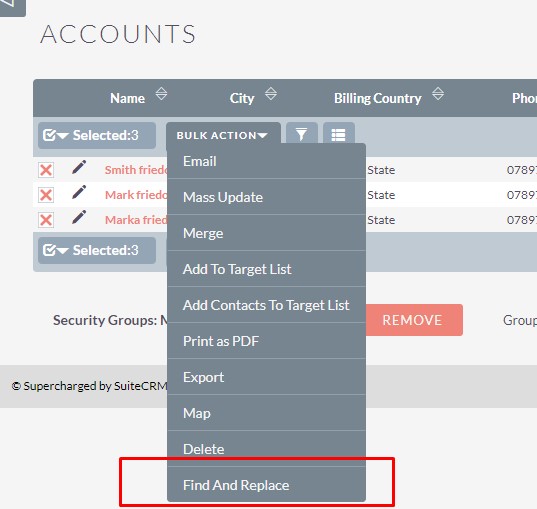
Features
- Find And Replace feature available in “Bulk Action” Dropdown of each Module Listview.
- Find Specific data from a particular field of Module using Search Type either “Normal” or “Regular Expression” with Find Method either “Match Exact Word” or “Contains”. Find Method available for all the type fields except Date, Datetime combo fields.
- For “Normal” Search Type, Replace Methods available such as “Field Prefix”, “Field Suffix”, “Concat Multiple Field”, “Mathematical Operation”, “Date Operation”.
- Able to add Replace Value in “Replace With” Textbox.
- If you’re selecting “Regular Expression” for Date type field then for replace value showing “Replace With” and “Replace Value” Textbox.
- You are able to save your search using “Save As Template” for future use of the same search.
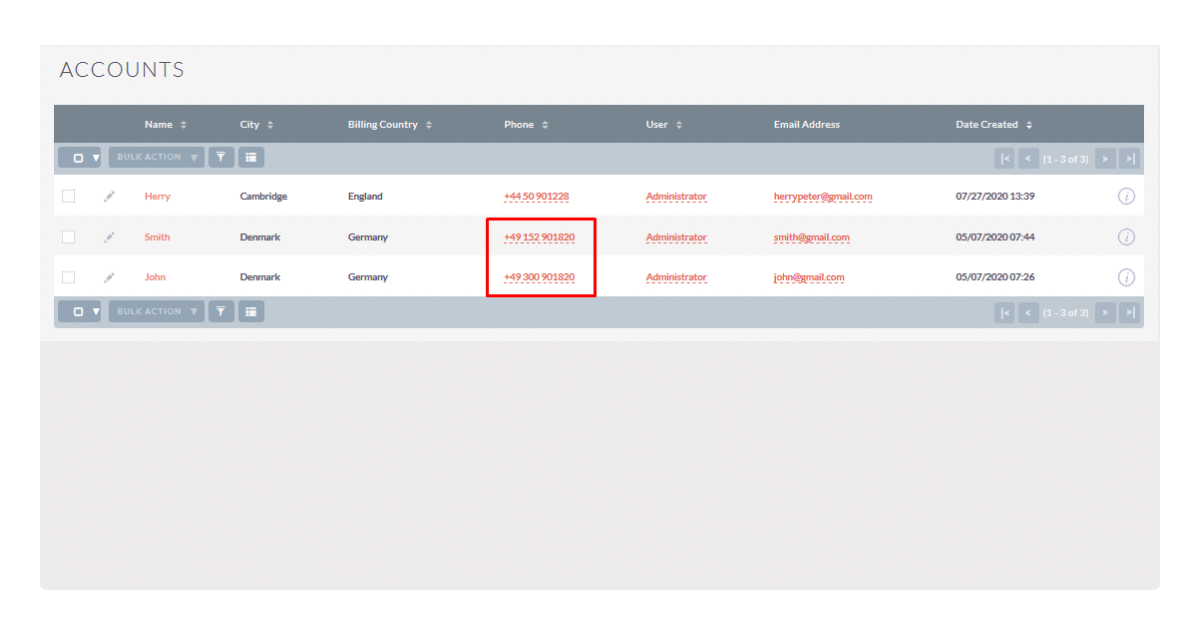
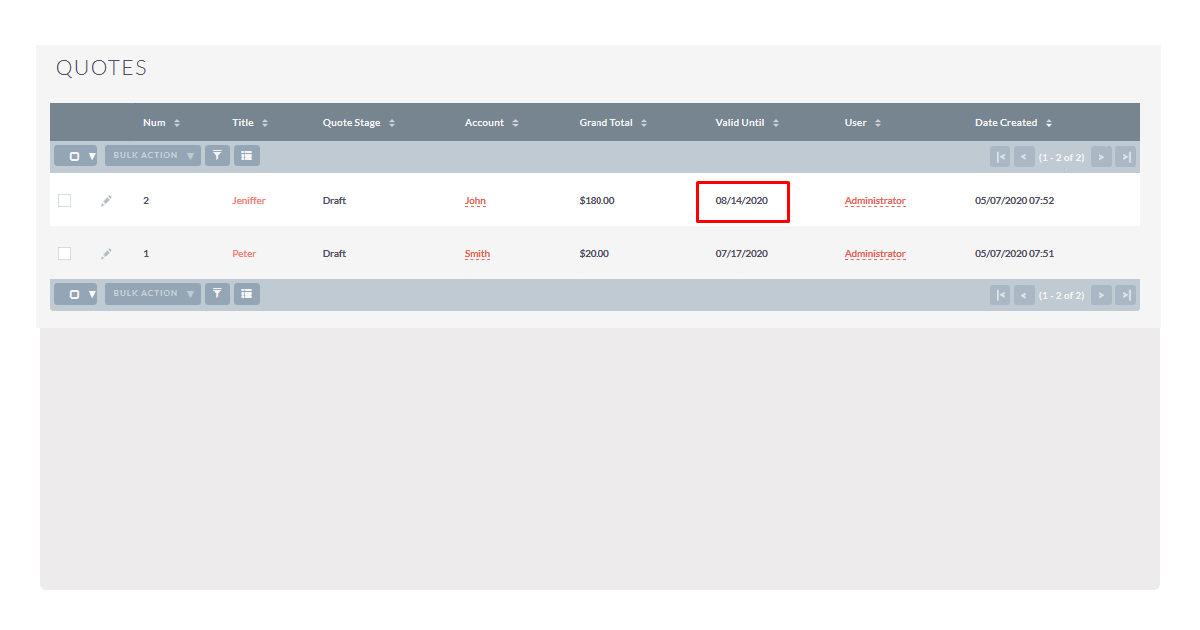
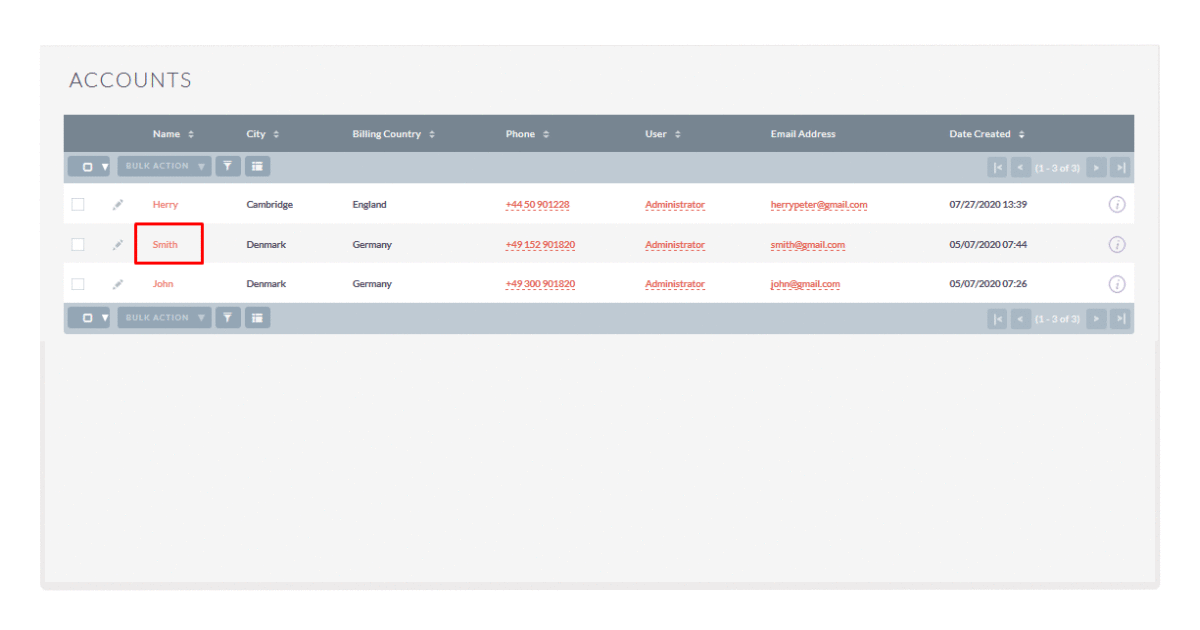
Database Compatibility
1) MYSQL 2) MSSQL
Easy to Install & Setup
Learn more about how it works in our User Guide
How Find and Replace works see in Action
Find and Replace for SuiteCRM
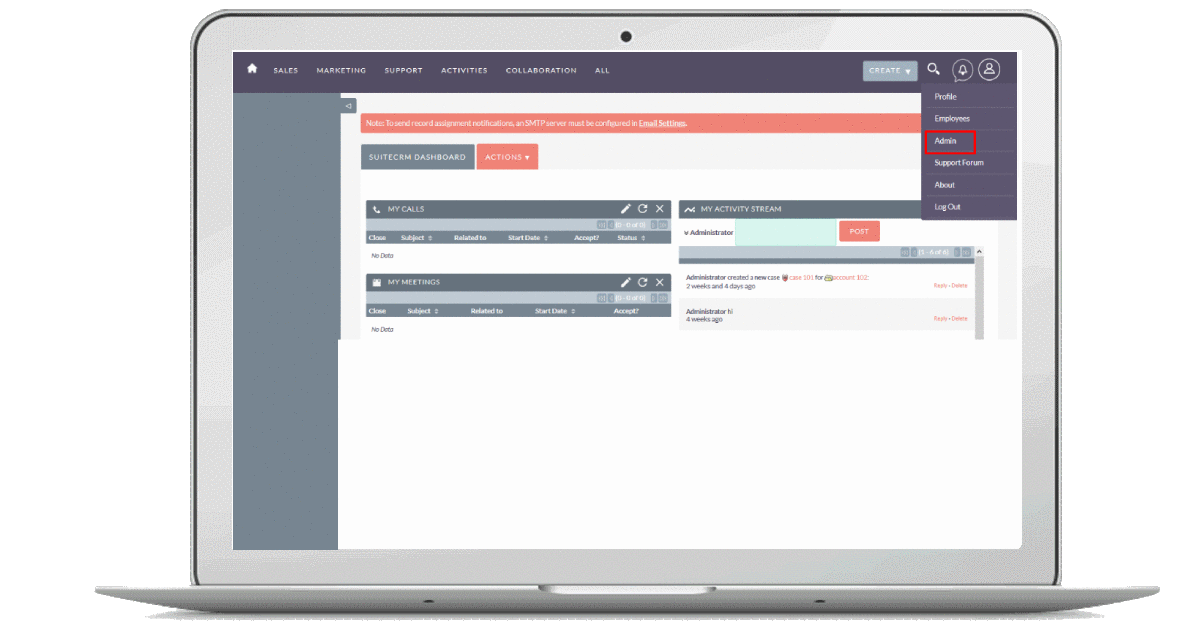
Get in Touch
Our Online Support Hours: 11:30 PM US Eastern Time to 09:00 AM US Eastern Time 04:30 AM GMT Time to 02:00 PM GMT Time
Calendly.initBadgeWidget({url: 'https://calendly.com/vijayb-variance', text: 'Schedule time with me', color: '#00a2ff', branding: false});
window.dataLayer = window.dataLayer || []; function gtag(){dataLayer.push(arguments);} gtag('js', new Date());
gtag('config', 'UA-15055879-1');






