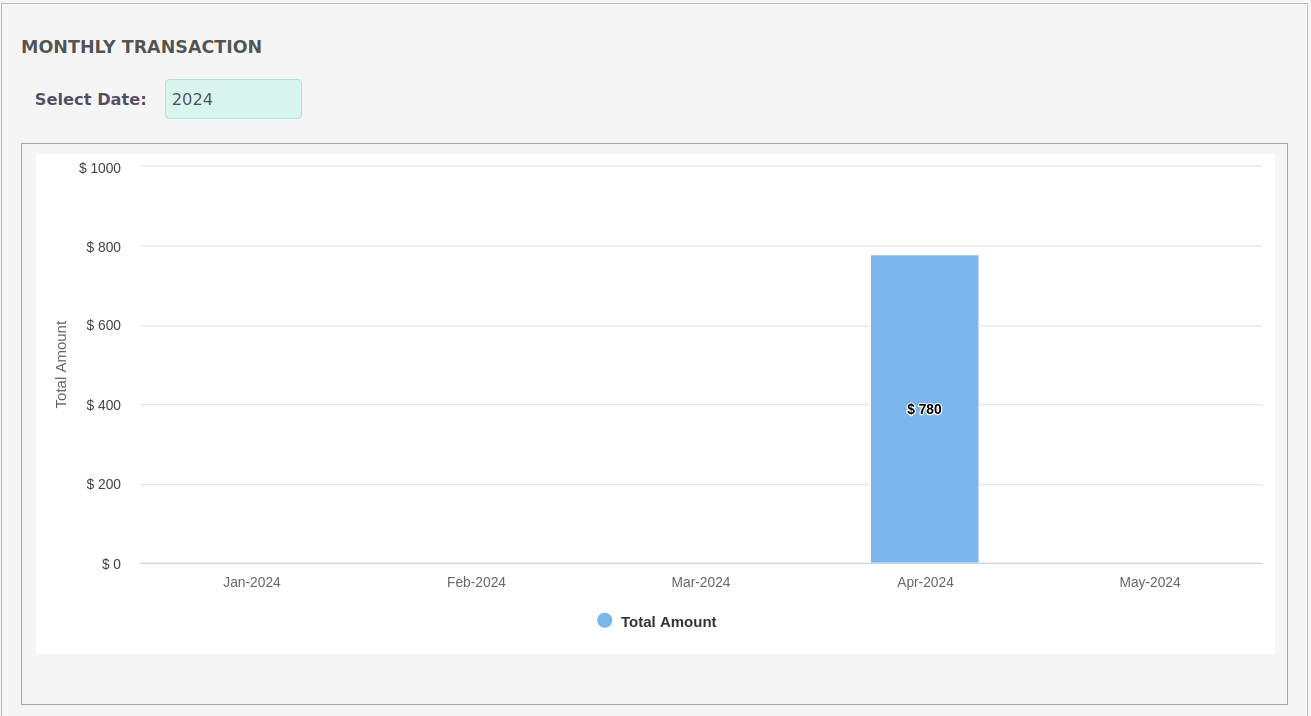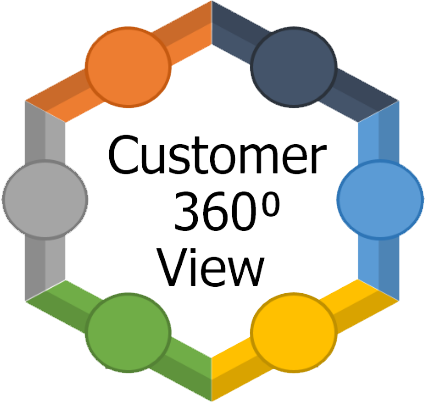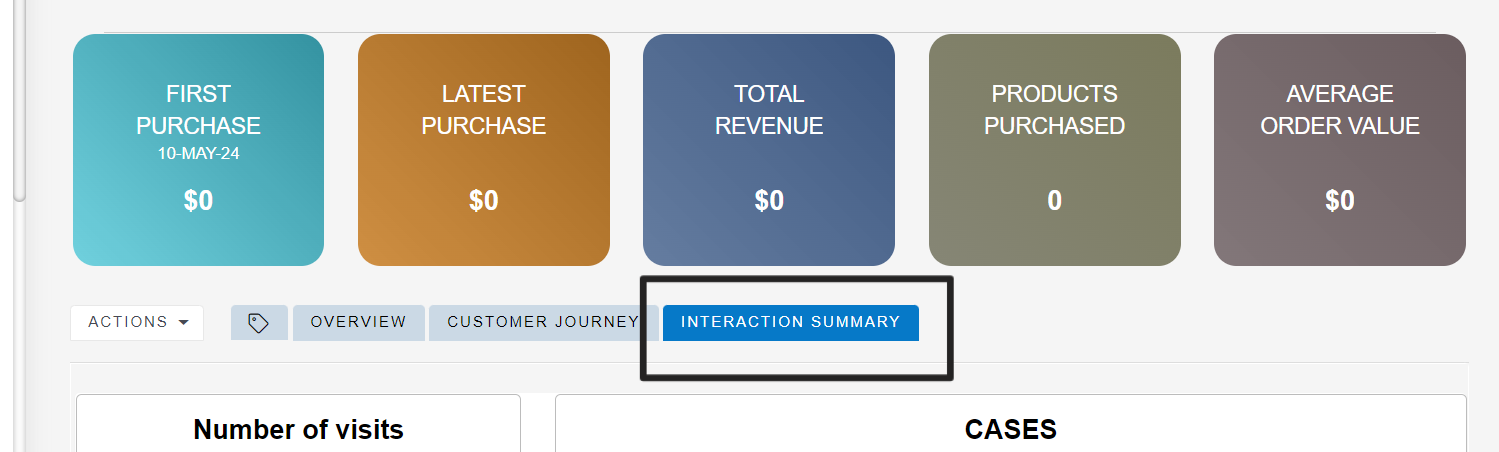Discover everything about your customers and account starting from their first interaction with you to the average revenue generated by each of them. The plugin will empower you with the ability to improve each interaction with your customers and nurture long-term professional relationships with them.
User Guide- Interaction Summary
Contact Module:
1. Check on Interaction Summary to view Customer Interaction.
2. Accessibility: Integrated Product, Order, and Abandoned Cart.
Accessing recorded details related to contacts now includes product information, enabling a comprehensive view of interactions. Additionally, users can review order and abandoned cart histories within the system. Click on "View All" it will redirect to the list of the associated records.
.png)
3. A). View Recent Purchases in CRM: Clicking into the URL of last 10 products purchased will now redirect you to the CRM's product section.
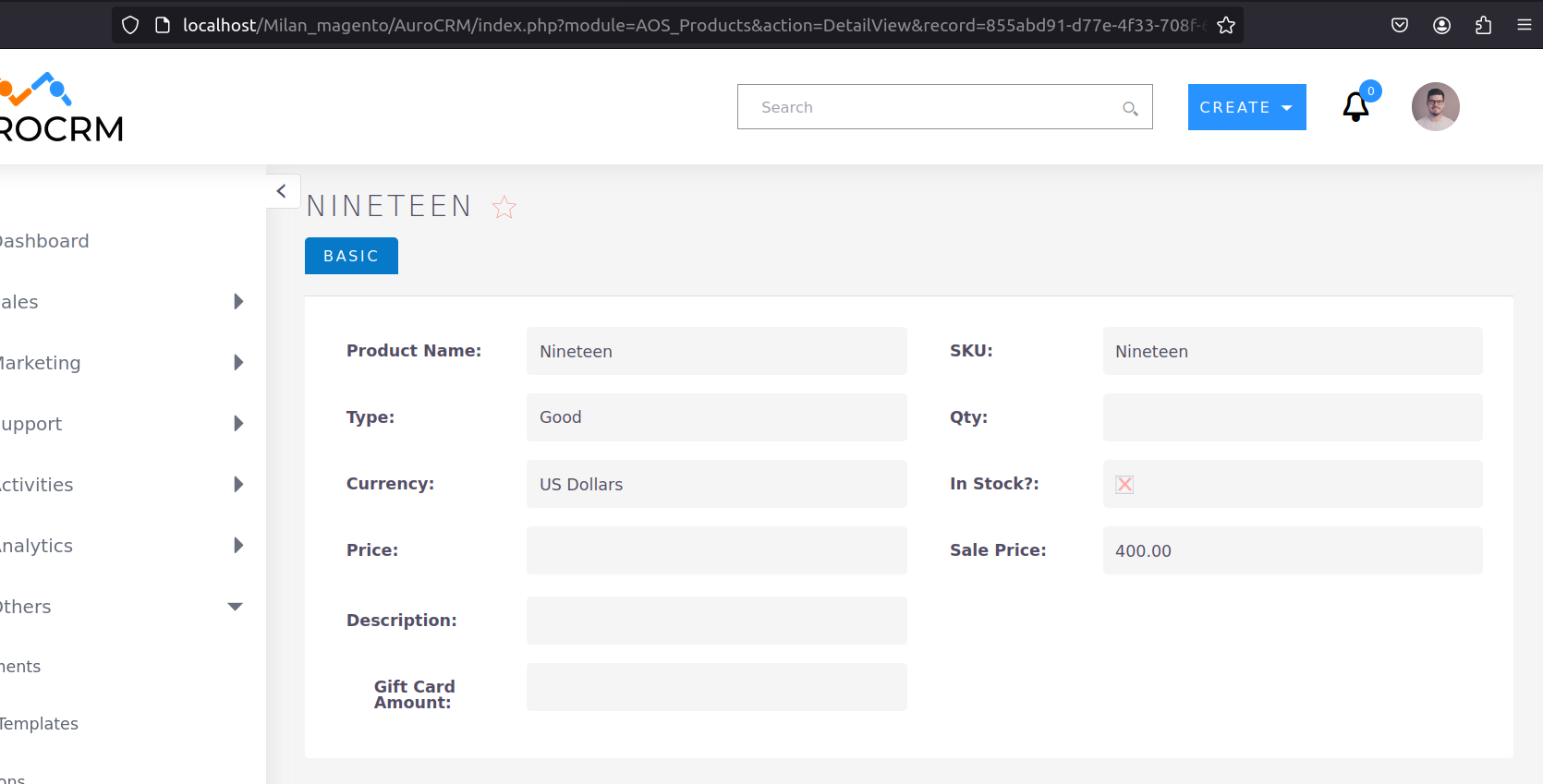
B). View complete Order History: Clicking 'View All' will now redirect you to the CRM's order ID list, where you can access your complete order history.
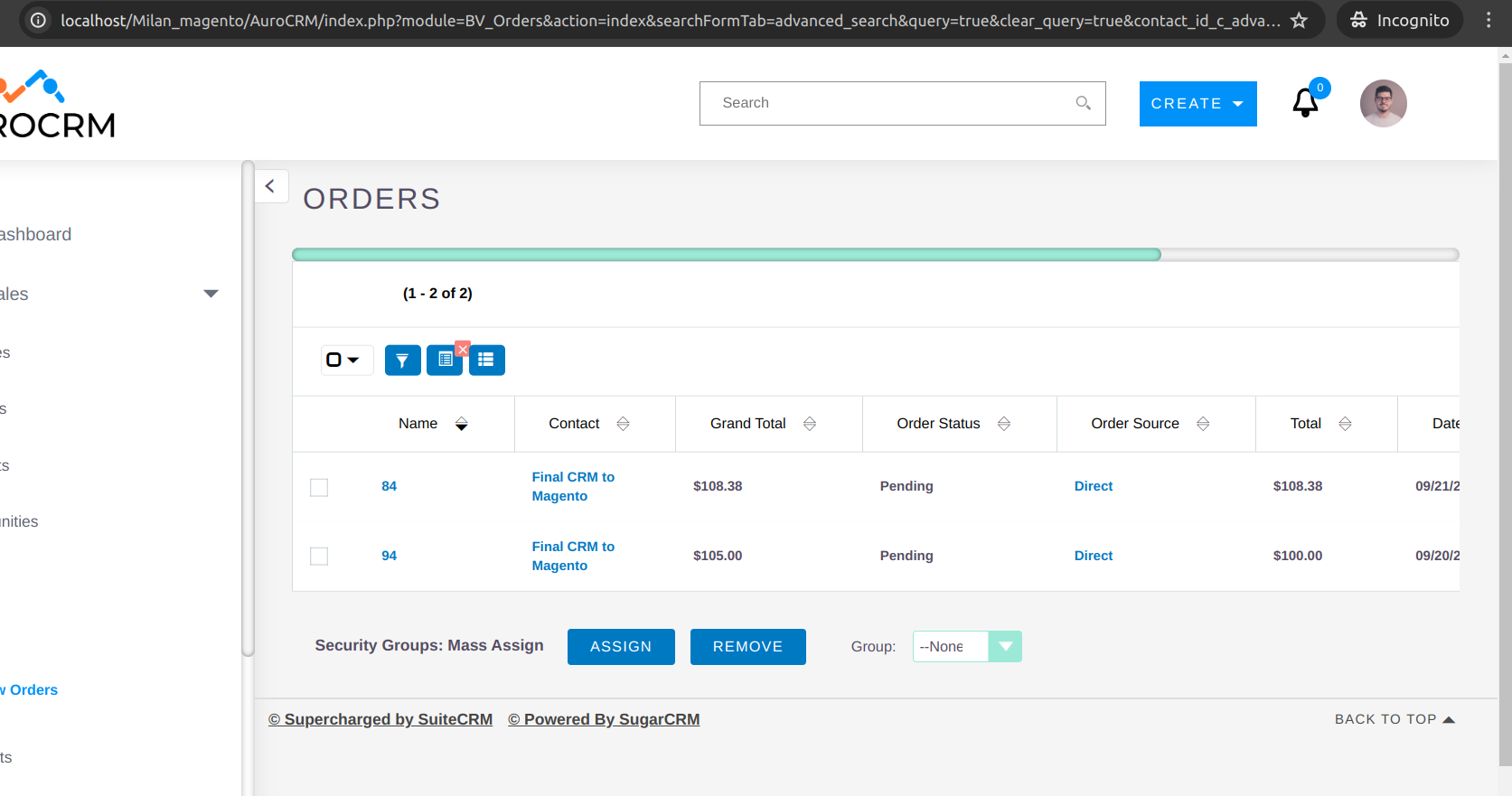
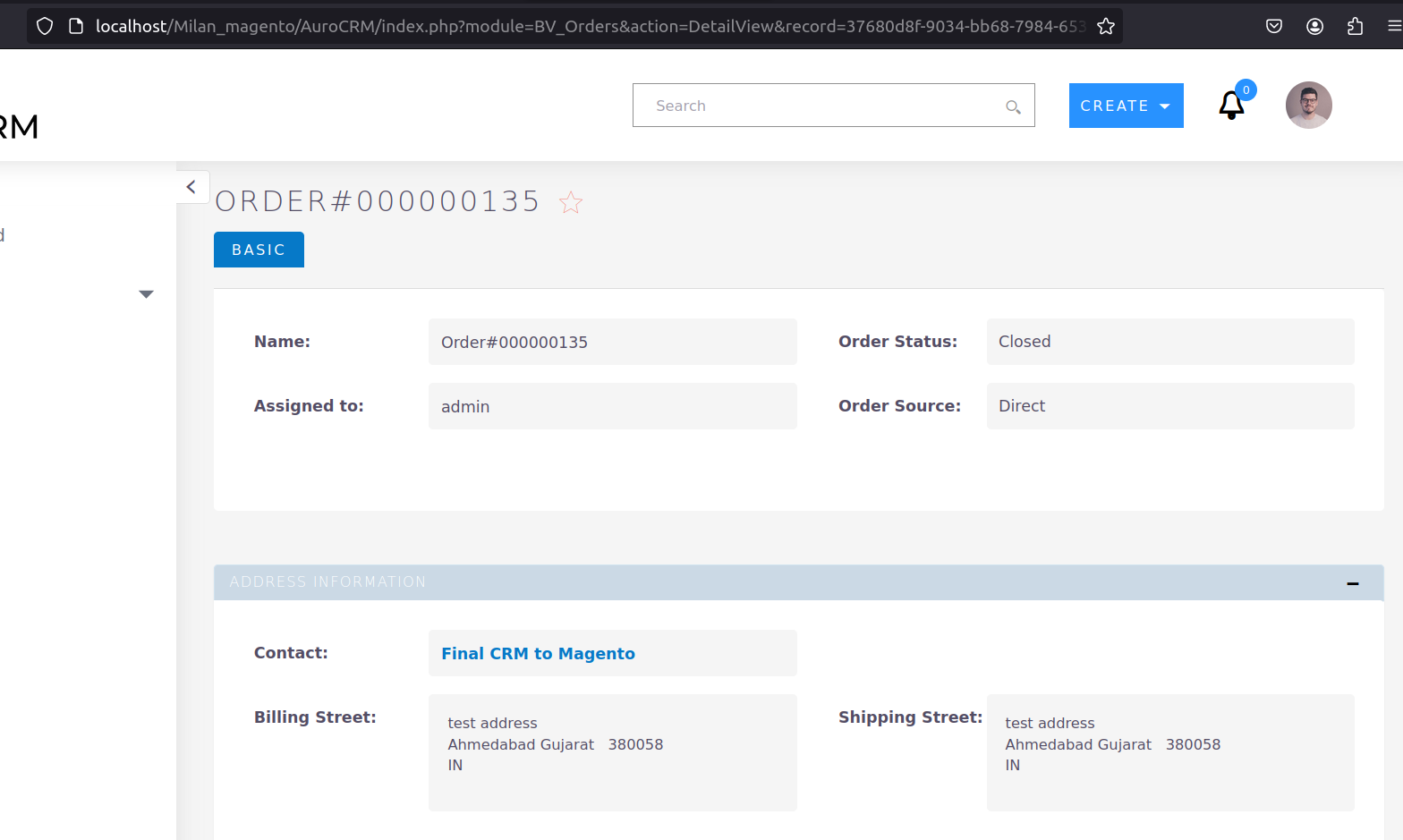
C). View Abandoned Cart Details in CRM Quotes: By clicking View Abandoned Cart, you'll be directed to the associated list of details within the CRM's quote section.
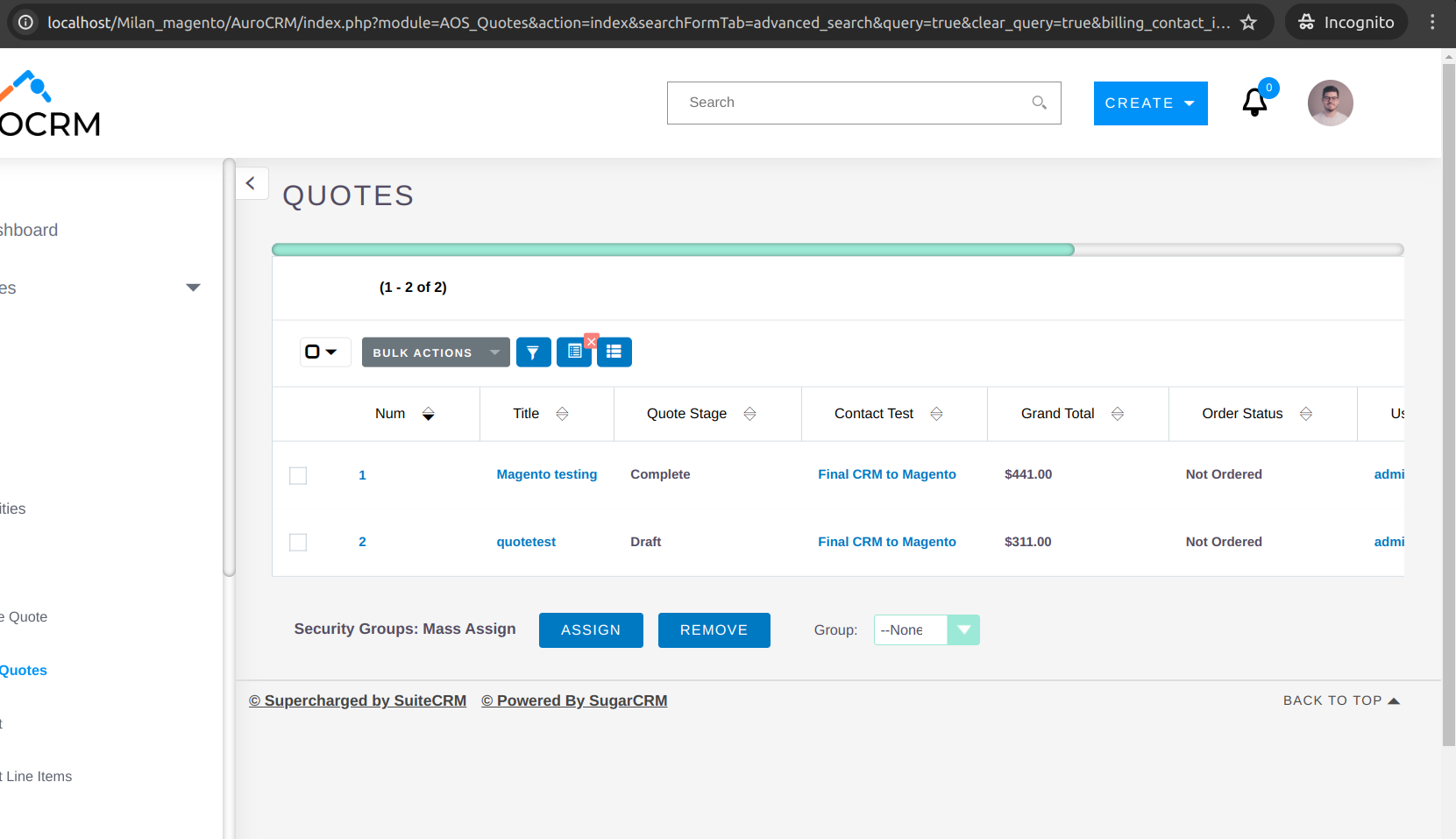
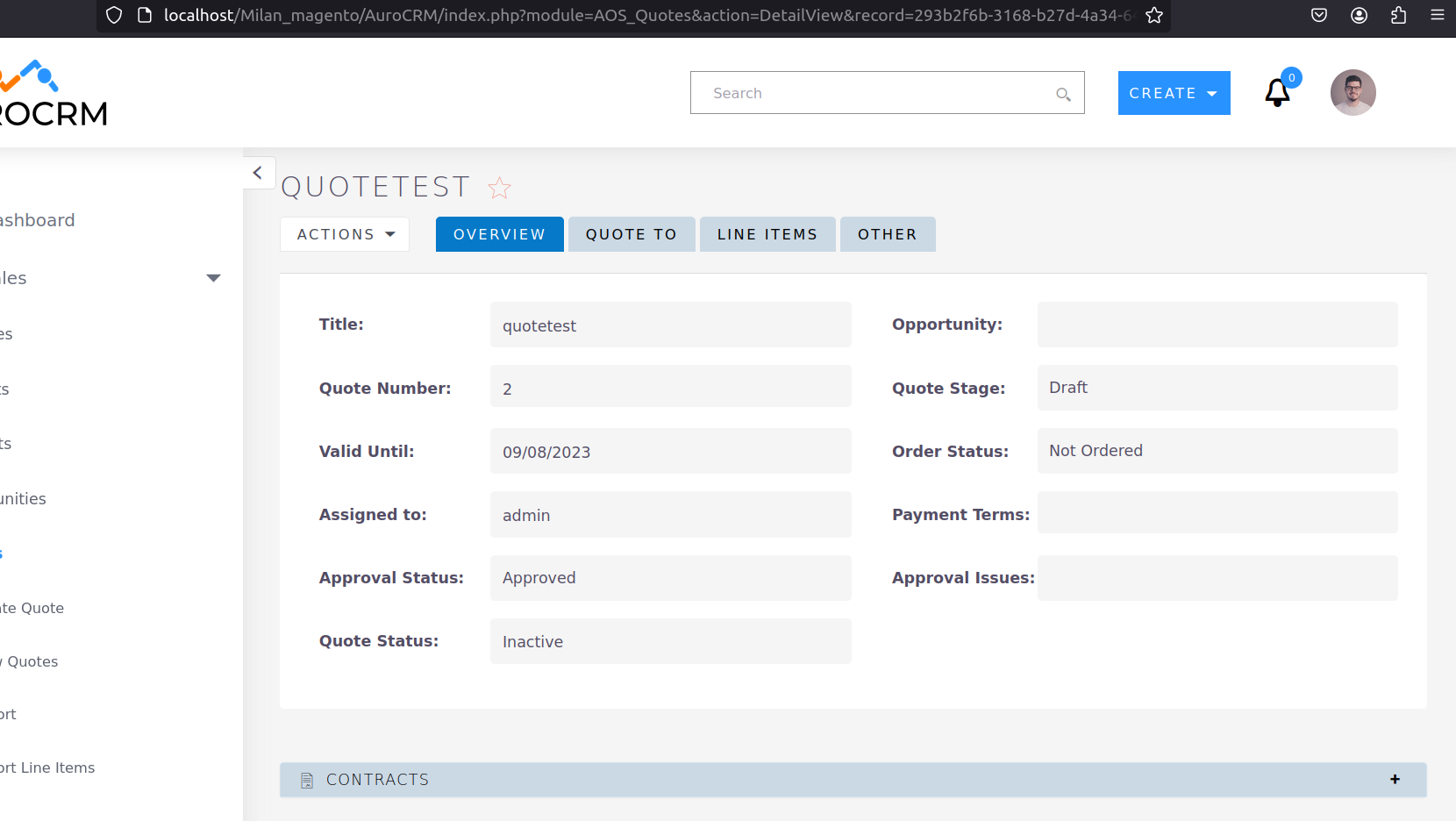
4. Track Interaction Rate and Spending Records by Date Range: Users now have the ability to view and check specific interaction rates and spending records within a selected date range.
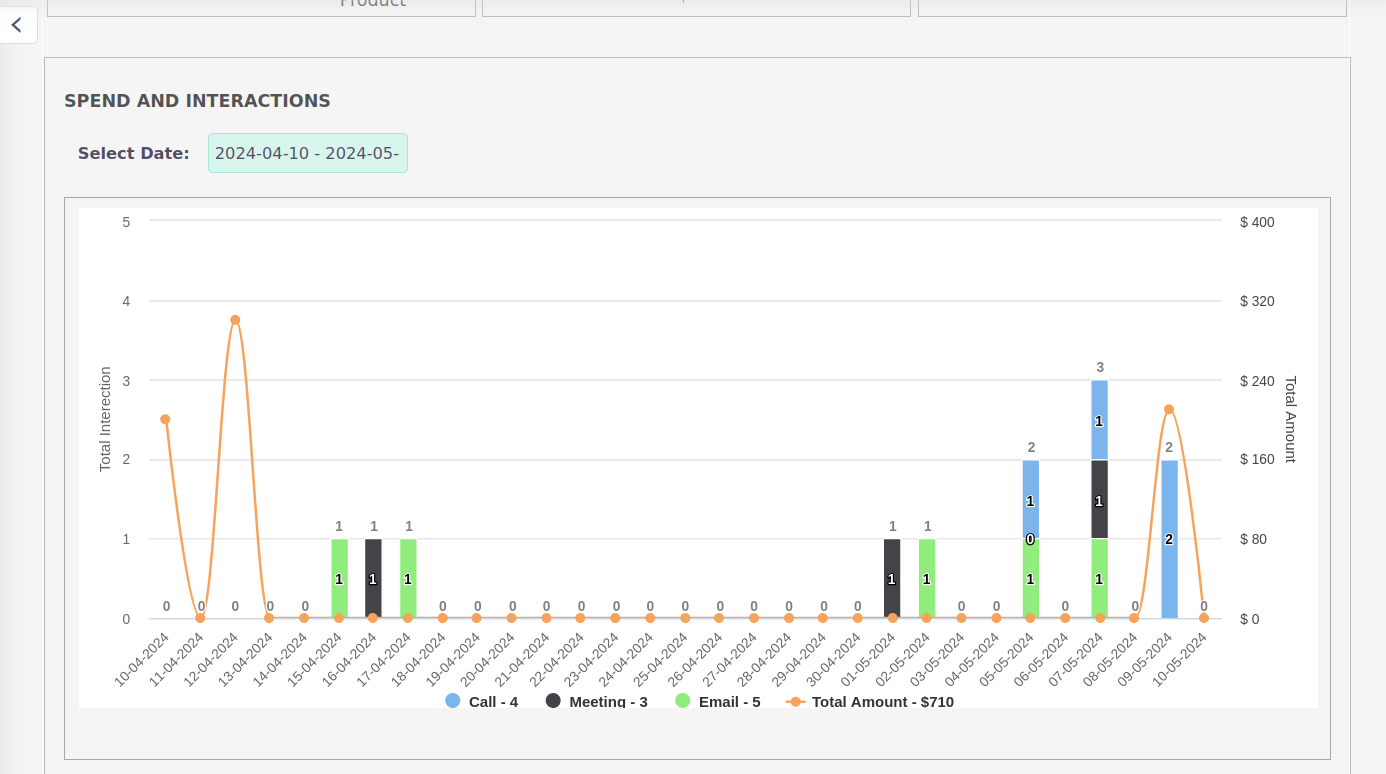
5. Monitor Monthly Transaction Ratios: In addition to other features, users can now check the monthly transaction ratios. This allows for a comprehensive understanding of transaction patterns over time.
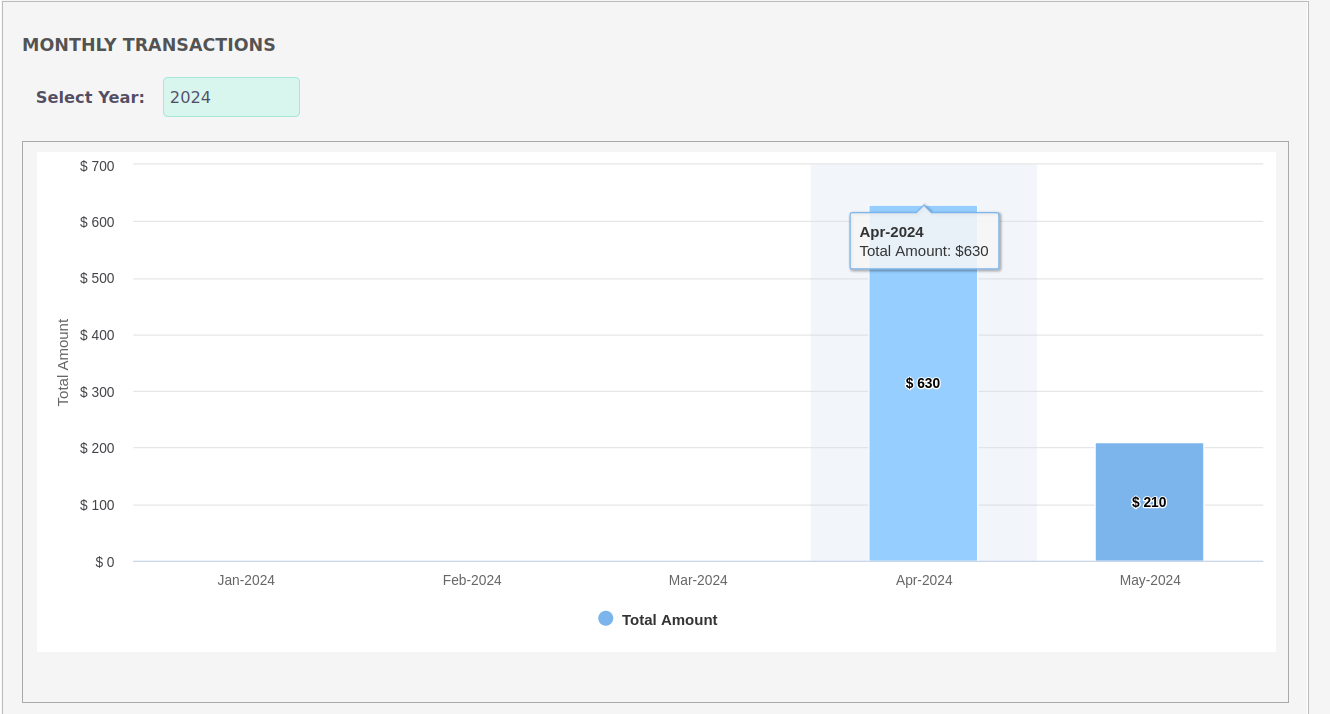
Account Module.
1. Check on Interaction Summary to view Customer Interaction.
2. Accessibility: Integrated Product, Invoice, and Quote Details.
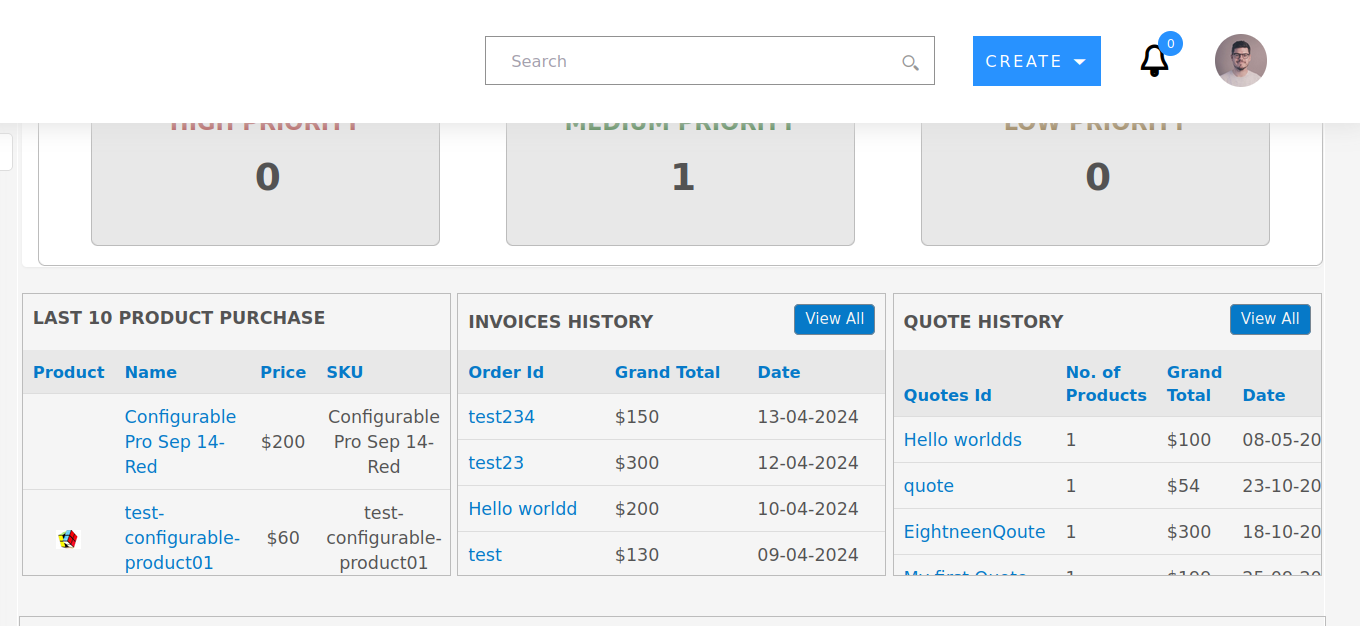
3. A). View Recent Purchases in CRM: Clicking into the URL of last 10 products purchased will now redirect you to the CRM's product section.
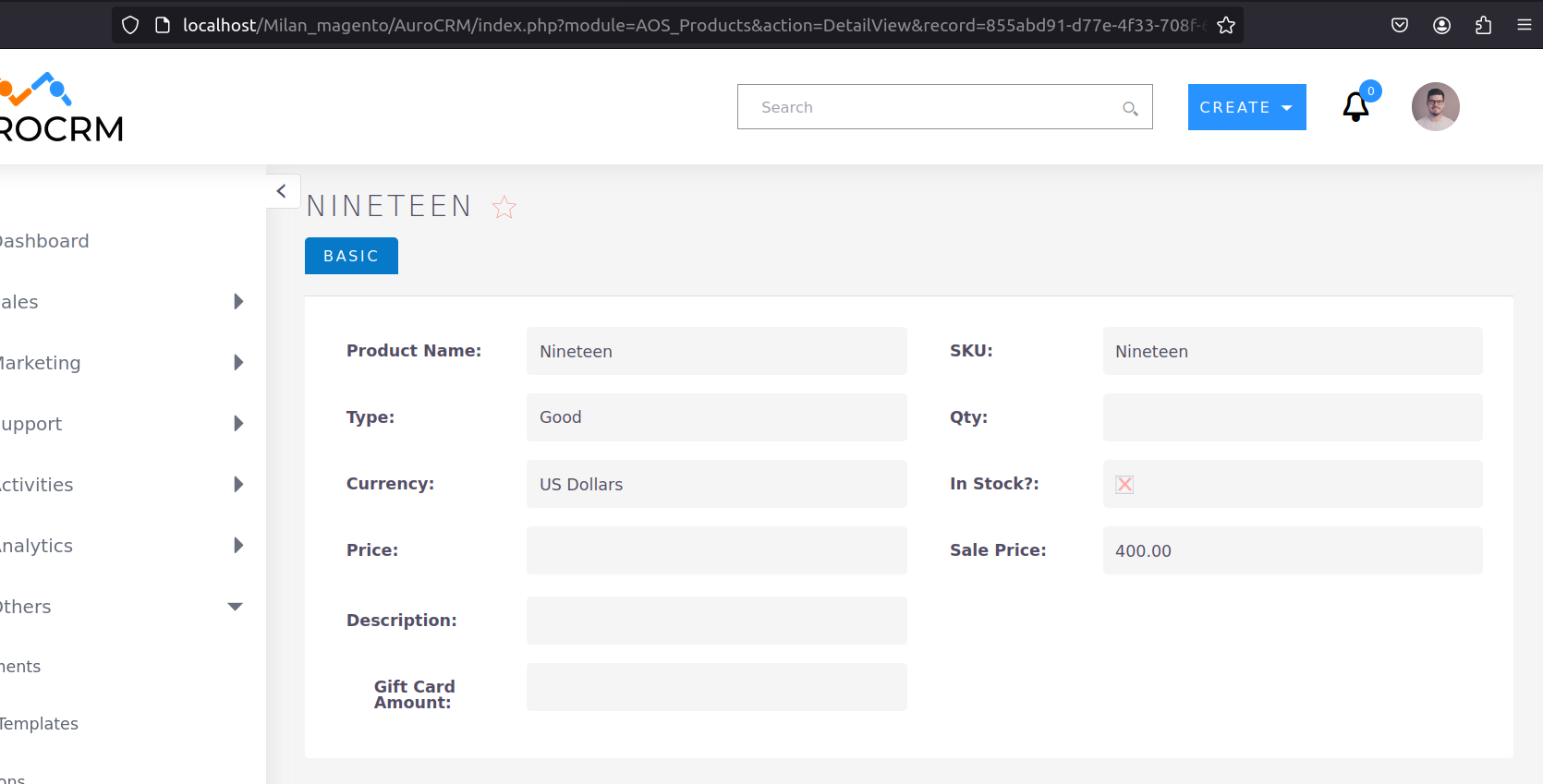
B). View complete Invoice History: Clicking 'View All' will now redirect you to the CRM's Invoices list, where you can access your complete Invoice list.
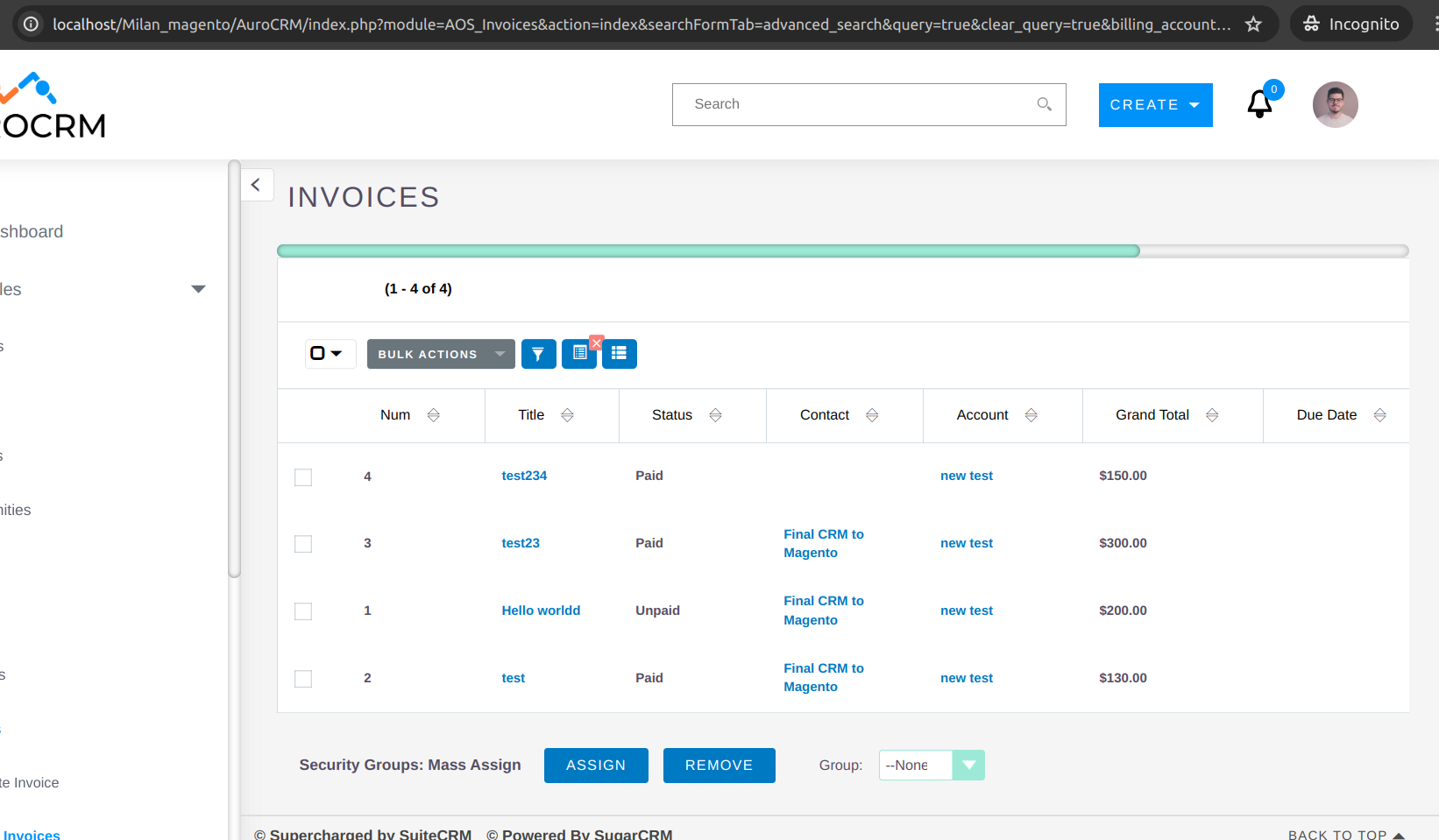
C). View complete Quote History: Clicking 'View All' will now redirect you to the CRM's Quote list, where you can access your complete Quote list.
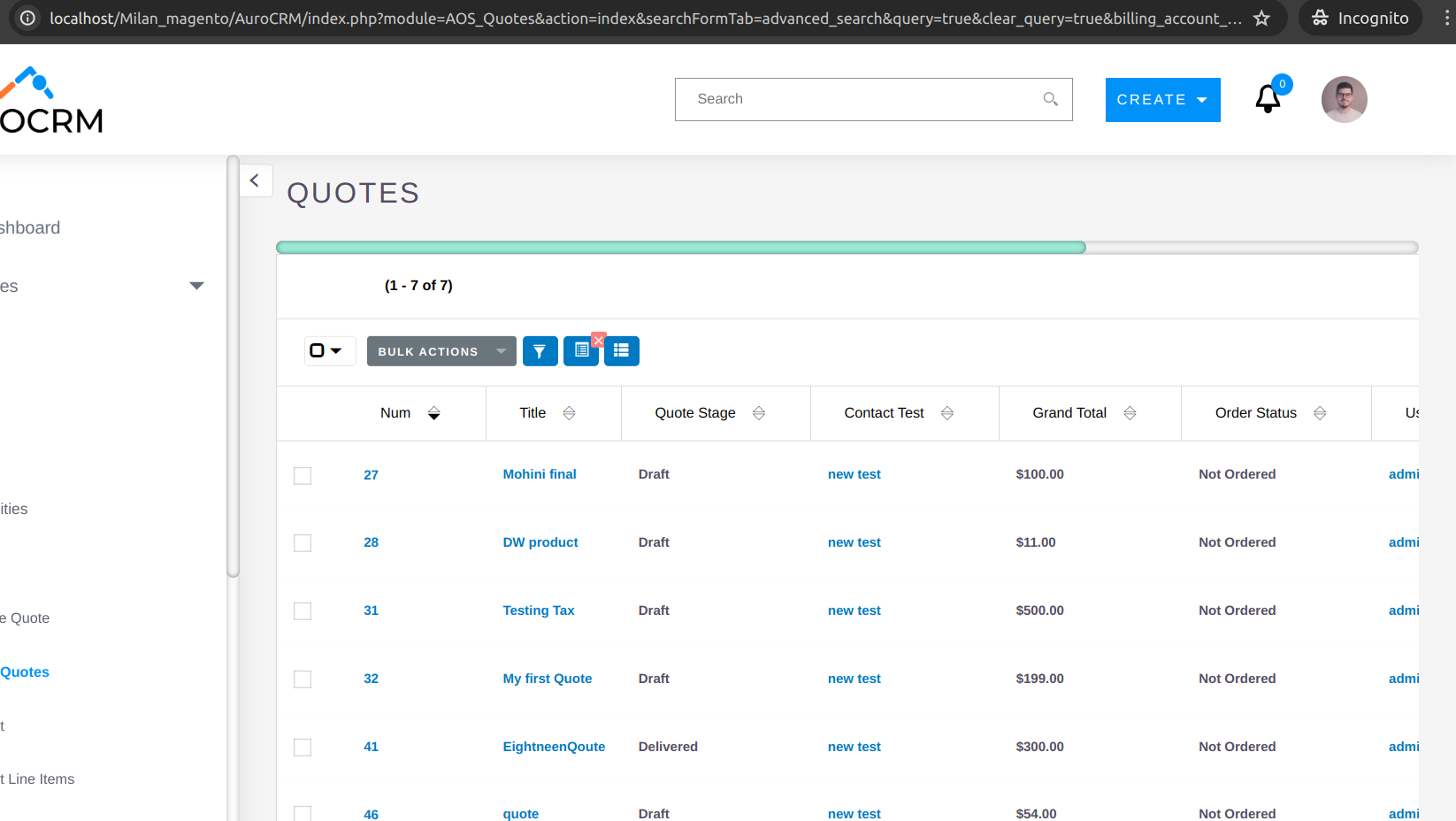
4. Track Interaction Rate and Spending Records by Date Range: Users now have the ability to view and check specific interaction rates and spending records within a selected date range.
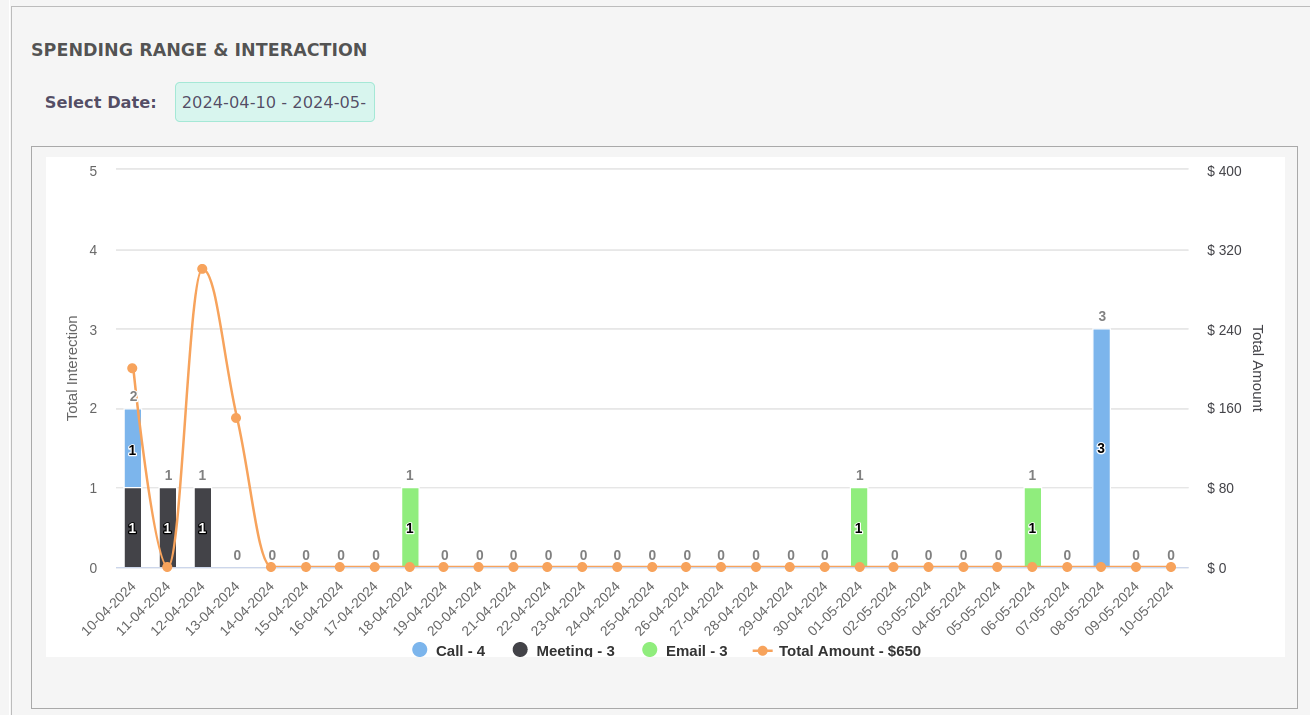
5. Monitor Monthly Transaction Ratios: In addition to other features, users can now check the monthly transaction ratios. This allows for a comprehensive understanding of transaction patterns over time.