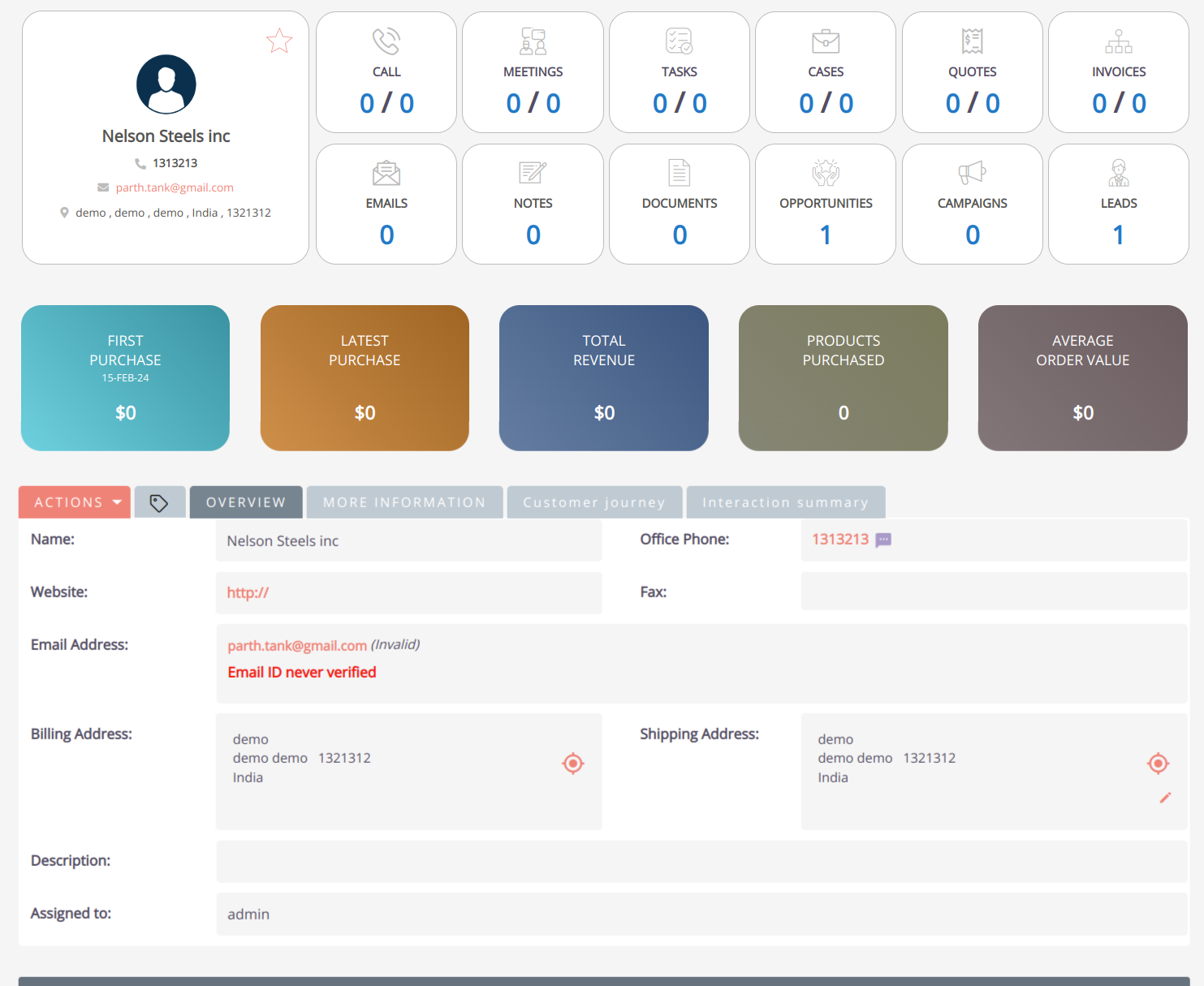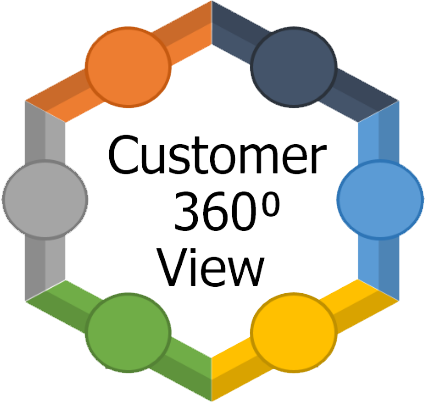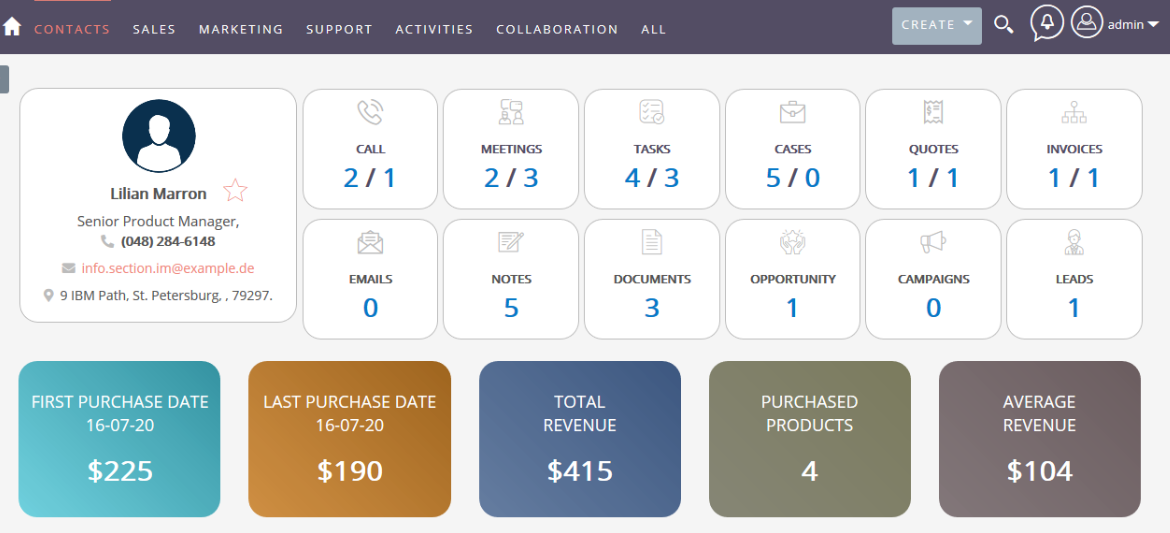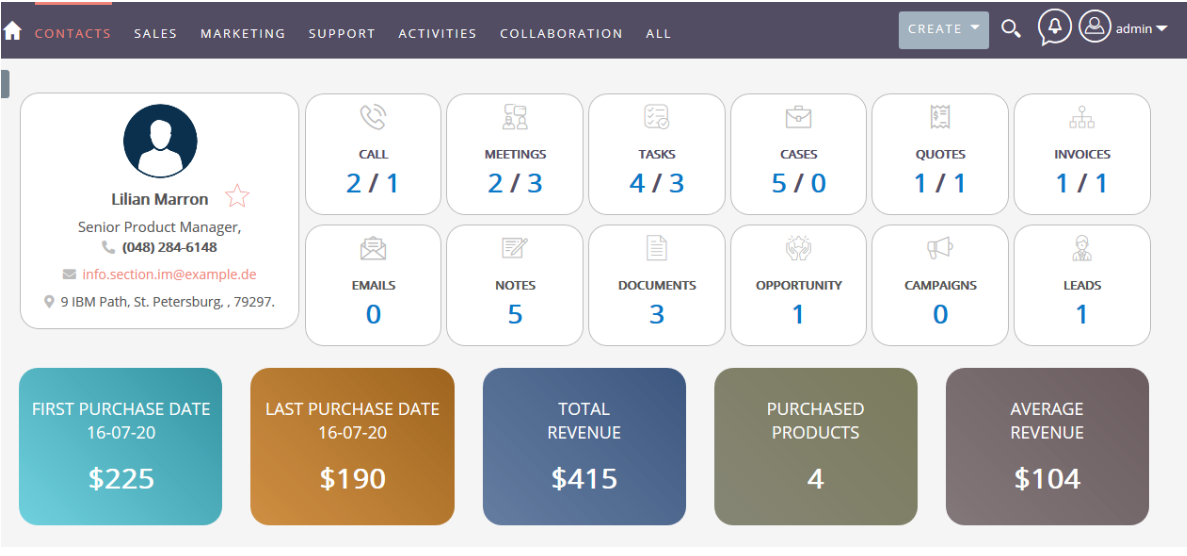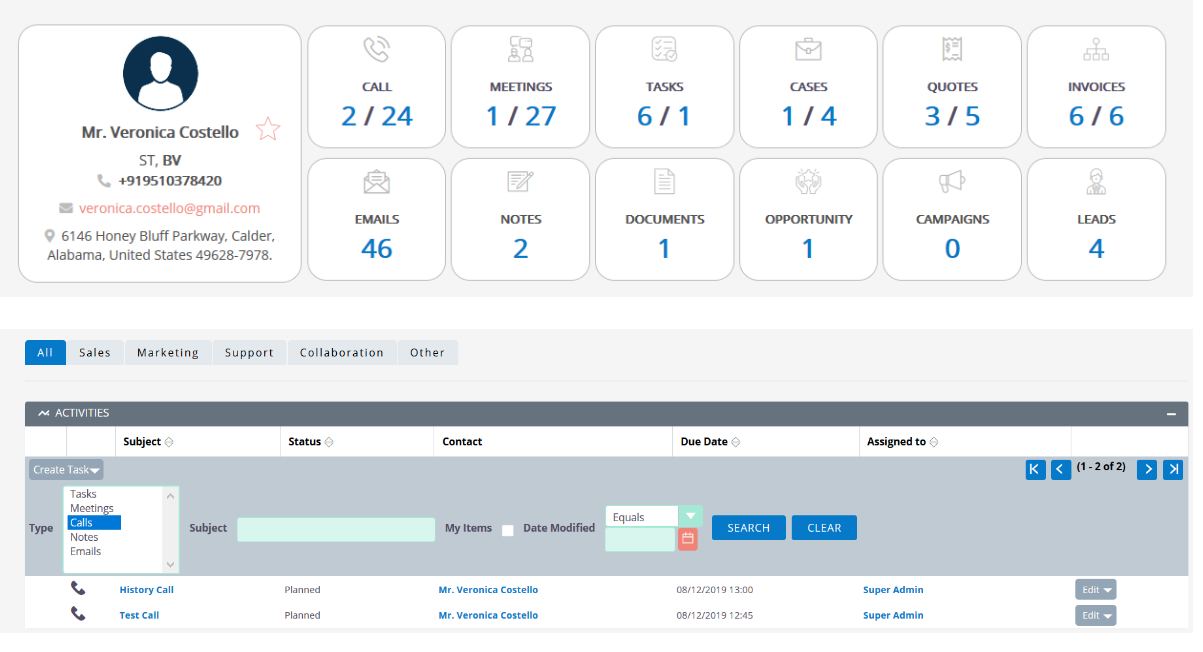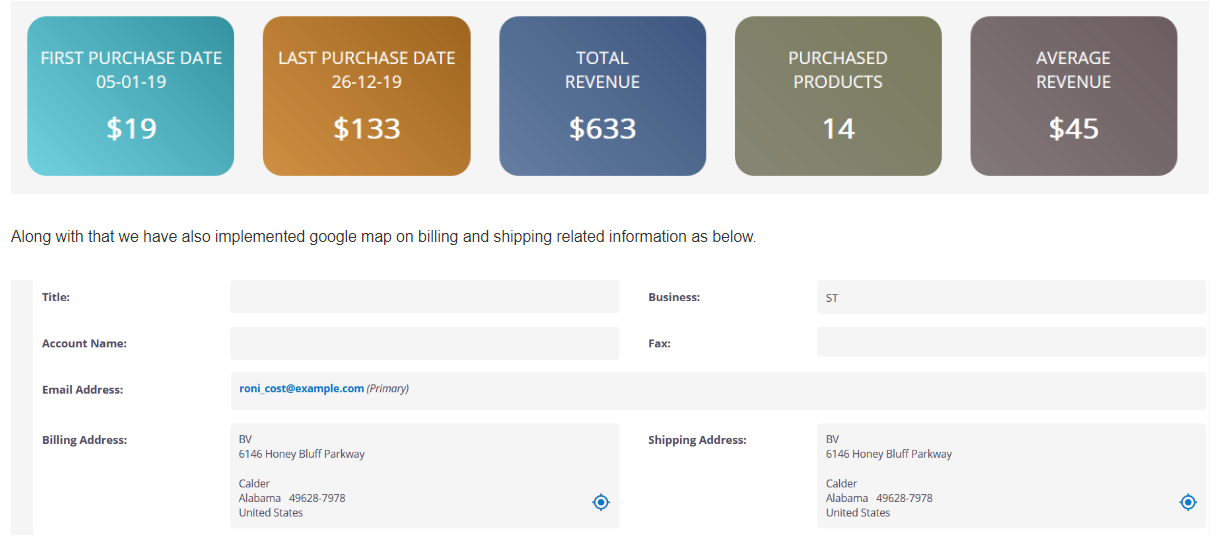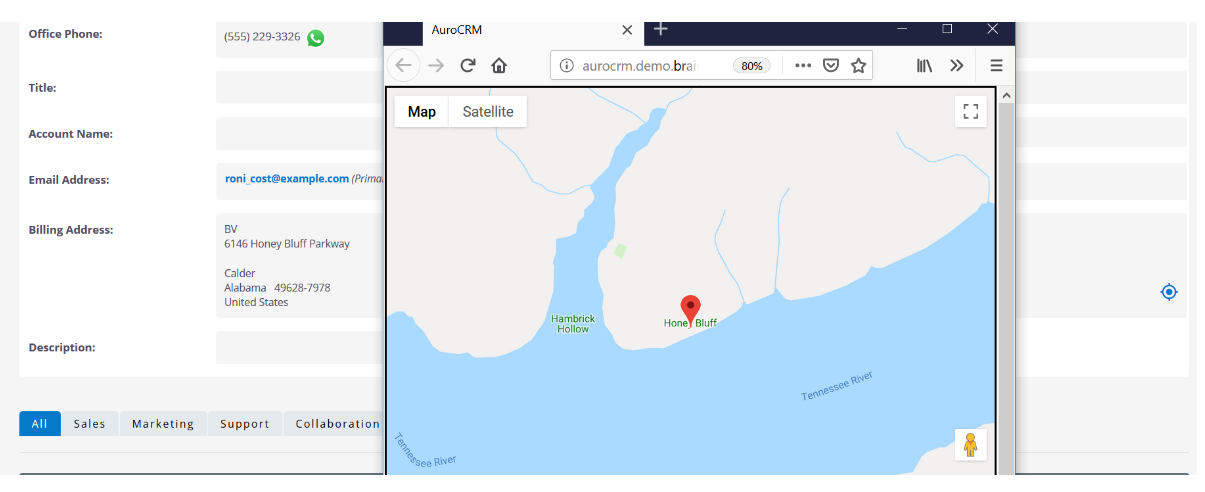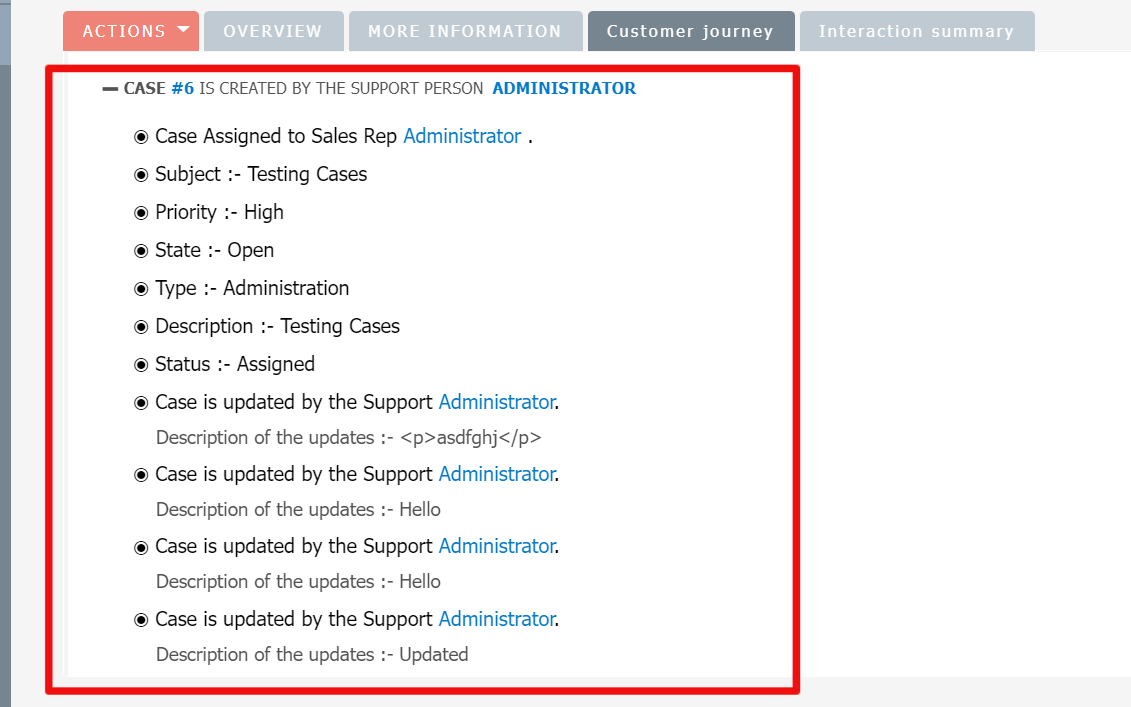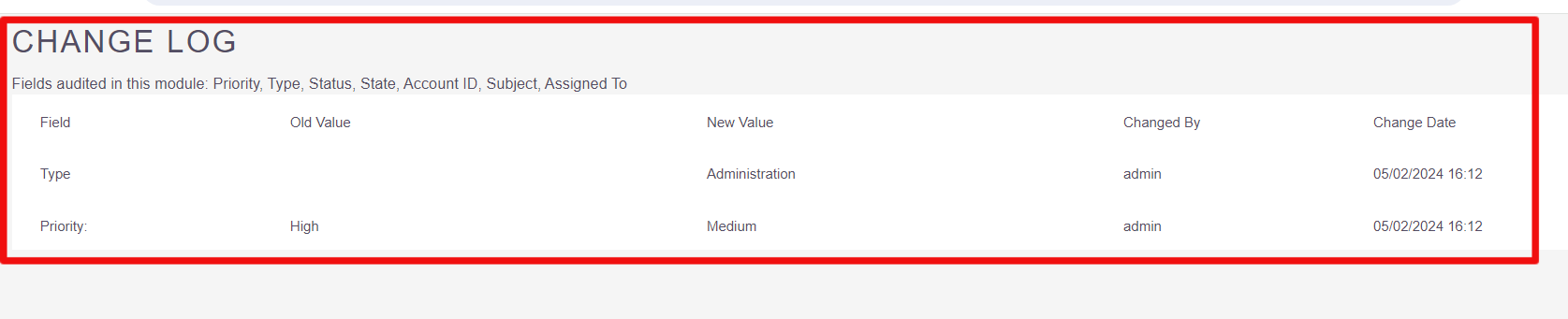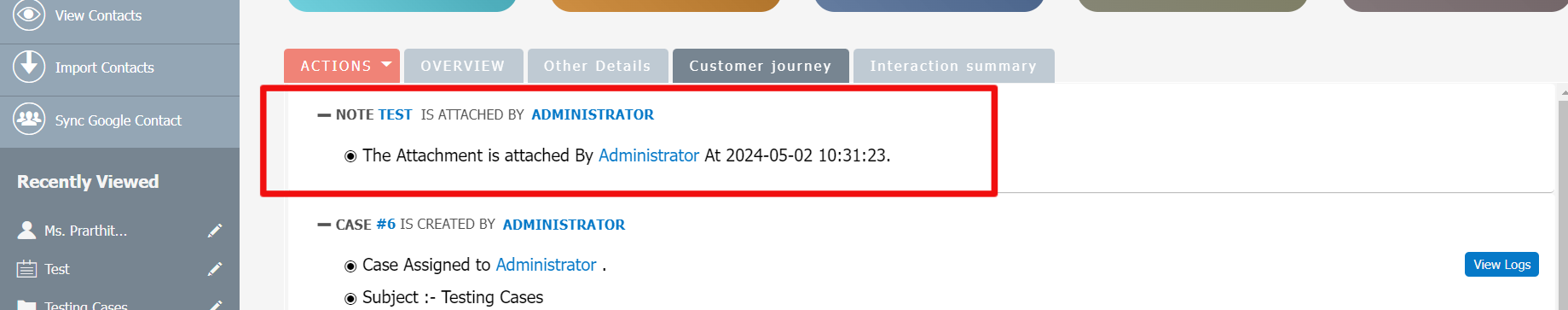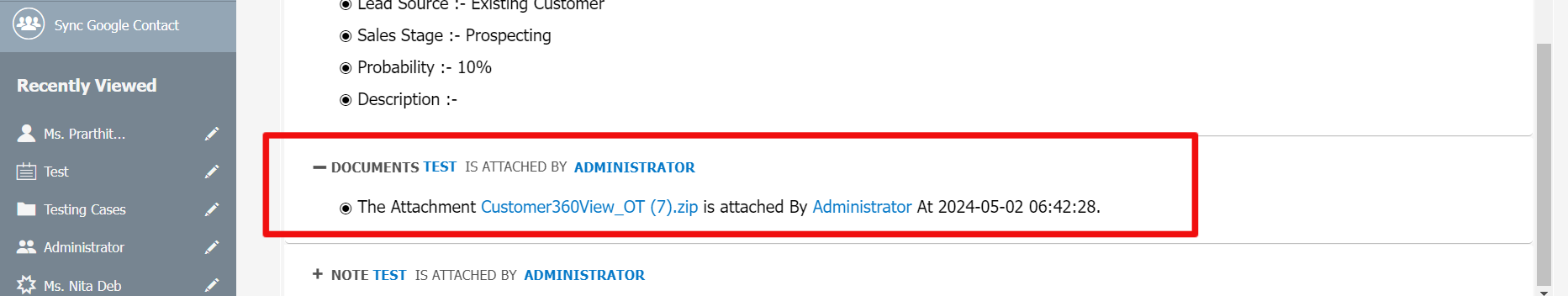Discover everything about your customers and account starting from their first interaction with you to the average revenue generated by each of them. The plugin will empower you with the ability to improve each interaction with your customers and nurture long-term professional relationships with them.
User Guide
We have given 360 view on Contact detail view page so with just one click you got all the information of your customer.
In This Plugin, We have customized the contact and account detail page to showcase everything. We have also included 2 new tabs as below. - Journey Details Tab - More Information Tab.
Contact Detail Page - 360 View For Contact.
Below is the screenshot for contact detail page.you can see that we have cover up all the default modules of suiteCRM.
Here we have customize the activity panel of the suiteCRM by adding the filter options. when you click on scheduled calls at that time it will scroll down and open the activity panel with the filter option.
First Purchase Date Last Purchase Date Total Revenue of that customer Purchased product till date Average Revenue of that customer
Customer Journey Tab.
In Customer Journey Tab you can see all the information regarding your activities till date.
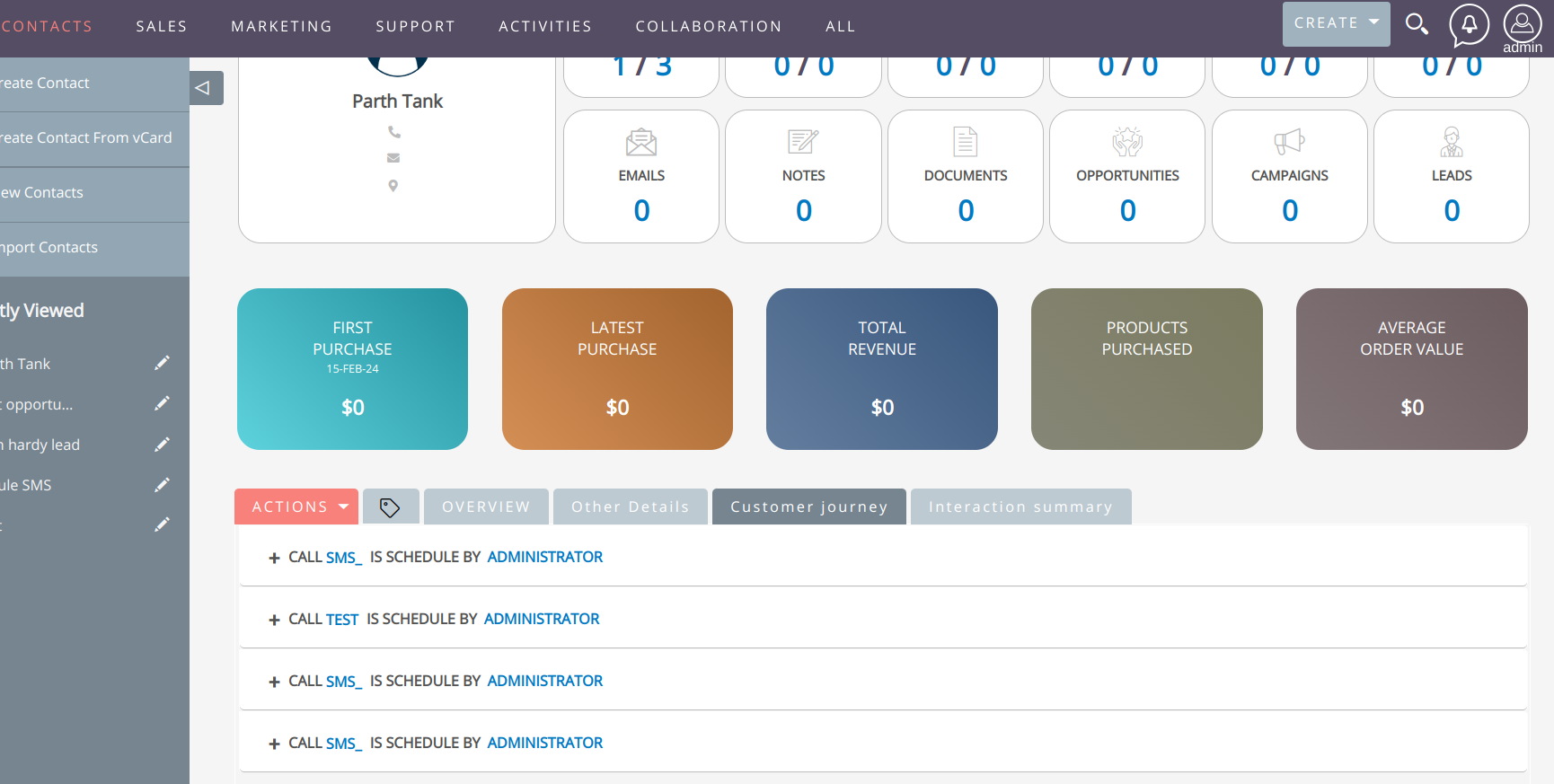
Streamlined Case Tracking for Improved Customer Journey Visibility.
Users can now easily view related cases within the customer journey interface. With a simple click on "view log," they can stay updated on case statuses, enhancing their overall experience by providing seamless tracking and visibility throughout the journey.
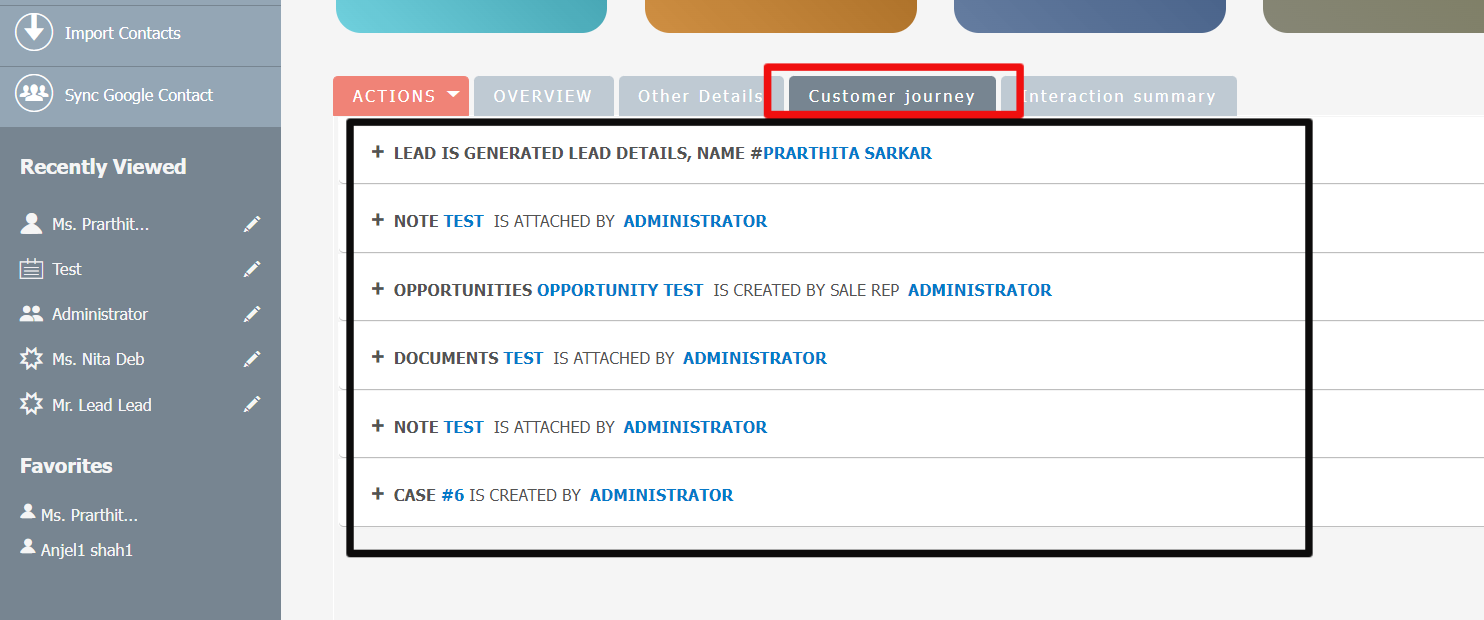
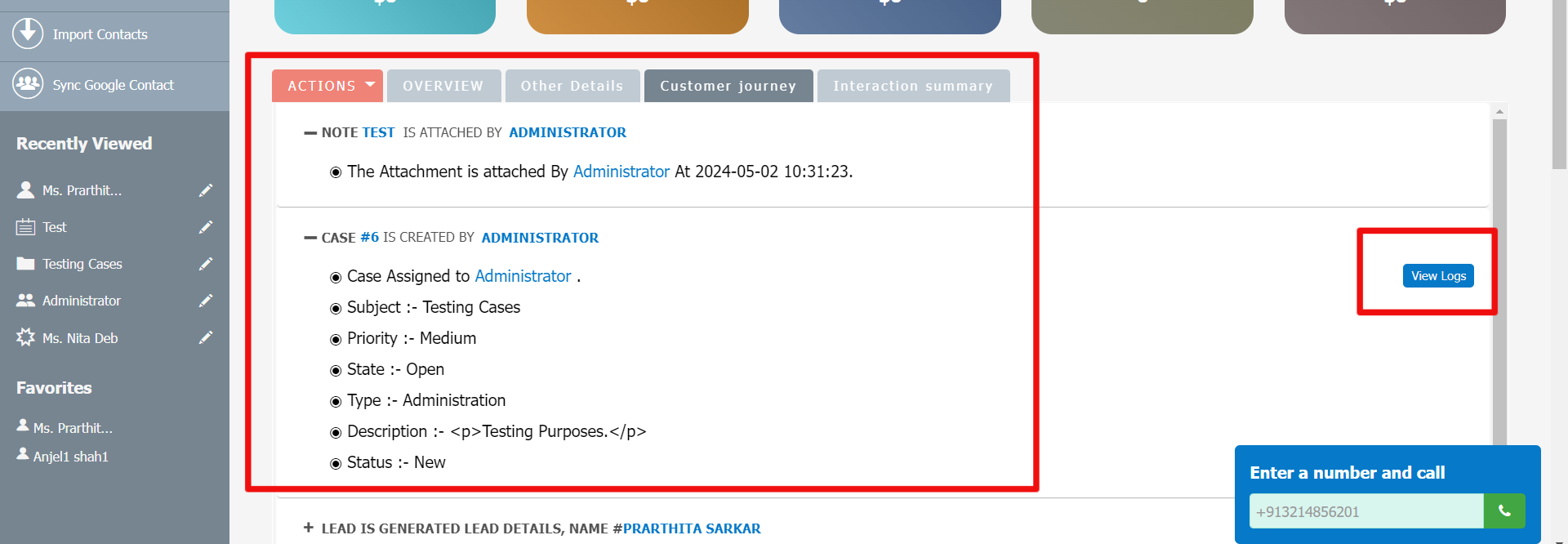
Instant Case Status Updates via "View Log".
Clicking into the "View Log" feature enables users to instantly access and review the latest status updates for associated cases.
Seamless Note and documents Navigation: Enhancing User Accessibility.
Clicking on an assigned note linked to a contact or account effortlessly redirects users to the note section. However, it's important to note that the "View Logs" feature is not available for notes and documents. Also, clicking on an assigned document grants users direct access to download it instantly.
Opportunity Monitoring: Status Updates in View Logs.
Within the "View Logs" feature, users can access and track opportunity details alongside their current status.
View Other Details Related to the Contacts.
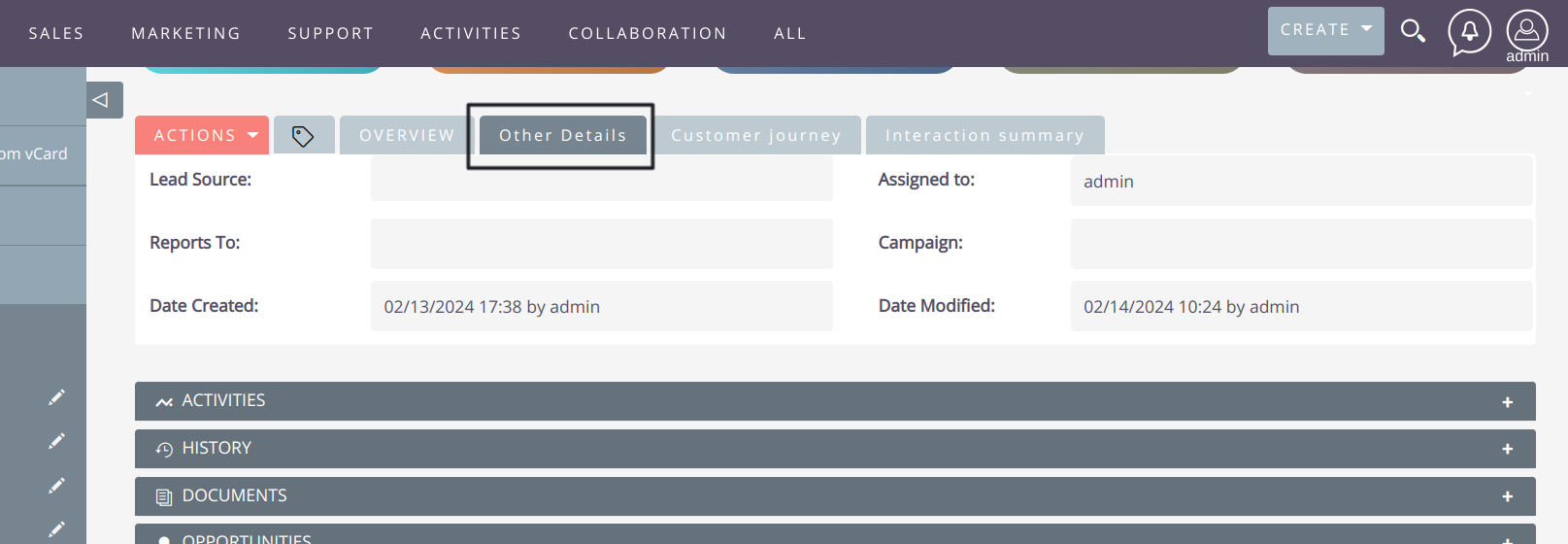
Account Detail Page - 360 View For Account.
All functionalities of Account is same as contact module.