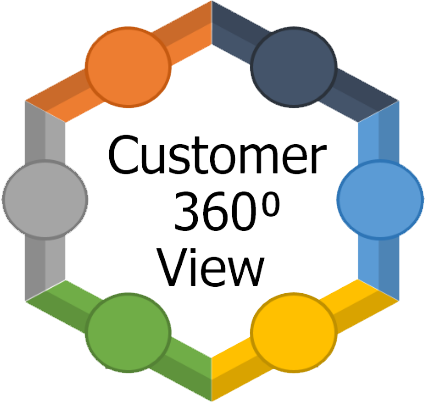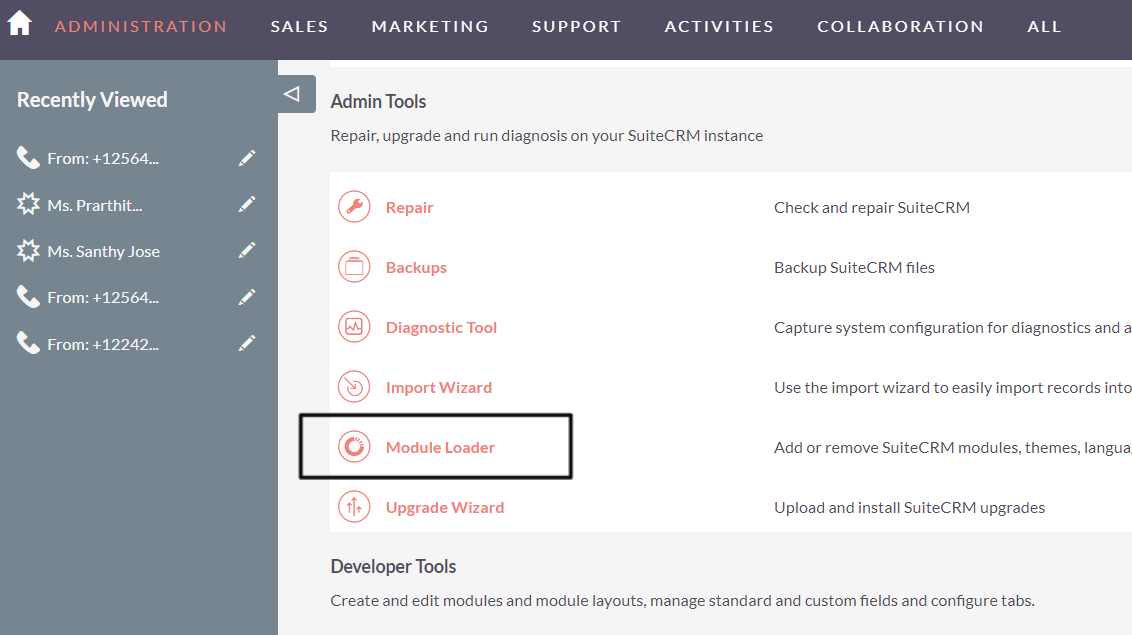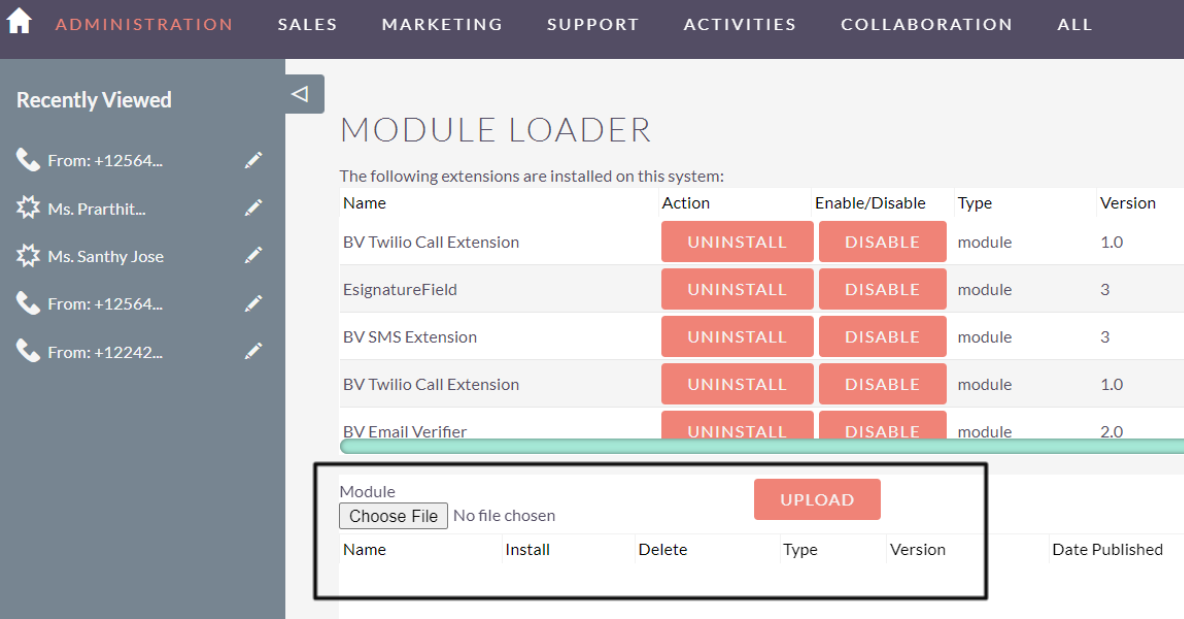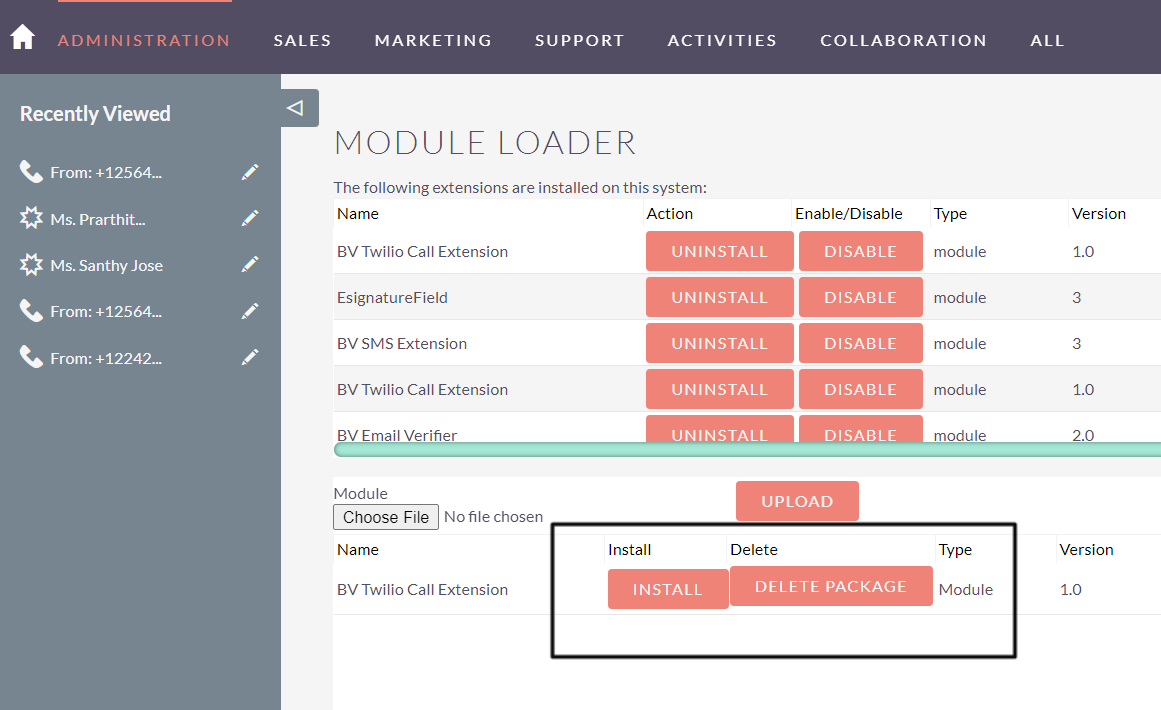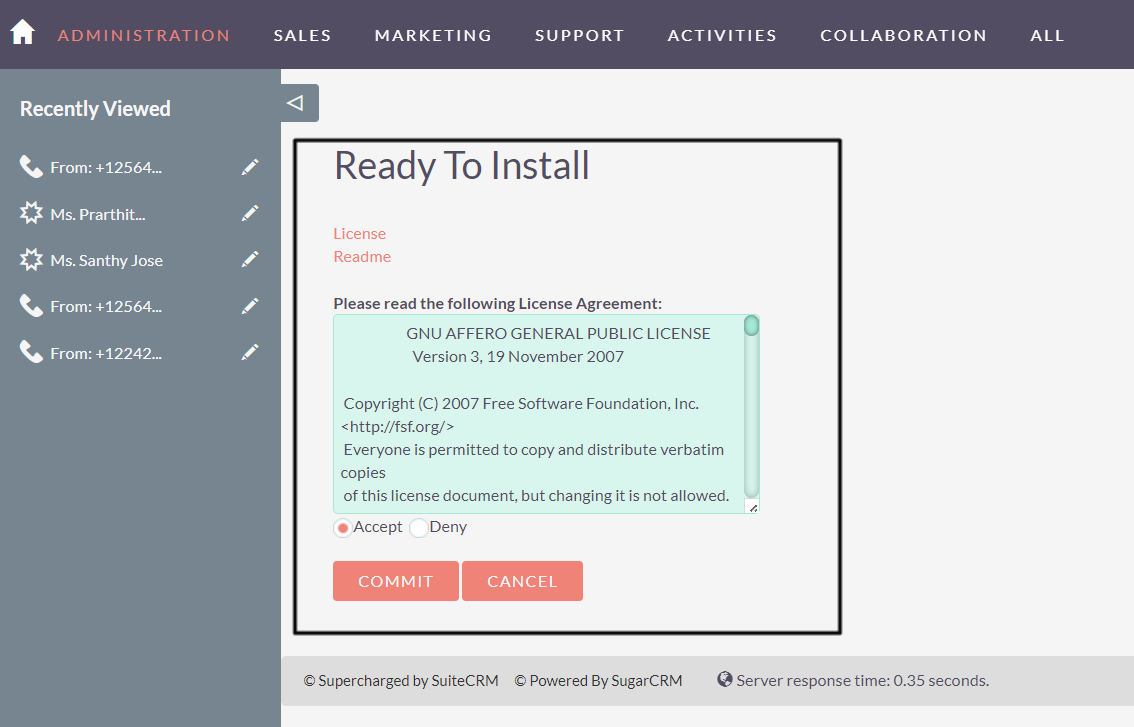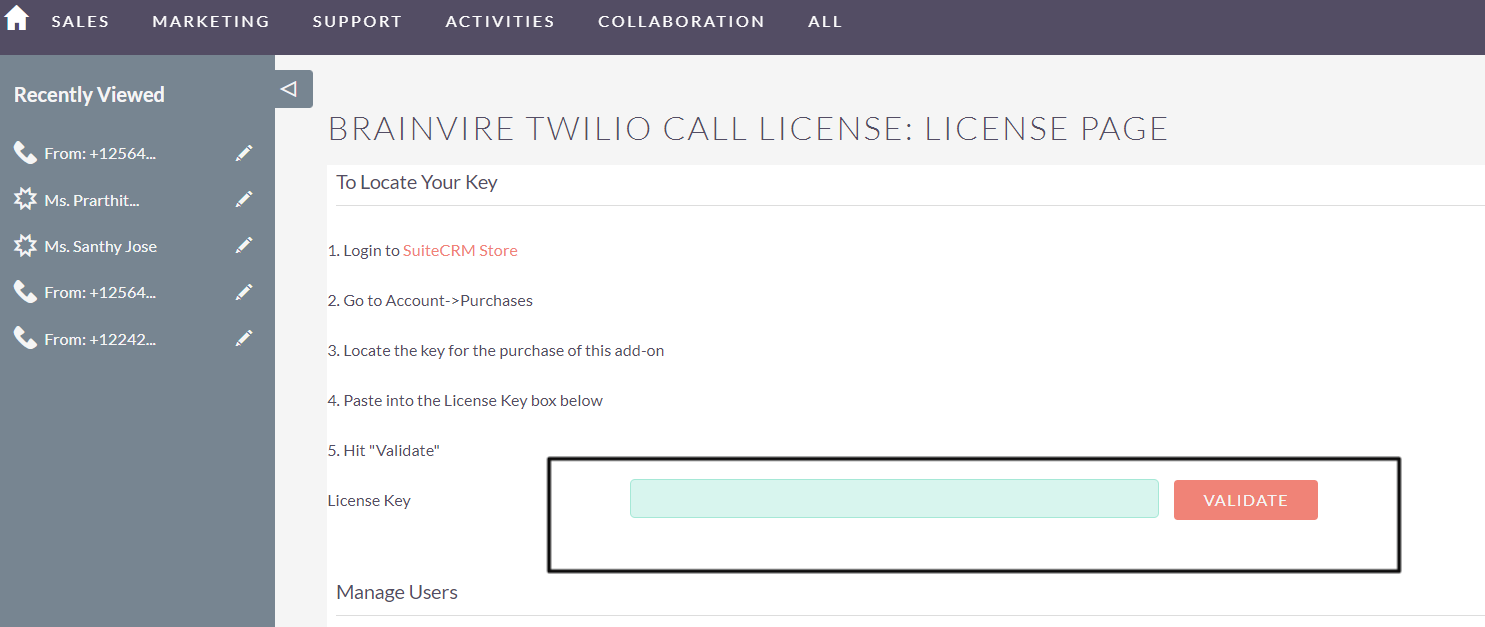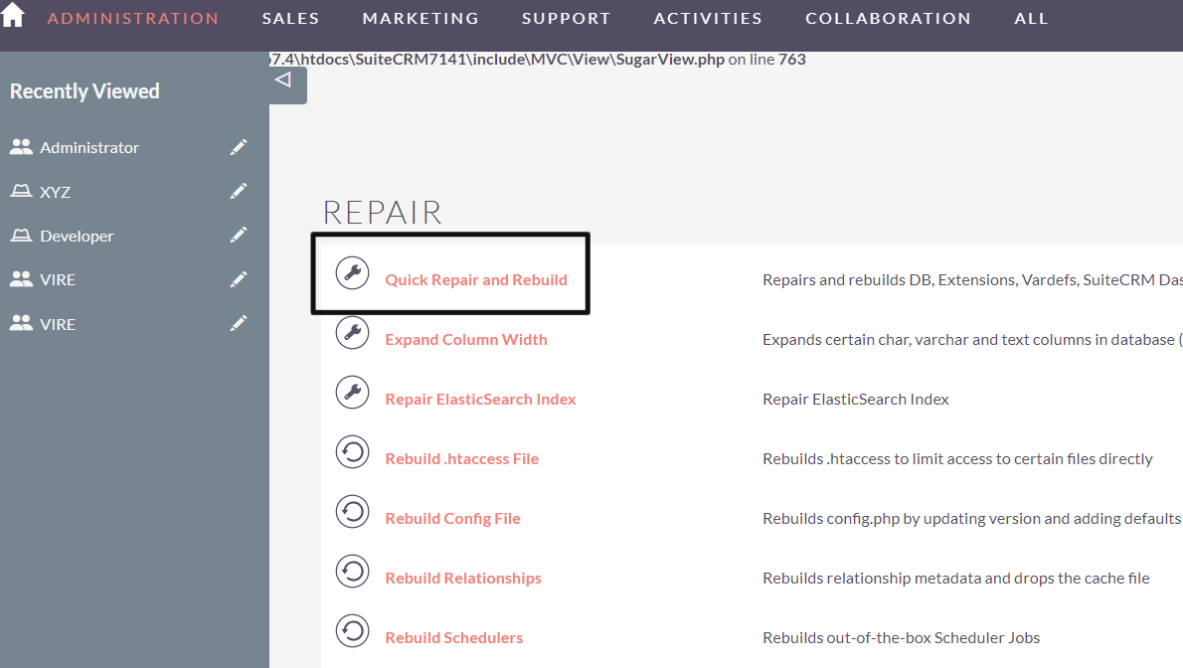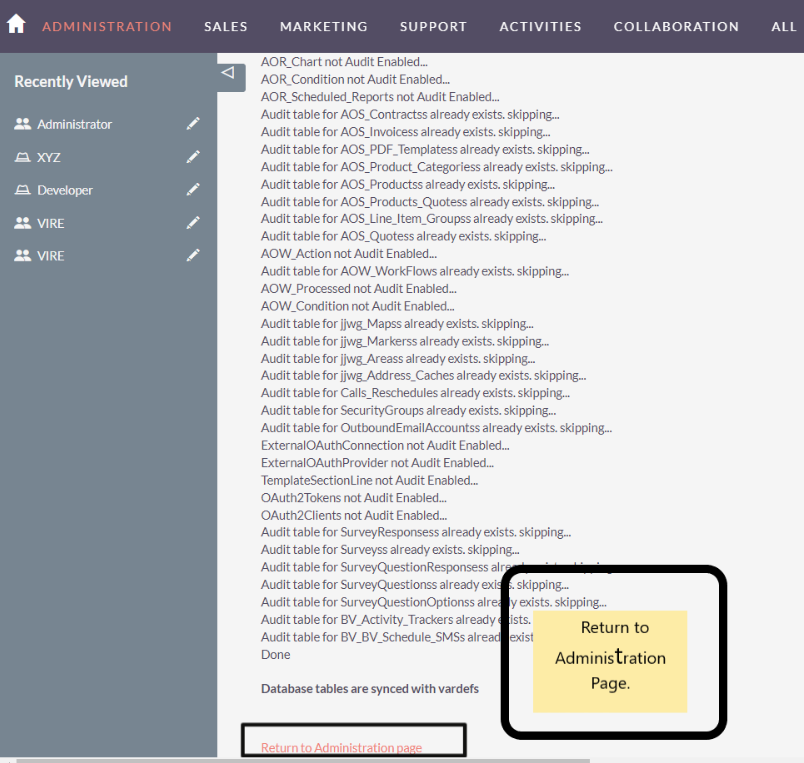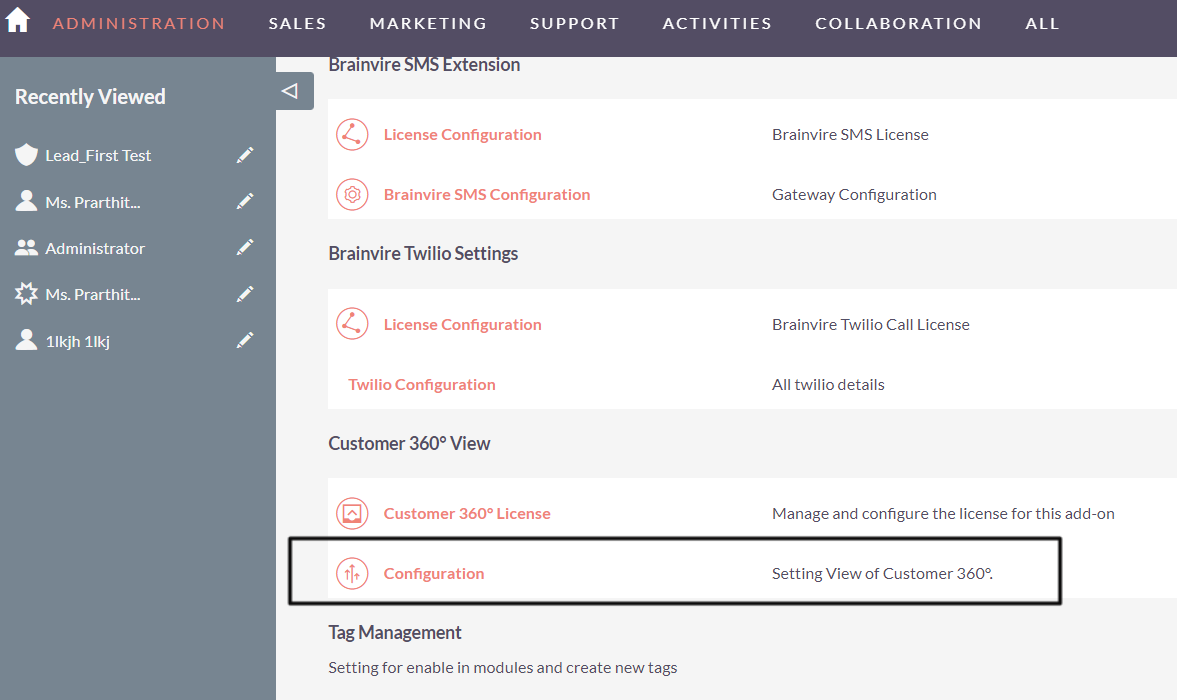Discover everything about your customers and account starting from their first interaction with you to the average revenue generated by each of them. The plugin will empower you with the ability to improve each interaction with your customers and nurture long-term professional relationships with them.
Installation Guide
Step: 1. Navigate to Admin--> Click on Module Loader.
Step: 2.Choose the package, purchased from Store and upload the package.
Step: 3. Install the Package.
Step: 4. First accept and commit then validate the License Key.
Step: 5. Validate the License Key.
Step: 6. Do Repair and Rebuild---> First Navigate to Admin > Quick Repair and Rebuild.
Step: 7. Return to Administration Page.
Step: 8. Additional Settings: Go to Admin----> Customer 360 View----> Configuration.
Step: 9. This settings provides functionality to enable/disable the section to be displayed in contact and account journey screen.
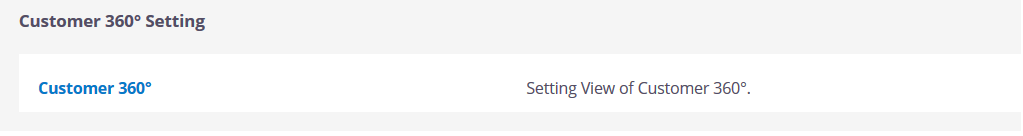
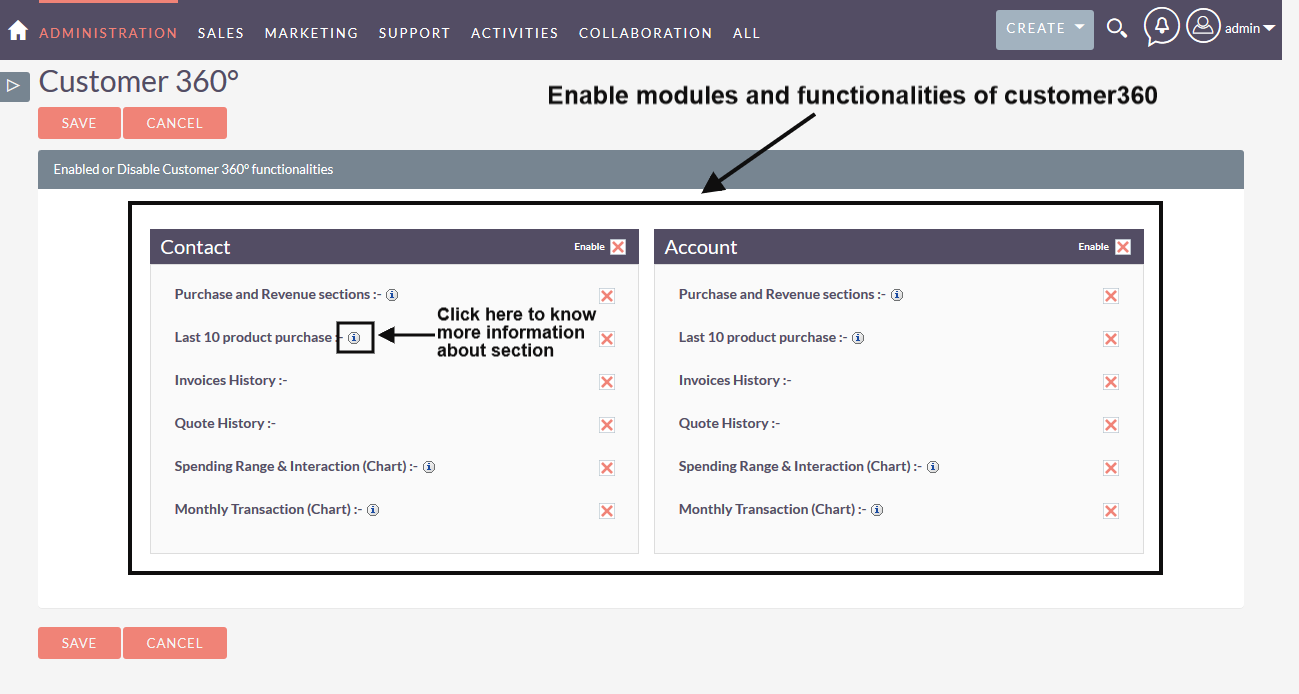
Step: 10. Google Map Settings.
Please follow below link to get google API key to used in customer 360 view Google Maps Settings(Admin > Google Maps Settings > Google Api Key).
https://developers.google.com/maps/documentation/embed/get-api-key
Please note that we have maintained the backup files for all your modules which we have customized.