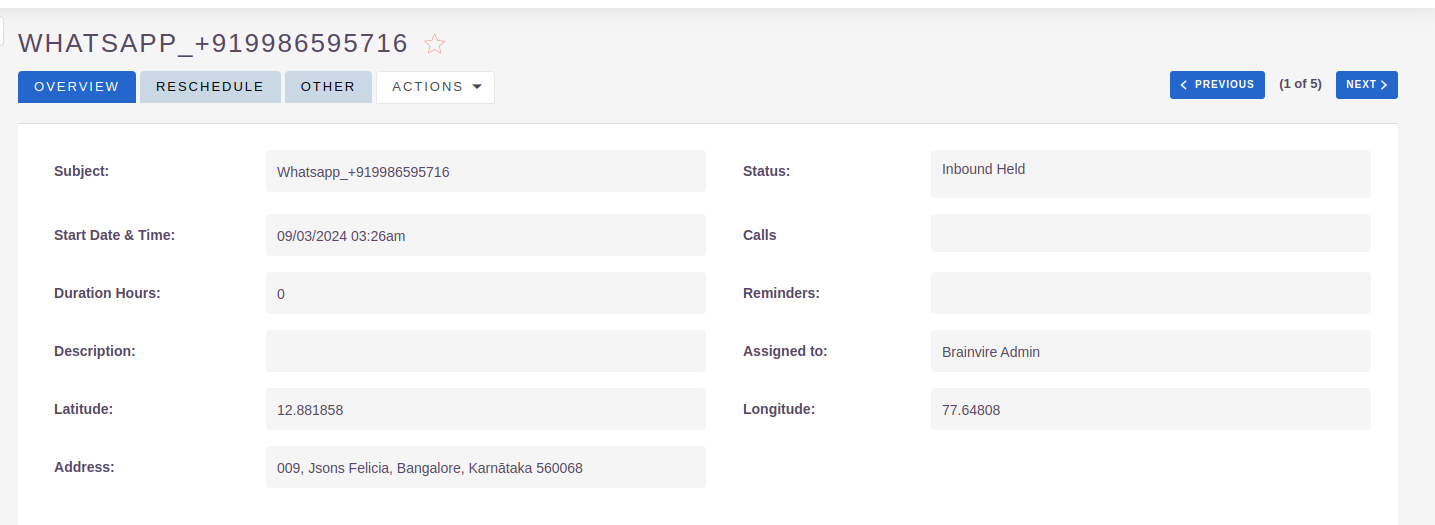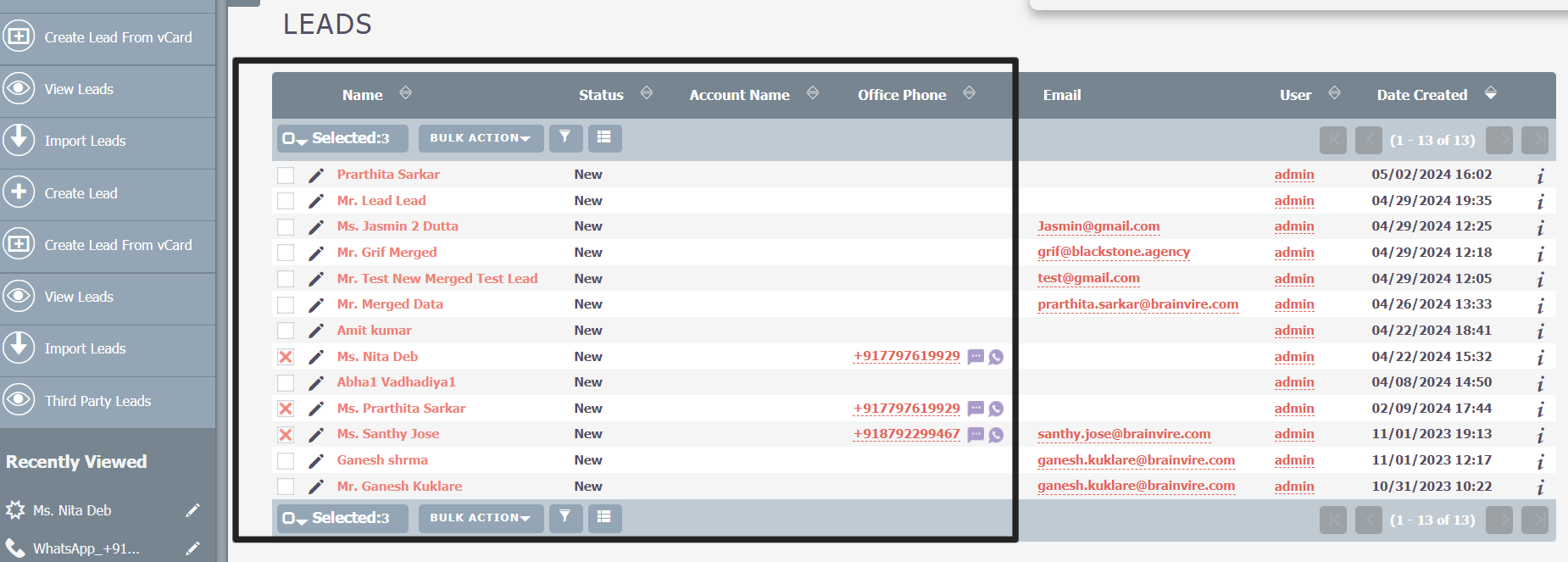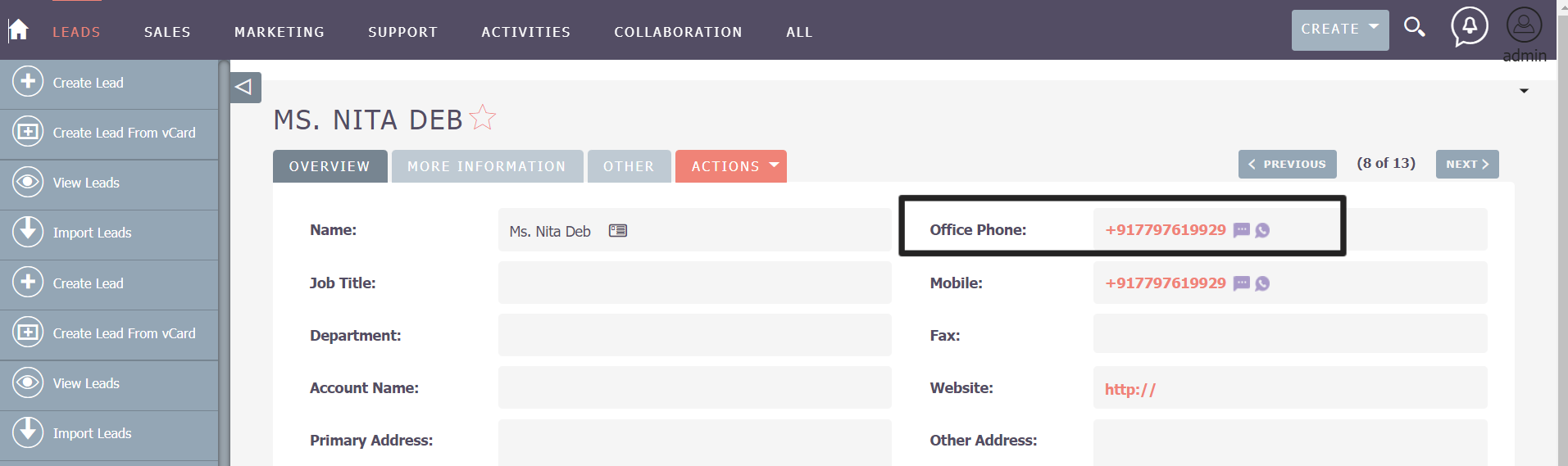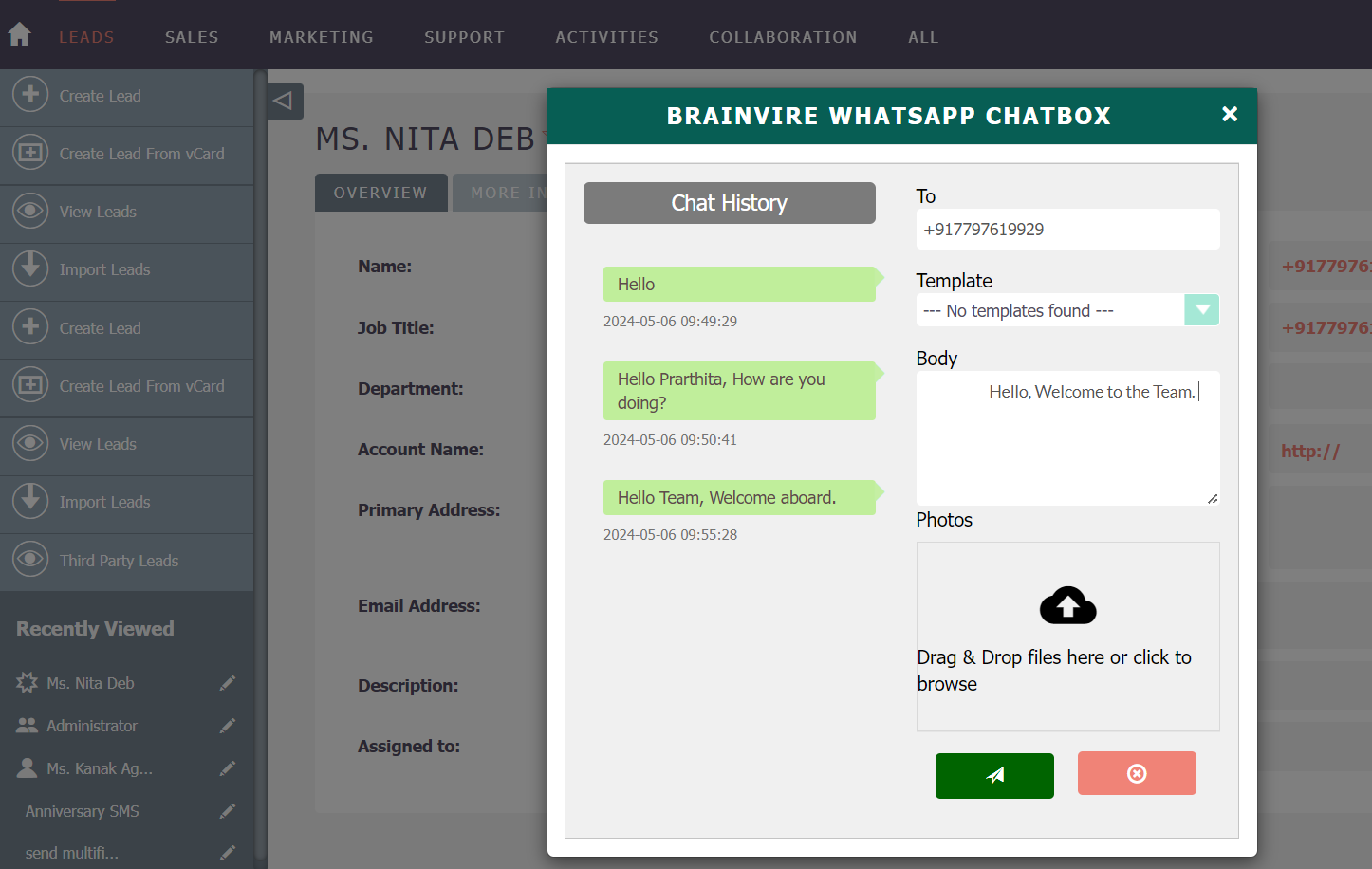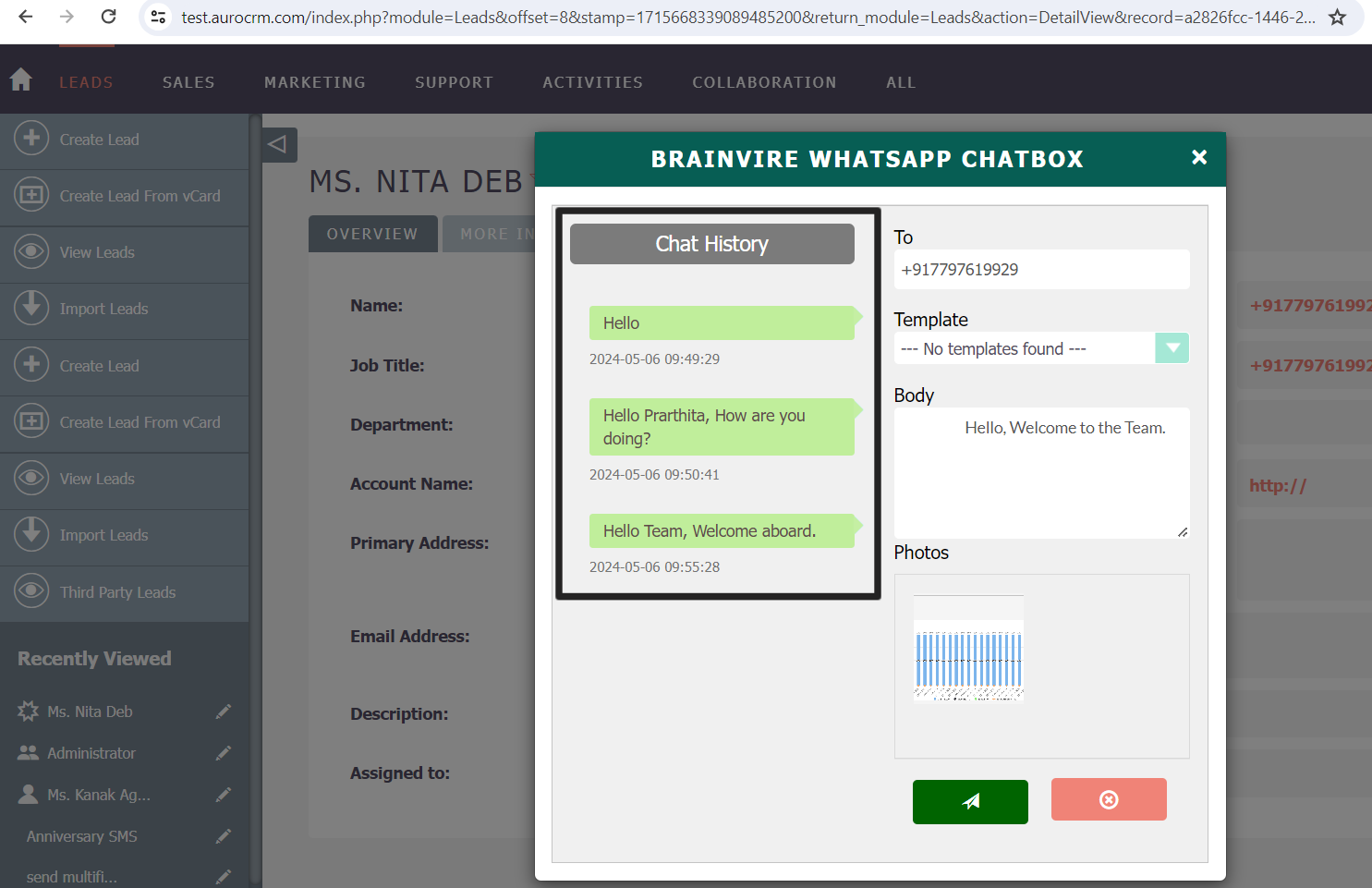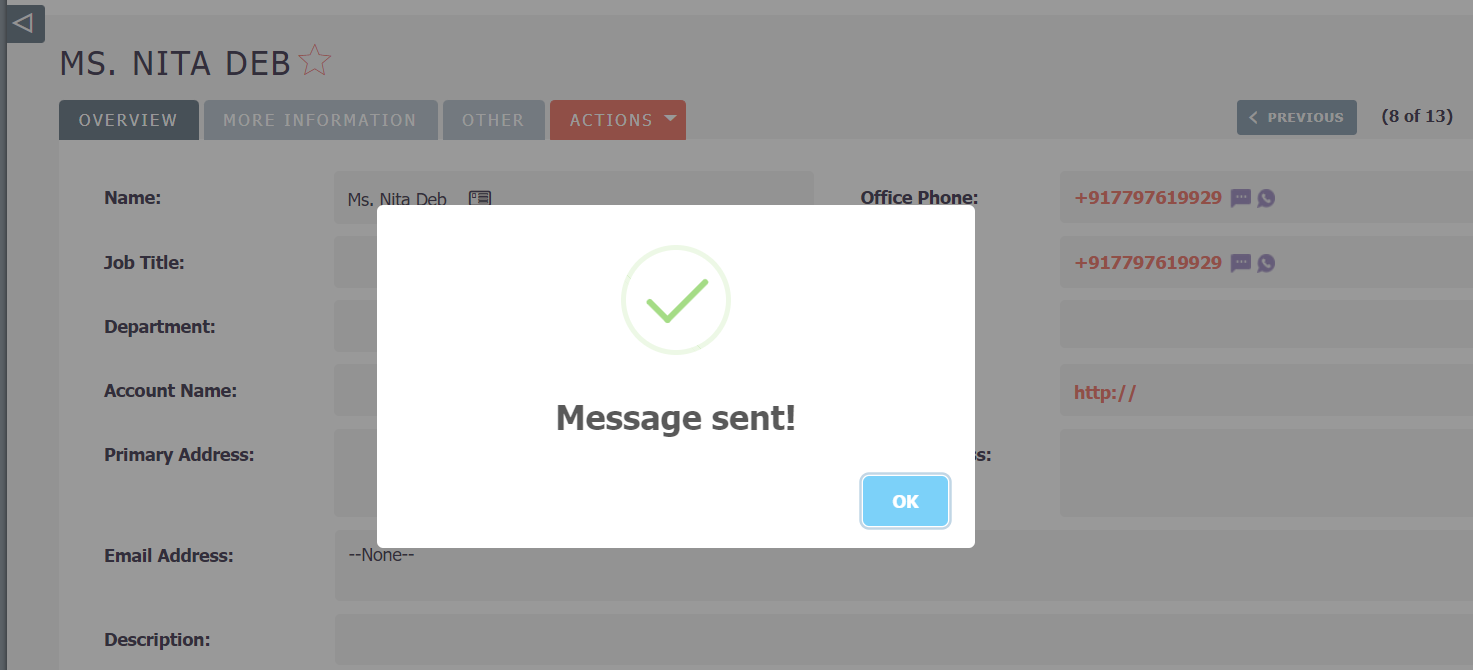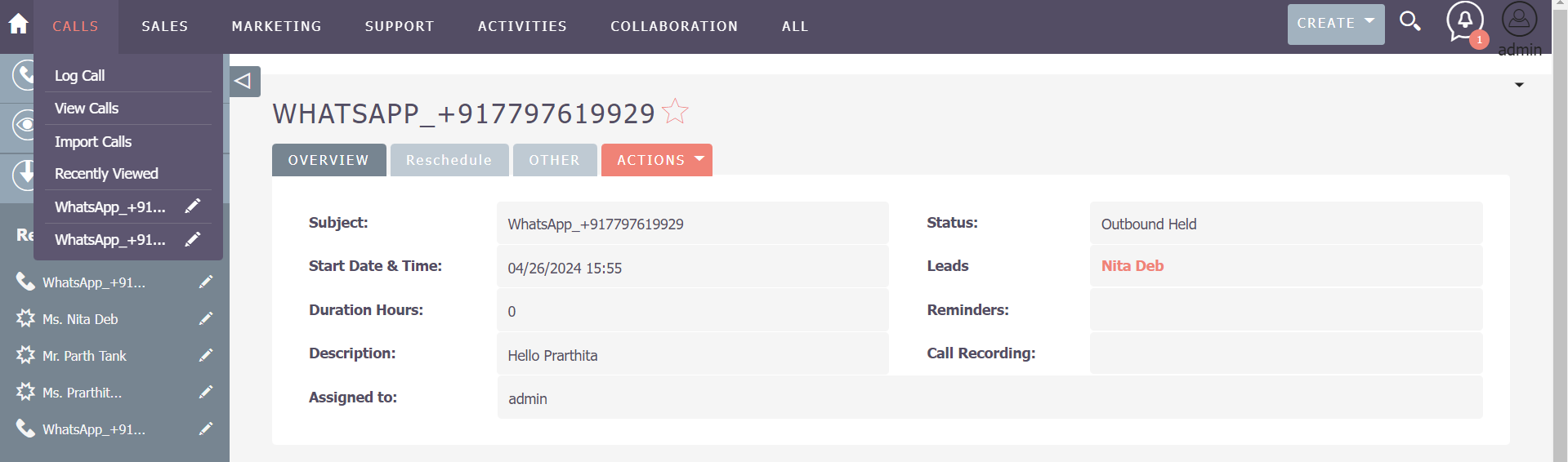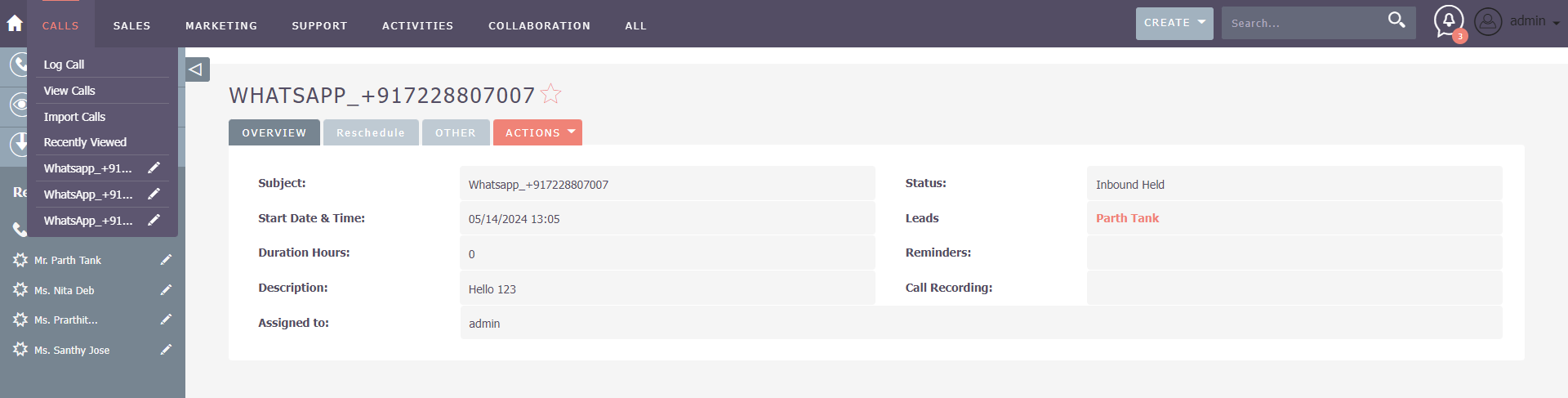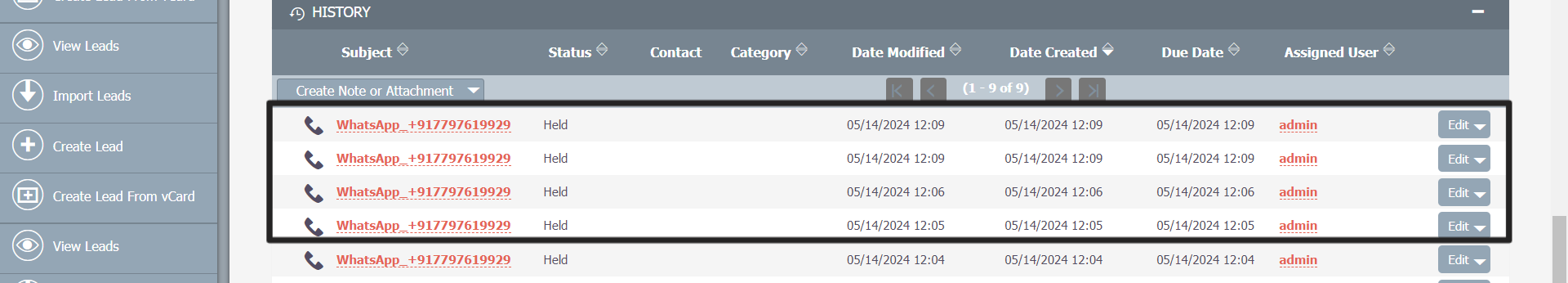Twilio WhatsApp Extension - The more ways you can connect with your customers, the more sales and support wins you can achieve. The Brainvire WhatsApp Extension enables you to conveniently communicate with clients via WhatsApp messages in SuiteCRM.
User Guide
After all setting is done. WhatsApp messages can be initiated from the Accounts, Contacts, and Leads module's List view or Detail view.
WhatsApp Chat Interface- Upon opening WhatsApp, a popup window appears displaying the chat history with the recipients.
Users will also see images and files in the WhatsApp chat history once it is sent.
Now, initiate the WhatsApp message.
Outbound Held Messages in WhatsApp.
Inbound Held Messages in WhatsApp.
WhatsApp message logged into CRM history.
Creating Predefined Templates.-
You can reuse your Email Templates for SMS by enabling the "SMS Template" checkbox. This allows the same template to be used for both email and SMS, streamlining communication and reducing duplication.
Steps to Enable SMS Templates:
- Enable SMS Template – In the Email Templates section, check the "SMS Template" option.
- Select Modules – Choose one or more modules where this template should be available for use.
- Use for Bulk Messaging – To make the template accessible for all modules for Bulk messaging, select "Generic" from the module list.
This ensures efficiency by minimizing the need for duplicate templates while keeping messaging consistent across different modules.
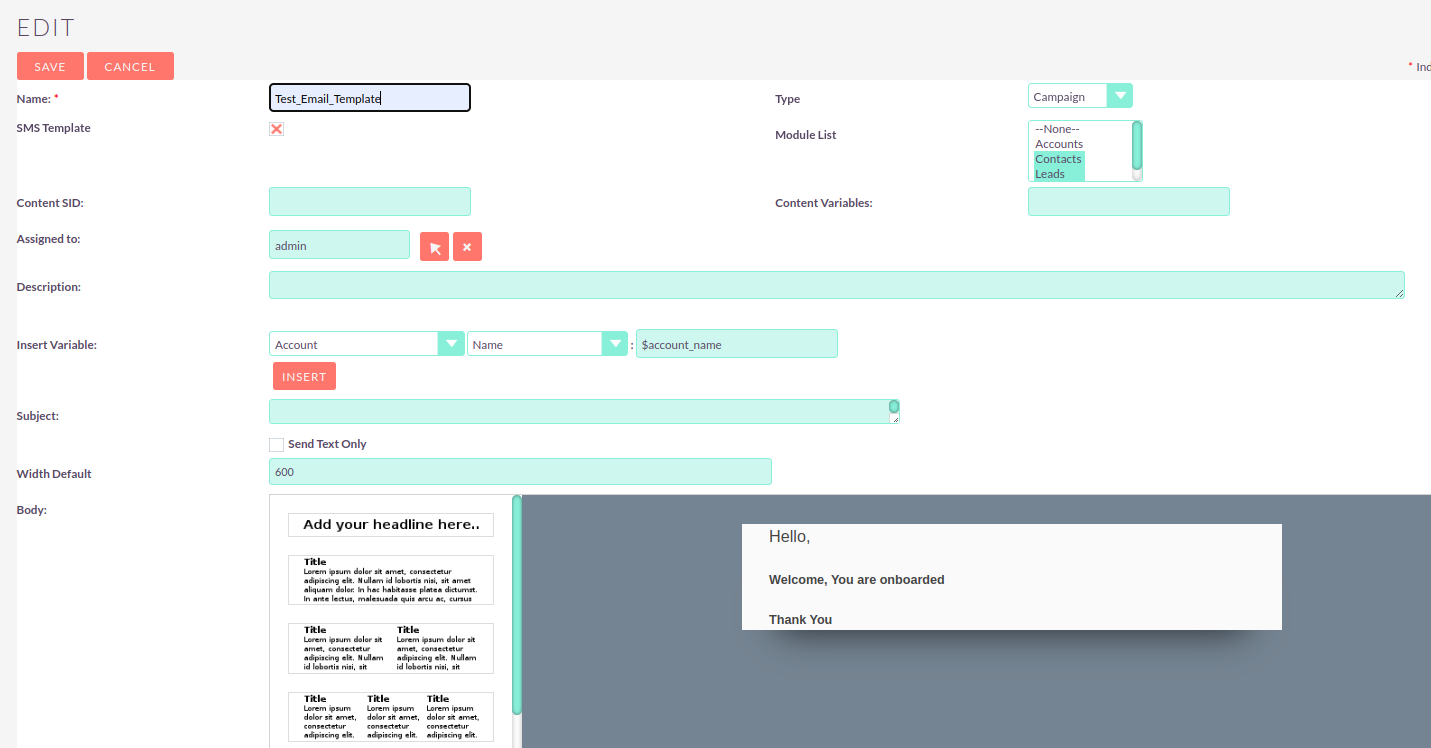
Twilio WhatsApp Status and Error Tracking
We have added two new fields in the detail view, "Twilio WhatsApp Status" and "Twilio WhatsApp Error," to accurately reflect message delivery. Although the CRM may show a message as sent, it may not be delivered according to Twilio logs. The "Twilio WhatsApp Status" field will display "Delivered" once the message is successfully sent, or "Failed" if delivery was unsuccessful. In case of failure, the "Twilio WhatsApp Error" field will show the corresponding error code. Users can add these fields directly from the Studio.
Twilio WhatsApp Status: This field reflects whether the message was successfully delivered or failed. Twilio WhatsApp Error: This field captures and displays the error code when messages fail to deliver.
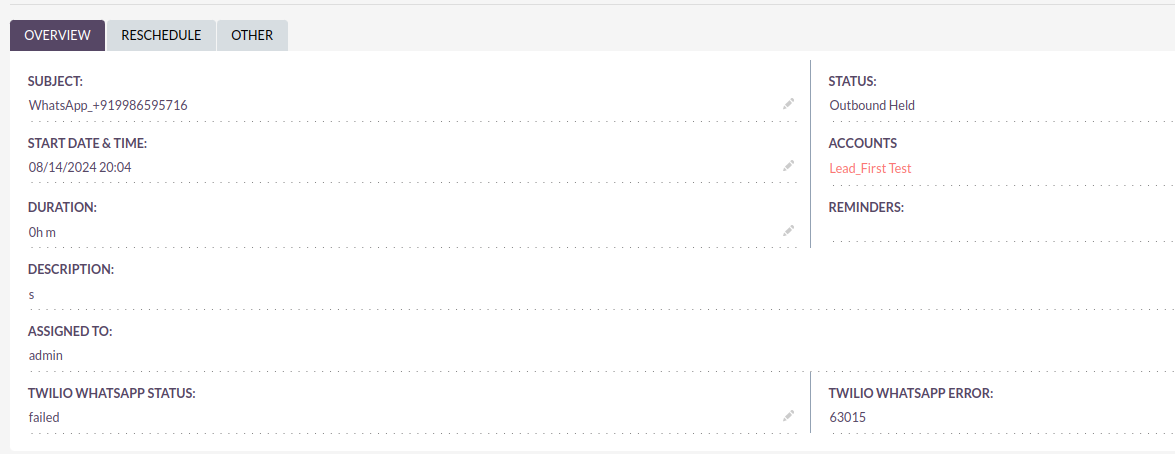
Automatic Address and Location Retrieval from Incoming WhatsApp Messages
When an incoming WhatsApp message contains live location address details from recipients, the CRM will automatically retrieve both the latitude and longitude.
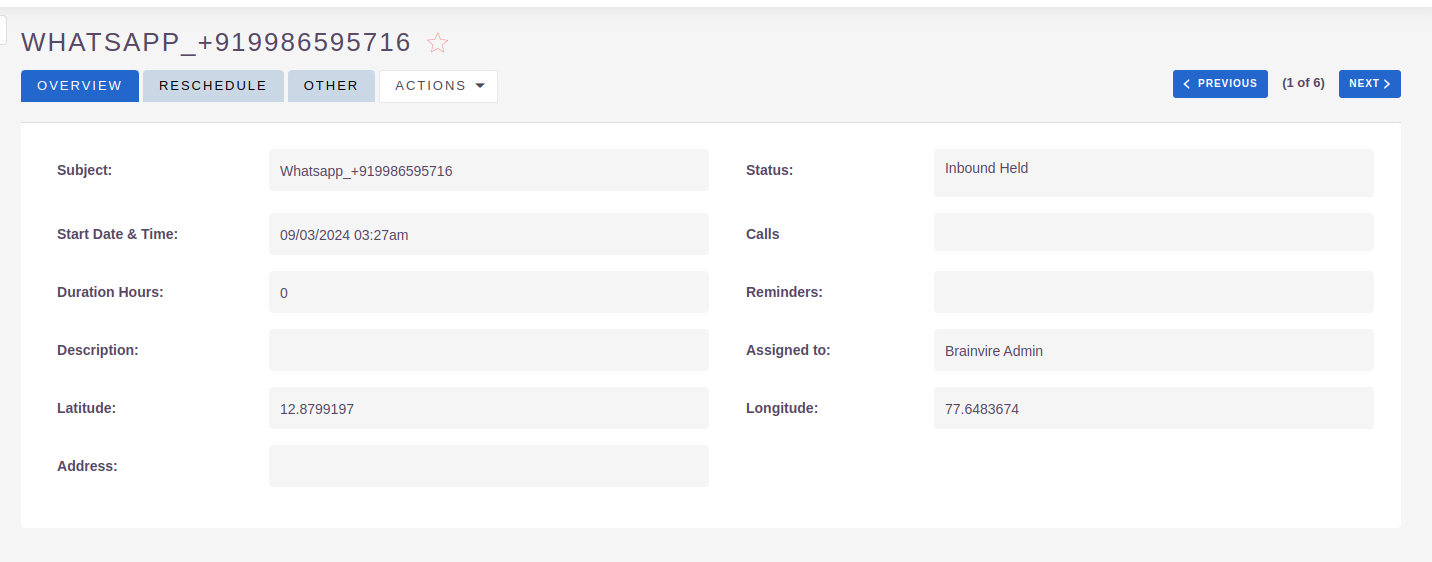
When an incoming WhatsApp message contains address details from recipients, the CRM will automatically fetch the latitude and longitude, as well as the address details, and the data gets automatically captured into the CRM.