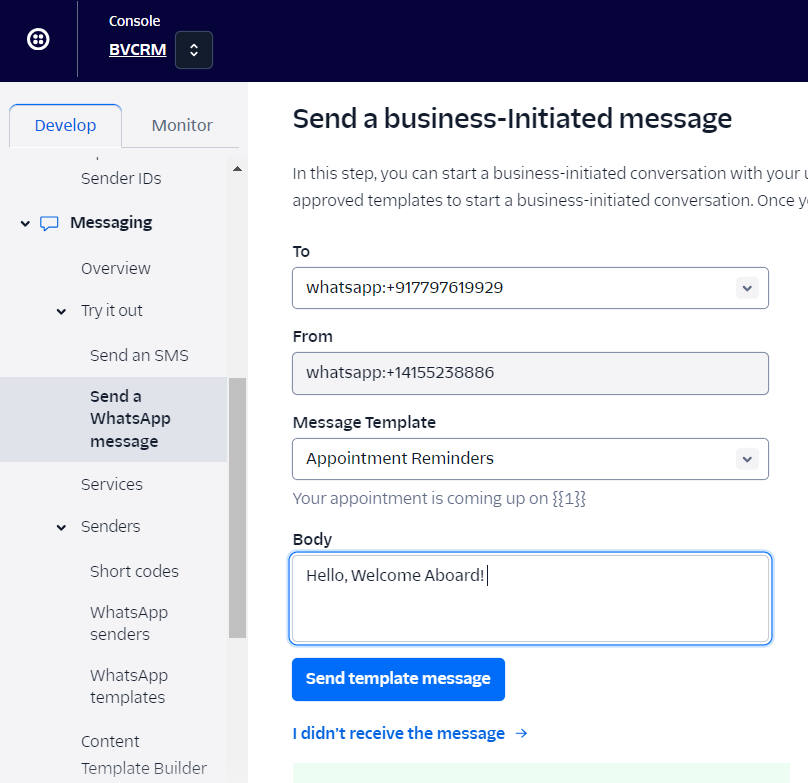Twilio WhatsApp Extension - The more ways you can connect with your customers, the more sales and support wins you can achieve. The Brainvire WhatsApp Extension enables you to conveniently communicate with clients via WhatsApp messages in SuiteCRM.
Inbound Webhook Settings
Login into your Twilio account and click on the below URL.
https://console.twilio.com/us1/develop/sms/try-it-out/whatsapp-learn
Below image shows the Sandbox setup. You need to do this with your production mobile number.
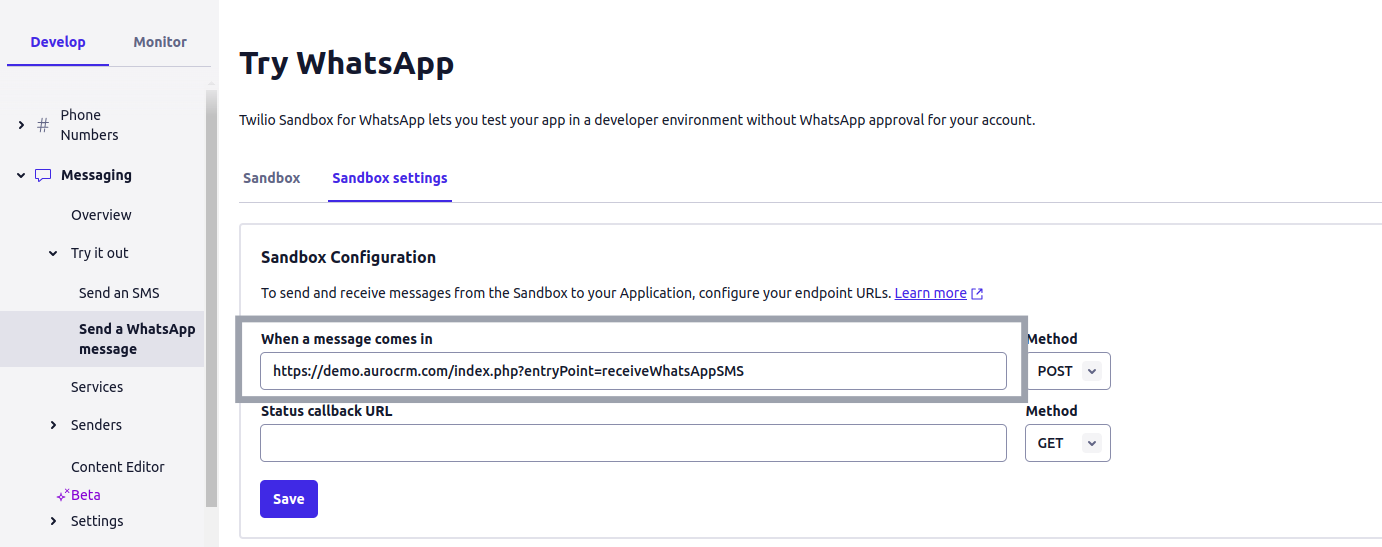
Navigate to Sandbox, Connect to WhatsApp Sandbox for receiving inbound messages.
A) Scan the QR Code OR B) Join with the given code
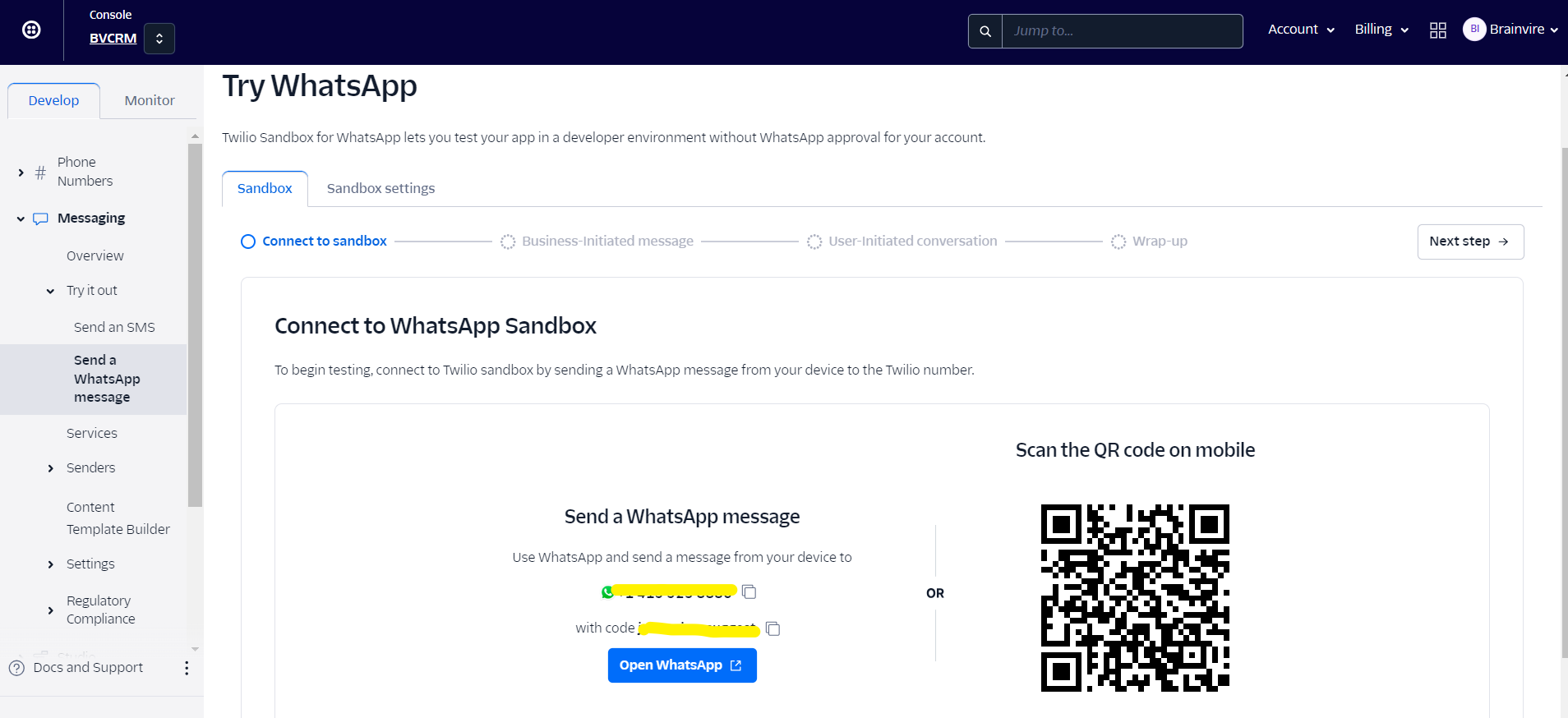
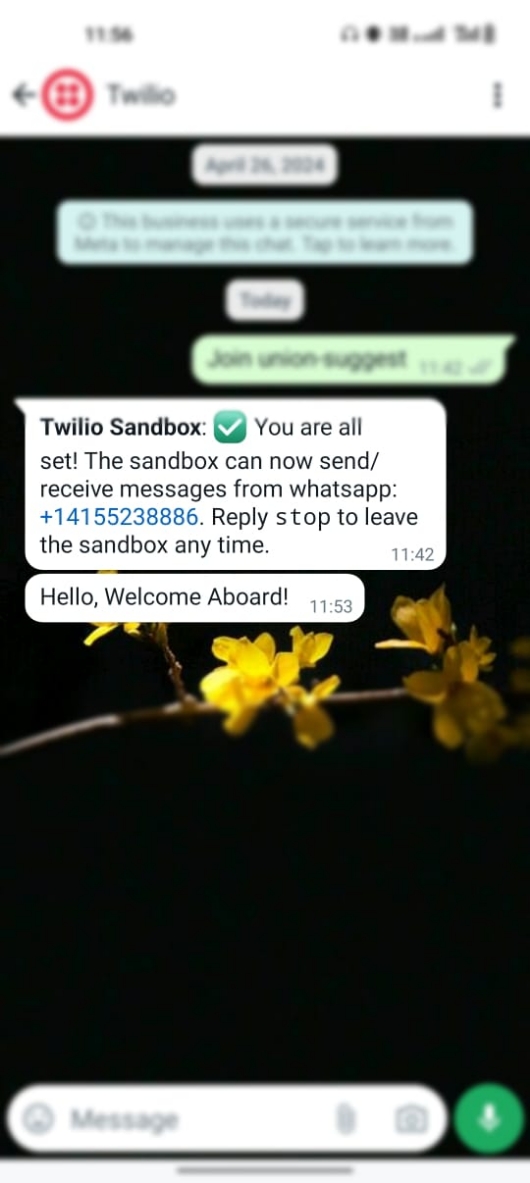
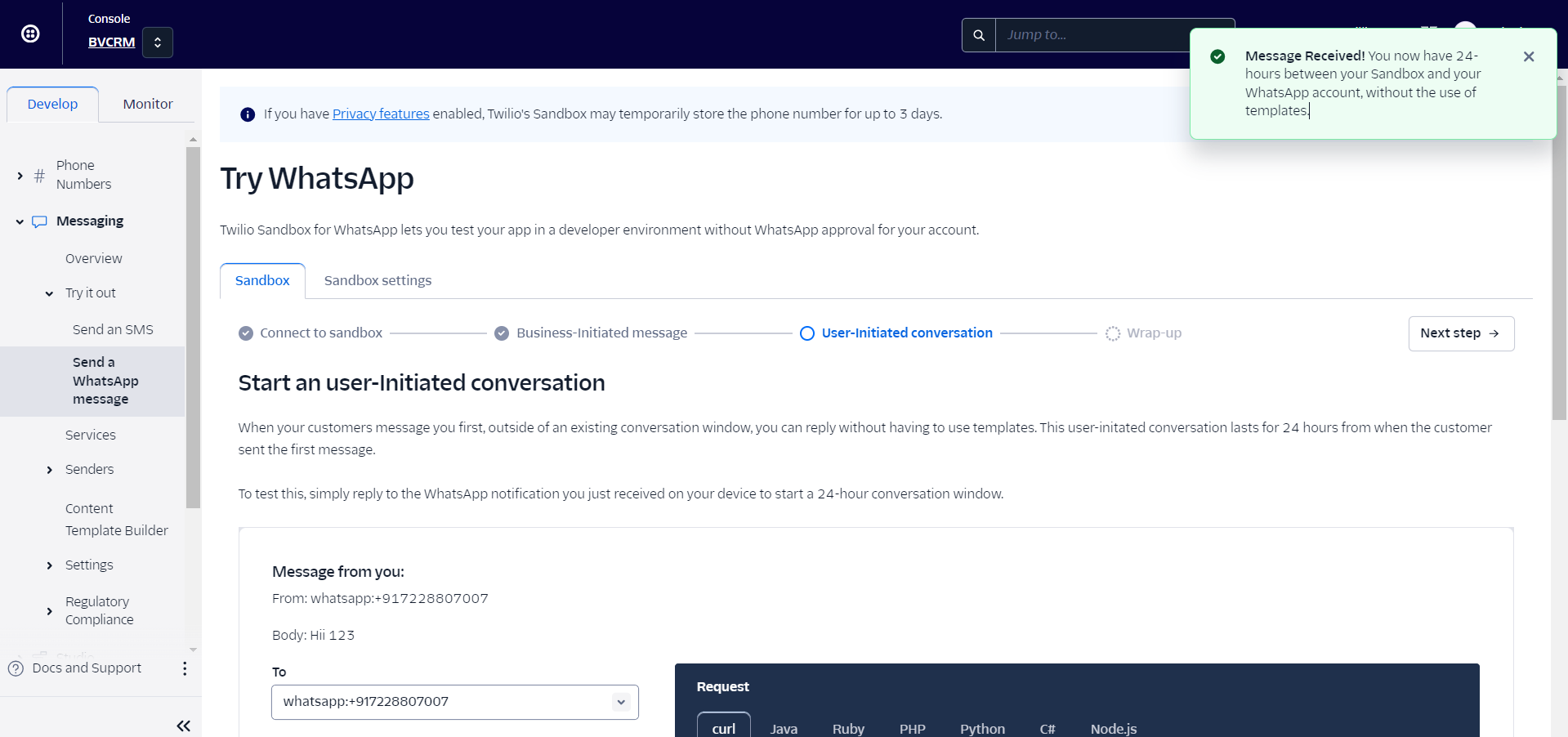
Now, send one WhatsApp template to the configured mobile number for sending outbound messages.