Twilio WhatsApp Extension - The more ways you can connect with your customers, the more sales and support wins you can achieve. The Brainvire WhatsApp Extension enables you to conveniently communicate with clients via WhatsApp messages in SuiteCRM.
Installation Guide
Navigate to Admin > Module Loader and select the zip file, that you would have received upon the purchase
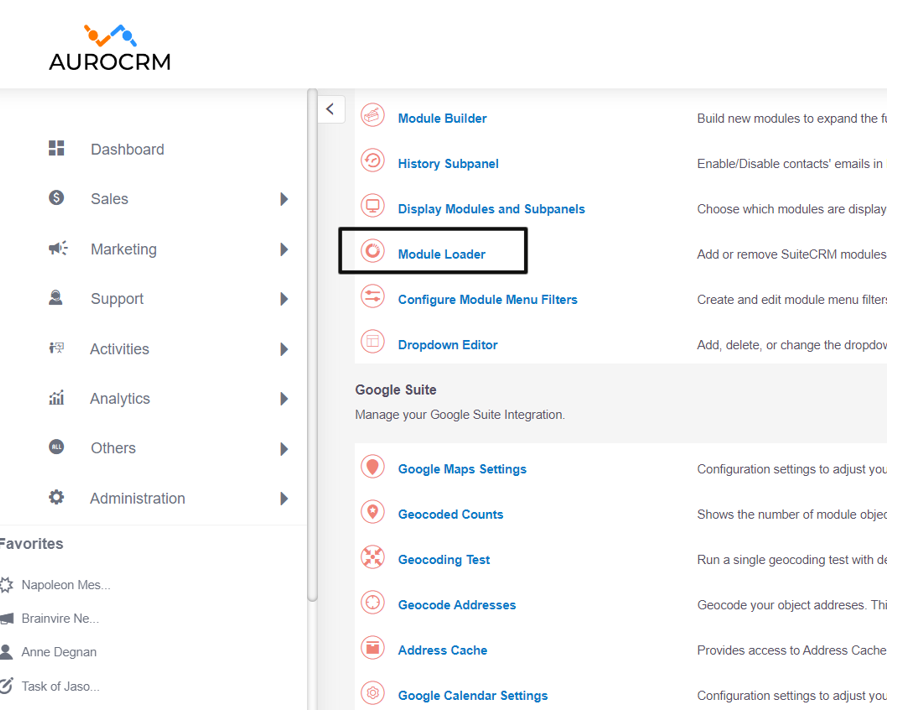
Choose the package and upload the package
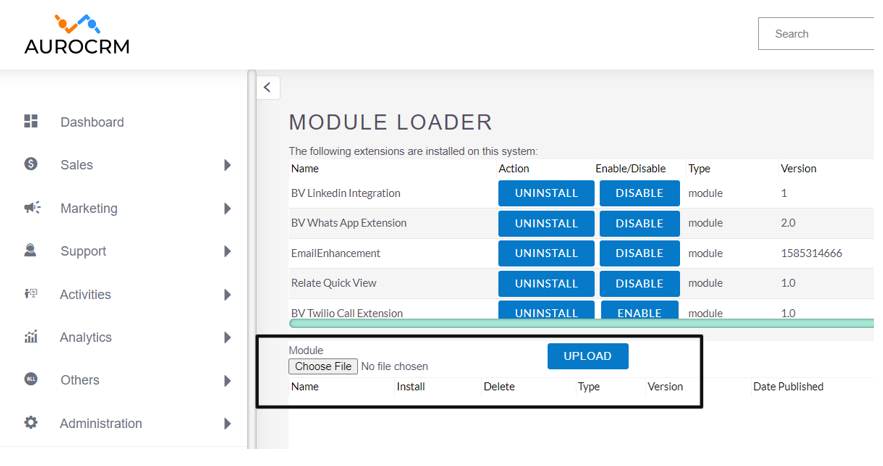
Click on accept and enter the license key and validate it.
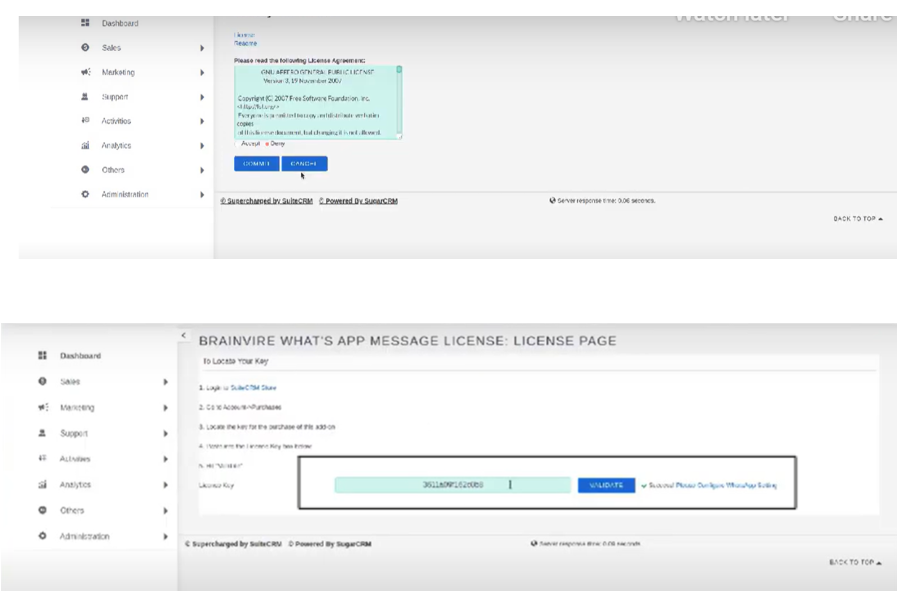
Enable WhatsApp Settings and Click on Twilio. Add Account SID and AUTH Token. Select Twilio and you have to get your SID, Token, and Number from your Twilio Account.
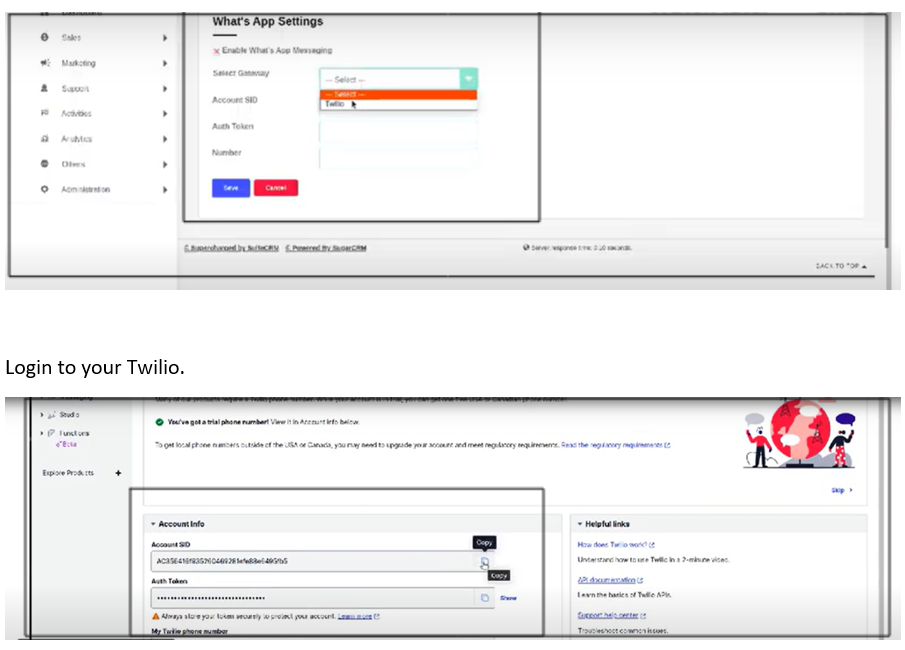
Use Sandbox Number for sending messages.
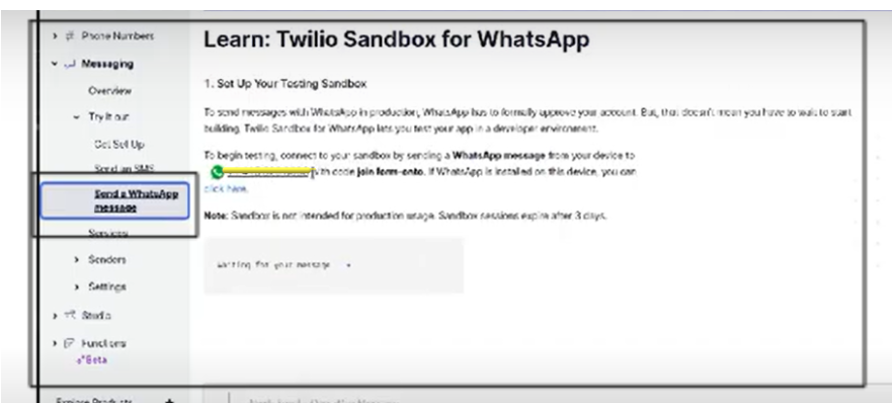
NOTE:
For SuiteCRM 8 Package, please run yarn run build-dev in the terminal under the website docroot path.

