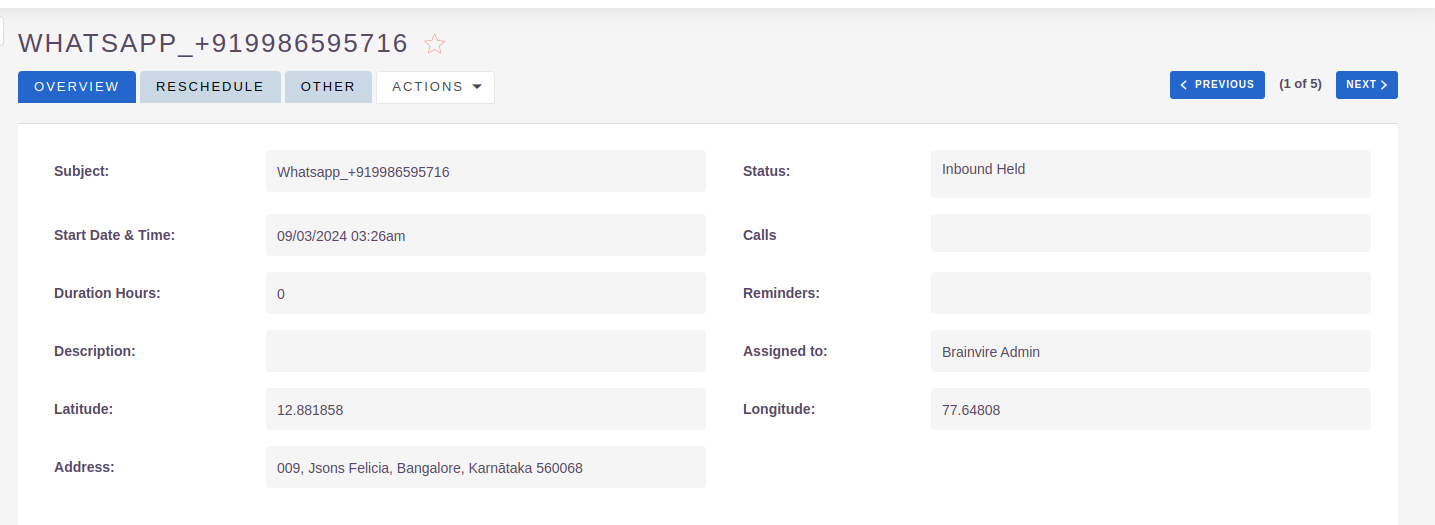Twilio WhatsApp Extension - The more ways you can connect with your customers, the more sales and support wins you can achieve. The Brainvire WhatsApp Extension enables you to conveniently communicate with clients via WhatsApp messages in SuiteCRM.
Reach customers in a way that’s convenient for them: WhatsApp.
Developed by Brainvire, the WhatsApp Extension helps your business communicate with clients using WhatsApp messages while working in SuiteCRM. You can integrate with Twilio API to start the WhatsApp message in SuiteCRM.
Features of Brainvire WhatsApp Extension.
- Very easy to integrate.
- User can send WhatsApp messages from SuiteCRM List view or Detail view.
- It supports multimedia.
- Relationship loaded with the record in the subpanel.
- WhatsApp messages stored as a history in SuiteCRM.
- User can send WhatsApp to more than 1 record at a time using the Mass Whatsapp feature from list view.
- User will get desktop notification for inbound WhatsApp messages.
- Inbound WhatsApp message will be logged automatically with the parent record.
- User can check the history of chat from the WhatsApp popup.
- User can use a prebuilt template for sending a WhatsApp message.
- The template can be designed module wise and also generic.
Before starting with the Twilio WhatsApp extension, the user should have a Twilio account enabled for the WhatsApp service.
How it Works.
Admin side configuration:
Upload the Package on Module Loader.
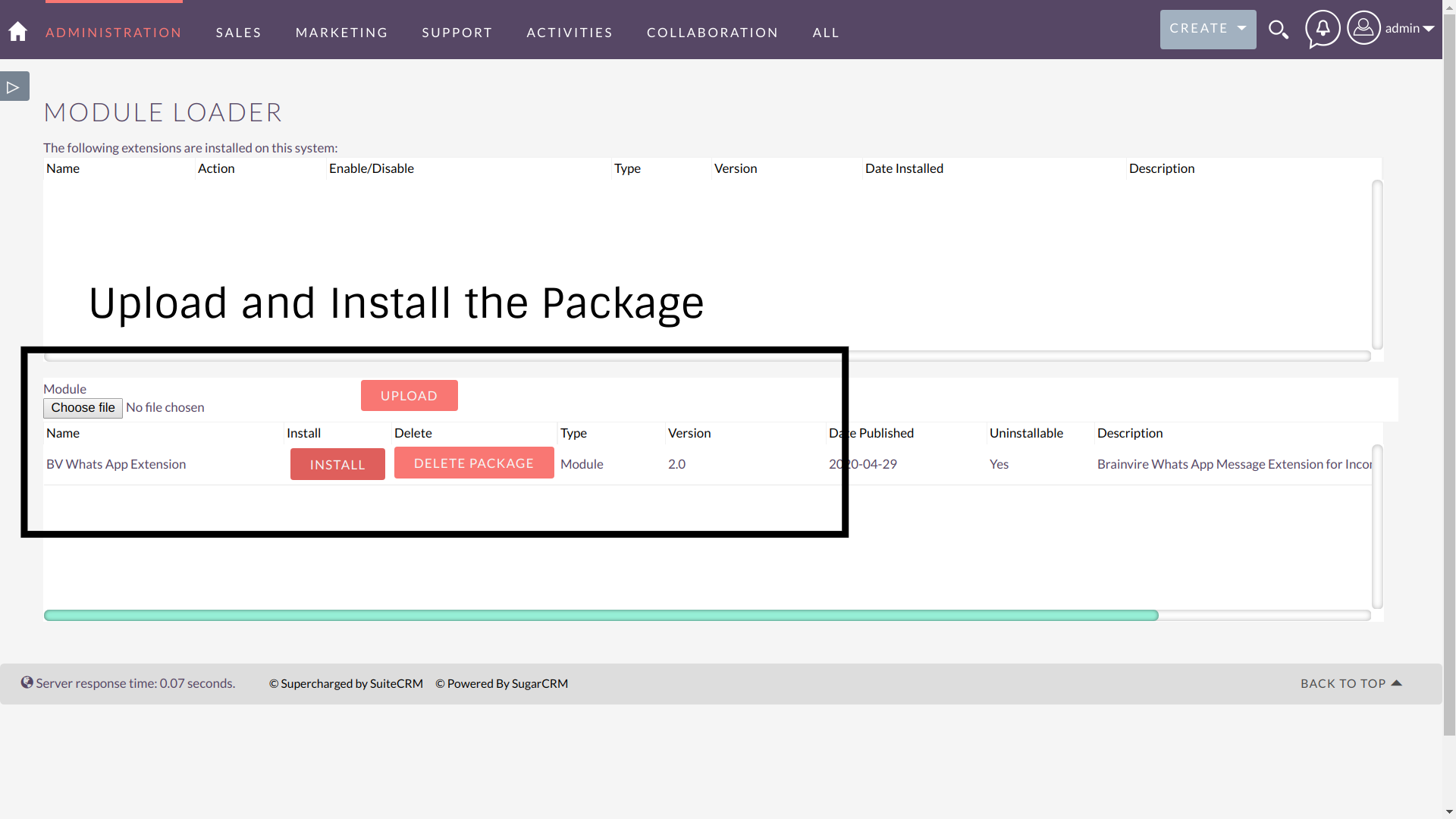
Once the Package is Installed add all Twilio Detail in the configuration. Follow the URL below to get the settings information from Twilio:
https://www.twilio.com/console/voice/twiml/apps
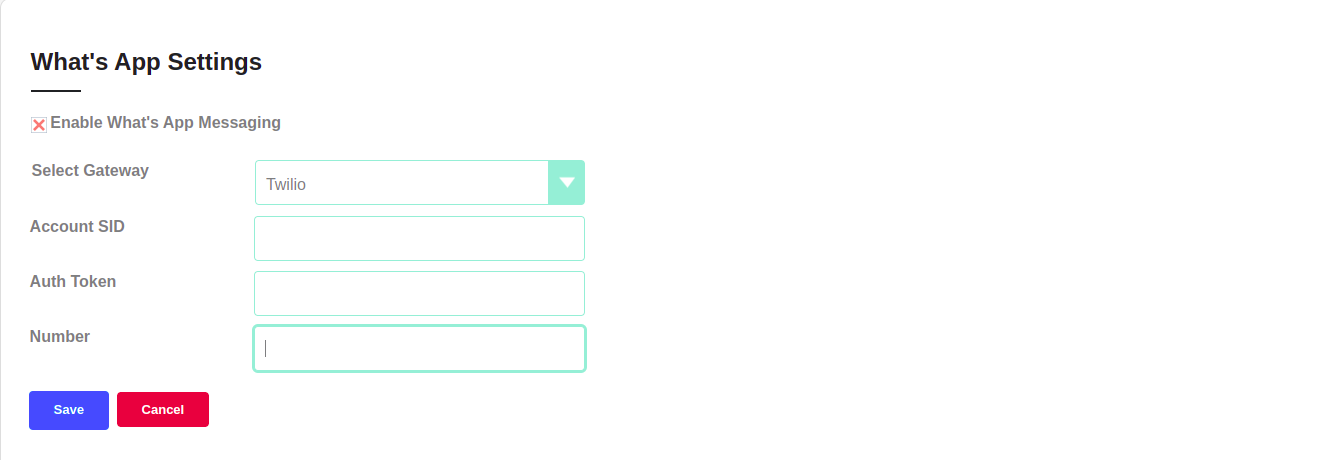
After all setting is done. WhatsApp messages can be initiated from the Accounts, Contacts, and Leads module's List view or Detail view.
For Mass WhatsApp:
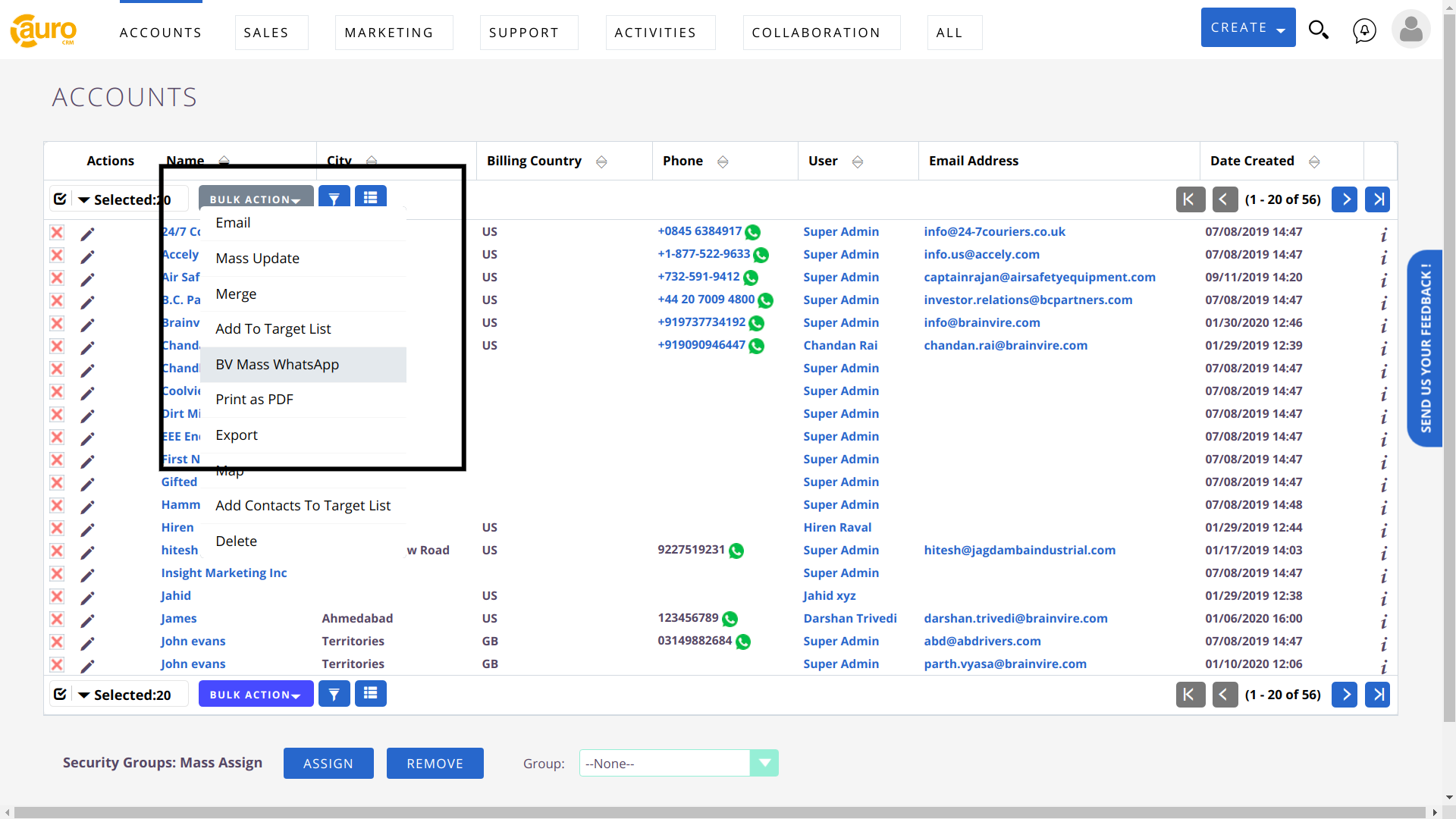
WhatsApp Popup comes with the chat history with the record and feature to add text manually or select a predefined template.
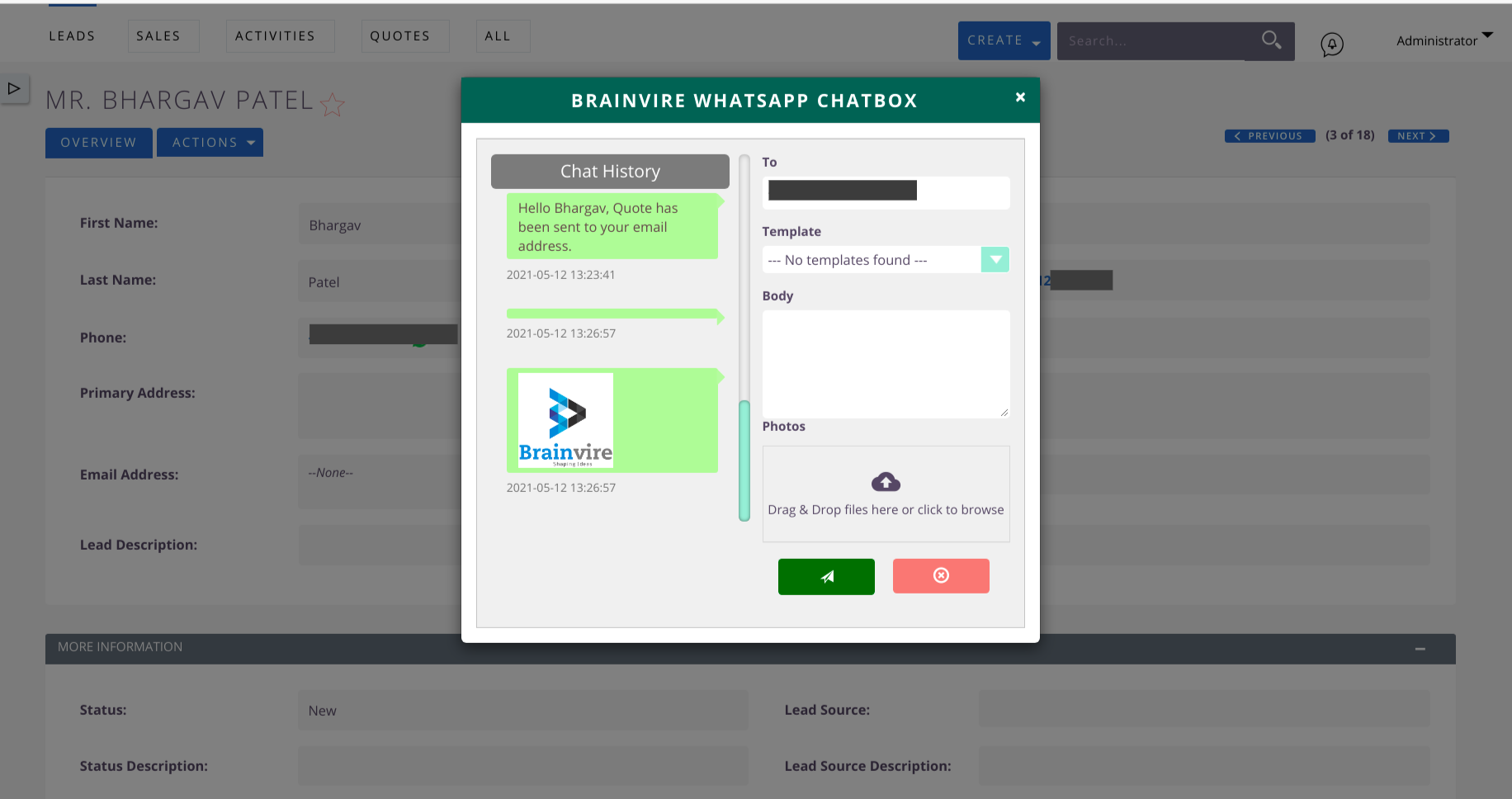
WhatsApp Message: Successful Message Alert.
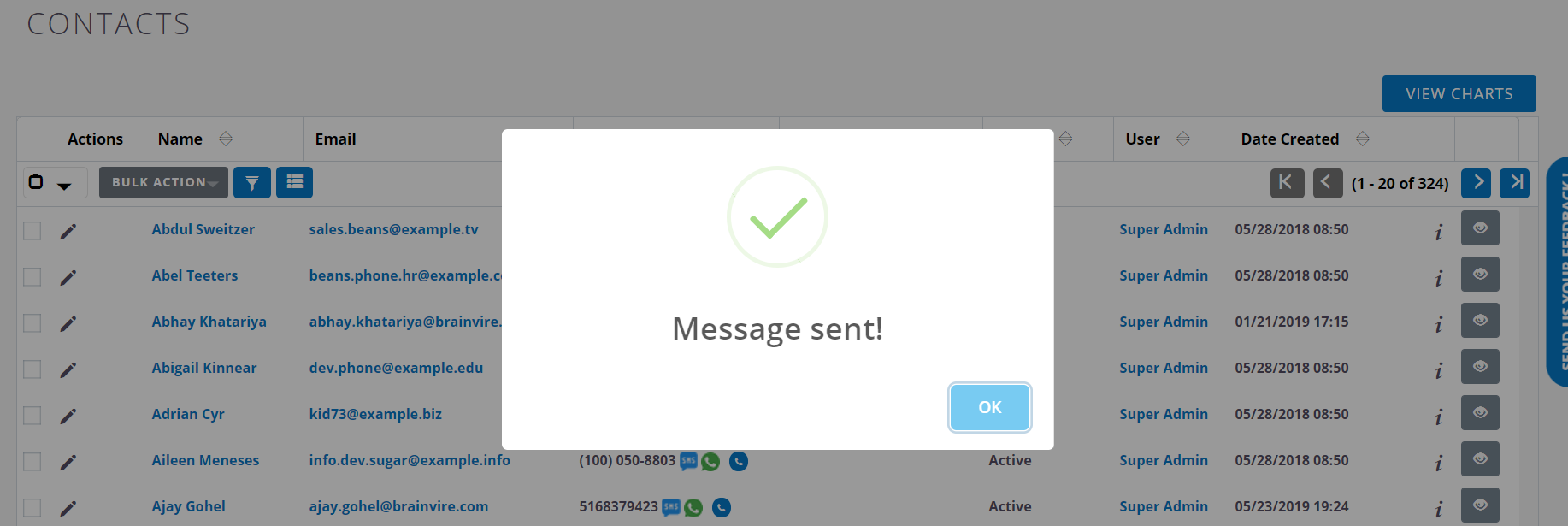
User will get alert for Unsuccessful message also.
For Inbound Message, the user will get Desktop Notification
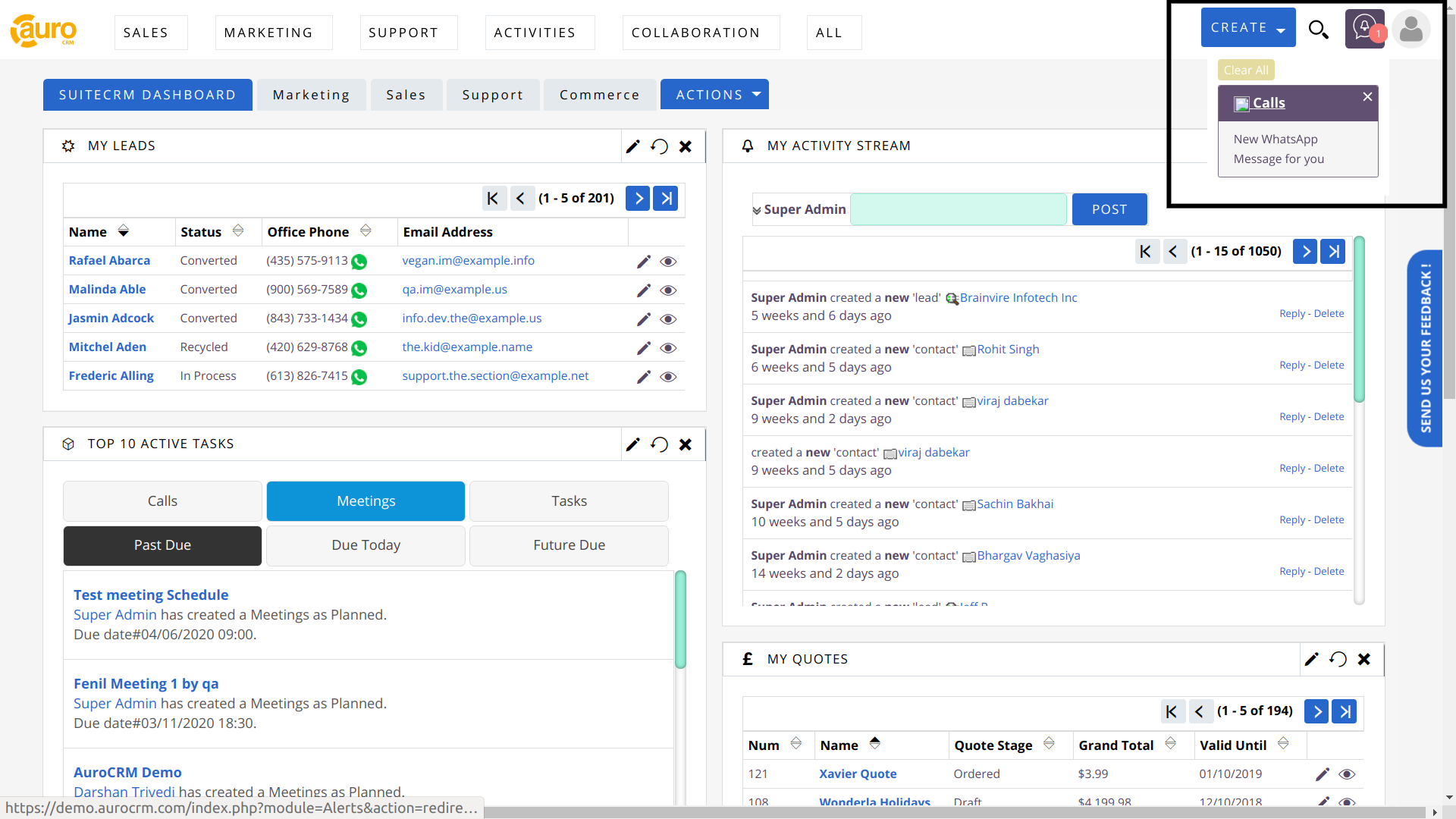
Inbound Logged Message.
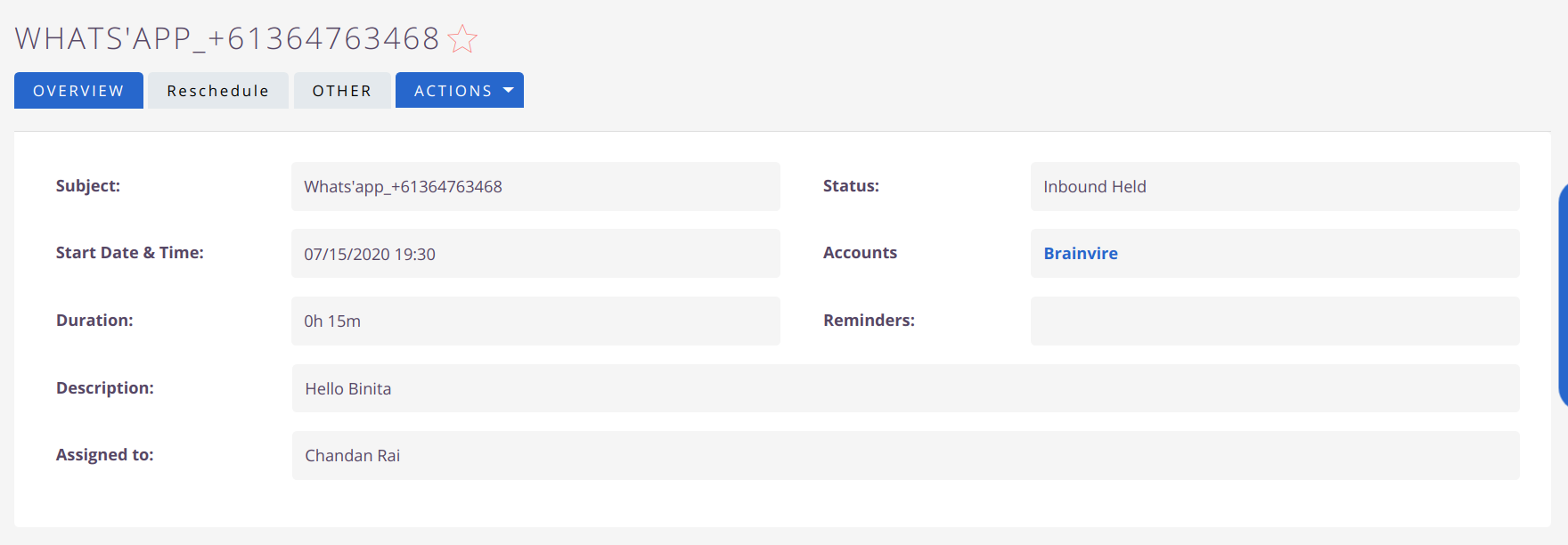
WhatsApp: Outbound Logged Message.
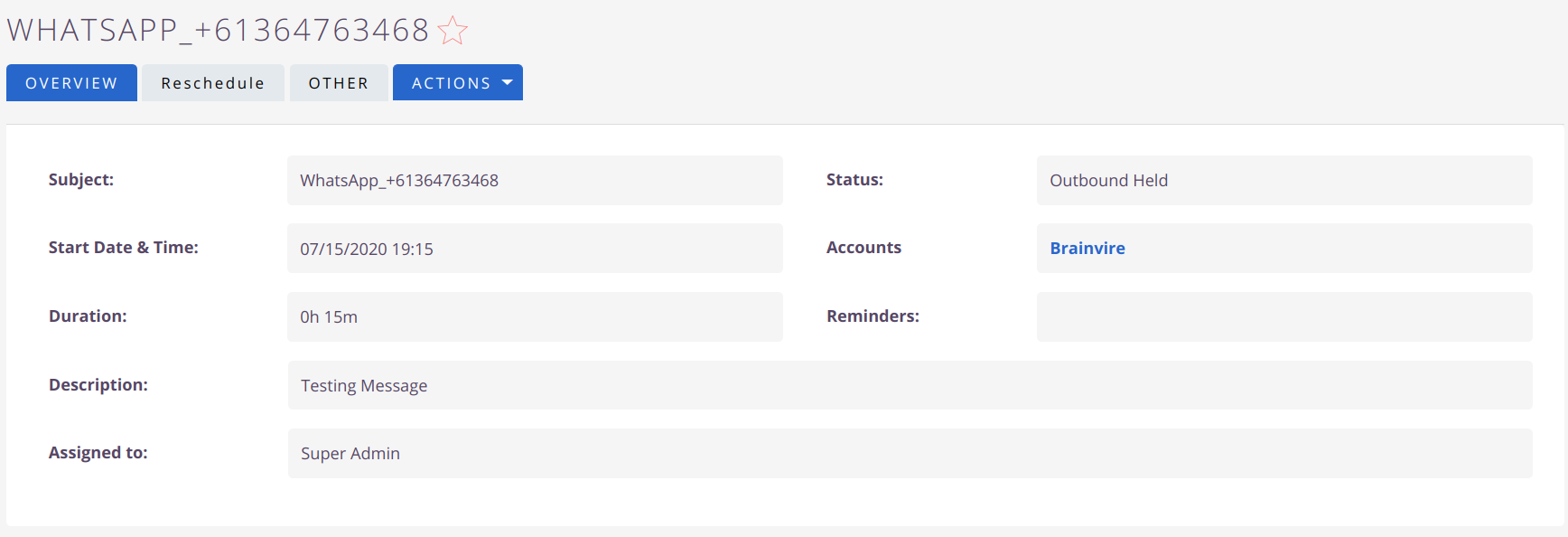
WhatsApp message logged into SuiteCRM history:
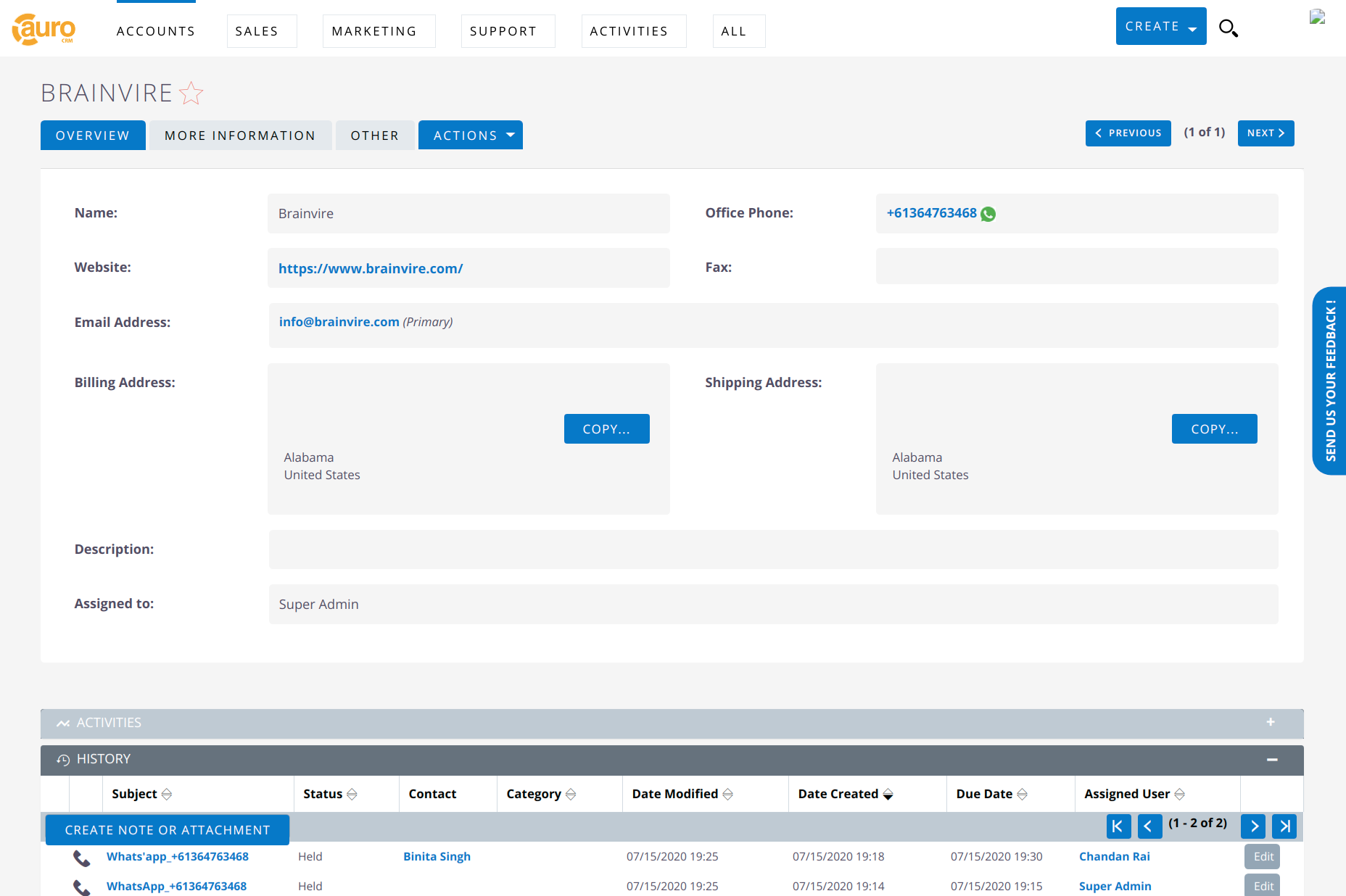
Email Template Edit form:
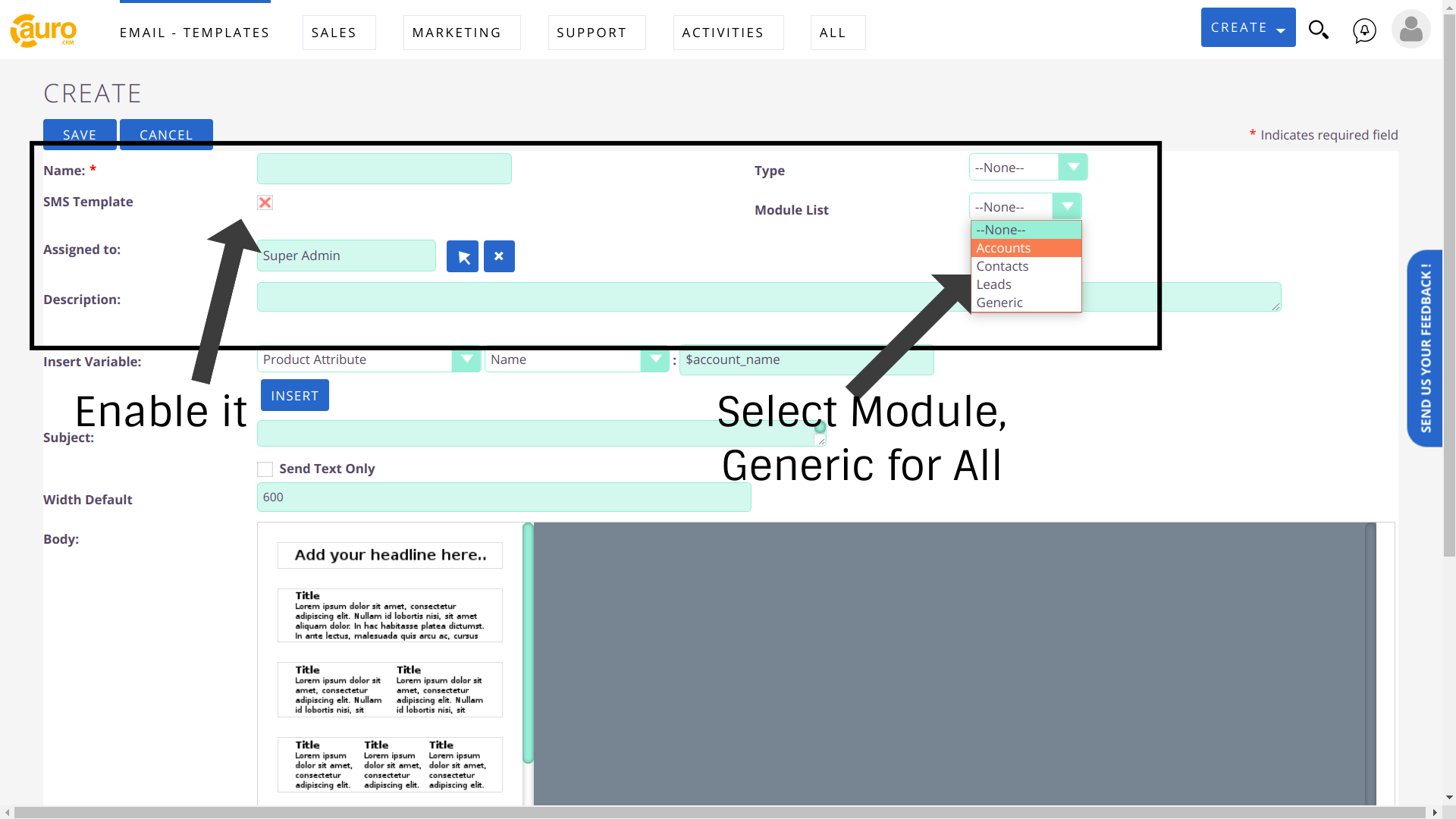
Twilio WhatsApp Status and Error Tracking
We have added two new fields in the detail view, "Twilio WhatsApp Status" and "Twilio WhatsApp Error," to accurately reflect message delivery. Although the CRM may show a message as sent, it may not be delivered according to Twilio logs. The "Twilio WhatsApp Status" field will display "Delivered" once the message is successfully sent, or "Failed" if delivery was unsuccessful. In case of failure, the "Twilio WhatsApp Error" field will show the corresponding error code. Users can add these fields directly from the Studio.
Twilio WhatsApp Status: This field reflects whether the message was successfully delivered or failed. Twilio WhatsApp Error: This field captures and displays the error code when messages fail to deliver.
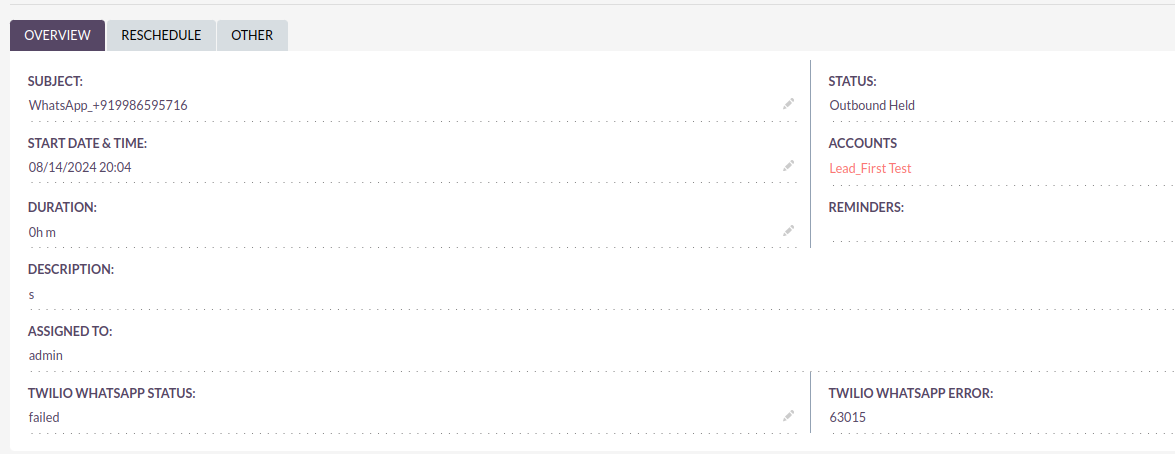
Automatic Address and Location Retrieval from Incoming WhatsApp Messages
When an incoming WhatsApp message contains live location address details from recipients, the CRM will automatically retrieve both the latitude and longitude.
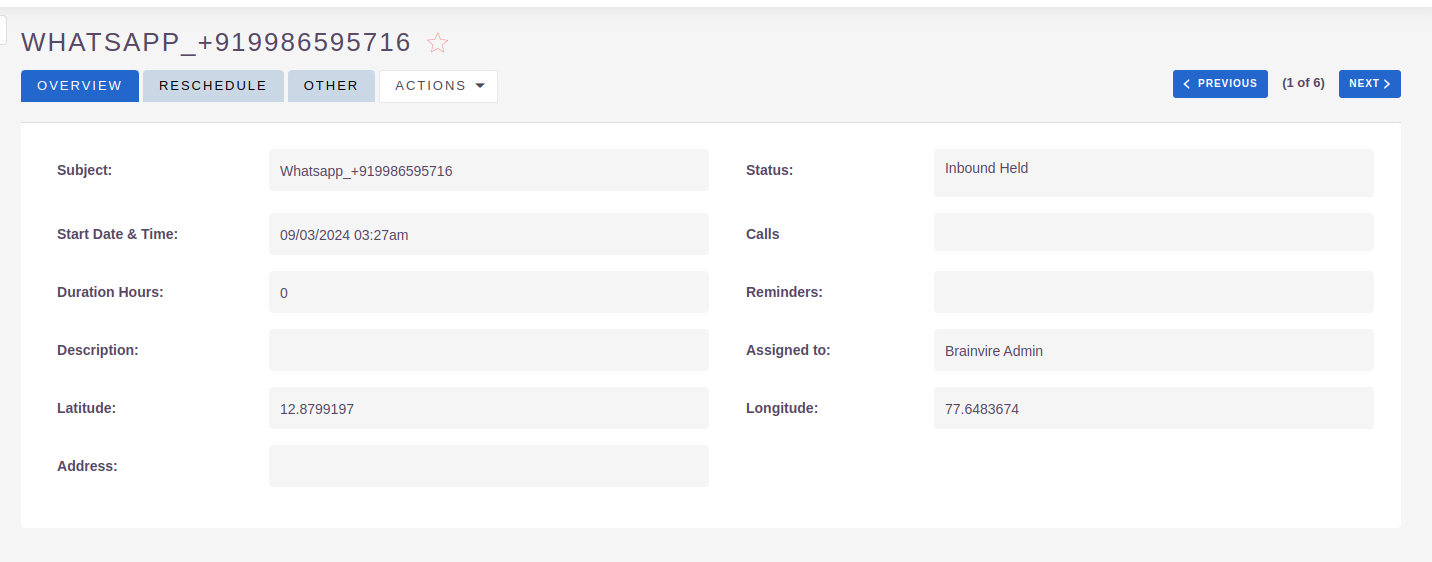
When an incoming WhatsApp message contains address details from recipients, the CRM will automatically fetch the latitude and longitude, as well as the address details, and the data gets automatically captured into the CRM.