QuickCRM Mobile gives you access to SuiteCRM on your mobile, your tablet (iPhone, iPad, Android) or your laptop with QuickCRM native apps available on App Store, Google Play and Windows Store.
#1225 - an unexpected error occured. Please check your configuration and permissions
I am trying to install and configure QuickCRM to run a trial and hopefully successfully integrated into our sales force.
Server: Currently running SuiteCRM Version 7.2.2 Sugar Version 6.5.20 (Build 1001) QuickCRM_Mobile_Full_SS_M_5.1.8
Mobile: Android version 7.0 http://www.createcrm.com/crm/
When I try to access the web app at http://www.createcrm.com/crm/mobile a page loads with no labels or buttons.
When I try to access from an android QuickCRM I get "An unexpected error occured. Please check your configuration and permissions"
I have checked and double checked to verify that all relevant folders are set with 755 permissions. Any advice on how to get this working would be super helpful.
Thanks,
Rick




7 years ago
Hi,
That's extremely strange. It looks like SuiteCRM function get_languages returns nothing.
What is your version of SuiteCRM?
Could you please : - Go to the admin page. - Click on Languages - Make sure one language is enabled - Click on Save (even if you already see one language enabled) - On the admin page, click QuickCRM Update
7 years ago
What is even more strange is that we do not recognize your CRM as SuiteCRM Apparently, $sugar_config['suitecrm_version'] is not set.
7 years ago
Are you sure config.php and config_override.php are readable / writable by your Apache User.
Permission 755 doesn't mean anything by itself. It depends on who the owner and group of files and folders is.
7 years ago
When I go to the admin > languages there are none listed. Where can I download language packs? Everything is in english which is fine, but I think when the QuickCRM mobile app tries to download languages, that might be when it errors and then fails to load.
7 years ago
There should at least be English which is preinstalled. I believe you have a permission or ownership permission for config_override.php (and probably other files/folders) which prevents reading or writing it.
7 years ago
English is installed and is the default. I do have access to edit the config.php and config_override.php. What can I try next?
7 years ago
The problem is not YOU accessing config_override.php and other files, but SuiteCRM accessing these files via Apache User. These errors affect not only QuickCRM but other features of SuiteCRM
Please fix ownership and permissions.
You can verify it is wrong in multiple ways:
1) Admin / Upgrade Wizard. The first step checks permissions on all files/folders Just run the first step. Anyway, I'm quite sure your current settings would not allow you to upgrade
2) Admin / System configuration. Set debug level to Error Come back to Admin / System configuration You will see that debug level you just set has not been saved
3) check your PHP error log. I guess you will see plenty error messages about files not readable.
7 years ago
Ownership and permissions are fine:
7 years ago
OK for that one. But it could show a misleading message if some files are not readable Can you try 2 and 3.
Do you have an ssh access? If you do, could go to your SuiteCRM folder and tell me what is shown by: ls -la index.php ls -la config_override.php
7 years ago
username@xxxxxxxxxxxx [~/public_html/crm]$ ls -la index.php -rw-r--r-- 1 username username 2525 Mar 2 2015 index.php username@xxxxxxxxxxxx [~/public_html/crm]$ ls -la config_override.php -rw------- 1 username username 1311 Jun 20 18:01 config_override.php
Passed this test also ... 2) Admin / System configuration. Set debug level to Error Come back to Admin / System configuration debug level Error WAS saved
What's next?
7 years ago
Can you add the following to config_override.php: $sugar_config['languages'] = array ('en_us' => 'English (US)');
Then run QuickCRM Update from the admin page.
This will solve the first issue but I believe there will be others as some files apparently have not been copied when you installed our module.
7 years ago
Thanks. I added the line to the config_override.php and then ran QuickCRM update from the admin page What can I try next.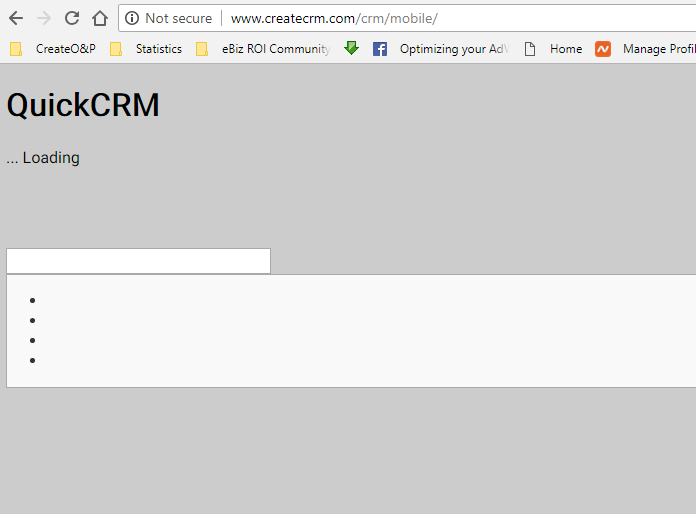
7 years ago
Please check the Android/iOS app.
As I said it looks like installation was incomplete. Some files are missing for our web version and maybe also for our configuration pages. Check Google Chrome console:
Can you check in Module Loader if the module shows as installed or not.
7 years ago
You are right. Some files are missing - where can I download?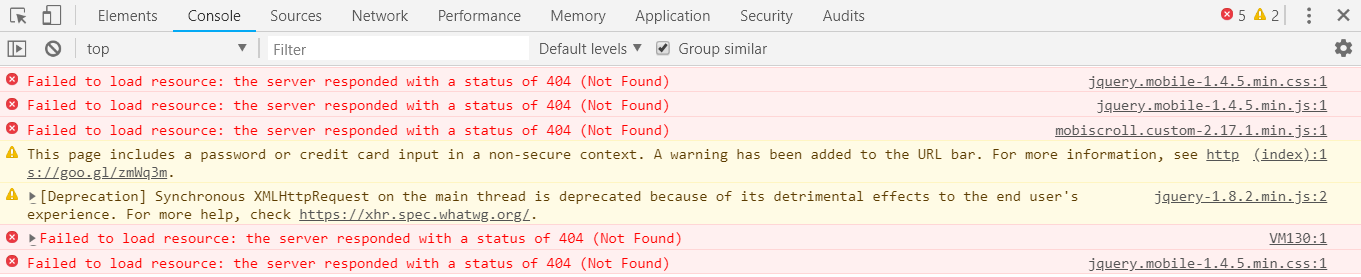
7 years ago
They should have been installed by Module Loader. Try uninstalling and reinstalling the module.
Before reinstalling, check in you php.ini that memory_limit is at least 512M If it is not, change it to 512M and restart your server.
When reinstalling, if the installation does not complete, click on Display Log to see possible errors.