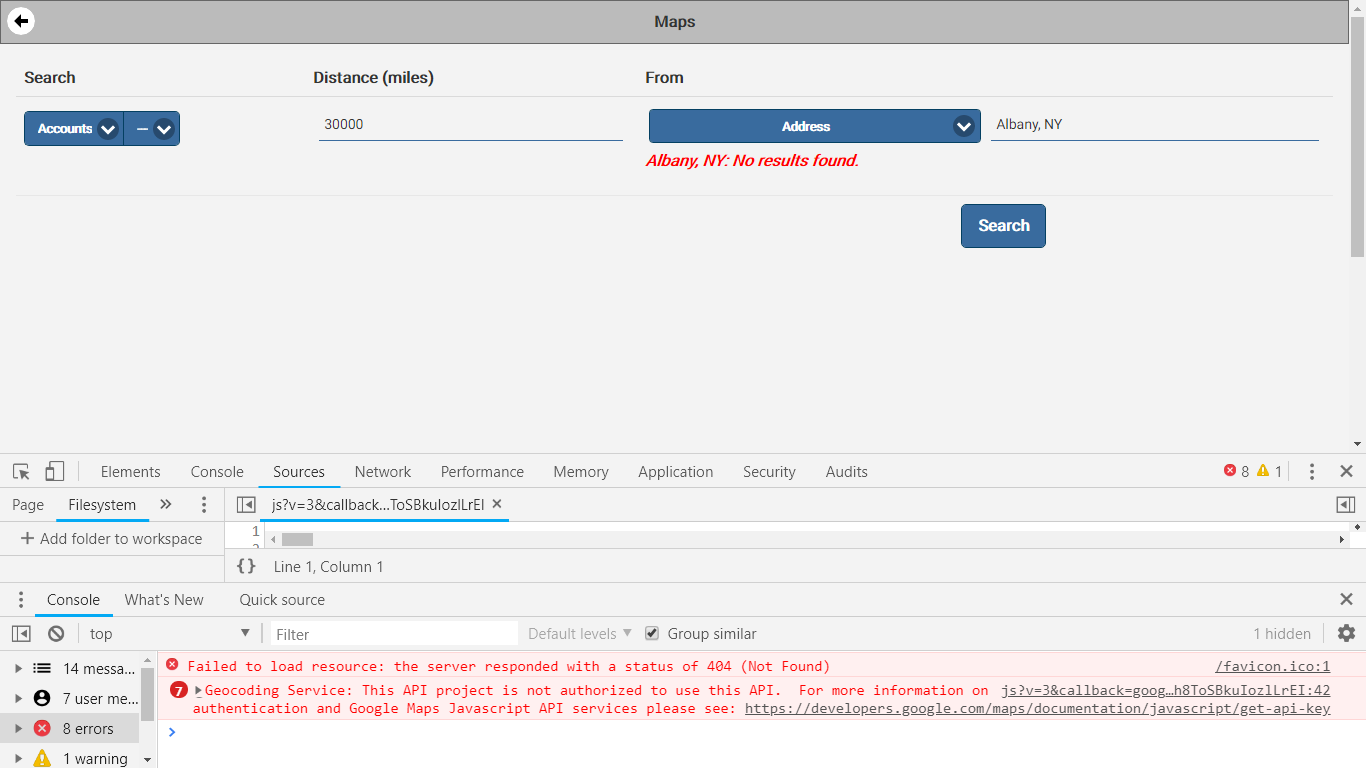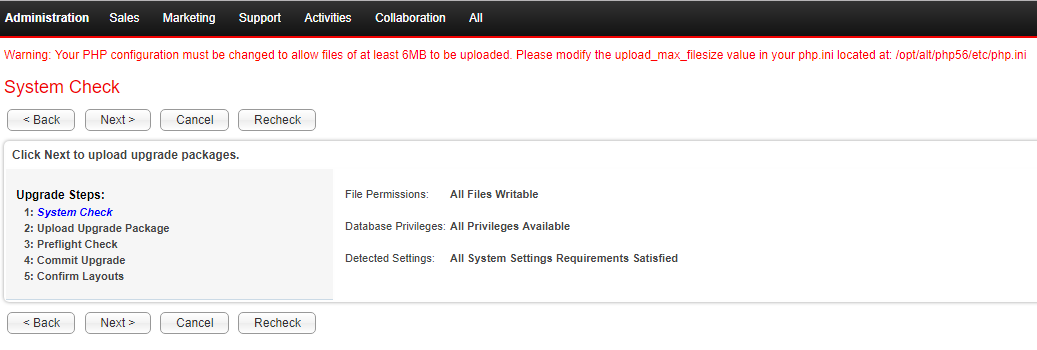-
Display Namericknoel
-
Member SinceJune 19th, 2018
-
Last SeenJune 19th, 2018
ricknoel does not have any add-ons for sale.
-
-
Support June 27th, 2018 @ 8:21 pm
Any ideas on this one? Maps will be a key feature for our company and will influence our decision to purchase QuickCRM after the trial period and/or recommend to others. Please help me fix this. I do have a valid API key, just need to know where to plug it into QuickCRM. Thanks!
View Comment
-
Support June 21st, 2018 @ 11:45 am
You are right. Some files are missing - where can I download?
View Comment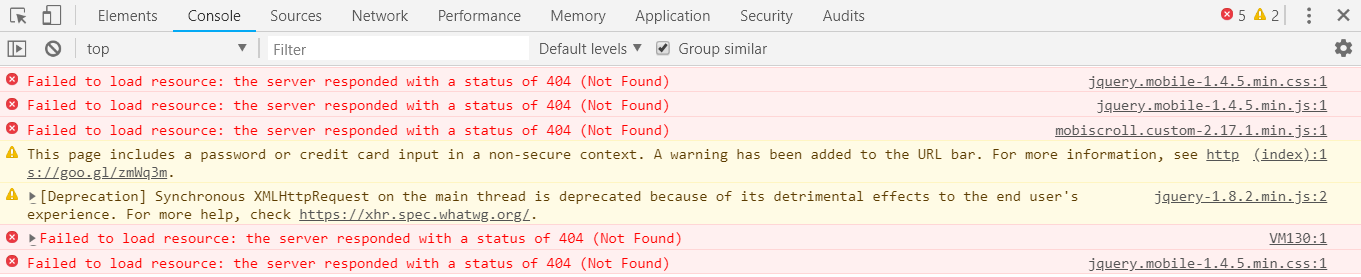
-
Support June 21st, 2018 @ 10:58 am
Thanks. I added the line to the config_override.php and then ran QuickCRM update from the admin page What can I try next.
View Comment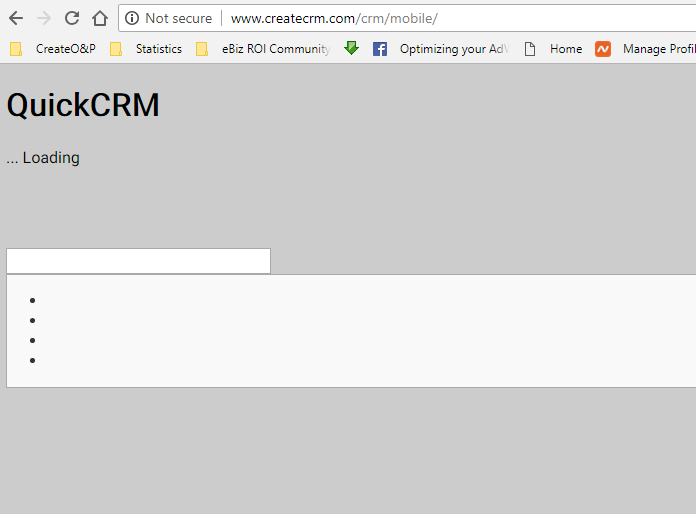
-
Support June 21st, 2018 @ 12:56 am
username@xxxxxxxxxxxx [~/public_html/crm]$ ls -la index.php -rw-r--r-- 1 username username 2525 Mar 2 2015 index.php username@xxxxxxxxxxxx [~/public_html/crm]$ ls -la config_override.php -rw------- 1 username username 1311 Jun 20 18:01 config_override.php
Passed this test also ... 2) Admin / System configuration. Set debug level to Error Come back to Admin / System configuration debug level Error WAS saved
What's next?
View Comment
-
-
Support June 20th, 2018 @ 11:25 am
English is installed and is the default. I do have access to edit the config.php and config_override.php. What can I try next?
View Comment
-
Support June 20th, 2018 @ 10:36 am
When I go to the admin > languages there are none listed. Where can I download language packs? Everything is in english which is fine, but I think when the QuickCRM mobile app tries to download languages, that might be when it errors and then fails to load.
View Comment
ricknoel has not rated any add-ons.
ricknoel has not verified any add-ons.
ricknoel has not created any Wanted Add-ons.