Boost your SuiteCRM with seamless Google integration. Sync contacts, meetings, and Drive files. Streamline workflows and elevate productivity.
#779 - Installation Issues
Your documentation is not correct for the installation.
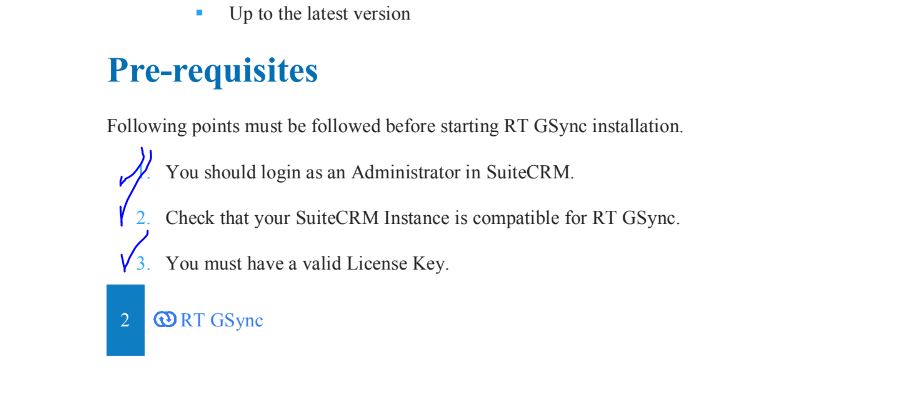
I don't what version this is but the version install is 7.9.7
There is no module upload module in the admin panel.
How do I install RT GSync to this addon to 7.9.7?

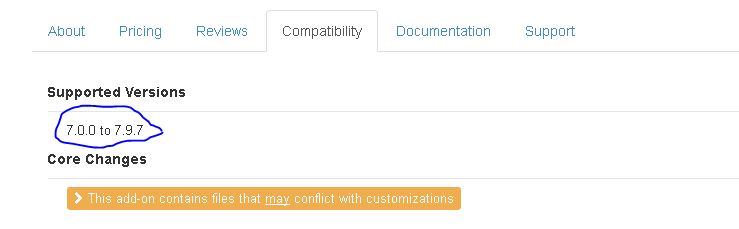



7 years ago
That last message sent to quick. The instruction to install is not correct. The upgrade wizard isn't working to install the module as well.
7 years ago
Hello,
Hopping in until Rolustech can follow up. Look for the Module Installer on the Admin page. From there you can upload your zip and install the module.
Let me know how that goes here.
Thanks, Jason Eggers The SuiteCRM Store
7 years ago
I've installed it but the key isn't working.
7 years ago
Good. Making progress!
What message do you get back when you attempt to validate the key?
Some things to try:
Hope this helps! -Jason
7 years ago
Thanks Jason,
This is the error I'm getting on my screen now. can you tell me what I need to do next?
7 years ago
Rolustech, could you please help out here?
It looks like it worked, but for some reason you have the result showing. I'm not sure what's going on, but it feels like it is file permissions related that caused this to be display as an error.
I'm going to defer to RT GSync support here.
Thank you, Jason Eggers SugarOutfitters
7 years ago
Hi,
Thank you Jason for helping out.
@johnsparks50, we have uploaded an updated package. We suggest you uninstall the current package completely and then download and install the new package on to your SuiteCRM. The new package is by the name "rtgsync-RT_GSync_SuiteCRM_V3.5.1".
Feel free to contact us on support@rolustech.com if you have any questions or face any issues.
7 years ago
Hello Rolustech,
Please be more detailed. Where do I download this package?
7 years ago
The new package is now available on your monthly plan trial at https://store.suitecrm.com/orders
7 years ago
Hi Rolustech Provider,
I'm Sysadmin for John.
I did a complete reinstall of SuiteCRM
Installed 3.5 RTGsync
Tried to install 3.5.1 RTG and got this... ZIP Error(0): Status(9): Arhive(upload://rtgsync-RT_GSync_SuiteCRM_V3.5.1.zip): Directory(/home/semseo/crm.semseospecialist.com/cache/upgrades/temp/WQLodH)
Checked the schedule to see if it installed.
RT Gsync User Configuration - Link code error
The Licence Key is in but users will not propagate.
Please inform us of the next step thank you.
7 years ago
5.5 User Config is a blank page when you click on it.
a year ago
The package and documentation has been updated. Case closed.