Implicit FrontEnd provides deep integration with Microsoft Outlook. In addition to full two-way synchronization of Outlook data such as contacts and calendars, it allows you to sync CRM data including accounts, opportunities, quotes etc. so that you can do all your CRM work without leaving Outlook. In addition, FrontEnd allows you to leverage the rich Outlook functionality to provide tools such as manual and automatic email archiving, collaboration and approval, opportunity tracking and more.
#4685 - All emails are autoarchived while we want only those related to a Contact
On a customer of ours’ Outlook 2019 we installed your plugin. Non tethered mode was chosen. 2 rules for archiving have been added: Inbound - Any Contact Outbound Any Contact
All received emails are automatically archived, while we want only those related to a CRM Contact.
What could we check in settings?




2 years ago
Hi,
Please make sure that in Options > Email archiving - Auto archiving is disabled for incoming/outgoing emails - both should be disabled, otherwise they will override the rules.
Only the two rules under the rules engine should be enabled.
a year ago
To be sure, are the following the correct settings to auto archive only Contacts/Leads related emails?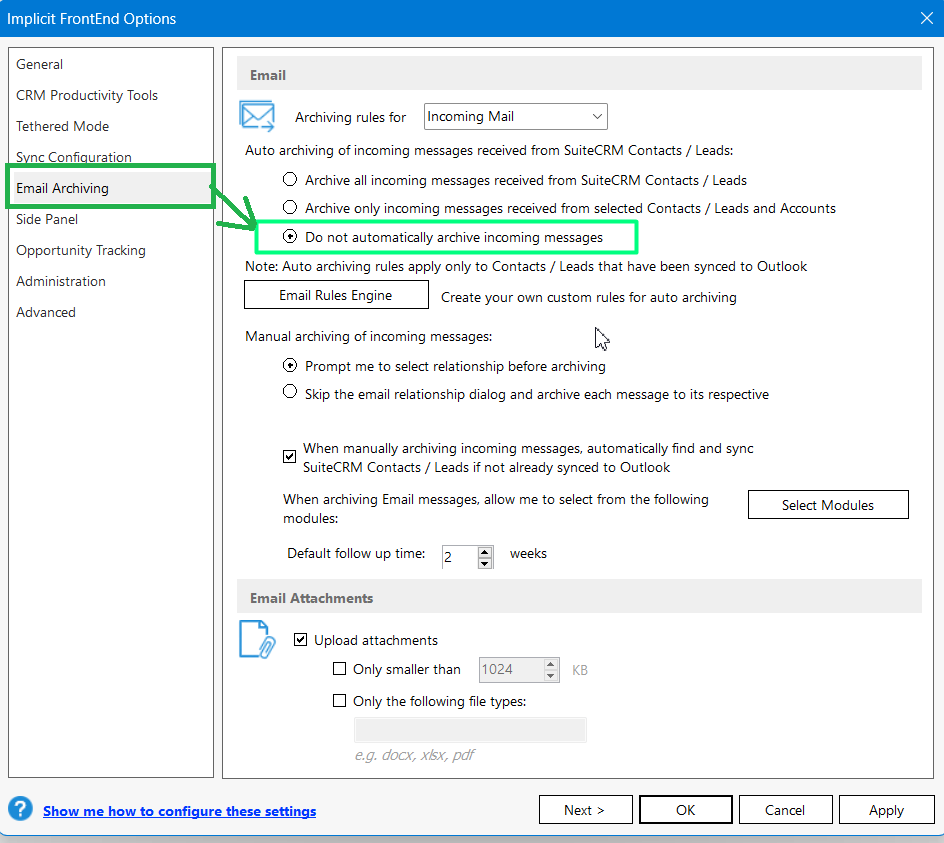
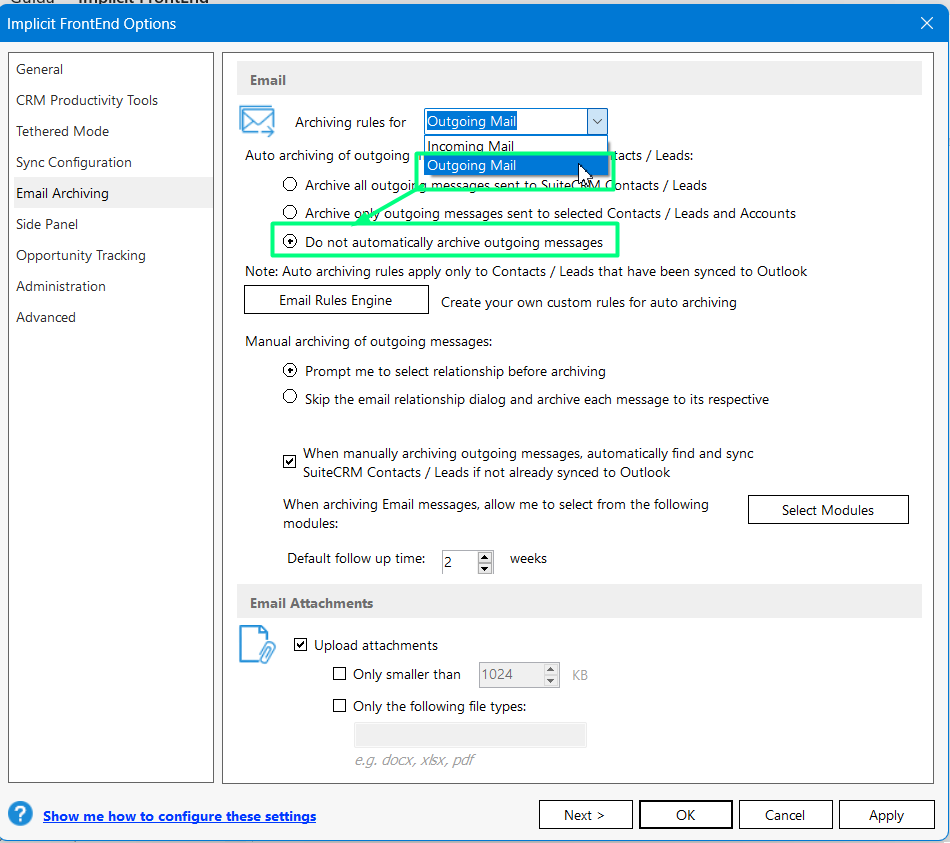
a year ago
Yes, that's correct. Then under the rules engine you can setup rules for Incoming - All Contacts, and same for outgoing as specified here: https://www.outlook-integration.com/docs/bestpracticeswin/#email_archiving_rules
a year ago
Hi, the customer is experiencing the same issue: all emails are imported into the CRM while we want only those related to a Contact or to an Account. The scenario is the following: we have 2 licences for 2 Outlook users each Outlook User has configured the same 2 email accounts. What could we check?
a year ago
Hi,
Please re-check the rules you set. If you set it to only archive emails received or sent from/to CRM contacts, it will only archive emails related to CRM contacts not all emails. This functionality has been working for the last 5 years.
a year ago
Hi, on the working Outlook instance (on the instance where Only Contacts related emails are archived as expected) we have the "Any Contact" option selected even in the To/CC dropdown of the Incoming Rule. So i tried to set it on the not correctly archiving Outlook instance (the 2nd User):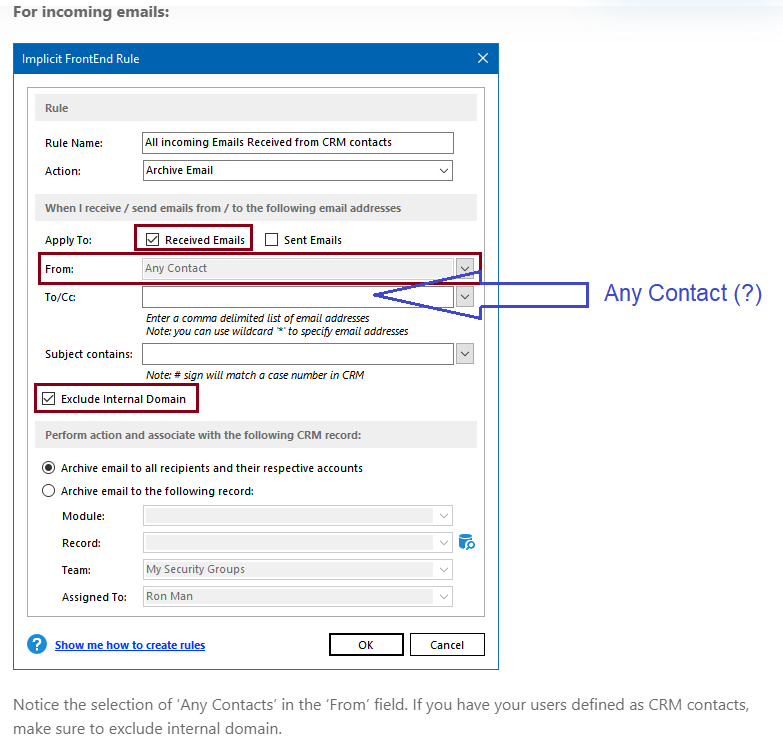
a year ago
It wasn't enough. We ask for your support.
a year ago
Can you please repeat this test (receiving/sending an email that should not be archived) and send the log file C:\ProgramData\Implicit\Implicit FrontEnd\SyncAddinTrace.txt --- to support@implicitweb.com
a year ago
Hi the customer wasn't able to send us the logs so he decided to reduce the number of prchased licences. Is it possible to choose wich one has to be enable here: Implicit FrontEnd licensing portal ? Is it reachable without clicking the link inside the application?
a year ago
Hi,
No, the portal is only accessible from within the app.