Implicit FrontEnd provides deep integration with Microsoft Outlook. In addition to full two-way synchronization of Outlook data such as contacts and calendars, it allows you to sync CRM data including accounts, opportunities, quotes etc. so that you can do all your CRM work without leaving Outlook. In addition, FrontEnd allows you to leverage the rich Outlook functionality to provide tools such as manual and automatic email archiving, collaboration and approval, opportunity tracking and more.
#323 - How to link existing outlook contact to existing account
Hi,
I'm trying out your plugin, and wondering if I could associate my outlook contact to an account that have been synchronised to outlook already.
It seems that I can associate the contact when creating, but when I want to edit it, I can't do anything :
Below, the contact I can't do anything in this Box,How could I manage that.
Thanks

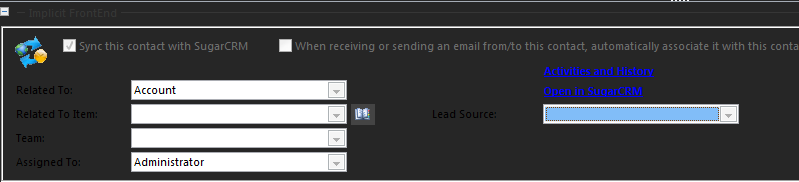



7 years ago
The account needs to match the company name in Outlook. So if you have an existing contact linked to an existing account and you want to link the contact to a different account, change the name of the company on the Outlook form. If the new account exists in SuiteCRM, it will match it. Otherwise it’ll prompt you to create a new account.