Official SuiteCRM Outlook Plugin v4 has arrived - Compatible with the Outlook Web App or Outlook 2016+ connected to Office365 or Exchange Server 2016. A complete rebuild developed and maintained by SuiteCRM developers, the addon retains previous functionality while massively improves performance, reliability and stability!
#4804 - I have no foud authentification tab
According Your manual "Within Outlook, expand the actions on an Email, and select the new SuiteCRM Plugin from the men"
But there no Action to Expant, or I dont't find it
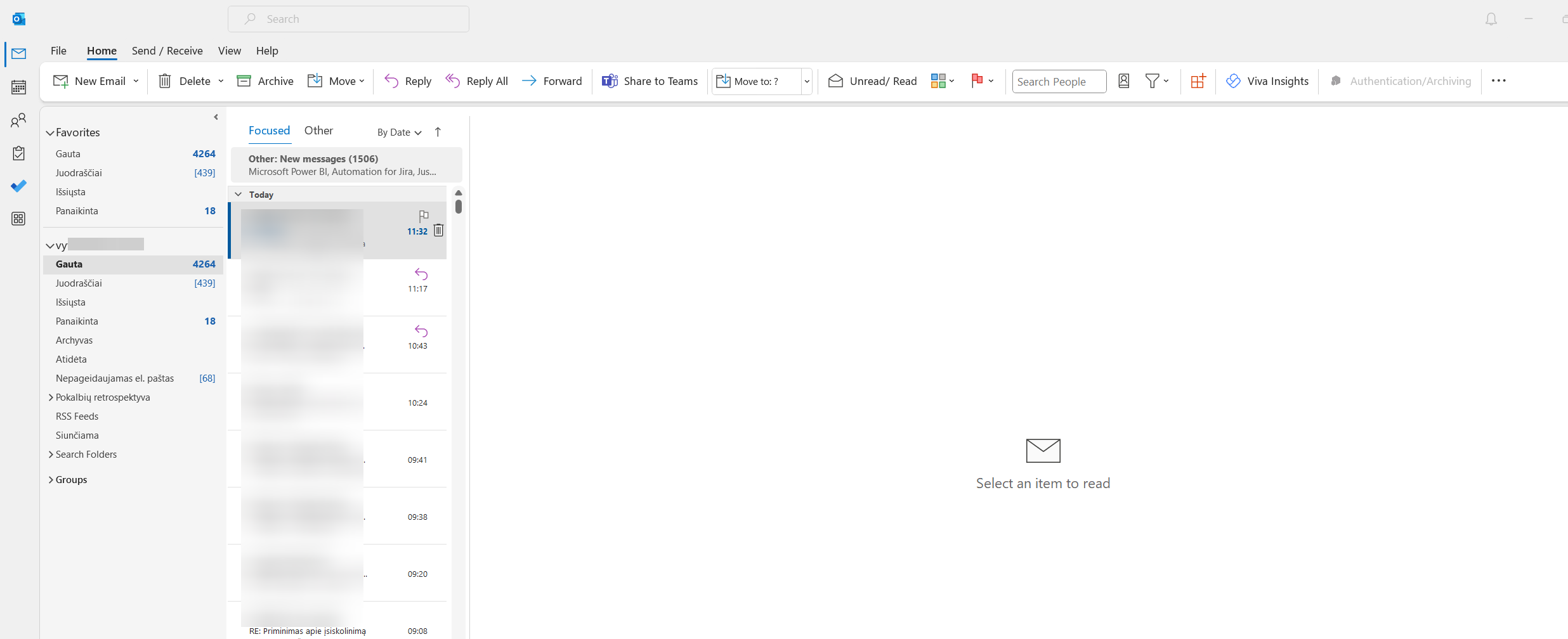
When I click File menu and Open Mannage Add-ins The form liuke this is opened under Outlook web aplication:
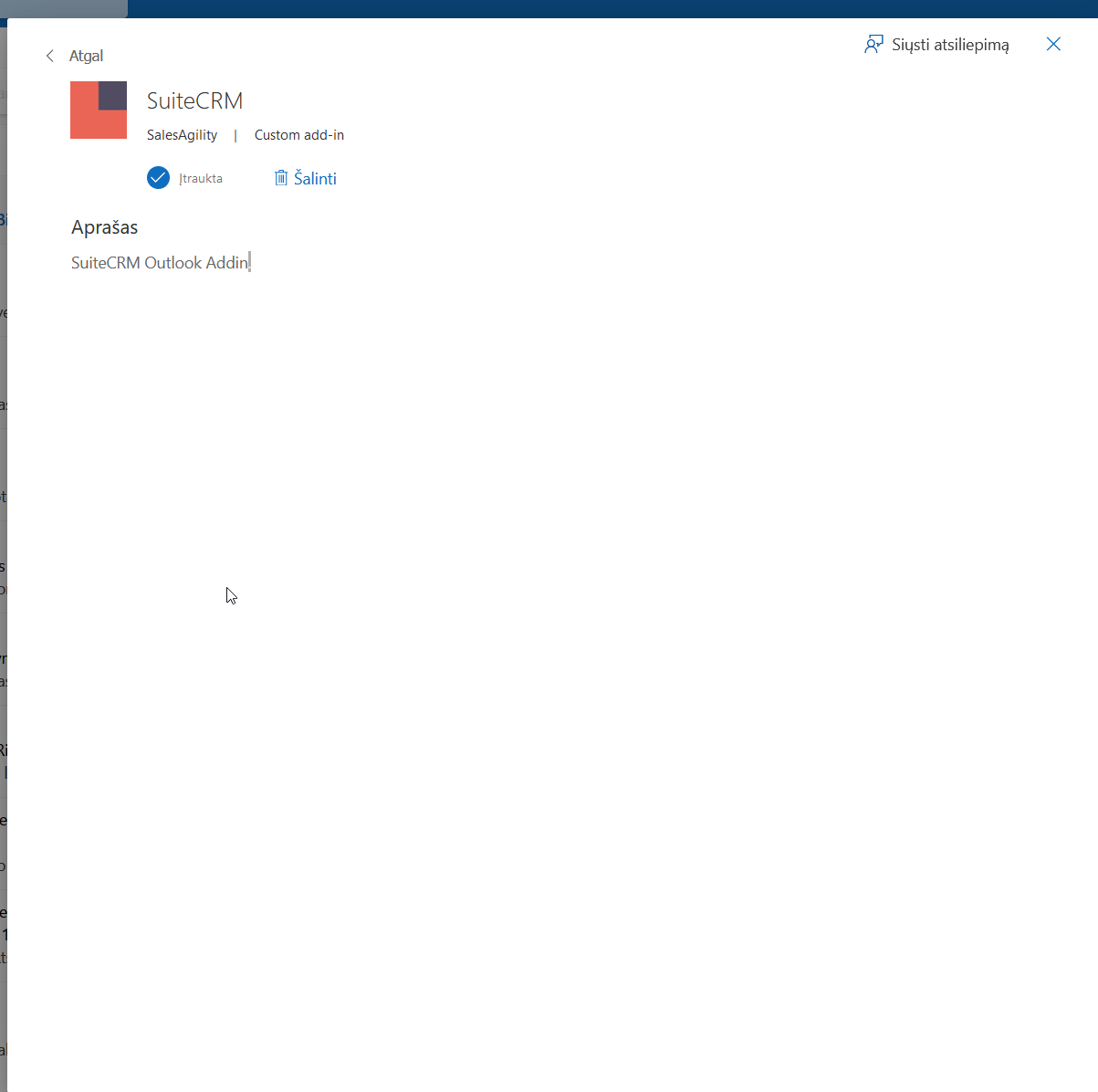
There is nothing about authentification as well



2 years ago
Hi,
Thank you for getting in touch with us about your issue.
If you have using the Web Application of Outlook then to open the Authentication part of the Plugin you must select an email and then at the top right of the email there will be 3 dots, please click that and wait for the side menu to open. Then once the menu is open there will be an option near the bottom that says "SuiteCRM", from there you will have the plugin open on your Outlook and you can continue with the next step of the instructions which is Authenticating the Outlook Plugin.
Regards, The Outlook Plugin Team