Official SuiteCRM Outlook Plugin v4 has arrived - Compatible with the Outlook Web App or Outlook 2016+ connected to Office365 or Exchange Server 2016. A complete rebuild developed and maintained by SuiteCRM developers, the addon retains previous functionality while massively improves performance, reliability and stability!
#3261 - Error in Outlook
After save a meeting in Outlok appears a error message , look the picture.
Can you help me ? Regards



5 years ago
5 years ago
Another one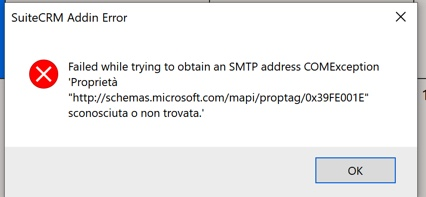
5 years ago
Hi there,
It appears you are using the V3 plugin which is no longer supported. Please try version 4 following the installation guide found here.
If you have any issues please let me know!
5 years ago
sorry where I can find the file to download ?
5 years ago
You should be able to find your order here - https://store.suitecrm.com/members/cylix/orders
Look under downloads on the order for the V4 zip file
5 years ago
Hi, when I navigate on my Outllok on my PC I can't find the option "Get Add-In" . I have Outlook 365 App for Business.
Can you send me a file .msi like version 3?
Regards
5 years ago
Hi there,
The V4 plugin is only installable via the Get Add-Ins method, The main reason I know of for the Add-Ins button to be missing is the incorrect account type, could you email me which email address is being used with the outlook installation to outlook[at]salesagility[doc]com so I can hopefully confirm the type.
Thanks, Mac
5 years ago
FYI we don't use OWA ( Outlook Web Access ) and Microsoft Exchange .
Regards
5 years ago
Hi there,
It appears you have resolved your issue in the latest case.
In regards to the resolution, what did you end up doing that allowed you to install the plugin as we've been unable to replicate similar issues internally?
5 years ago
no are two different customer with different CRM & Outlook
5 years ago
can you send me Zip of version 3 ?
5 years ago
we use Microsoft Office Professional Plus 2016 or Microsoft Office Professional Plus 2019
5 years ago
Hi Cylix,
Could you please do the following for the effected account;
and let me know what the listed account type is?
Side Note: The V3 installer can be found on the orders page, next to the V4 download. There is only a .msi installer. Please note that V3 and V4 plugins are completely different plugins and are not used together in any way.
5 years ago
ok but in CRM there are a zip to install ?
5 years ago
for version 3
5 years ago
the account is IMAP/SMTP
5 years ago
No, for V3 just a .msi
Only V4 requires the module to be installed in V4 and the manifest in Outlook
5 years ago
This is likely the issue as unfortunate the Get Add-ins option is only available to Exchange type accounts.
5 years ago
This would mean that this account is not compatible with the V4 Plugin,
If you have any further questions please let me know!
Thanks, Mac
5 years ago
but V3 work ?
5 years ago
Yes, there account should be compatible with the V3 plugin. However is it important to know that the V3 plugin is no longer under development and does not receive active updates nor are we able to provide extensive support.