Official SuiteCRM Outlook Plugin v4 has arrived - Compatible with the Outlook Web App or Outlook 2016+ connected to Office365 or Exchange Server 2016. A complete rebuild developed and maintained by SuiteCRM developers, the addon retains previous functionality while massively improves performance, reliability and stability!
#300 - Unable to sync calender using the outlook plugin.
Hello,
I hope you are well!
Hi....I have purcahsed and installed the plugin and the connection seems to work OK however I am unable to sync the calender. The sync box in the plugin is selected however the calender is not syncing. My licence key is:
[REMOVED]
Is there something I am missing? I am requiring a 2 way sync of the calender.
Any help apprecaited.
Thanks
Dwight



8 years ago
Hi Dwight,
Please refrain from posting sensitive information as the case is public. If we require additional information we will ask you to send those details to us in an email to our support address. Thank you.
Regards to your issue at hand, are you able to sync up any other activities i.e. tasks, or contacts via the plugin? Double check that the meetings are perhaps in the meetings module and not appearing in your calendar.
8 years ago
Hi,
I am still having real trouble with this plugin. The plugin is installed (if I try to reinstall it and asks to remove or modify) however I cannot see it in add ons. I have also upgraded to Outlook 2013 and this has not fixed the problem. I have unstailled Outlook and reinstalled it and well as doing this with the plugin. This is really frustrating - what do you suggest I do to fix this?
The image below is a screenshot of the add-ins plugin. There are no disabled add-ons. I am at a loss why this doesn't work as you describe. It is a standard Outlook 2013 installation with the plugin installed. Please help ASAP?
8 years ago
Hello,
I have got the plugin to install but am still having trouble getting the calendar to sync. I have provided an image of the outlook calander which is heavily poulated.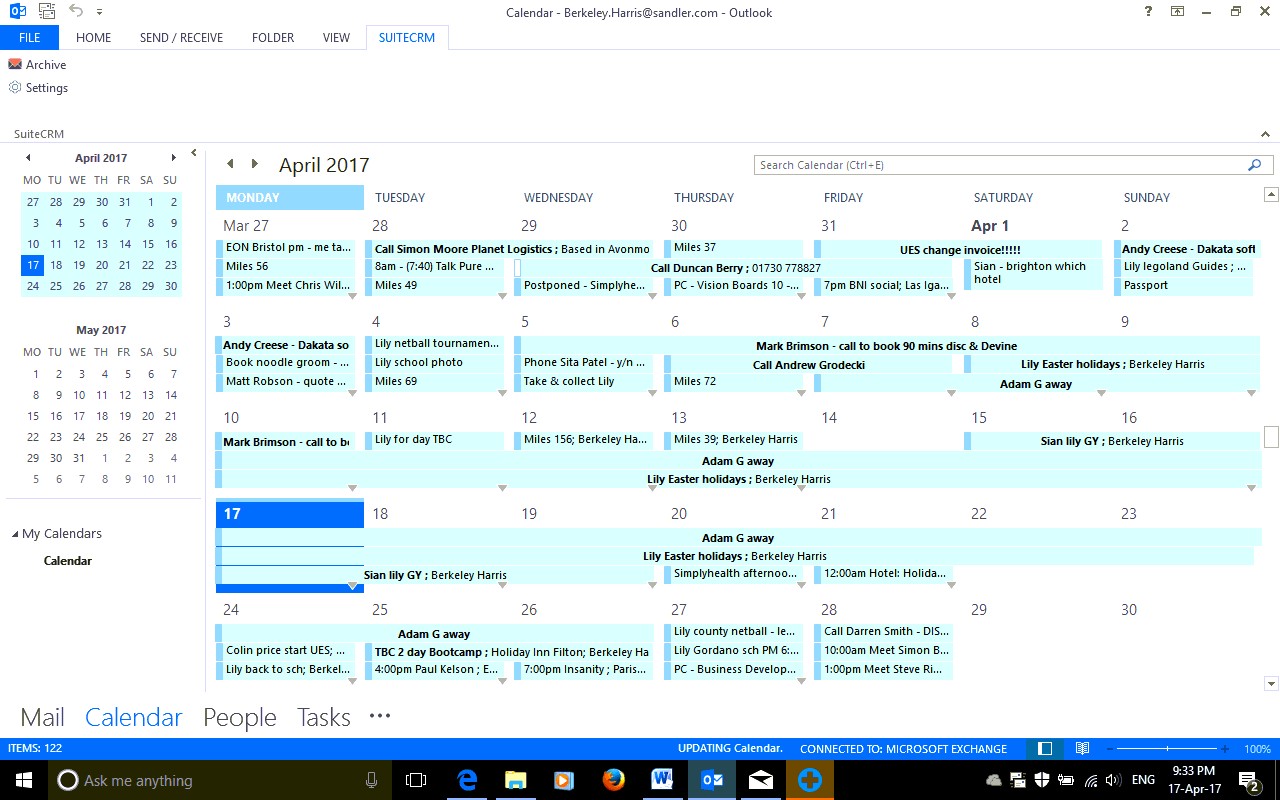
The suiteCRM calander is here: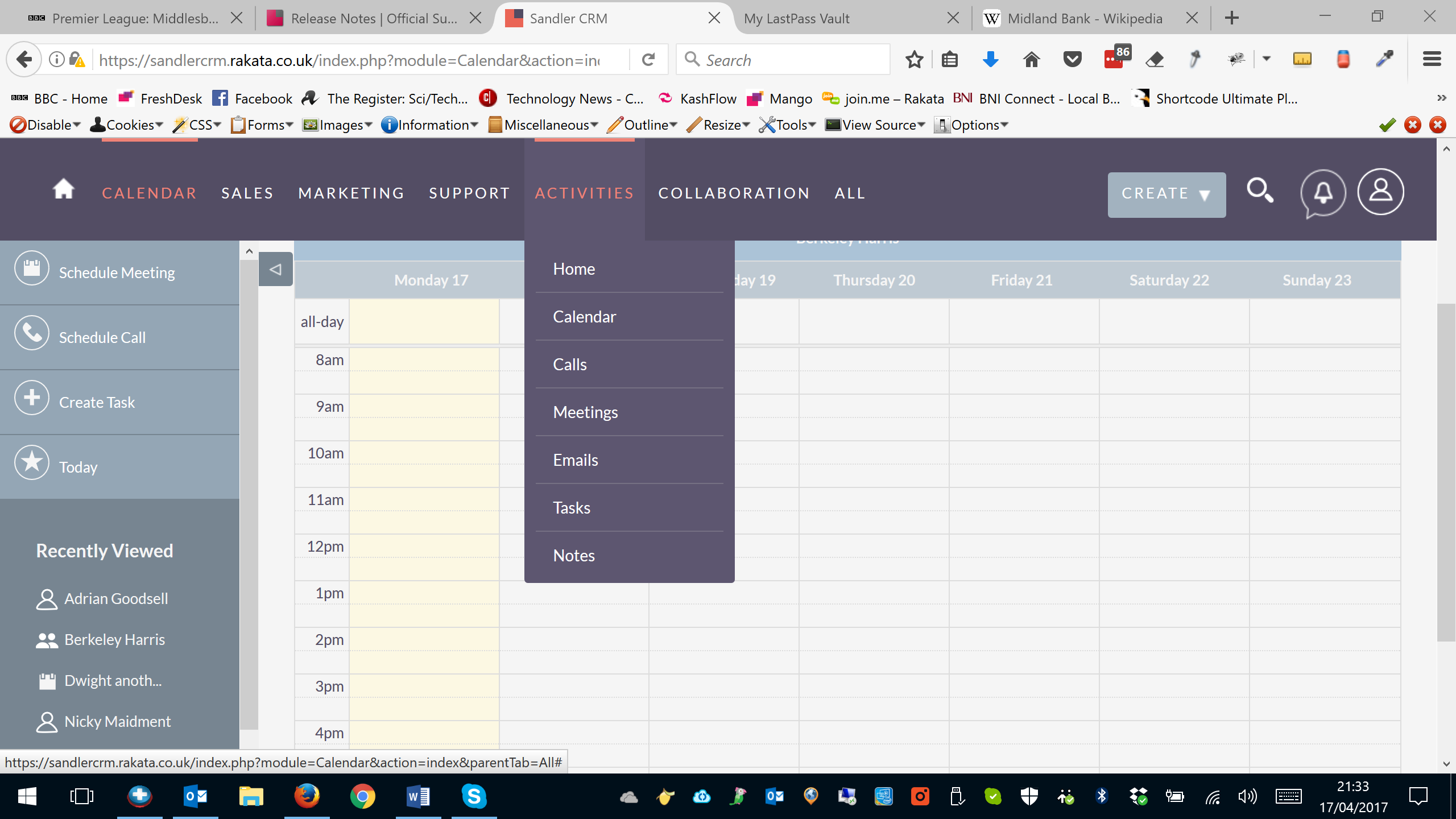
The log file is below. Can you please let me know why the calandar sync is not working?
Thanks
Dwight
8 years ago
Hi RakataTech.
Can we ask how you were able to install the plugin after you were unable to see it in the add-in? That would help us understand if there is an issue regarding to installation.
Regards to the calendar issue. Are the Meetings in the Meetings module but not on the Calendar view? Can you confirm that?
Please refrain from posting your logs on the public case is it does contain sensitive information. Going forward can you send your logs to us at outlook[at]salesagility[dot]com referencing the CASE number in the Subject.
8 years ago
Hi,
thanks for the reply. With reagard to the install I simply unistalled it, repaired Outlook, rebooted and the reinstalled. I have no idea which one worked or if that that combination worked but after trial and error I got it working.
With regard to the calender. The meetings do seem to be in there see screenshot - if the meetings are in the there any ideas why they are not showing up in the calendar? The calendar view is all important!
Thanks
Dwight
8 years ago
Hi,
Is there any update on this please?
Thanks
Dwight
8 years ago
Hi Dwight,
We have logged this issue and this will be resolved in the next release which is imminent.
8 years ago
Hi,
This sounds great. Any update when the new plugin will be released and how I will actually get it?
Thanks
Dwight
8 years ago
Hi Dwight,
The scheduled release is this week or w/c 1st May.
You will be able to access the newer version via your Account profile.
8 years ago
Hi Dwight
Version 3.0.3 has been released and it includes the Outlook > CRM Calendar fix. Please let us know how you get on.