Official SuiteCRM Outlook Plugin v4 has arrived - Compatible with the Outlook Web App or Outlook 2016+ connected to Office365 or Exchange Server 2016. A complete rebuild developed and maintained by SuiteCRM developers, the addon retains previous functionality while massively improves performance, reliability and stability!
#2274 - No calendar sync error 500
Sutecrm 7.10.20 outlook plugin does not sync calendar and calls error 500 !!



6 years ago
Hi there, could you confirm what version of the plugin you are using?
This is a known issue however shouldn't impact the functionality of the plugin, by setting On-Screen Errors to never (found on the in plugin settings, under the tab Information) errors will continue to be logged however will now only be visible in the error logs.
6 years ago
Hi, I just downloaded and installed SuiteCRMAddIn_3.0.22.0.msi The error in the logs are :
6 years ago
Hi there,
As I said above; "This is a known issue however shouldn't impact the functionality of the plugin, by setting On-Screen Errors to never (found on the in plugin settings, under the tab Information) errors will continue to be logged however will now only be visible in the error logs."
This is currently the workaround to these issues that we aim to resolve in the next release, With On-Screen errors off you should have no impacted functionally and the plugin should function as expected.
Thanks!
6 years ago
Hi, thank you for the advice. I don't have any popup now, but the calendar sync (both between outlook and suitecrm) does not work. I can archive a mail for a contact, so I am shure that I can connect to se suitecrm server, but nos calendar sync is possible. I tried also to sync only suitecrm to outlook, or outlook to suitecrm, but no more result. Thanks.
6 years ago
Hi, I still cannot sync meetings between outlook and suitecrm and suitecrm and outlook allso...
Can you help me pelase ?
6 years ago
Up ? can I have some help for the meeting sync please ?
6 years ago
Hi there,
Apologies for the wait on the response, Could you please hit the Test connection button found on the credential tab and ensure that a connection can be established with the CRM. Afterwords could you please provide a screenshot of your Syncronisation tab.
SuiteCRM Outlook Plugin Team
6 years ago
As I explained before, i can archive mails to suitecrm. when I hit Test connexion button : Login Successful!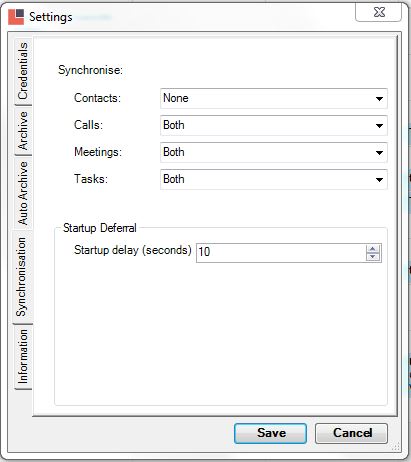
6 years ago
Hi there,
Thank you for the additional information, Could you please set your logs to debug (This can be done under the information tab) and provide them to outlook[at]salesagility[dot]com where we will be able to debug this issue further. Also, does it only appear to be meetings? What happens when you create a Task or Appointment (Call). Are they able to sync successfully as the archive did?
SuiteCRM Outlook Plugin Team
6 years ago
I just send the logs per mail. I have the same problem if I only sync tasks ou only calls. Only one time, one meeting where sychronised from outlook to suitecrm after a lot of trys before.
6 years ago
Hi there,
Thank you for providing your logs however they appear to only be set to Error mode. Although I am able to recover some information from this it would be of much assistance if you were able to provide logs when they are set to the Log Level Debug. This can be done within the Info tab of the Plugins settings.
Also, could you confirm if the meeting name, body or invite addresses contain non‐English characters? For example ö ü etc, etc,
SuiteCRM Outlook Plugin Team
6 years ago
I cannot assure that there are no â û è é in all my meetings in outlook. In suitecrm they are not such characters that is shure. Anyway, I get en error with a meeting were ther is no special character. I send you the logs with debug just now
Thank you
6 years ago
OK, so from you logs there is definitely non-english characters however they don't appear to be causing any issues (I assumed they wouldn't have caused an issue but better to check). It also appears the there are only a few 500 errors and that sync is functioning. How long are you leaving between making a change in outlook and expecting a change in the CRM?
6 years ago
Thank you for your response.
I have been waiting for several days.
6 years ago
Hi, I let my computer sync all weekend. - The new meetings created in outlook are now syncing to suitecrm :-) - No syncing between suitecrm and outlook (the sync options are set to both) I send you the logs per mail.
6 years ago
I will take a look at the logs when I receive them however this could be down to the size of the data stored within outlook and the CRM taking a while on the initial sync
6 years ago
Hi, Did you recieve my logs ? do you need more information about configuration in suitecrm ? To update the case : My comuputer is syncing for 5 night&day to create the initial sync - achiving is ok - sync outlook to suitecrm is ok for new elements - sync from suitecrm to outlook is KO Thank you for your feed back.
6 years ago
Hi there,
I have received the logs and will analyse them today. Thank you for the additional information
6 years ago
Hi, did you find anything new in the logs ? Do you need me to test somthing else ? Thank you
6 years ago
Hi there,
I have passed the logs to one of our developers who is investigating further, I will update you when I have hear back from them.
Roughly how many records are within your SuiteCRM Instance? Also, can you confirm if you are using version 7.10.20?
6 years ago
Thank's, I have in SuiteCRM 74 meetings and 173 calls (but not all are mines, some are for other users). We are using SuiteCRM : Version 7.10.20 - Sugar Version 6.5.25 (version de construction 344)
6 years ago
Hi, I tried last week to install the plugin on an other accout, on an other computer. I have the same problem : I can sync from outlook to Suitecrm but not form suitecrm to outlook.
Today on my first account I have a NewFromOutlook => Pending, what does it mean ? (here are the logs)
I am looking for using this plugin since 2 weeks and cant get it work, I have to present the suitecrm to my boss tomorow, if it is not working, I cannot present this plugin ! Are they some parameters in suitecrm to modify ? are they special ports to open ?
Thank you for your response
6 years ago
Please up !
6 years ago
I tried to install the plugin on a local suitecrm, I have the same problems :-(
6 years ago
Hi Dgrota,
Apologies for the delay in the response to this case. We are actively working on further investigation into the know issues (On Screen Errors, 500 Errors) and will update you when we have more information regarding a fix or workaround. In regards to the individual issues you are encountering (Unable/Reduced ability to sync from CRM to Outlook), we would like to continue investigating these issue as we have been unable to replicate locally.
Could you provide further information; Have any records been successfully updated from CRM to outlook at any point during testing? Comparing timestamps between outlook plugin logs and the SuiteCRM servers PHP logs; When you find a 500 error in the outlook plugin logs can you find the related within the PHP logs? If so could you provide a few samples of the errors you are receiving within the PHP logs and their associating outlook logs?
Could you also provide the SuiteCRM logs at a time where sync should have occurred to outlook[at]salesagility[dot]com
Thank You for your assistance in resolving this issue.
6 years ago
Hi, I cannot spend more time for this plugin, I am now trying an other one :-(
Have any records been successfully updated from CRM to outlook at any point during testing? - No items could be updated I do not have access to the php logs, the server is managed by an external company
Dominique Grota
6 years ago
Hi Dominique,
It's unfortunate to hear that you were not satisfied with the SuiteCRM Outlook v3 add-in. Your feedback is important to us and we will be improving our support processes to help our customers facing these issues going forward. We are scheduling a re-launch of the add-in (v4) in the coming weeks that will bring better performance and a more intuitive interface.
Best, SuiteCRM Team
5 years ago
Hi there,
This ticket has been closed as we have received no response, this is a known issue and is documented in other tickets. If you have any further problems, please comment, and we will reopen your ticket.
SuiteCRM Team