Official SuiteCRM Outlook Plugin v4 has arrived - Compatible with the Outlook Web App or Outlook 2016+ connected to Office365 or Exchange Server 2016. A complete rebuild developed and maintained by SuiteCRM developers, the addon retains previous functionality while massively improves performance, reliability and stability!
#2263 - CC field is not populated
Hi,
I am using version 3.0.22
While archiving email with contacts in CC, sometimes CC field in email body is not populated at all.
Email address in CC already exists as contact in CRM and email is related to given contact correctly as well.
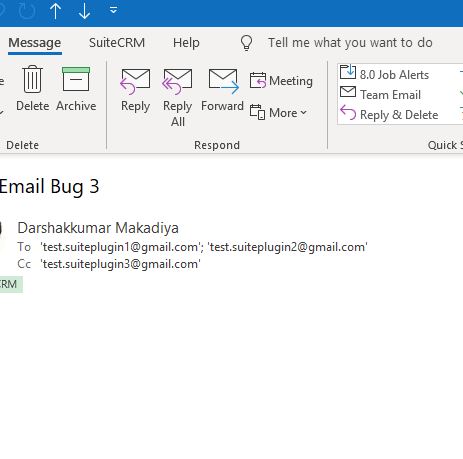

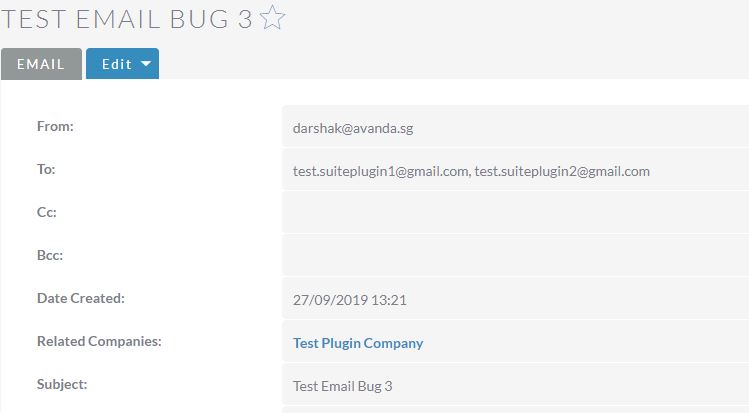


6 years ago
here is the screenshot to show emails being related to CC contact
6 years ago
Hi there,
I have been able to replicate this issue and it has been reported to be assessed. Could you confirm that no effect other than the field not being populated is present? For example, as stated the CC'ed contact is still visible within the contacts subpanel?
6 years ago
While archiving this email manually, i was able to select user in CC so it is related to email correctly.
However, I am not using auto archive functionality and not sure if it would work correctly there.
6 years ago
Hi there,
I will do some testing regarding Auto Archive however are still unable to replicate this issue. Could you check if under the archive panel in the settings of the plugin if the "Automatically Search when the Archive Window is Opened" option is selected?
6 years ago
Hi there,
This ticket has been closed as we have received no response. If you believe this to be an issue still, please leave a comment, and we will reopen this ticket and continue our investigation. We recommend upgrading your SuiteCRM Outlook Plugin to the latest available version to ensure you stay up to date with new features and fixes.
SuiteCRM Outlook Plugin Team